We’ve got another big update! This time it’s all about PostgreSQL; the entire product line has been polished and augmented to make your experience with PostgreSQL fuller in every way—this includes new data sources, improved suggestions, a slew of new smart data generators, and quite a few other tricks to make your daily work easy as ever. Without further ado, let’s check everything feature by feature!
Contents
- Connectivity
- Code Completion
- Query History
- Data Editor
- Schema Compare
- Data Compare
- Data Generator
- Database Explorer
- Script Generation
- SQL Document
- Devart Academy
Connectivity
First off, you can freely use the Studio with the recently released PostgreSQL 17.
Additionally, we have expanded the connectivity of our tools to cover a few new cloud services. Among them, you get AlloyDB, a fully managed PostgreSQL-compatible database service.
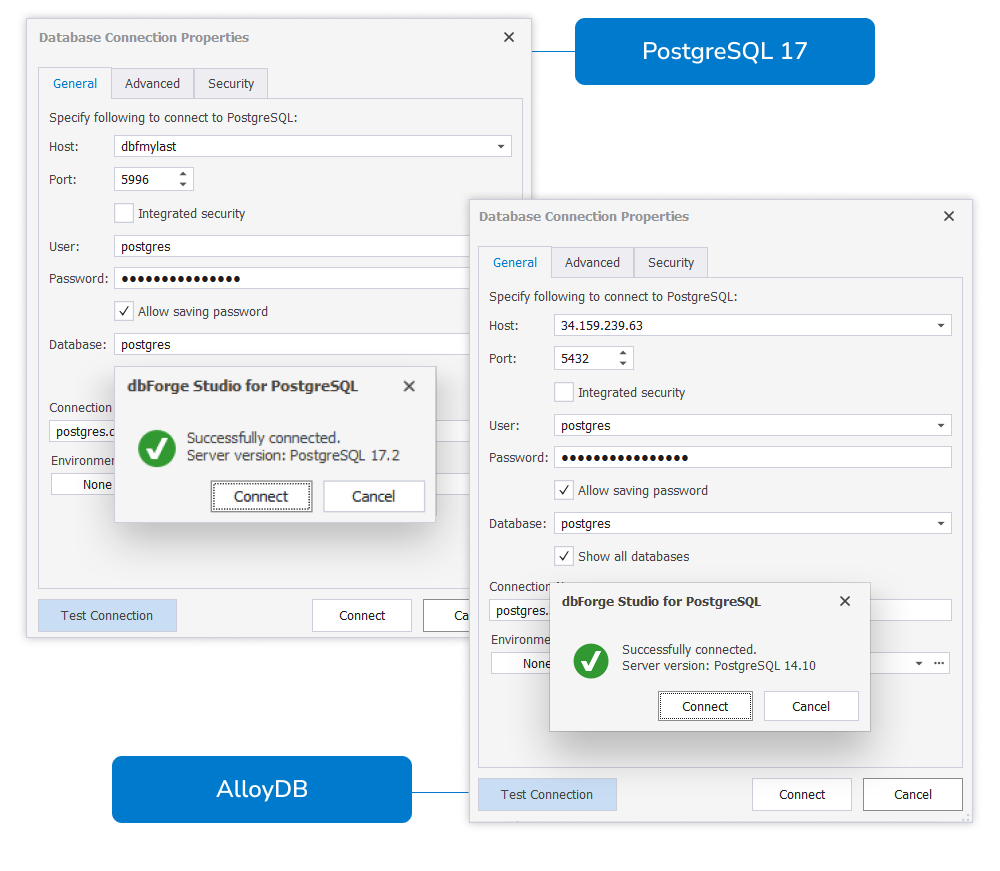
You can also work with Supabase, an open-source database infrastructure built on PostgreSQL that has recently seen a considerable surge in popularity. It boasts a simple setup process and an intuitive user interface.
The list of newly supported services also includes Google Cloud and Azure Cosmos DB for PostgreSQL.
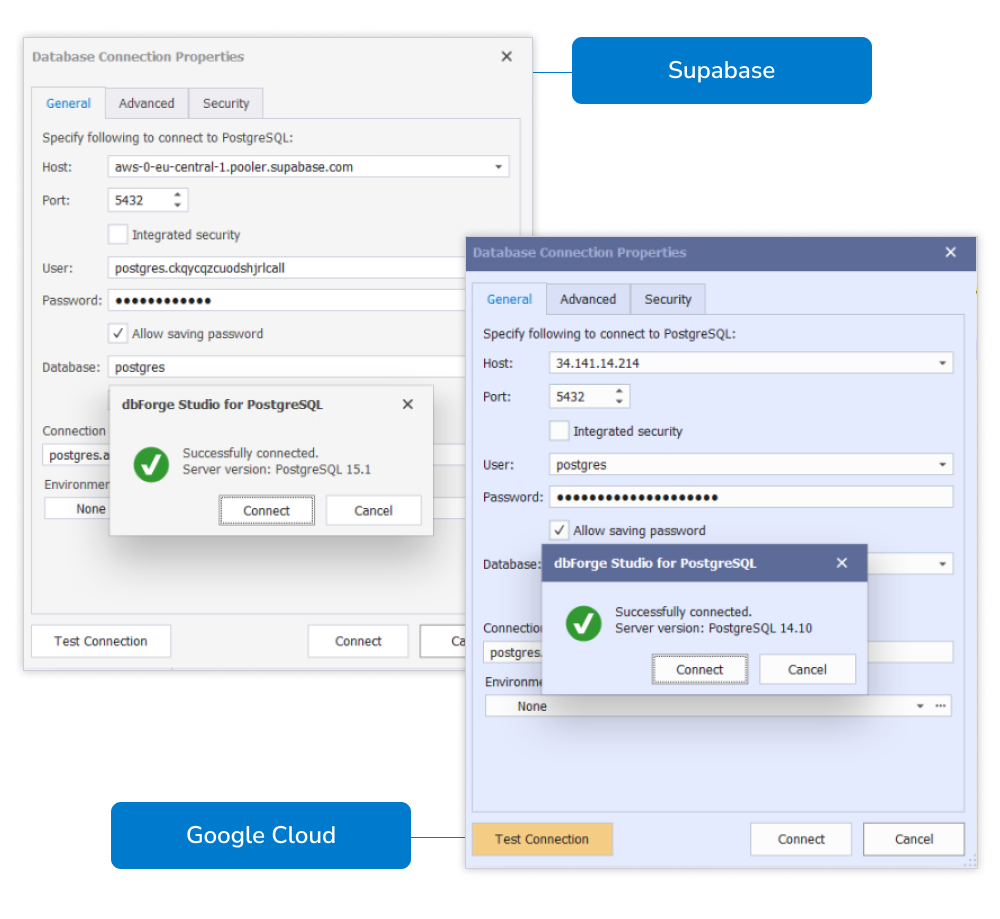
Finally, we’ve added support for the rds-ca-rsa2048-g1 SSL/TLS certificate for connecting to PostgreSQL servers on Amazon Web Services.
Now, if you are using any of these services, you are free to get dbForge Studio to connect to your PostgreSQL databases there and manage them with ease and convenience.
Code Completion
Our next stop is code completion. Here, first of all, we’d like to mention that we have added parameter info and quick info for functions and procedures, displayed as you type.
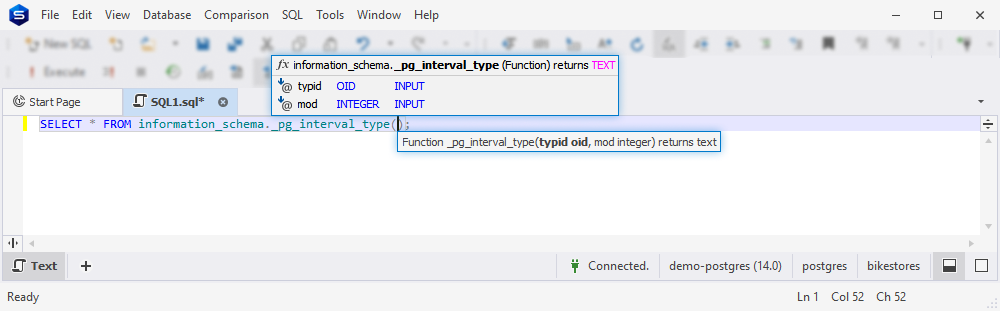
Next, we’ve added suggestions for foreign key columns in ON DELETE SET NULL and ON DELETE SET DEFAULT clauses.
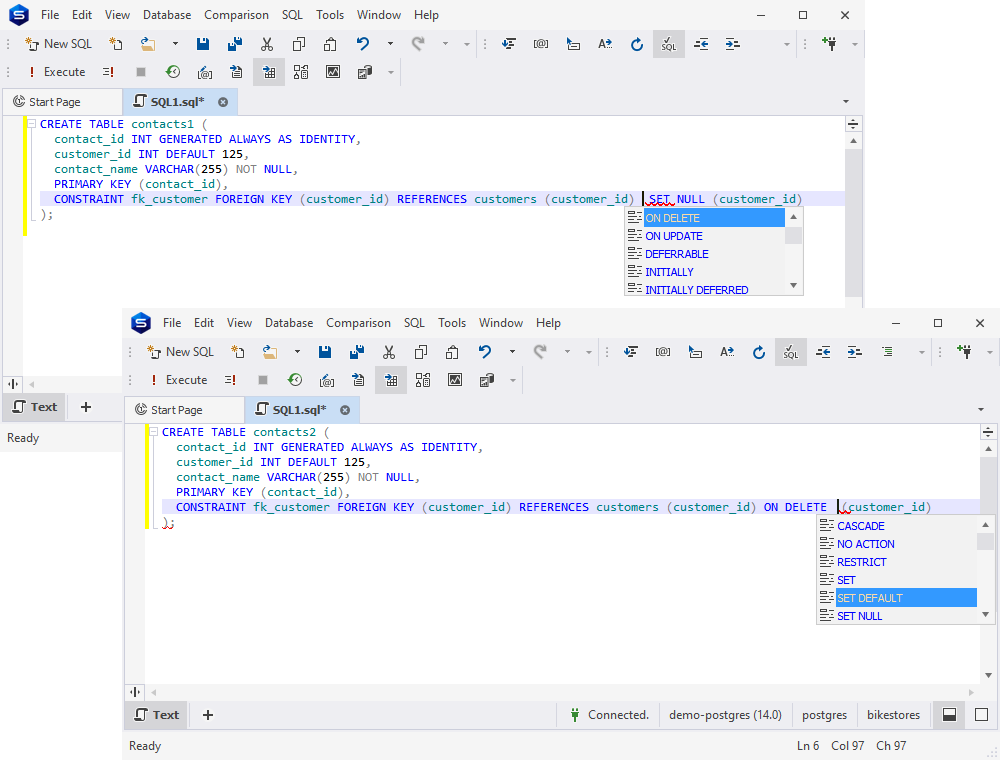
Next, we have added suggestions for columns declared in scripts for foreign keys within CREATE TABLE and ALTER TABLE clauses.
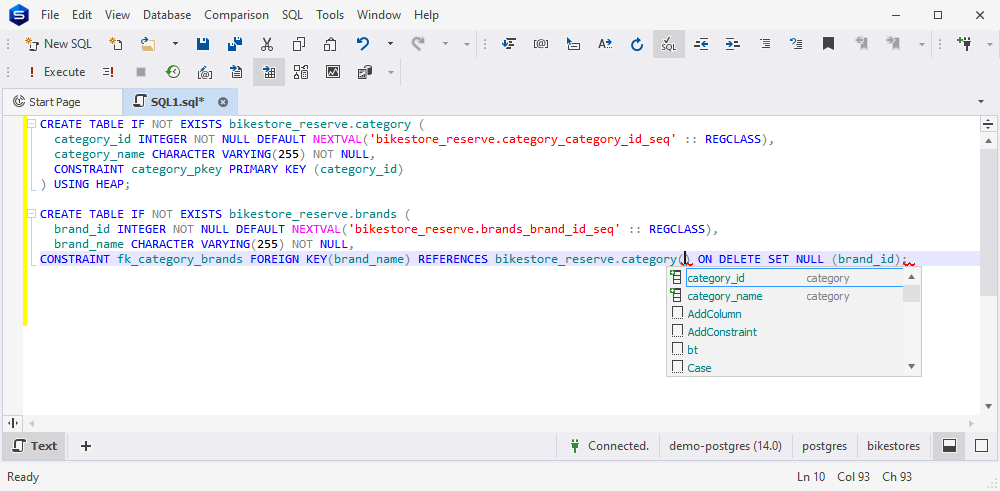
The behavior of code completion for DDL triggers has been improved as well. Here’s what’s been updated for event triggers:
- In CREATE EVENT TRIGGER clauses, you get suggestions for WHEN TAG IN and DDL events.
- In ALTER EVENT TRIGGER clauses, you get suggestions for existing triggers, ENABLE REPLICA and ENABLE ALWAYS, as well as potential owners.
- In DROP EVENT TRIGGER clauses, you get suggestions for existing triggers.
And here’s what’s been updated for DML triggers:
- In CREATE TRIGGER clauses, you get trigger suggestions after CREATE OR REPLACE; suggestions for FOR EACH ROW and FOR EACH STATEMENT; and suggestions for DEFERRABLE INITIALLY DEFERRED and DEFERRABLE INITIALLY IMMEDIATE.
- In ALTER TRIGGER clauses, you get suggestions for triggers alongside the tables and views that the said triggers are based on.
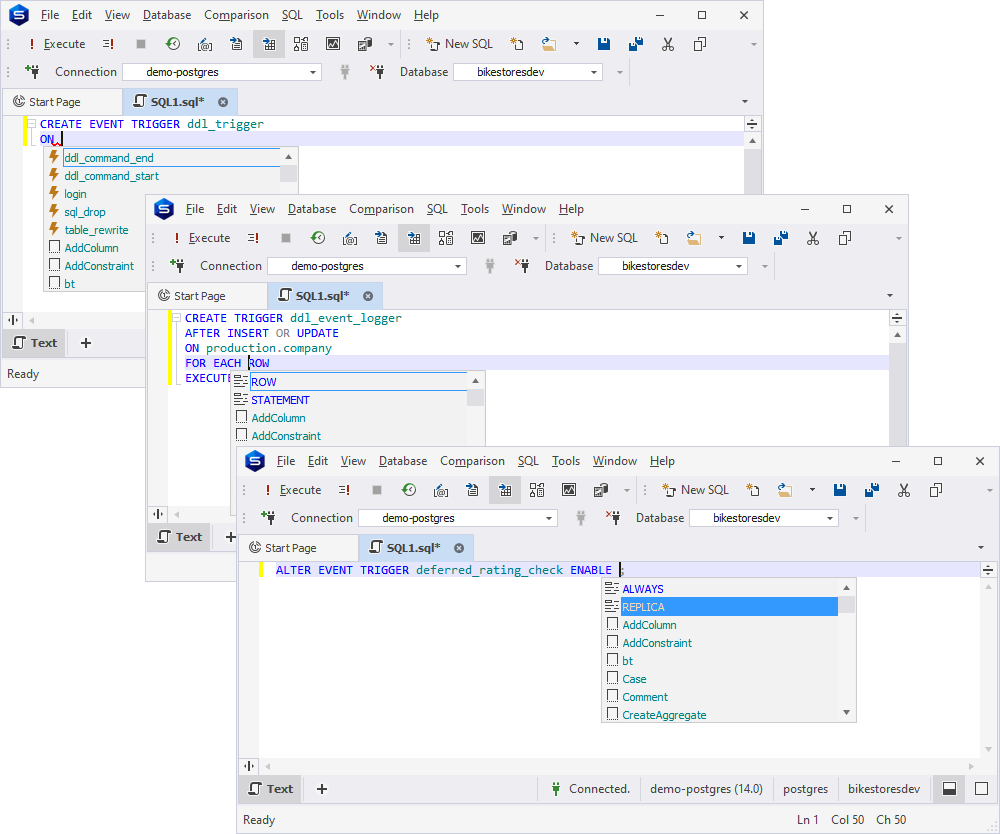
Query History
Next, you get a redesigned Query History (formerly known as Execution History). It has a new toolbar that includes an updated range selection and a handy Clear button that helps clear the history right away.
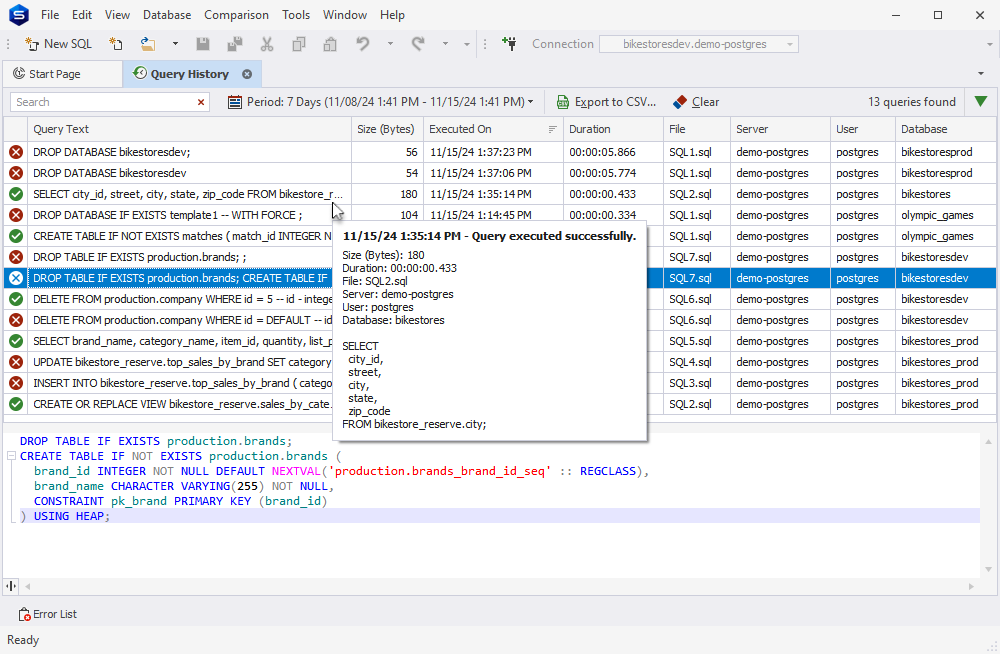
Data Editor
Now, let’s take a look at Data Editor, where you can export a selection of data directly from the grid to an Excel file via the shortcut menu Copy Data As > EXCEL > To File.
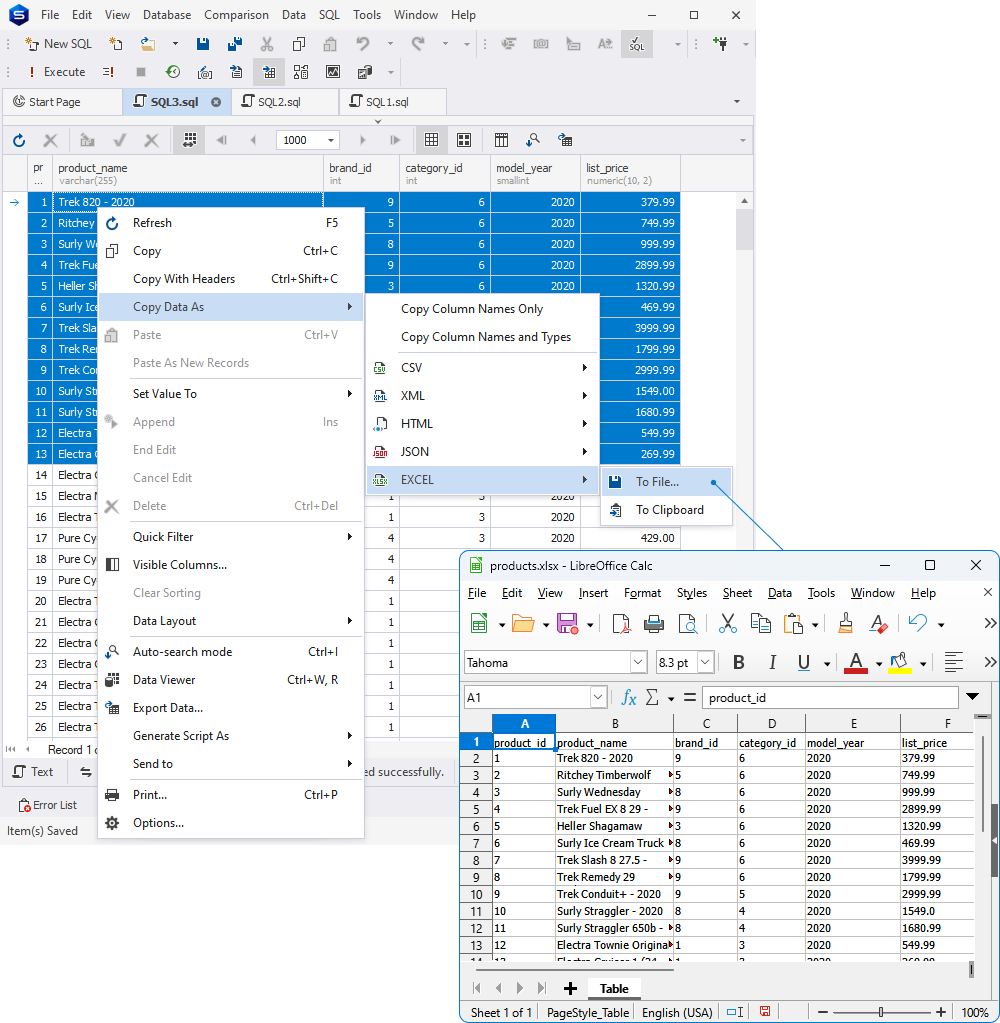
You also have the option to set the value of a cell to a unique identifier by selecting Set Value To > Unique Identifier from the shortcut menu.
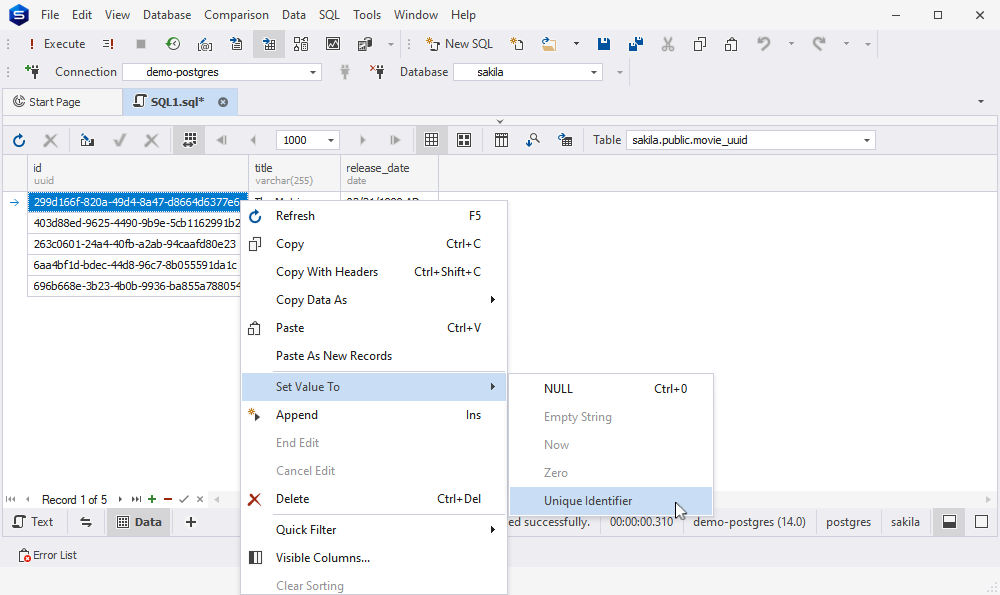
Schema Compare
Next comes Schema Compare, where we have implemented support for foreign key columns in ON DELETE SET NULL and ON DELETE SET DEFAULT clauses.
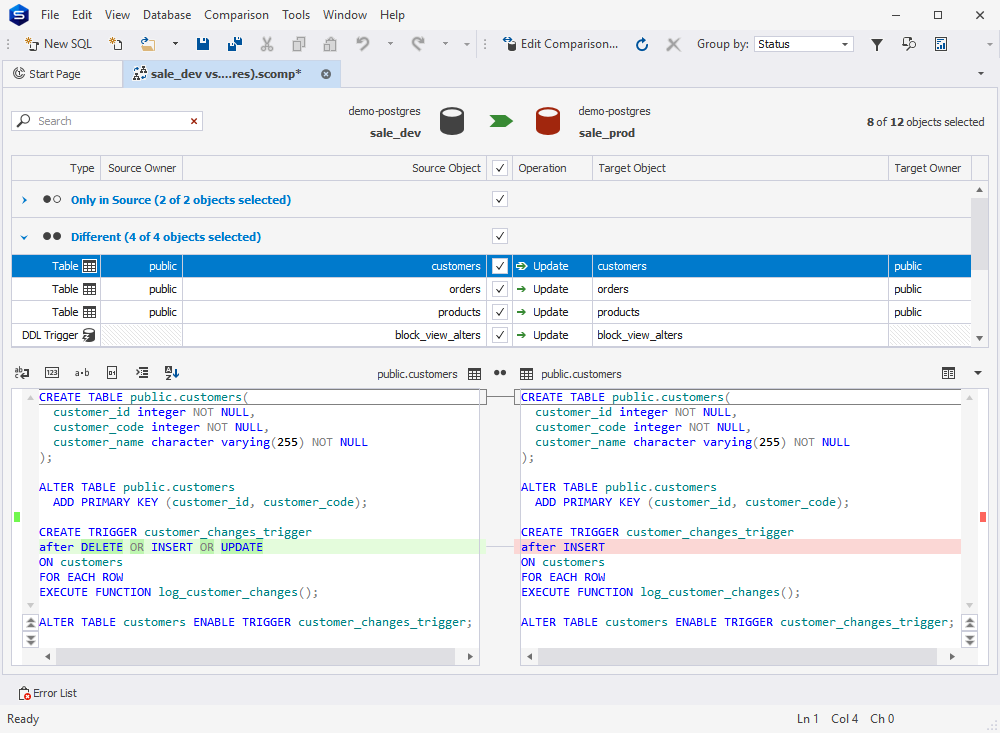
We have added support for the comparison and synchronization of DML and event (DDL) triggers.
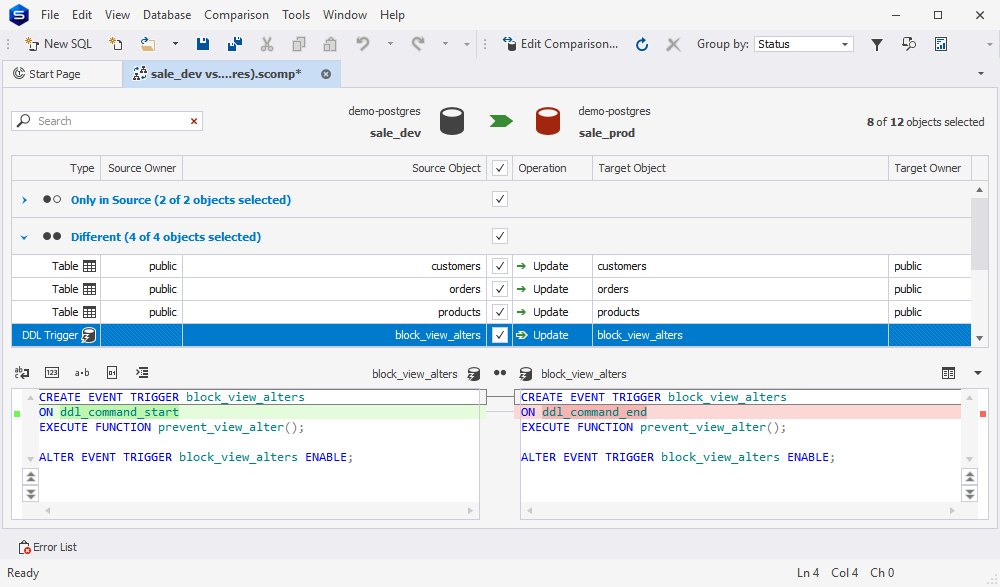
The comparison and synchronization of UNIQUE constraints has been improved…
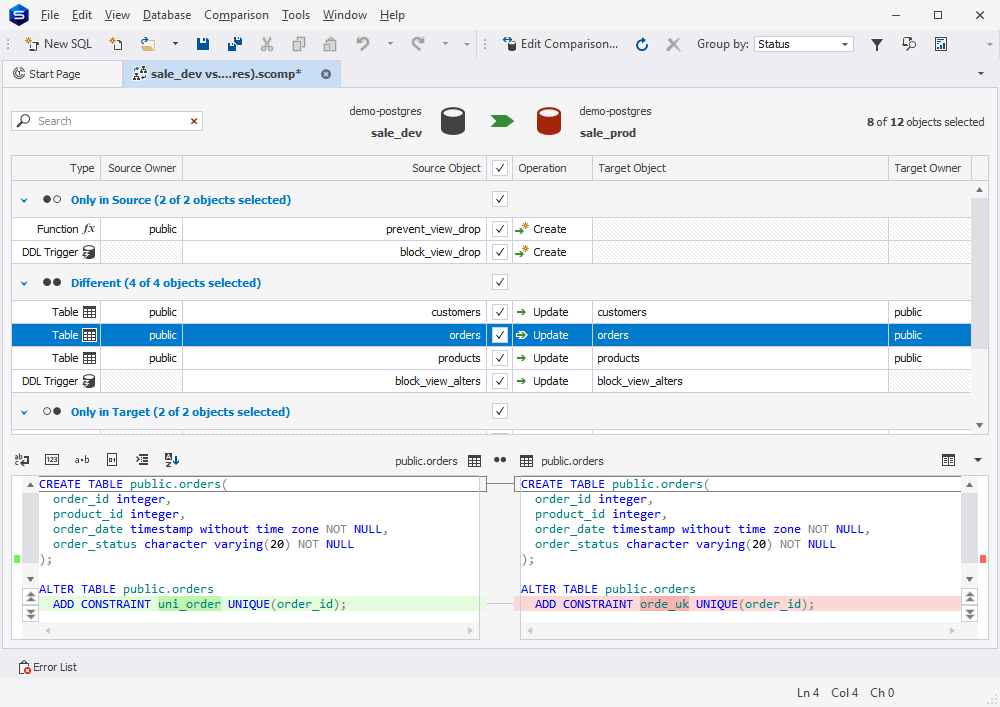
…and we’ve also added full support for CHECK constraints.
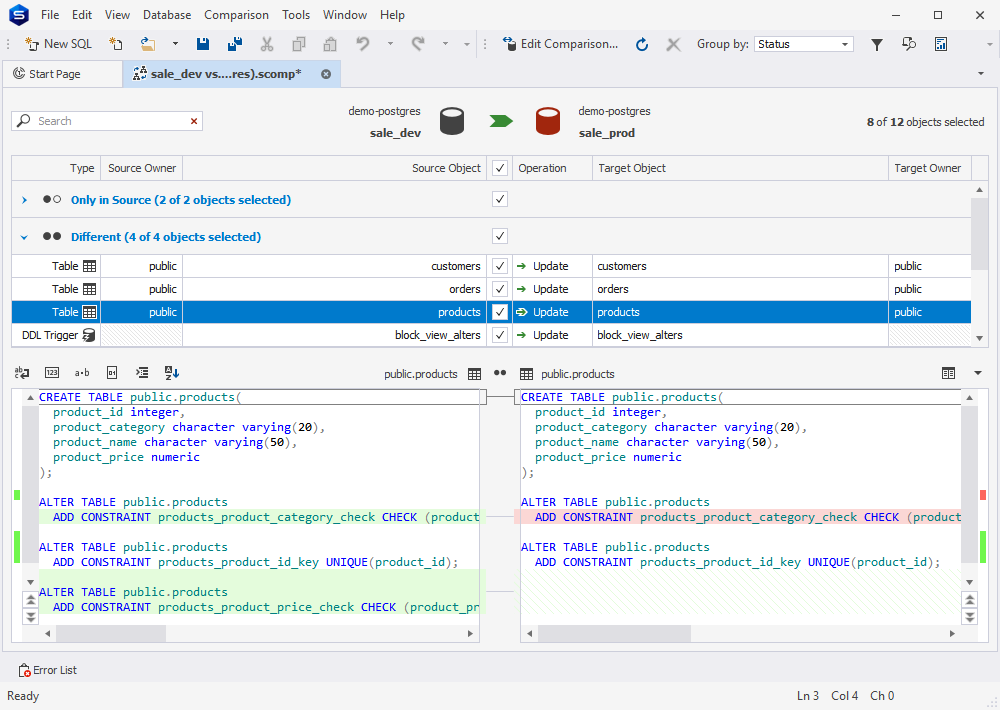
Finally, we’ve made automated generation of comparison reports much more convenient with the familiar Save Command Line button, accessible directly in the Comparison Report wizard. And if you take a look at the Command line execution file settings dialog, you will see plenty of new customization options. You can check them in the following screenshot.
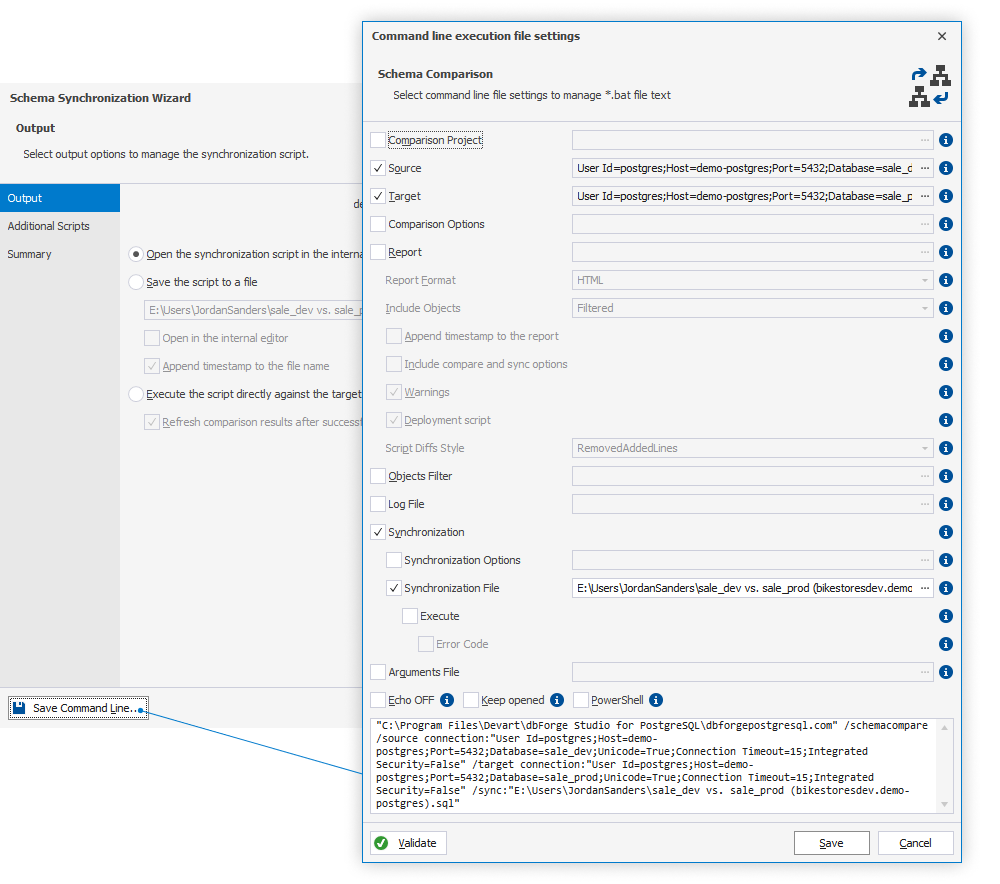
Data Compare
This case is similar to the previous one: when generating a comparison report in Data Compare, you can use the same Save Command Line button in the wizard to create a command-line script for recurring comparison and reporting operations. The Command line execution file settings dialog is just as replete with new options.
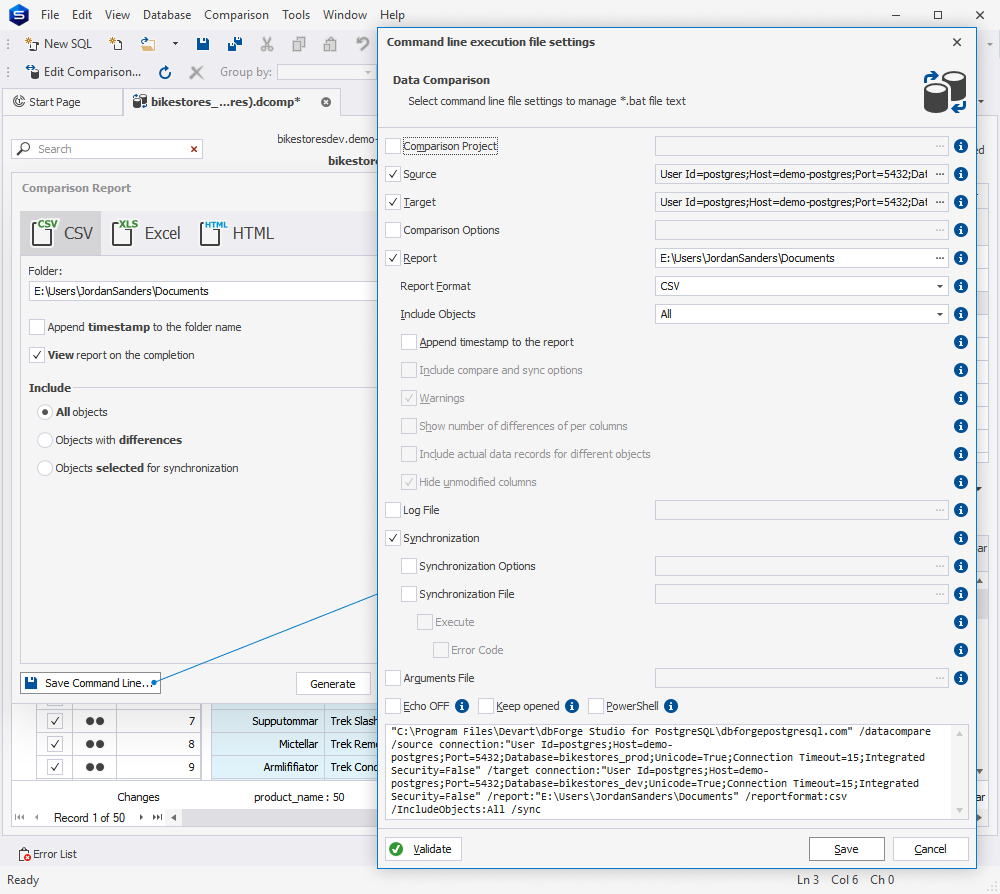
Note that both Schema Compare and Data Compare for PostgreSQL are available as standalone applications, and the abovementioned features apply to them as well.
Data Generator
In Data Generator, there are lots of pleasant surprises as well. For instance, you get a slew of new basic generators, which include Files Folder, Lorem Ipsum, Shuffled Text, and Text File.
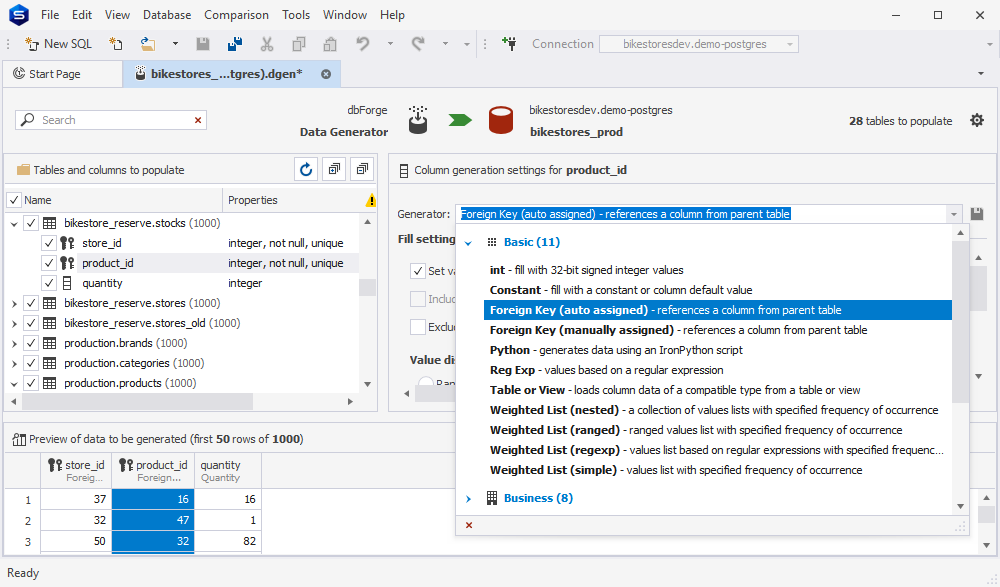
Moreover, you’ve got a handful of new smart generators in categories such as Business…
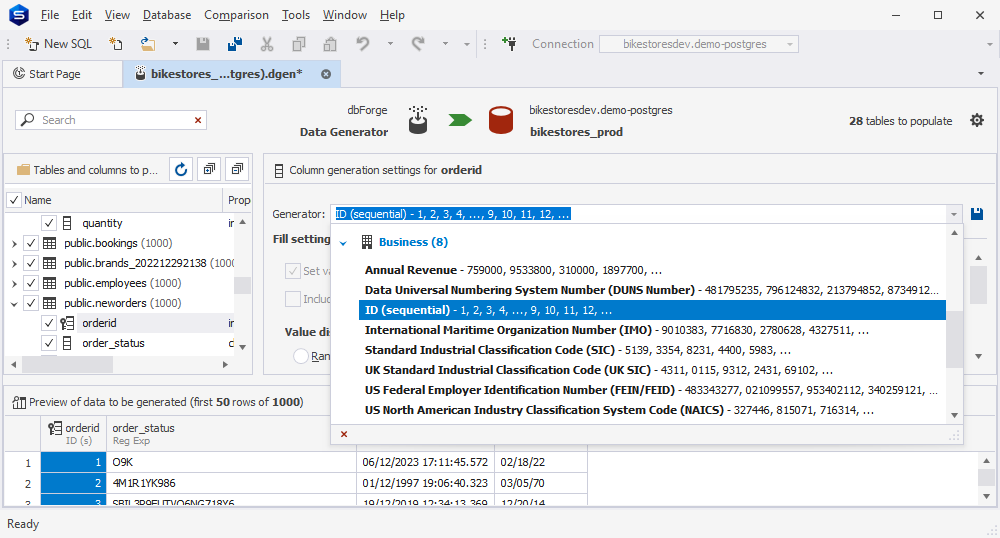
…IT…
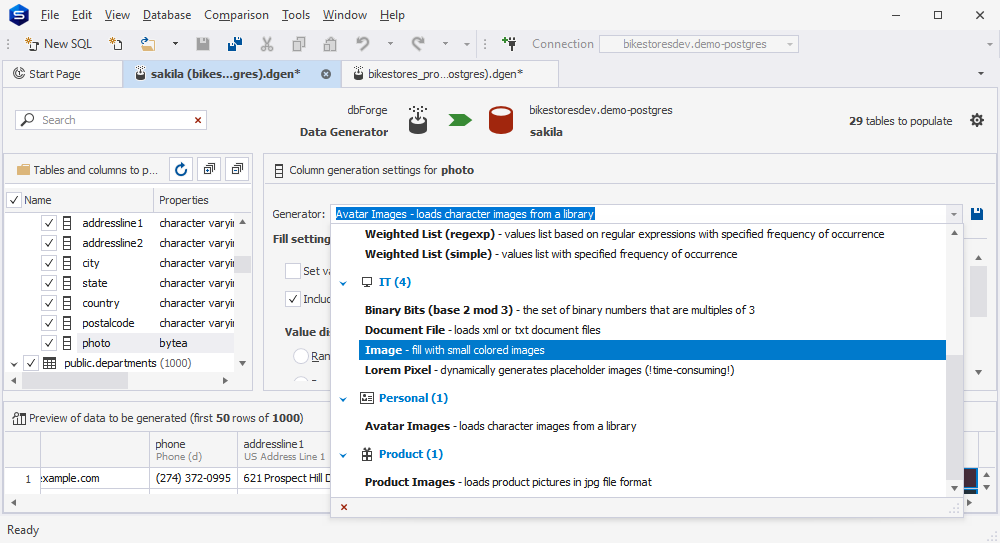
…Payment…
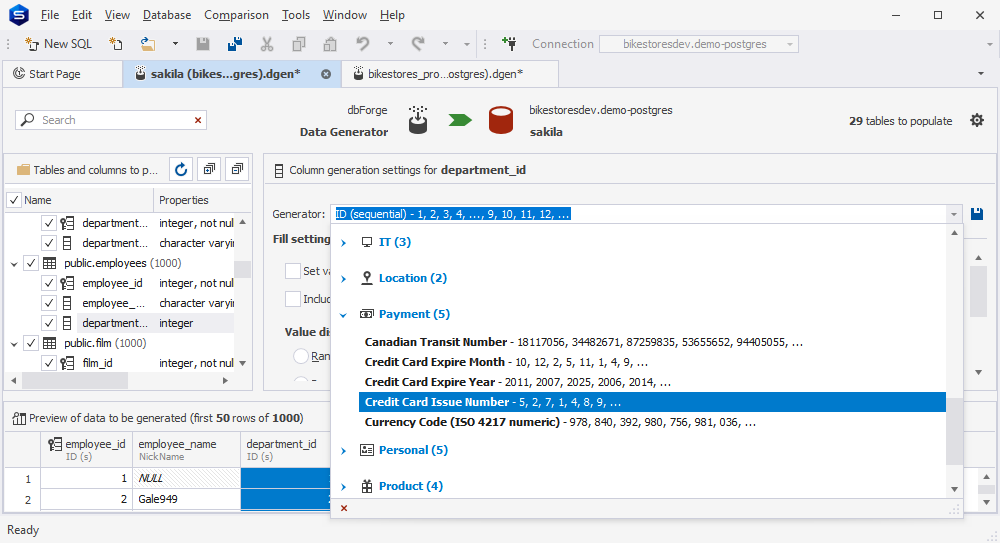
…Location…
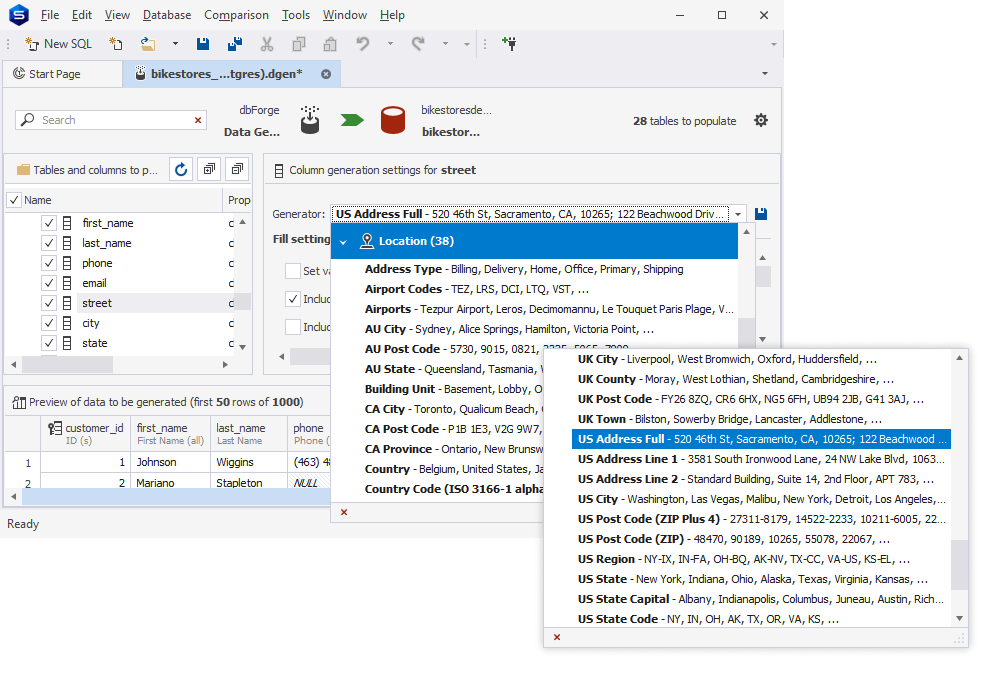
…Product…
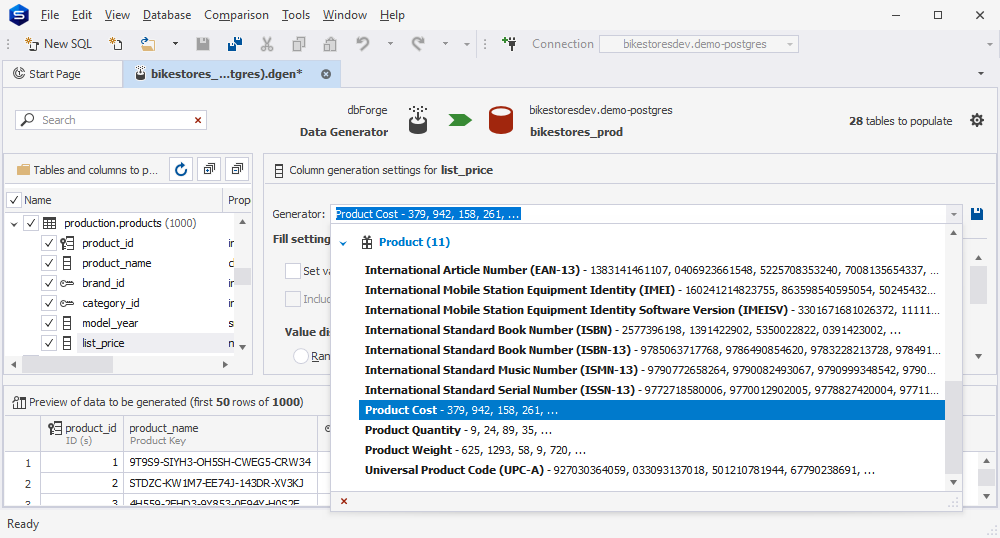
…Health…
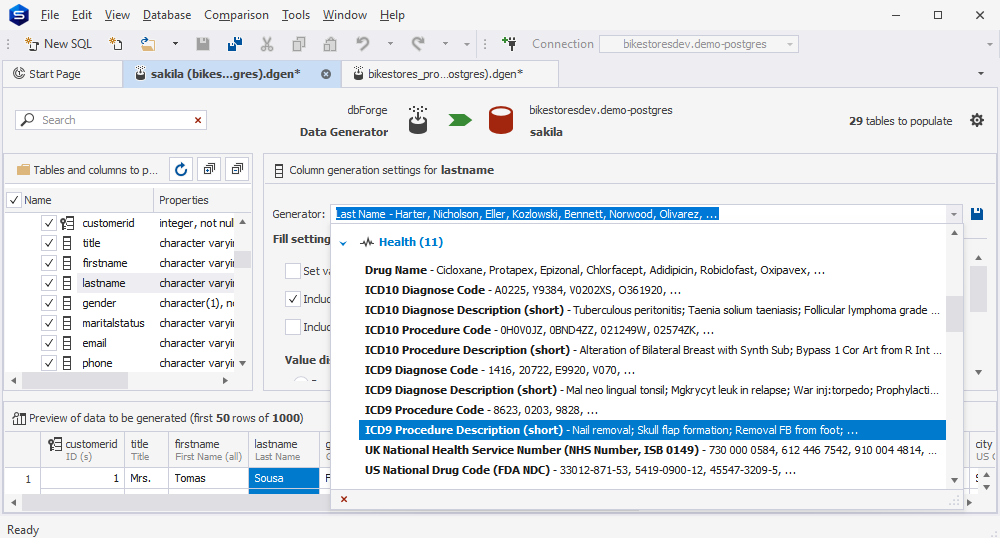
…and Personal. That’s quite a lot to explore, and we hope these generators will come in handy.
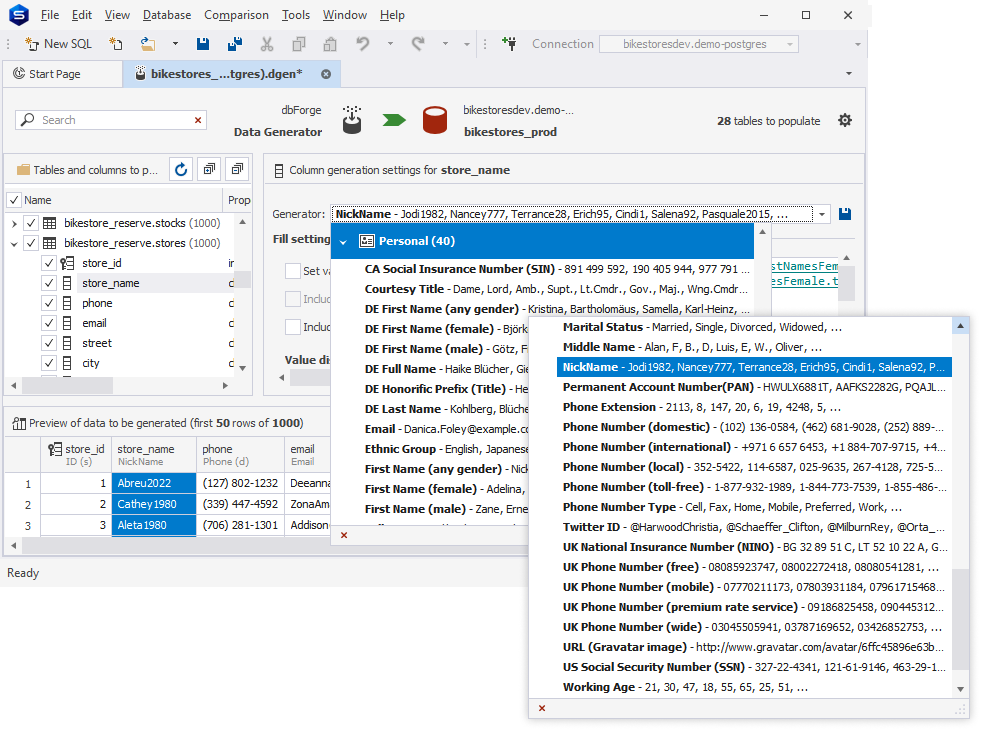
Finally, in Data Population Wizard, you get a new option that appends a timestamp to the name of the file that you save your data population script to.
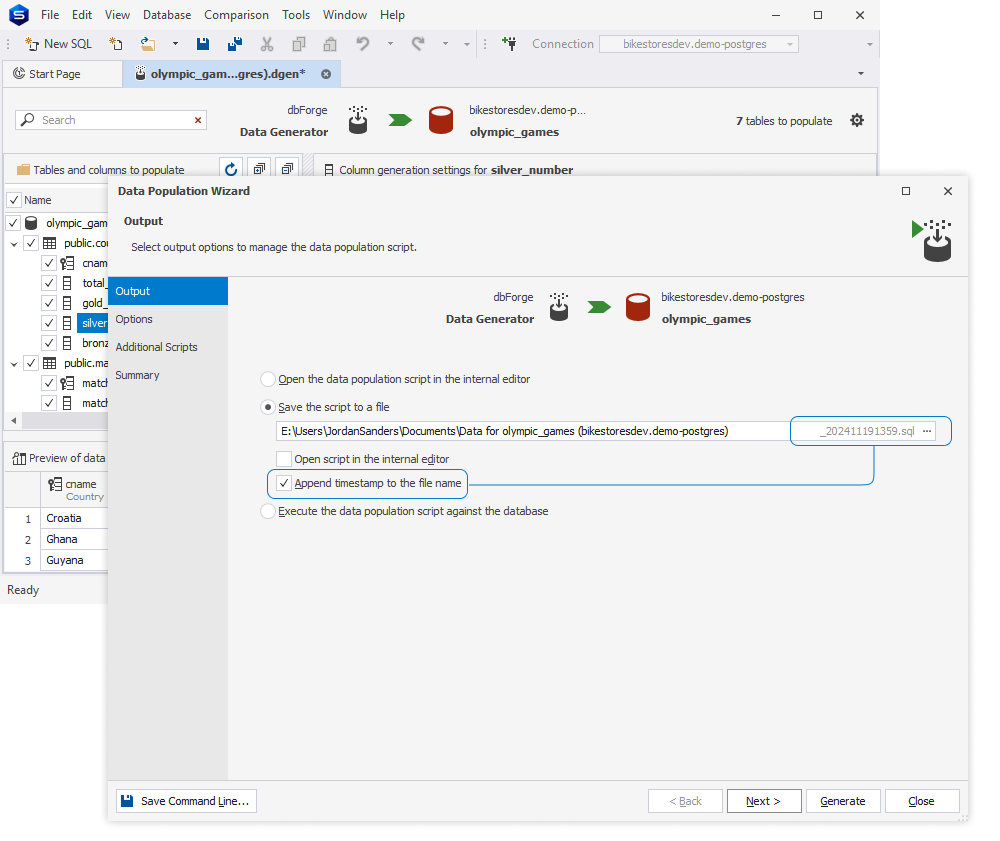
Database Explorer
In Database Explorer, you can delete database objects directly from the shortcut menu.
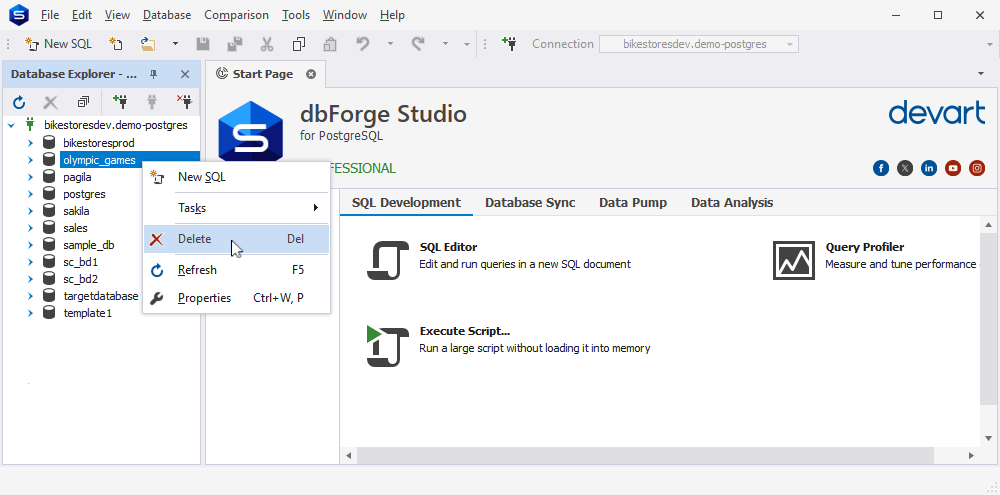
Script Generation
If you are using Amazon Redshift, you can generate the DDL of a materialized view via the familiar Generate Script As menu.
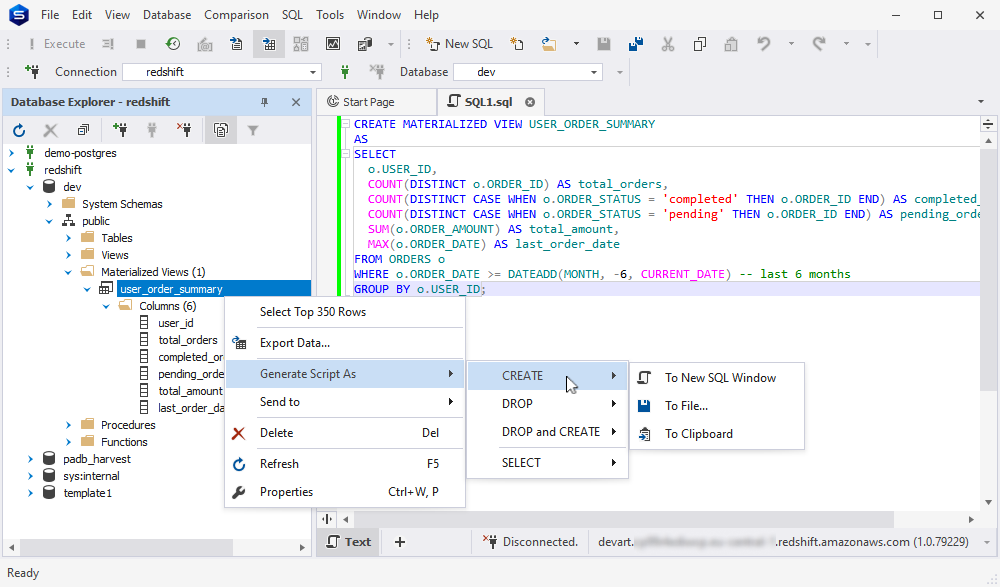
SQL Document
From now on, you can use shortcuts to duplicate, remove, and join current lines in your SQL documents.
Quick access to Devart Academy
Let’s conclude our journey with a link to Streamlining PostgreSQL Management With dbForge Studio, a course of Devart Academy that helps master PostgreSQL by means of the Studio. Now you can access it directly from the Studio via Help > Demos and Video Tutorials.
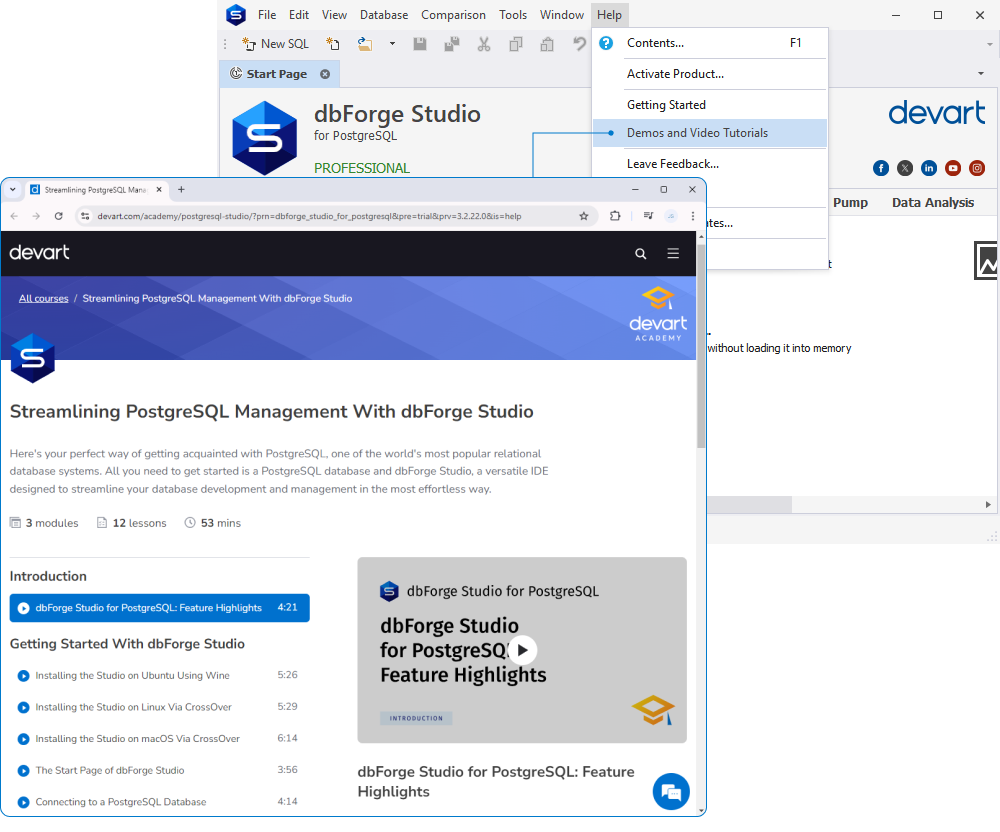
By the way, besides YouTube videos, we have a dedicated PostgreSQL Tutorial page on our blog, where we have assembled a collection of useful Postgres-related articles that might come in handy. Feel free to check it out!
Get the updated dbForge tools for PostgreSQL 3.2 today!
The cornerstone of our PostgreSQL product line is dbForge Studio for PostgreSQL, our flagship IDE that basically combines everything you might need for PostgreSQL development and management. You can give the updated Studio a go right away by downloading it for a free 30-day trial, which is a perfect way to scrutinize and test its capabilities. And if you’re already using the Studio, the update is already waiting for you. Let us know what you think about it; we’ll be glad to hear your feedback and new feature suggestions.
Finally, let us remind you that the updated dbForge Studio for PostgreSQL is available as part of dbForge Edge, our multidatabase solution that covers a number of other database systems (including SQL Server, MySQL, MariaDB, and Oracle Database) and cloud services. The solution comprises four feature-rich IDEs that are a perfect fit for beginners and power users alike. Don’t take our word for it—get dbForge Edge for a free 30-day trial and see for yourself.

