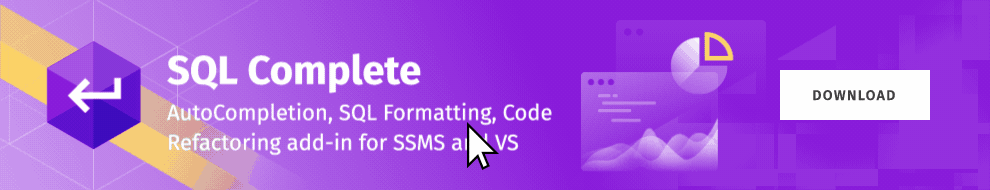We’ve got a new update of dbForge SQL Complete, your favorite add-in for SSMS and Visual Studio that helps you write clean SQL code faster, delivering context-sensitive code completion, debugging, formatting, and refactoring features.
The biggest news is that with this update, SQL Complete has been provided with support for the upcoming SSMS 19, so you can rest assured you will enjoy a seamless transition once its official release sees the light of day.
Additionally, we have fixed a few issues to make your experience with SQL Complete even better.
| Issue description | Ticket # |
| Fixed an unexpected exception that might occur when copying data to the clipboard | D89130 |
| Fixed the reset of tabs color settings after closing SSMS with SQL Complete activated | D85351 |
| Fixed an issue with setting the database name in the Query Editor window when starting SSMS using the -d argument | D81862 |
| Fixed the disappearance of the Document Outline window | D81156 |
| Fixed an error that occurred when starting SSMS | D87321, D89325, D90091, D90192, D90396, D90381, D90374, D90368 |
| Fixed a memory leak issue that occurred when executing large scripts | D89598, D90100 |
| Fixed an application error that occurred when starting SSMS 2014 | – |
| Fixed the display of data in Data Viewer when changing the order of columns in the Editor | – |
| Fixed an error that might occur when opening documents | – |
| Fixed an issue with displaying Quick Info on an incomplete script | – |
| Fixed an issue with missing hints for Linked Server objects | – |
| Fixed the problem with incorrect formatting of procedure parameter names | – |
The update is already available and can be installed from the SQL Complete menu in SSMS > Help > Check for Updates.
Not using SQL Complete yet? Then we invite you to check all of its expansive capabilities in action during a FREE 2-week trial. All you have to do is download SQL Complete from our official website and see how fast and easy your SQL coding can be.