At our users’ request, Devart introduces brand-new formatting profiles that let you tune your SQL code like never before. Whether you’re looking to format SQL for cleaner collaboration, use SQL IntelliSense for smarter code completion, or explore advanced SQL Server developer tools, the latest update makes it easier to work efficiently.
What is a formatting profile?
It is all about taking your code and making it readable and comprehensible. Choosing a formatting profile doesn’t affect the code itself; it impacts only the SQL document layout. This is especially valuable when switching between environments like a lightweight MSSQL IDE or executing queries cross-platform, such as when you run SQL Server on a Mac.
Let’s take a look at how the new formatting profiles work.
Introducing the new formatting options in SQL Complete 6.3
In the new version, formatting styles have been notably extended. There are now many more profiles for formatting, including:
Default
This is the default active profile.
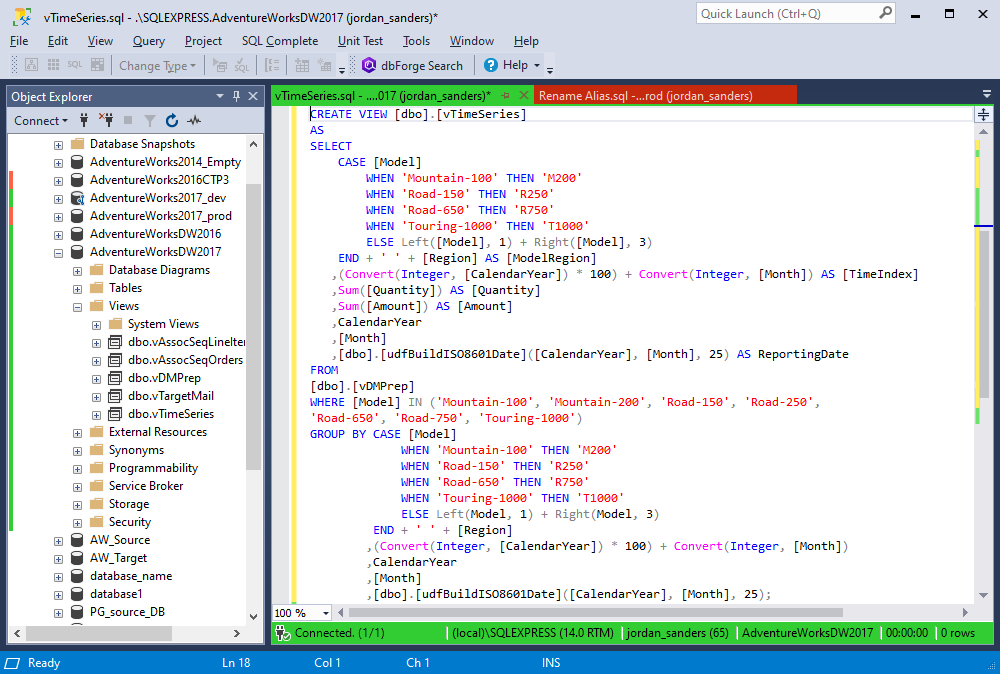
Collapsed
This formatting option enables you to collapse blocks of code in one line so that you could clearly see the sequence of statements in a document.
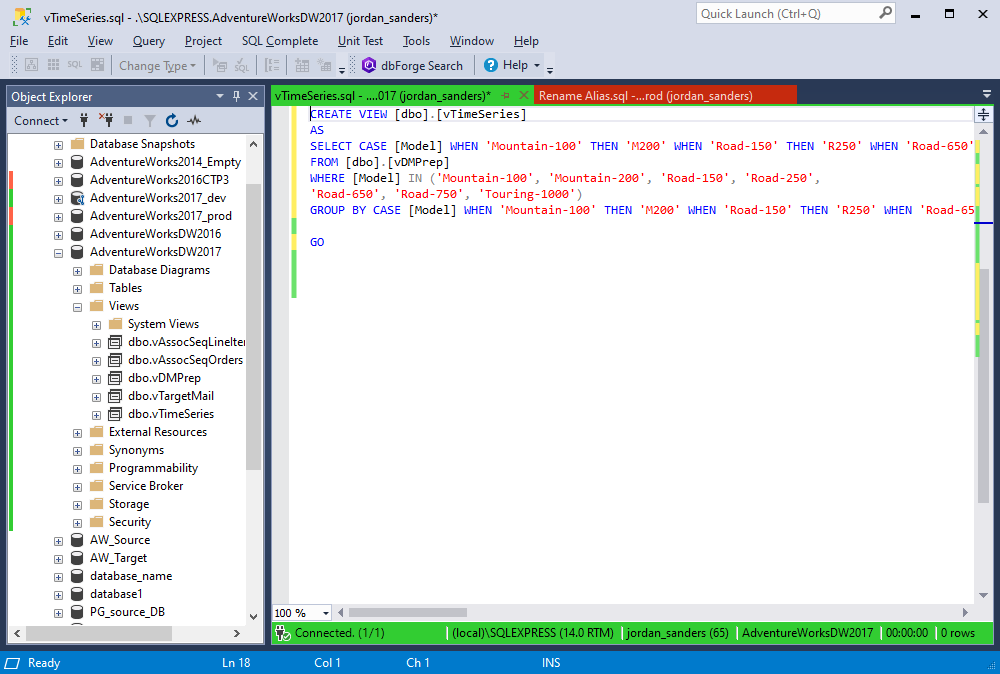
Commas before
Under this formatting profile commas will be added before column names in SQL statements, helping avoid errors and eliminating the need to search through the whole document to find a missing comma.
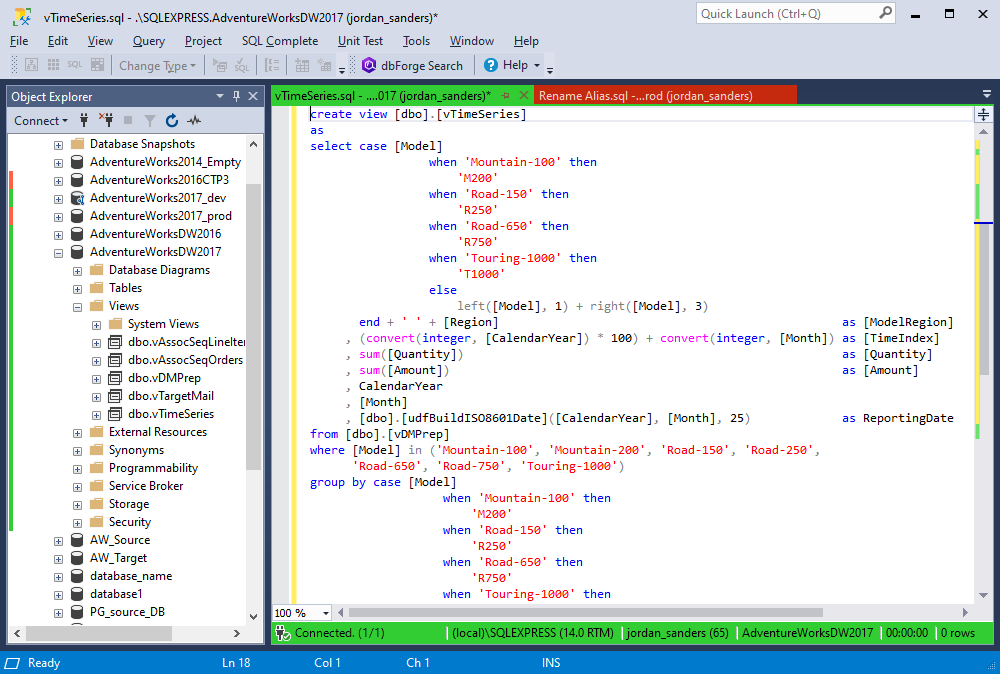
Indented
Indenting makes SQL code easier to follow, as it makes it visually structured.
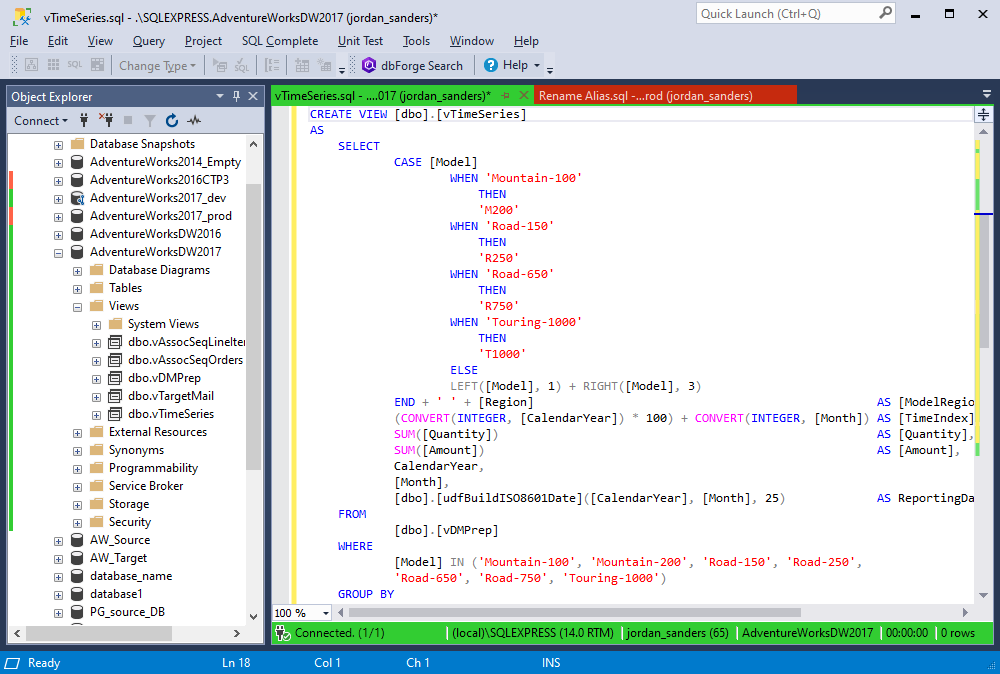
Right aligned
Under this formatting style, query keywords are right-aligned which beautifies your code and makes it easier to navigate through.
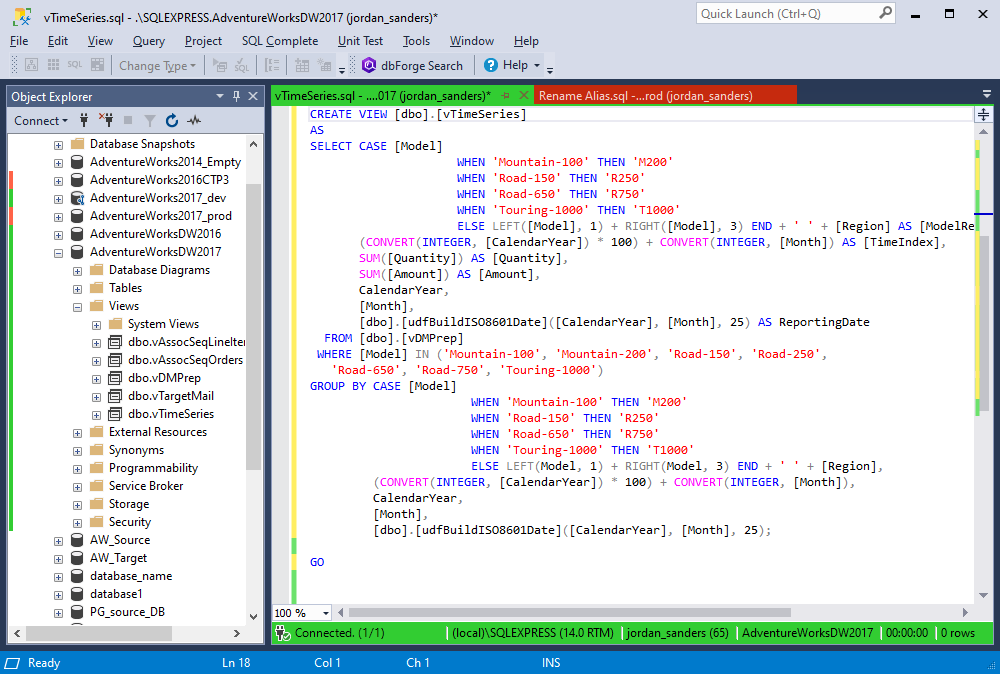
Compact
In this formatting style, all indentations are set to be zero spaces and all empty lines are removed from the query. Your SQL code will look denser under this profile.
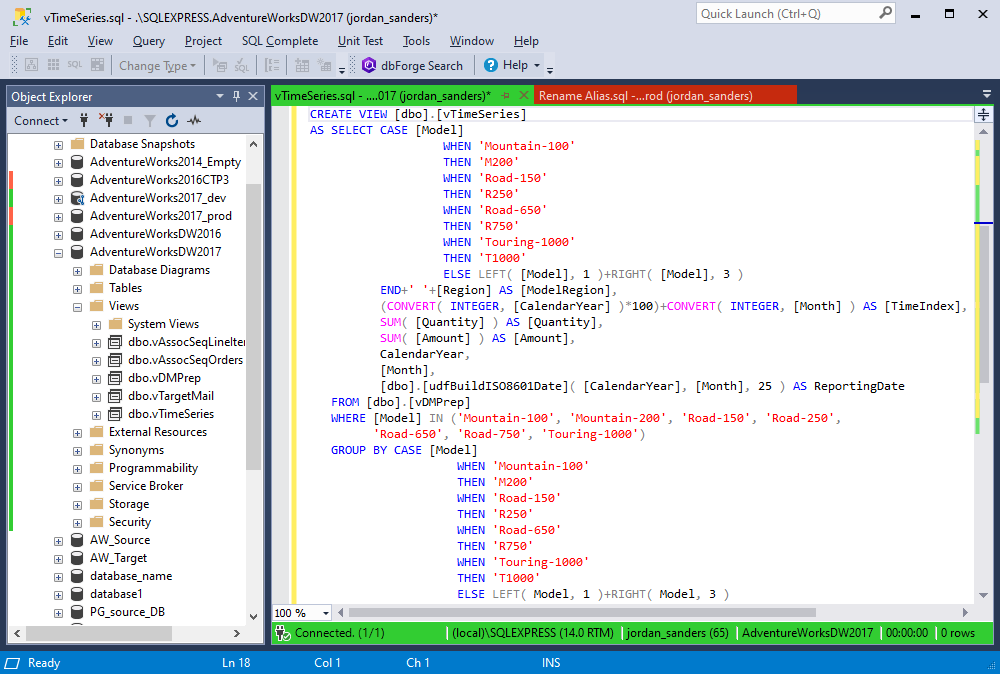
Extended
This formatting profile is opposite to the previous one. Under the Extended formatting profile, SQL script is expanded with additional empty lines (before and after every statement and comment).
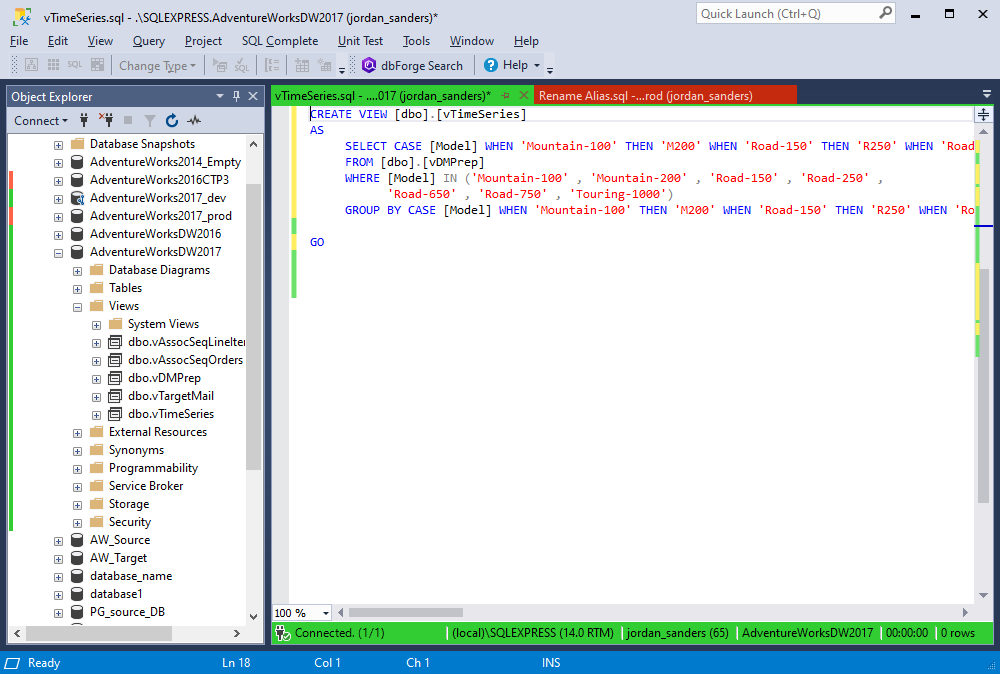
MSDN SQL
This formatting profile represents formatting rules used in the MSDN resource site.
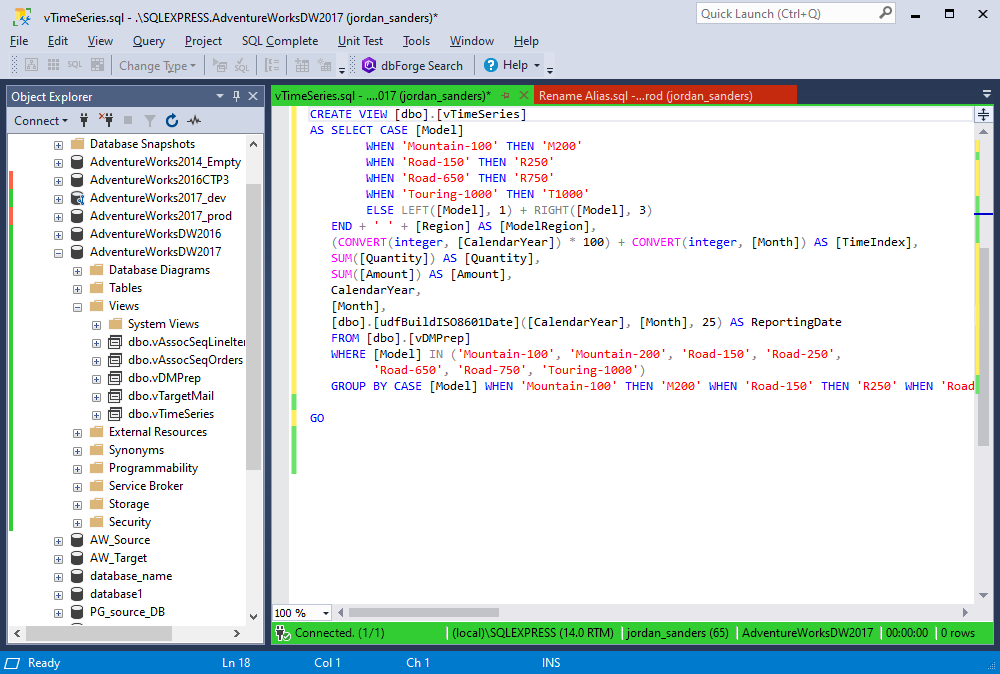
Conclusion
SQL Complete 6.3 strives to help teams adopt SQL standards and current best practices. Having a range of formatting styles at hand can assist in enforcing consistent coding styles at your company. It might be useful to utilize different formatting profiles for different purposes, such as reviewing code versus committing code to source control. The opportunity to easily switch between profiles in one click is also beneficial.
You can work in a profile you prefer, then switch to your team’s profile for collaboration, and apply your company or client’s style when you’re ready to deliver. This flexibility extends to advanced scenarios as well, like profiling queries with a SQL Event Profiler or reviewing scripts after you decrypt a SQL database. In all cases, clean formatting reduces friction, improves readability, and helps teams move faster.
Tell Us What You Think
Get the latest version of SQL Complete by downloading it from the Devart website and let us know your opinion of it. Your feedback is highly appreciated and will help us advance our products further.

