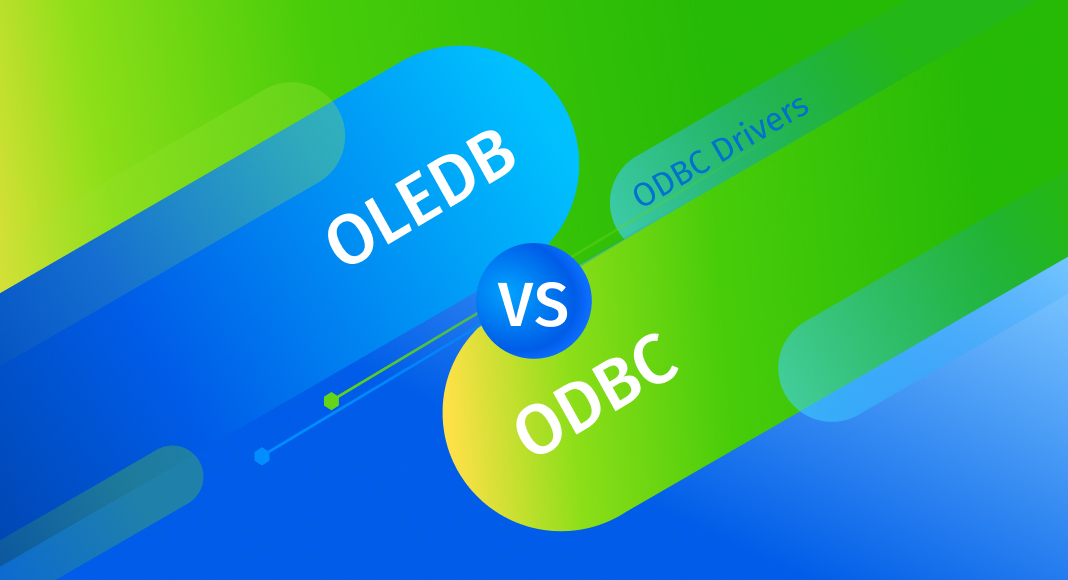Let me guess. You’re here because you’re cracking your brain on which to use. Is it ODBC or OLEDB? It’s kind of confusing because both are used for data access. Is one better than the other? Let’s find out in this face-off article between OLEDB vs ODBC.

Here’s what we are going to cover:
The battle between OLEDB vs ODBC starts by introducing each contender.
What is OLEDB?
OLEDB (sometimes written as OLE DB) stands for Object Linking and Embedding, Database. It is an application programming interface (API) developed by Microsoft. It provides a uniform way to access various relational and non-relational data.
You connect to various data sources through OLEDB providers. So, there’s an OLEDB provider for SQL Server, Oracle, MS Access, and others.
OLEDB started when ODBC was around version 3.0. So, this makes OLEDB the younger contender.
What is ODBC?
ODBC stands for Open Database Connectivity. It is a standard application programming interface for accessing various database management systems. It is independent of any DBMS or operating systems. So, you can create an app using ODBC. Then, port it to different operating systems with minimal changes to the data access code. Microsoft and Simba Technologies originally developed ODBC.
You can connect to various databases through ODBC drivers. And most database vendors have it. That’s expected because ODBC came first before OLEDB. It was initially used for relational databases. But today, you can use it for text files, spreadsheets, NoSQL data like MongoDB, and cloud data.
Differences Between OLEDB and ODBC
The OLEDB vs ODBC battle only happens if you are developing apps for Windows. The question is irrelevant for other platforms, as you will see in the following subsections.
There are several ways to access data in Windows including ODBC and OLEDB. To add more to your confusion, there’s also ADO.Net. But the truth is OLEDB and ODBC are under the ADO.Net umbrella. But in this article, we will focus on OLEDB vs ODBC only.
So, let’s begin with the differences starting with the databases they can access.
OLEDB vs ODBC – Database Support
Both OLEDB and ODBC can access relational and non-relational data sources. But there are more drivers for ODBC. For OLEDB to access more data sources, Microsoft created the OLEDB Provider for ODBC.
But the OLEDB Provider for ODBC is for ActiveX Data Objects (ADO), as indicated here. So, it will make sense if you are still programming for ADO. It is also the default provider for it. Otherwise, go straight to ODBC if there’s no OLEDB provider for your data source. Note that ADO is different from ADO.Net.
OLEDB vs ODBC Platform Support
OLEDB is a Windows-only database API. It uses the Component Object Model (COM), which is unavailable on other platforms. Meanwhile, ODBC is supported on Windows, Linux, Mac, and UNIX.
But both support 32-bit and 64-bit architectures.
OLEDB vs ODBC Product Support
Microsoft maintains OLEDB and ODBC for .NET 6, and both are on a preview for .NET 7. See the NuGet packages available for Visual Studio 2022 in Figures 1 and 2. The current NuGet package for OLEDB and ODBC is version 6. Figures 1 and 2 show version 7 on a preview.
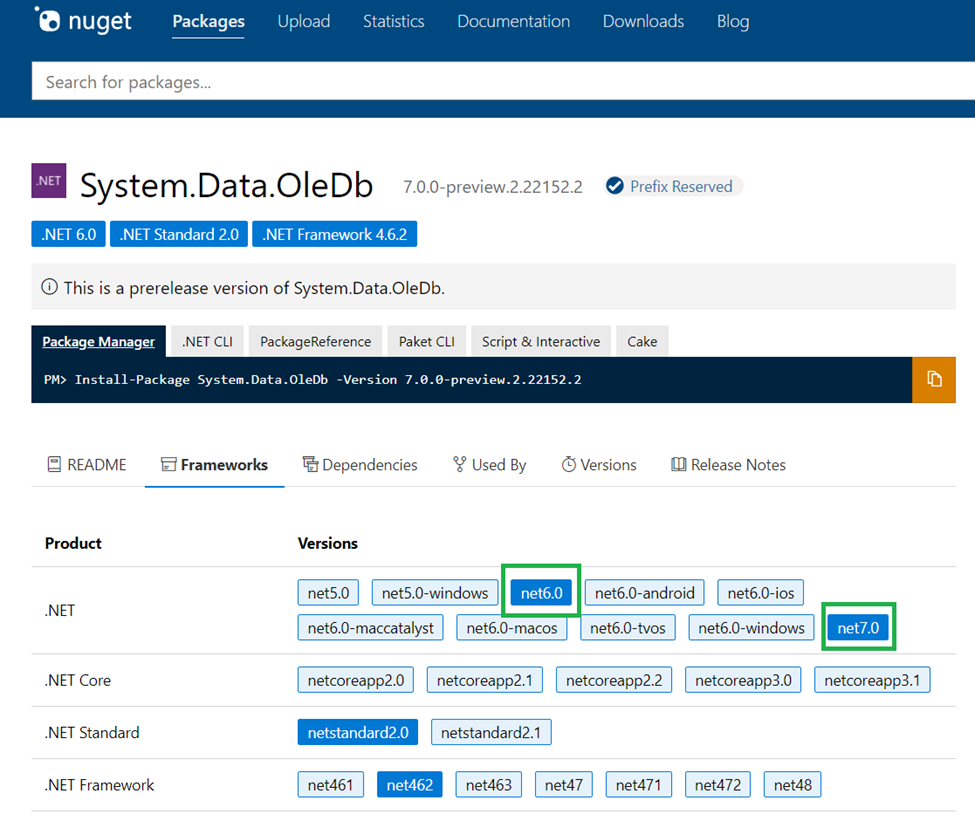
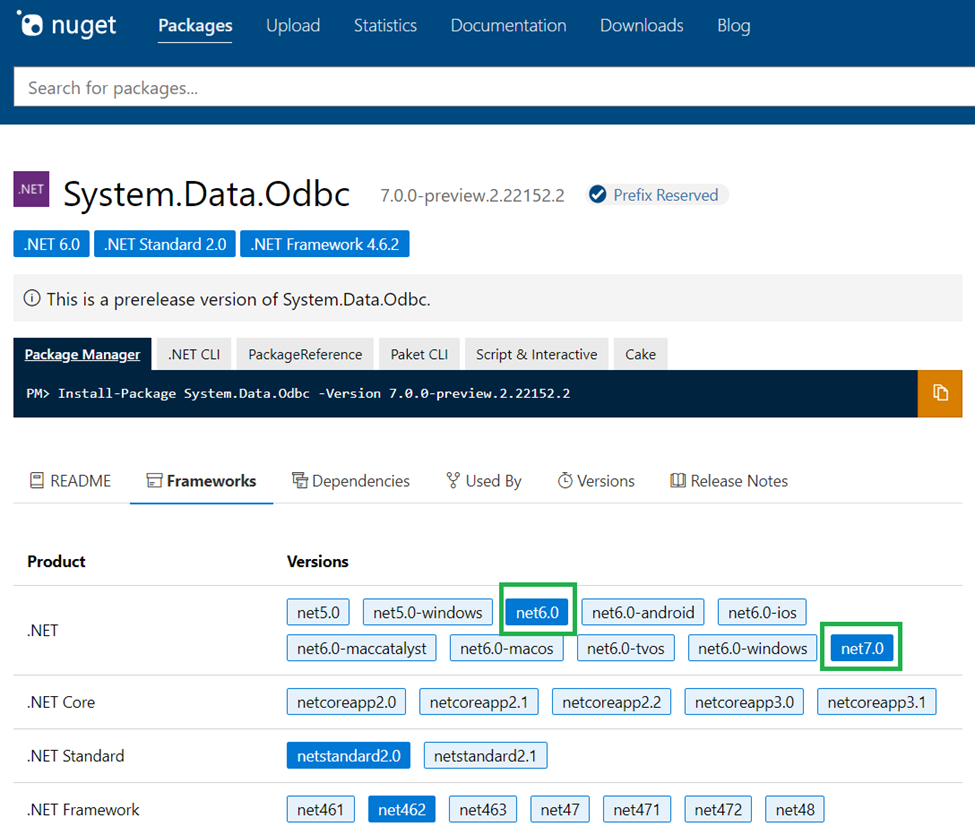
Then, there is also support for ODBC in Mac OS, Linux, and UNIX. See UnixODBC and iODBC. But there is no support for OLEDB on other platforms.
OLEDB vs ODBC Connection
Next, let’s do OLEDB vs ODBC connection. Let’s use SQL Server in this example using the OLEDB Driver 19 for SQL Server and ODBC Driver 18 for SQL Server. Both will connect to the AdventureWorks database in SQL Server 2019.
Below is the OLEDB Connection string:
Provider=MSOLEDBSQL19.1;Integrated Security=SSPI;Initial Catalog=AdventureWorks; Use Encryption for Data=Optional;Trust Server Certificate=TrueThe OLEDB Driver 19 for SQL Server is secured by default. If you want it to behave like the previous version, specify Use Encryption for Data=Optional and Trust Server Certificate=True.
And here’s the ODBC Connection string:
Driver={ODBC Driver 18 for SQL Server};Server=.;Database=AdventureWorks;Trusted_Connection=yes;TrustServerCertificate=yes; Encrypt=yes;Or you can also do this with the ODBC named data sources:
DSN=AdventureWorks2019Using a DSN will require an ODBC manager to set up the data source. An example of this is the ODBC Data Source Administrator (64-bit) for Windows or the iODBC Driver Manager for other platforms.
The ODBC Driver 18 for SQL Server is also secured by default. So, you need to specify TrustServerCertificate=yes and Encrypt=yes. In the ODBC Data Source Administrator, this is on the fourth screen, as seen in Figure 3 below.
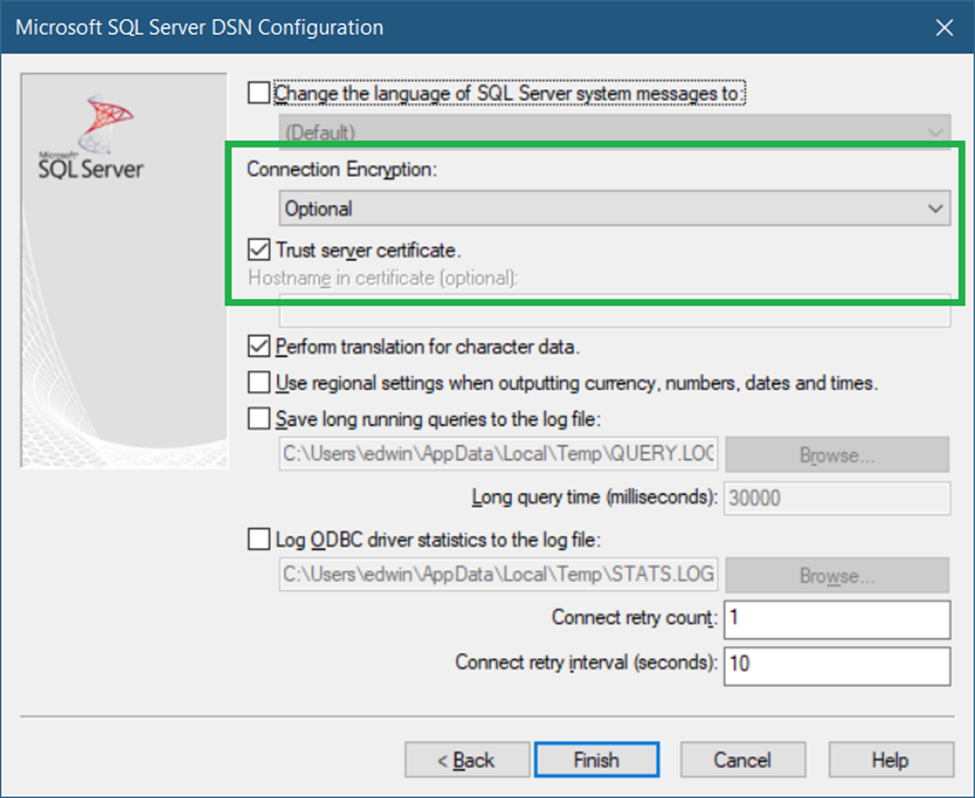
It’s quite annoying to use the ODBC Data Source Administrator for this driver. So, do not specify a default database name until you are on the screen in Figure 3. Specify the Connection Encryption and Trust server certificate first. Then, click the Back button so you can enter the default database name. Then, you can click Finish and test the data source without errors. An error will occur if you don’t follow this. But if you have a server certificate, then you don’t have to worry about this. Having a certificate is also the recommended setup.
OLEDB vs ODBC Performance
Support and ease of use are always good indicators to make a choice. But will it run fast? Let’s see who will win between OLEDB vs ODBC performance.
So, let’s query 2 tables from AdventureWorks and see which executes faster. We will use a Console app to run a query 50 times using OLEDB or ODBC. Here are some notes on the following code below:
- The two Console apps are in C#. One for OLEDB and the other for ODBC. There are only minor differences. We will not run them side-by-side.
- A Stopwatch object from System.Diagnostics is used to measure the elapsed time.
- The query is an INNER JOIN between SalesOrderHeader and SalesOrderDetail. And the other is the row count of the result.
- Each execution opens a connection, runs the query, then closes the connection.
- Executing the query is inside a loop. (Don’t do this in production code)
- Important: Execution times are affected by running apps and services in the background.
- Your results may vary compared to mine if you try the code below.
Here’s the C# code for querying using OLEDB:
using System;
using System.Data.OleDb;
using System.Diagnostics;
namespace ConsoleApp1 {
internal class Program {
static void Main(string[] args){
// Query string
string sql = "SELECT * FROM Sales.SalesOrderDetail a INNER JOIN Sales.SalesOrderHeader b ON a.SalesOrderID = b.SalesOrderID; SELECT @@ROWCOUNT;";
int totalRows = 0;
var stopwatch = new Stopwatch();
for (int i = 0; i < 50; i++) {
stopwatch.Reset();
Console.WriteLine("Connecting through OLE DB");
stopwatch.Start();
//ensure connection object is disposed when an error occurs using (var oledbconn = new OleDbConnection("Provider=MSOLEDBSQL19.1;Integrated Security=SSPI;Initial Catalog=AdventureWorks;Use Encryption for Data=Optional;Trust Server Certificate=True")) {
oledbconn.Open(); // open the connection to SQL Server
//ensure Command object is disposed when an error occurs
using (var oledbCommand = new OleDbCommand(sql, oledbconn)) {
OleDbDataReader oledbDataReader = oledbCommand.ExecuteReader();
oledbDataReader.NextResult();
oledbDataReader.Read();
totalRows = (int)oledbDataReader[0];
}
oledbconn.Close(); //close the connection to SQL Server
}
stopwatch.Stop();
Console.WriteLine("{0}. OLE DB Query Execution Time (in milliseconds): {1} / Total Rows: {2}", i + 1, stopwatch.Elapsed.Milliseconds, totalRows);
Console.WriteLine("---------------------------------------------------");
}
Console.ReadLine();
}
}
}And here’s the code for ODBC:
using System;
using System.Data.Odbc;
using System.Diagnostics;
namespace ConsoleApp2 {
internal class Program {
static void Main(string[] args) {
//Query string
string sql = "SELECT * FROM Sales.SalesOrderDetail a INNER JOIN Sales.SalesOrderHeader b ON a.SalesOrderID = b.SalesOrderID; SELECT @@ROWCOUNT;";
int totalRows = 0;
var stopwatch = new Stopwatch();
for (int i = 0; i < 50; i++) {
stopwatch.Reset();
Console.WriteLine("Connecting through ODBC");
stopwatch.Start();
//ensure connection object is disposed when an error occurs
using (var odbcconn = new OdbcConnection("DSN=AdventureWorks2019")) {
odbcconn.Open(); // open the connection to SQL Server
//ensure Command object is disposed when an error occurs
using (var odbcCommand = new OdbcCommand(sql, odbcconn)
{
OdbcDataReader odbcDataReader = odbcCommand.ExecuteReader();
odbcDataReader.NextResult();
odbcDataReader.Read();
totalRows = (int)odbcDataReader[0];
}
odbcconn.Close();
}
stopwatch.Stop();
Console.WriteLine("{0}. ODBC Query Execution Time (in milliseconds): {1} / Total Rows: {2}", i + 1, stopwatch.Elapsed.Milliseconds, totalRows);
Console.WriteLine("---------------------------------------------------");
}
Console.ReadLine();
}
}
}Here’s a sample of the output in Figure 4.
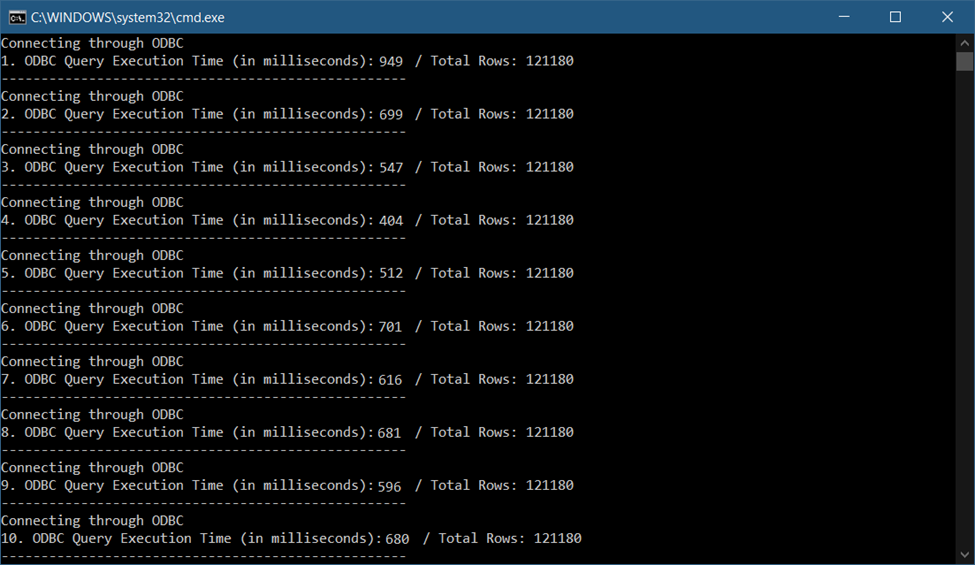
And the results?
Test results
On my laptop, querying 50 times for both OLEDB and ODBC results to:
- ODBC is faster 19 times out of 50 executions. Meanwhile, OLEDB is faster 31 times out of 50.
- Though on average, OLEDB runs 471.48 ms while ODBC runs 459.76 ms.
Again, other running services and apps in the background affect execution times. But based on the numbers, you can see which of the 2 is faster most of the time (OLEDB). And which is faster on average (ODBC). Figure 5 shows the compiled numbers only.
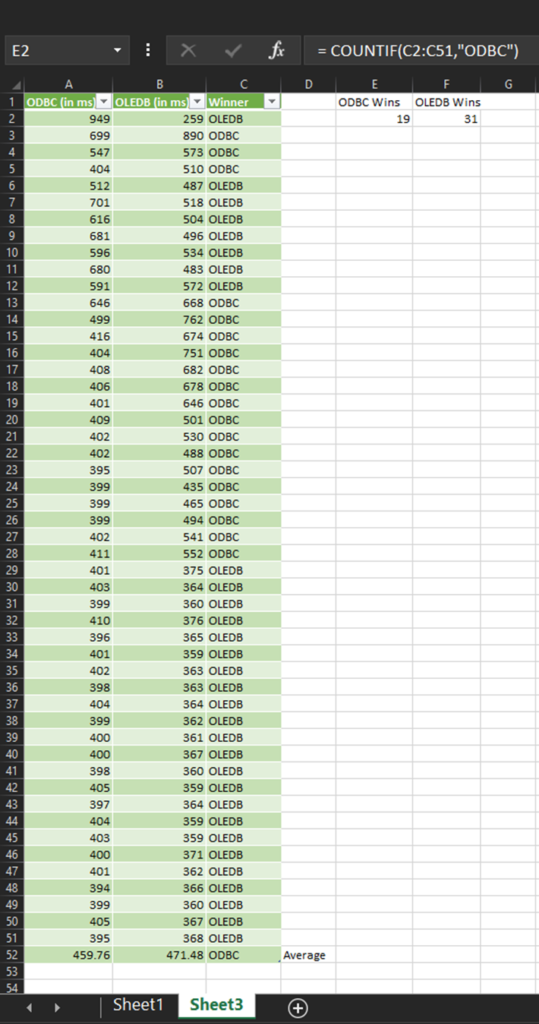
When you need to decide, try to make speed comparison tests on your database of choice. Then, you decide based on the results.
So, which is better?
Which is Better: ODBC or OLEDB?
Both ODBC and OLEDB are not going away soon. But how can you decide which to use? Below is a table based on what we already discussed and more.
| criteria | OLEDB | ODBC |
| Platofrm Support | 32/64-bit Windows only | 32/64-bit Windows, Linux, Mac, Unix |
| Product Support | Currently supported in .Net 6. On preview in .Net 7. | Currently supported in .Net 6. On preview in .Net 7. Also supported in UnixODBC iODBC |
| Database Driver/Provider Support | Fewer providers compared to ODBC but can use ODBC data sources | Most DBMS Systems have ODBC drivers. (This includes major RDBMS, NoSQL like MongoDB, and flat files like CSV, Excel, text file, and more) |
| Performance | Each provider and data source are different. So, test against ODBC. | Each driver and data source are different. So, test against OLEDB. |
At one point, Microsoft decided to favor ODBC over OLEDB on SQL Server. Yet, they realized it was a mistake. OLEDB is also a first-class citizen in SSIS Connection Managers. ODBC needs extra steps to get there. See Figure 5.
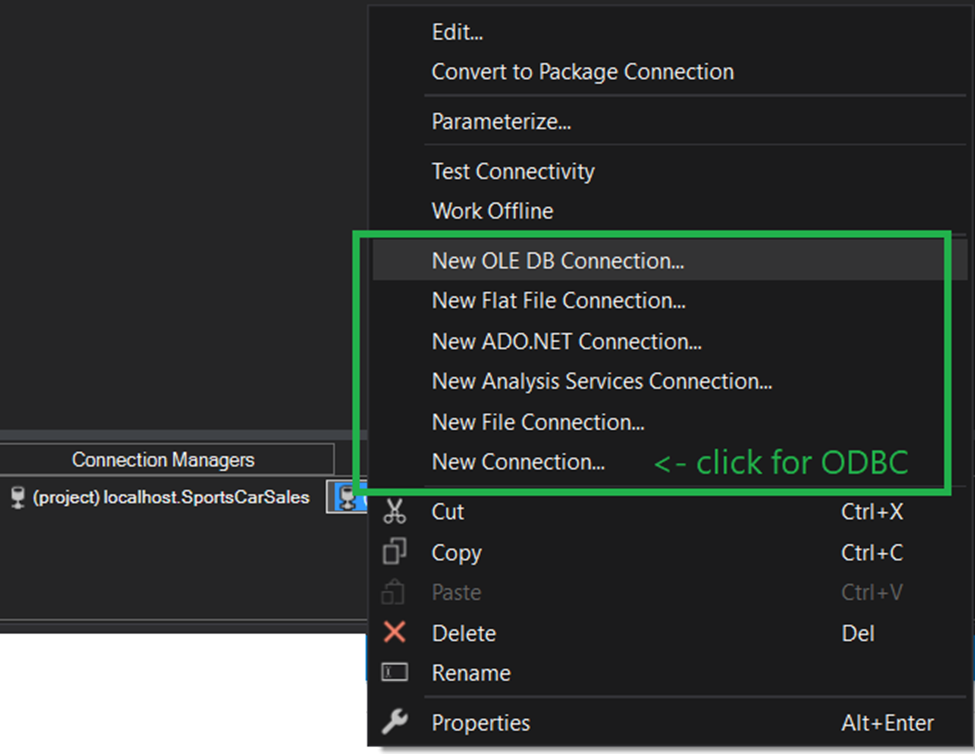
Meanwhile, non-Windows platforms are embracing ODBC.
So, here’s the point: Both exist for us to have options. Picking one over the other should be based on your specific scenario and which performs better.
Did you find this article useful? Then, let your developer friends know about it by sharing it on your favorite social media.