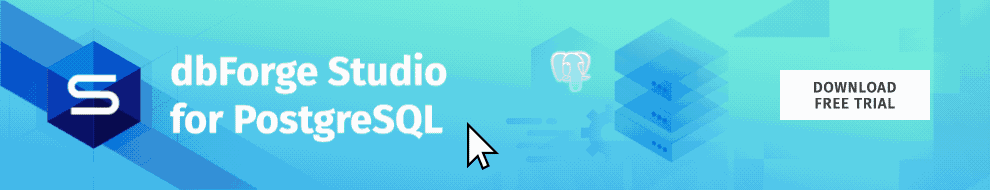Linux stands out as a top operating system preference for developers owing to its open-source nature, stability, security, flexibility, and robust development tools. It holds a prominent position in the server and data center realms, making it the default choice for many database specialists. Consequently, database tools compatible with Linux environments have always been a relevant topic for discussion.
This article will explore the most efficient and widely used graphical user interface (GUI) tools tailored for PostgreSQL specialists who work on Ubuntu, which is arguably the most popular Linux distribution. Let’s dive in.
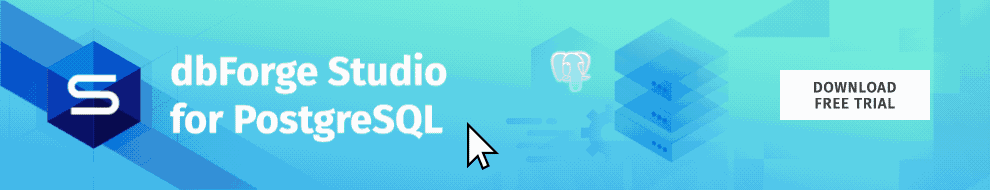
Contents
Command-line (psql) vs GUI clients
The default PostgreSQL client is psql, a standard command-line utility included in every PostgreSQL installation. It helps write and execute queries against the database. Mastering psql is essential for PostgreSQL specialists. Alternatively, they can opt for tools with graphical user interfaces (a.k.a. GUI tools or GUI clients) that allow performing a broad range of tasks using a convenient, intuitive interface instead.
The choice between the psql command-line client and GUI tools depends on individual preferences and requirements, each having its own set of advantages and drawbacks.
Advantages of psql
- The command-line client is universally available wherever the PostgreSQL server is running, including Linux
- Using psql helps to master essential commands and provides in-depth practical experience with PostgreSQL
- Command-line clients allow for easy automation of various tasks
Disadvantages of psql
- The steeper learning curve with the need to frequently refer to the documentation
- Console tools may not always provide all the necessary information
- Browsing and monitoring databases is less user-friendly through the psql command-line client
Advantages of GUI tools
- GUI clients simplify and accelerate tasks by replacing sets of manually written commands with just a few clicks
- GUI tools offer a shorter learning curve
- Various data visualization capabilities enhance result interpretation
- GUI tools provide easier access to files, features, and the operating system
Disadvantages of GUI tools
- Access to resources may be restricted for GUI tools, with psql being the only allowed option
- GUIs demand more computer resources compared to command-line tools
- Highly functional GUI-based integrated development environments (IDEs) are often paid
However, both the command-line psql client and multi-featured GUI solutions often work in combination. With this foundation, database specialists can effectively and accurately apply GUI tools and achieve significant performance boosts.
Highly-regarded PostgreSQL GUI clients for Ubuntu
With PostgreSQL’s widespread popularity and the prevalence of Linux among database professionals, software developers have introduced diverse robust GUI solutions tailored for database tasks on the Linux platform, including the Ubuntu distribution. In this article, we will review the most functional and user-friendly solutions in more detail.
dbForge Studio for PostgreSQL
dbForge Studio for PostgreSQL is a professional solution crafted for efficient handling of all database development, management, and administration tasks in the PostgreSQL and Amazon Redshift environments. Originally designed as a Windows application, it is accessible on Linux distributions (Ubuntu, Debian, Fedora, and Red Hat Enterprise Linux) through Wine or a compatibility CodeWeavers CrossOver solution.
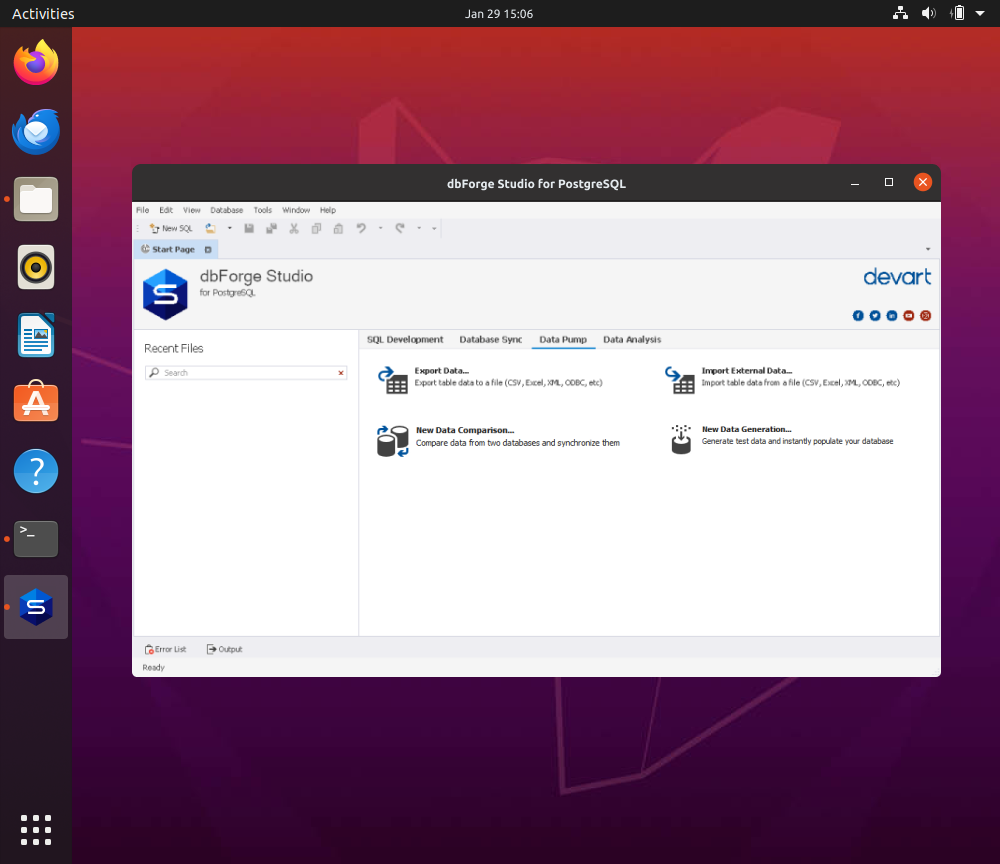
With built-in features such as an intuitive and feature-rich SQL editor, the ability to compare and synchronize databases, comprehensive data management, analysis, and reporting capabilities, etc., the Studio empowers Postgres specialists to address all work challenges within a single IDE.
In addition, the Studio provides robust customization and automation capacities, thus allowing users to get rid of manual routines and boost overall productivity tremendously.
Advantages of dbForge Studio for PostgreSQL:
- Smart code auto-completion
- PostgreSQL code formatter
- Database schema and data comparison
- Visual query analysis and optimization
- Generation of realistic, column-intelligent test data
- CLI support for task automation
- Professional personalized support
- In-depth documentation and video tutorials
Pricing:
- Free: Express edition (basic functionality)
- Paid: Subscription-based license from $79.95/year, perpetual license from $129.95
- Free trial: 30 days
Get dbForge Studio for PostgreSQL
DBeaver
DBeaver is one of the leading PostgreSQL GUI solutions, earning widespread acclaim in comparison guides and user reviews. This open-source, cross-platform software operates seamlessly on Linux and extends its support to various databases beyond PostgreSQL.
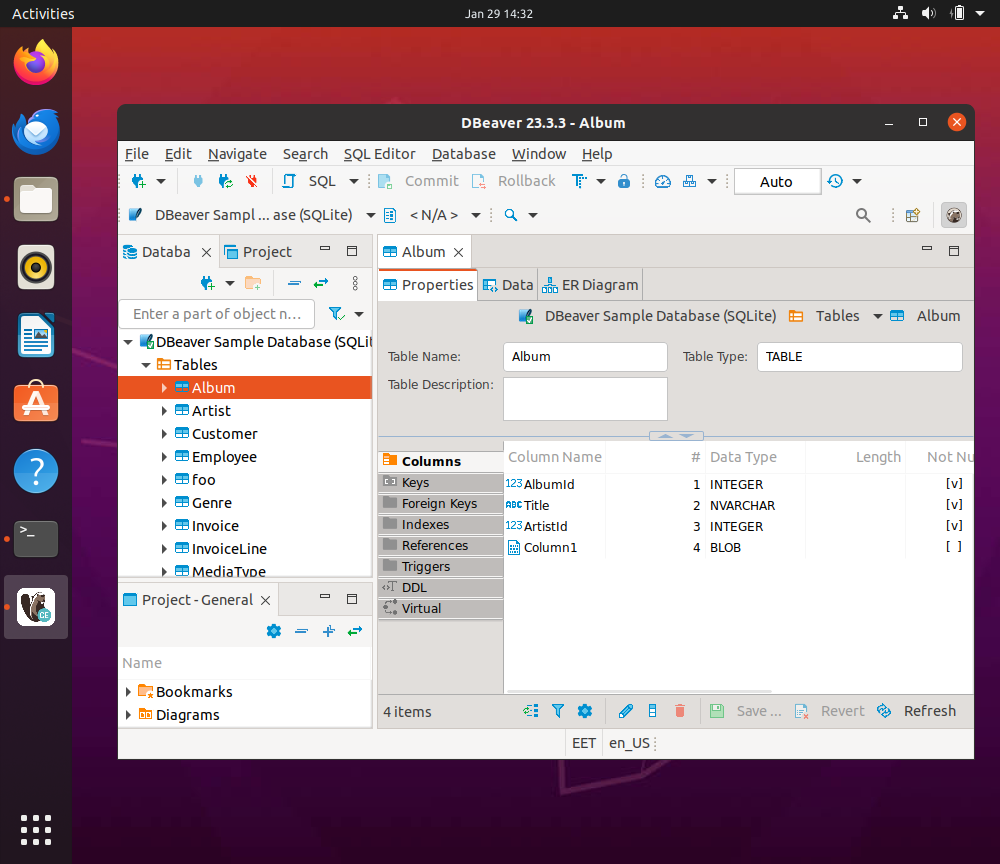
Among DBeaver’s features, it is worth mentioning a rich SQL editor with auto-completion, syntax highlighting, and autosave capabilities. Additionally, the software excels in visual database design, data migration, query editing, full-text search, and more.
Advantages of DBeaver:
- Visual Query Builder for effortless query construction
- Diverse data viewing options for enhanced user experience
- Tree-like database explorer for easy object management
- Advanced security capabilities, including SSH tunneling
- Data import and export into a variety of formats
Pricing:
- Free: Community edition
- Paid: Subscription-based license from $11/month, perpetual license from $110
- Free trial: 14 days
Navicat for PostgreSQL
Navicat for PostgreSQL is a tool that offers robust functionality to simplify standard tasks associated with PostgreSQL development and administration. Notably, Navicat provides native Linux support.
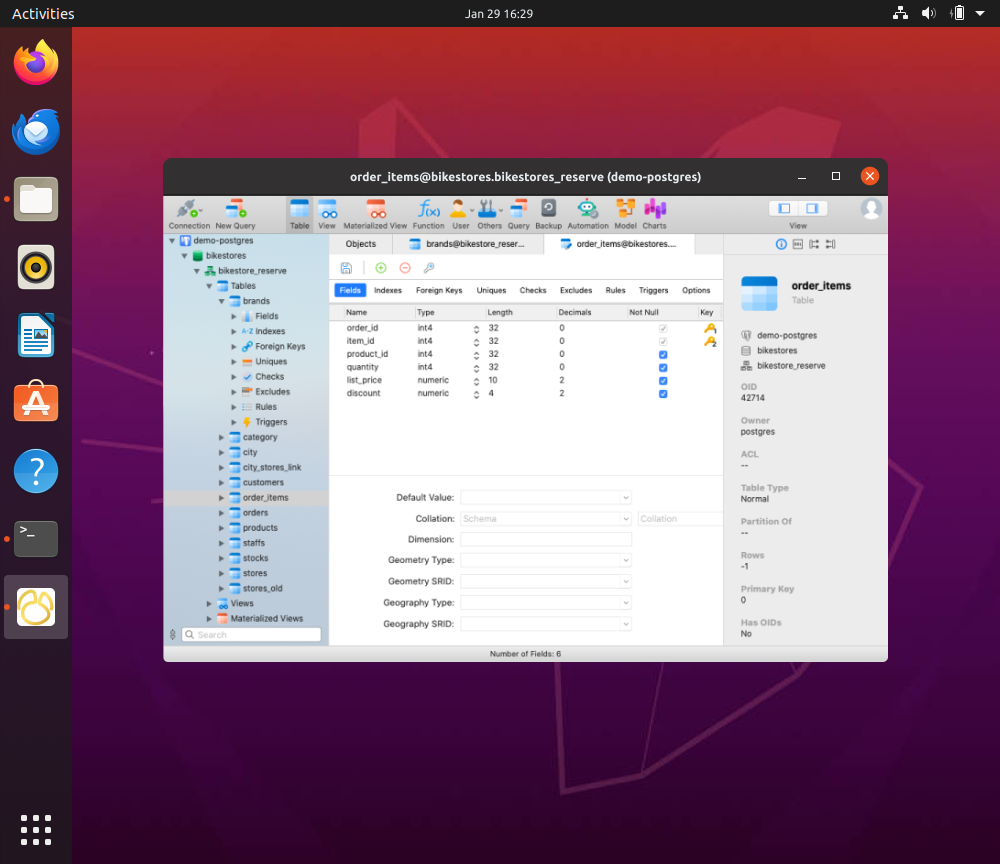
Featuring a highly intuitive and visually appealing graphical interface, Navicat empowers users to effortlessly organize, access, and share PostgreSQL data. While its capabilities meet the demands of professional developers, the software is designed for swift mastery by new users, ensuring efficient work.
Advantages of Navicat for PostgreSQL:
- Visual data and database modeling using ER diagrams
- Visual query builder
- Robust SQL editor
- Seamless data import and export supporting popular data formats
- Navicat Cloud for team collaboration
- SSH and SSL support for secure connections
- Dark mode for a comfortable and customizable visual experience
Pricing:
- Paid: Subscription-based license from $11.99/month, perpetual license from $229
- Free trial: 14 days
DataGrip
DataGrip serves as a dedicated SQL IDE that covers various database management systems, including PostgreSQL. Although it lacks Postgres-specific debugging, it compensates with its rich functionality. Besides, its cross-platform compatibility ensures the seamless operation of DataGrip on Linux.
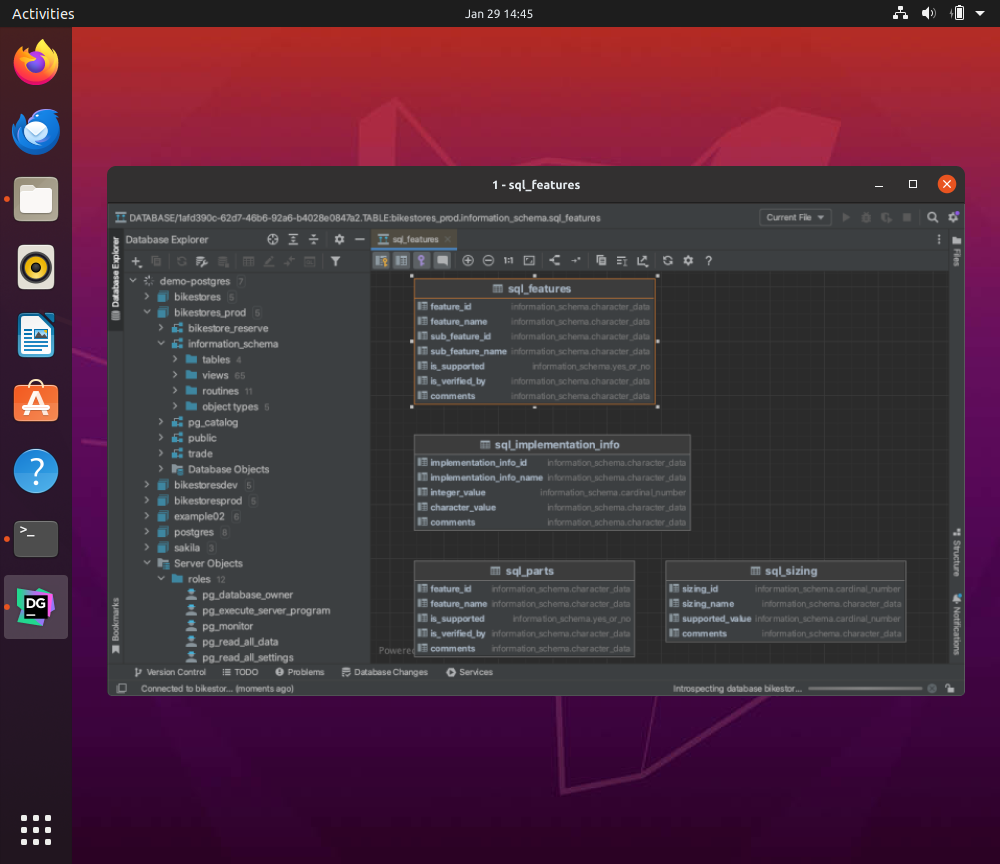
Equipped with a range of features, DataGrip offers code completion, multiple cursors, local query history, navigation, and refactoring. It facilitates the easy creation of database schemas, tables, and other objects, positioning itself as an optimal solution for querying.
Advantages of DataGrip:
- Robust customization through a variety of UI themes
- Extension of the default functionality through additional plugins
- Activity tracking and work protection using the query console
- Advanced code refactoring
- DDL and DML automation
- Visual data reporting
Pricing:
- Paid: Subscription-based license from $9.90/month per user
- Free trial: 30 days
pgAdmin
pgAdmin is an open-source management tool designed for PostgreSQL databases. As a web application, it seamlessly operates on various operating systems, including Linux. Over the years, pgAdmin has established itself as the standard GUI client for PostgreSQL, allowing users to run it on any cloud server and access it from anywhere.
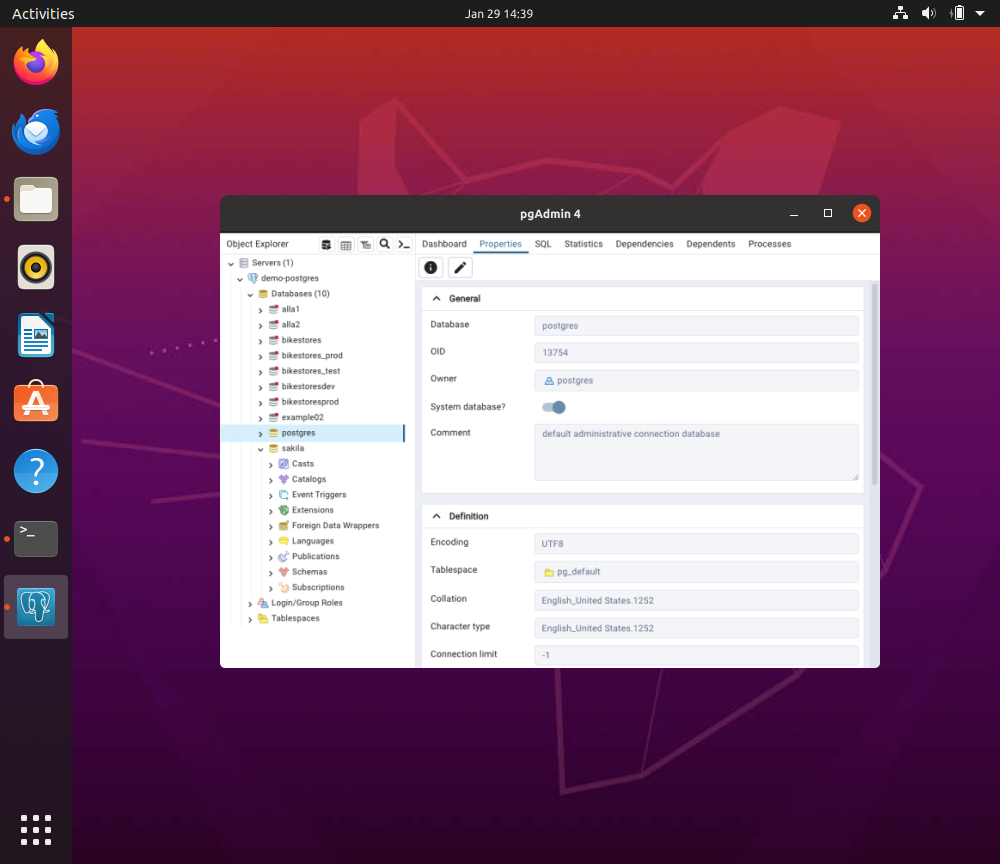
With comprehensive support for all PostgreSQL features, pgAdmin offers a powerful SQL query tool and an integrated SQL editor. It goes a step further by providing seamless integration with the PL/pgSQL debugger, enabling users to debug functions and stored procedures in a visual mode.
In essence, pgAdmin addresses the diverse needs of PostgreSQL users, from crafting basic queries to developing and administering complex databases.
Advantages of pgAdmin:
- SQL Editor with shortcuts for enhanced efficiency
- Compatibility with any cloud server
- Localization in 30+ languages
- Data export into CSV format
- Full Unicode support
- Speed and stability in operation
- Extensive documentation and a large community
Pricing:
Free software (open-source)
OmniDB
OmniDB is a comprehensive open-source database management tool that provides support for PostgreSQL (version 9.3 and higher) as well as several other major database systems. Being a web tool, it operates on any OS and offers a wide range of functionalities to Linux devotees, including Linux Ubuntu and other Linux distributions. The user-friendly graphical interface is both smart and intuitive, consolidating all essential features onto a single page.
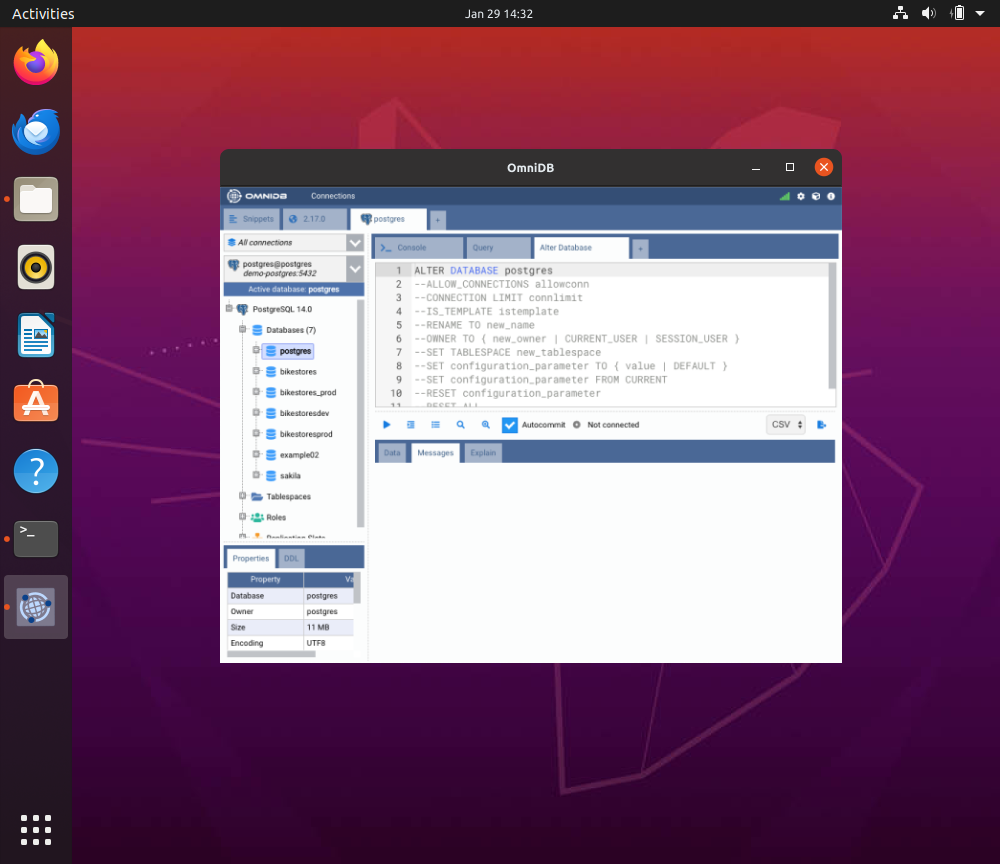
OmniDB’s functionality caters to a diverse user base, from beginners to seasoned PostgreSQL experts.
Advantages of OmniDB:
- Multi-user collaboration for seamless database management
- Database conversion from any supported RDBMS to PostgreSQL and vice versa
- Personal data encryption
- Highly customizable SQL Editor
- Data reports
- UI customization with color schemes
Pricing:
Free software (open-source)
Summary
In this article, we explored some of the most popular, powerful, and user-friendly Linux solutions designed for PostgreSQL development and management. It’s worth noting that this list is not exhaustive. New products continually emerge, and established players consistently refine their offerings by incorporating additional features and optimizing performance based on user feedback.
One standout tool for PostgreSQL specialists is dbForge Studio for PostgreSQL. It has gained favor among users of all skill levels due to its robust functionality and complete, user-friendly approach. This tool facilitates efficient work on various Linux distributions, minimizing the need for manual routines and ensuring a productive workflow. Those interested can take advantage of a fully functional 30-day free trial to thoroughly test the Studio’s capabilities under real-life workloads.
This article continues the series focused on the best PostgreSQL GUI clients for Windows and macOS.