Salesforce integration tools are now foundational to enterprise performance. With the average company managing over 1,000 apps, Salesforce must operate as a unified control layer that governs data, workflows, and customer intelligence across the stack.
However, in reality most teams never realize this potential. According to Salesforce, 95% of IT leaders face integration challenges, and more than half say these issues directly block them from meeting customer expectations.
In most cases, the bottleneck is tooling. Without the right Salesforce integration solutions, the platform remains underutilized; disconnected from analytics platforms, customer service systems, and marketing engines. In this article, we examine the top Salesforce data integration tools, and how they align with specific architectural needs.
Continue reading!
Table of contents- Introduction to Salesforce data integration tools
- Types of Salesforce data integration
- Top Salesforce data integration tools
- Comparison of top Salesforce integration tools
- Middleware tools for Salesforce data integration
- Benefits of using Salesforce data integration tools
- Conclusion
- Frequently asked questions
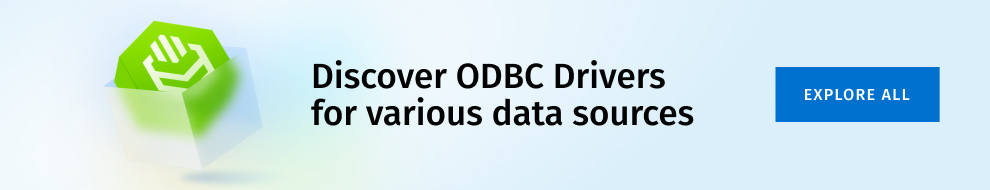
Introduction to Salesforce data integration tools
Salesforce integration platforms are purpose-built solutions that connect Salesforce with the broader enterprise ecosystem, enabling real-time data flow, process automation, and unified visibility.
This integration goes far beyond syncing records. It establishes a continuous, reliable exchange of information between Salesforce and systems like ERPs, marketing platforms, customer support tools, and financial software.
That’s why demand for integration tools is rising fast. According to studies, the global data integration software market will reach $36.36 billion by 2032, fueled by the need to unify data, optimize operations, and drive faster, insight-led decisions. This growth reflects a simple truth: no system can drive business outcomes in isolation, including Salesforce.
So, what does effective integration with proper tools unlock across the enterprise?
- Sales gain real-time pipeline visibility for faster, more accurate forecasting.
- Marketing links campaigns to actual revenue for smarter targeting.
- Service sees full customer context to resolve issues quickly.
- Operations act on clean, unified data to drive better decisions.
However, to get these results, you need the right types of integration in Salesforce.
Types of Salesforce data integration
There are many tools on the market, but they all rely on a few core types of integration. Understanding those will help you choose the right setup for your business.
At a technical level, the methods of data integration in Salesforce fall into two categories: how data flows (one-way or bidirectional) and when it flows (real-time or batch). These decisions shape everything from latency and reliability to how resilient your systems are when scaling. Let’s explore them further.
One-way vs. two-way integration
One-way integration pushes data into Salesforce without syncing updates back. It works well for use cases where Salesforce acts as the final destination, like importing leads from web forms or marketing platforms. These setups are easier to implement but have limits: once the data is in Salesforce, any changes remain isolated unless manually pushed out again.
Two-way integration creates a real-time sync between Salesforce and connected systems. For example, if a deal closes in Salesforce, the billing system can trigger invoicing instantly. Or if customer details change in an ERP, Salesforce stays current. This is essential when multiple teams rely on shared, up-to-date data.
Real-time vs. batch integration
Real-time integration delivers data immediately as events occur. This model is driven by APIs or event listeners and supports use cases where responsiveness creates value; such as routing support tickets based on live status, syncing inventory levels for accurate quoting, or triggering customer journeys in milliseconds.
Batch integration, in contrast, processes data at scheduled intervals—hourly, nightly, or on demand. While it introduces latency, it’s ideal for high-volume, non-urgent operations like financial exports, quarterly reporting, or archiving historical records. It reduces API load, simplifies error handling, and is easier to govern in regulated environments.
There’s no universally “best” integration model, except the one that fits your business goals. High-growth teams often combine these approaches: real-time for agility, batch for scale, one-way for simplicity, and two-way for sync.
With integration models clarified, let’s examine the tools that bring them to life; each with its own strengths.
Top Salesforce data integration tools
In this section, we cover tools ranging from lightweight drivers for direct connectivity to enterprise-grade platforms for complex orchestration. Each serves a distinct purpose depending on your organization’s scale, governance needs, and integration maturity. Here’s a closer look.
1. Devart ODBC driver for Salesforce

Pricing: One-time license
Deployment: Windows, macOS, Linux
Integration Types: One-way
Salesforce API Support: Not required (bypasses APIs via SQL over ODBC)
Devart ODBC Driver for Salesforce enables direct SQL access to Salesforce data from any ODBC-compatible tool; allowing analysts, engineers, and BI teams to treat Salesforce objects as relational tables. It bypasses the need for API development, giving users real-time access to Salesforce records from platforms like Power BI, Tableau, Excel, or backend databases.
By translating Salesforce’s cloud-based schema into a familiar SQL structure, the driver simplifies reporting, query automation, and integration with existing analytics workflows.
Key technical capabilities:
- Native SQL querying over Salesforce objects (Accounts, Leads, Opportunities, etc.)
- Compatible with any ODBC-compliant BI or database system.
- Supports real-time access; no staging or periodic syncing required.
- Secure connection via OAuth, SSL encryption, and proxy configuration.
- Avoids Salesforce API quota limits in high-volume query environments.
Business impact:
- Enables real-time SQL access to Salesforce data.
- Fits smoothly into existing BI/reporting stacks.
- Reduces API and middleware dependencies.
- Speeds up decision-making with live CRM insights.
Limitations:
- No support for workflow or event-driven automation.
- Requires SQL and ODBC setup.
- Not built for system-to-system data sync.
- Salesforce API support: Full (REST, Bulk, Streaming, SOAP)
➤ Explore more: Devart ODBC Driver for Salesforce
2. MuleSoft Anypoint platform

Pricing: Custom enterprise pricing
Deployment: CloudHub, on-premise, Kubernetes (hybrid support)
Integration Types: Two-way
Salesforce API support: Full (REST, Bulk, Streaming, SOAP)
MuleSoft Anypoint Platform is Salesforce’s flagship integration solution built for scale, governance, and reusability. It adopts an API-led architecture, enabling organizations to treat integrations as modular, reusable services rather than one-off connections. This makes MuleSoft ideal for enterprises managing complex, multi-system environments.
The platform includes pre-built connectors, a full API lifecycle management suite, and robust monitoring capabilities. It abstracts underlying systems, legacy, cloud, or hybrid—behind managed APIs, accelerating integration and reducing long-term technical debt.
Key technical capabilities:
- Native support for Salesforce APIs (REST, Bulk, Streaming).
- API specification, versioning, and policy enforcement via RAML/OpenAPI.
- Full lifecycle API management, including monitoring, analytics, and rate limiting.
- Runtime deployment options for CloudHub, Kubernetes, or on-premise.
- Integrated message queuing, orchestration, and event handling.
Business impact:
- Centralizes Salesforce integration through governed APIs.
- Scales across legacy, cloud, and hybrid systems.
- Enables reusable, secure integration patterns.
- Reduces duplication and long-term maintenance.
Limitations:
- Complex to implement; requires skilled API teams.
- Higher cost and governance overhead.
- Not suited for quick, standalone integrations.
➤ Explore more: MuleSoft Salesforce integration
3. Dell Boomi

Pricing: Subscription-based
Deployment: Cloud-based; hybrid via Atom runtime
Integration Types: Real-time, Batch
Salesforce API Support: Full (REST, SOAP, Bulk, Streaming)
Dell Boomi is a cloud-native iPaaS optimized for speed and simplicity. Its low-code, drag-and-drop interface enables rapid integration between Salesforce and other systems—without deep technical resources. Boomi offers pre-built connectors, real-time data flow management, and automation tools designed to orchestrate business logic across platforms.
What distinguishes Boomi is its balance of accessibility and flexibility—suitable for both technical teams and business analysts. It accelerates implementation while maintaining scalability.
Key technical capabilities:
- Native Salesforce connector supporting REST, SOAP, Bulk, and Streaming APIs.
- Atom runtime engine for flexible cloud or on-prem deployments.
- Process libraries, visual integration builder, and transformation logic.
- Built-in data validation, deduplication, and enrichment tools.
- 200+ pre-built connectors for SaaS and ERP platforms.
Business impact:
- Accelerates Salesforce integration with low-code tools.
- Automates workflows like lead-to-cash and onboarding.
- Enables cross-functional integration delivery.
- Scales easily across cloud ecosystems.
Limitations:
- Limited for complex or highly customized logic.
- Requires setup for hybrid/on-prem use.
- Not ideal for legacy-heavy environments.
➤ Explore more: Boomi Salesforce integration
4. Jitterbit

Pricing: Custom pricing
Deployment: Cloud and on-premise (hybrid)
Integration Types: Two-way
Salesforce API Support: Certified connectors (REST, Bulk, Streaming, SOAP)
Jitterbit Harmony is a flexible hybrid integration platform designed to connect Salesforce with both modern SaaS platforms and legacy, on-premise systems. It supports event-based, real-time, and batch integrations—making it suitable for organizations with mixed infrastructure that need fast deployment and full control over transformation logic.
Its combination of visual design and embedded scripting allows both rapid prototyping and precise logic handling.
Key technical capabilities:
- Certified Salesforce API connectors (REST, Bulk, Streaming).
- Visual integration builder with drag-and-drop interface.
- Support for databases (SQL Server, Oracle), FTP, flat files, and legacy systems.
- Embedded scripting (JavaScript, VBScript) for advanced transformations.
- Real-time, scheduled, or file-triggered execution.
Business impact:
- Connects Salesforce to both cloud and on-prem systems.
- Enables real-time syncs with flexible transformation logic.
- Supports hybrid integration without re-architecting.
- Ideal for lean teams working across legacy platforms.
Limitations:
- Fewer governance tools than API-first platforms.
- Complex flows may require scripting.
- Requires active monitoring in production environments.
➤ Explore more: Jitterbit Salesforce integration
5. Informatica cloud data integration

Pricing: Subscription-based
Deployment: Cloud-native; supports hybrid with agents
Integration Types: Real-time, Batch
Salesforce API Support: Full (Bulk, REST, Streaming, SOAP)
Informatica cloud data integration is purpose-built for enterprises where data trust, compliance, and governance are non-negotiable. It supports Salesforce integrations at scale, with built-in capabilities for data quality, lineage, transformation, and auditability. Informatica handles both real-time and batch processes and integrates with a wide array of cloud and on-prem systems.
What sets it apart is its governance-first design—equipped for highly regulated industries, multi-national data flows, and teams managing mission-critical reporting pipelines.
Key technical capabilities:
- Native support for all Salesforce APIs (Bulk, REST, Streaming).
- Integrated data profiling, cleansing, validation, and deduplication.
- End-to-end data lineage, change tracking, and access control.
- Scalable batch and real-time pipelines across 100+ sources.
- Integration with Snowflake, BigQuery, Redshift, and governance tools.
Business impact:
- Ensures data quality, validation, and auditability.
- Supports regulated, compliance-driven environments.
- Aligns Salesforce with enterprise governance models.
- Protects integrity of reporting and financial systems.
Limitations:
- Higher setup and operational overhead.
- Focused on data trust—not workflow automation.
- Best suited for large, regulated organizations.
➤ Explore more: Informatica Salesforce integration
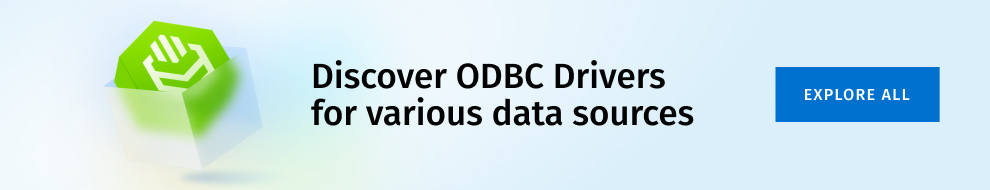
Comparison of top Salesforce integration tools
Here’s how the leading Salesforce data integration tools compare across key criteria, including features, ideal use cases, integration types, and pricing models.
| Tool | Key features | Best for | Integration model | Pricing |
|---|---|---|---|---|
| Devart ODBC Driver for Salesforce | Real-time SQL access to Salesforce data; compatible with BI platforms like Power BI and Excel; no API coding required | Teams needing direct, low-latency access to Salesforce data for analytics | Real-time, One-way | One-time license |
| MuleSoft Anypoint Platform | API-led architecture; lifecycle API management; hybrid and multi-cloud support; strong governance tooling | Large enterprises managing complex, multi-system environments | Real-time, Two-way | Custom enterprise pricing |
| Dell Boomi | Cloud-native iPaaS; low-code design; 200+ connectors; fast deployment of integrations and workflows | Organizations seeking agility and rapid time-to-integration | Real-time, Batch | Subscription-based |
| Jitterbit Harmony | Visual integration builder; scripting support; hybrid cloud/on-premise connectivity; API management | Mid-sized to large companies with hybrid infrastructure | Real-time, Two-way | Custom pricing |
| Informatica cloud data integration | Enterprise-grade data quality, lineage, and governance; integrates with cloud and legacy sources; compliance-ready | Data-intensive enterprises in regulated industries | Real-time, Batch | Subscription-based |
Middleware tools for Salesforce data integration
When direct integration hits a wall, middleware tools are the alternative for handling complex data flows. Let’s explore what they offer, and which ones lead the market.
What is Middleware in Salesforce Integration?
Middleware is the connective tissue between Salesforce and the rest of your technology stack. It acts as a centralized layer that manages data exchange, business logic, and communication between Salesforce and external systems—whether they’re ERPs, marketing platforms, data warehouses, or legacy infrastructure.
Rather than building fragile, one-off connections between applications, these tools enable scalable integration by abstracting complexity. They standardize how data moves across systems, manages transformation rules, enforces security policies, and ensures delivery—even in the face of latency, API limits, or failures.
And their demand is growing: the integration and orchestration middleware market is projected to more than double, from $15.8 billion in 2024 to $33.4 billion by 2033, at a CAGR of 7.9%. That growth reflects rising demand for scalable, automated, and resilient data exchange across modern enterprise stacks.
Top Middleware Tools for Salesforce
Below are six middleware solutions used by enterprises to anchor scalable, resilient Salesforce integration strategies.
1. TIBCO cloud integration

Pricing: Starts at ~$400/month (custom pricing for enterprise)
Deployment: Cloud, hybrid, and on-premises
Integration Types: API-led, batch, real-time, event-driven
Salesforce API Support: REST, SOAP, Bulk API, Streaming API
TIBCO is a mature enterprise integration suite built for environments where business process integrity, governance, and throughput cannot be compromised. It offers rich support for API-led and data-centric models, and is designed to run securely across multi-cloud and on-premise stacks.
TIBCO’s strength lies in managing Salesforce interactions within complex business logic—routing data between SAP, Oracle, and CRM systems in real time, while enforcing transformation rules, compliance policies, and retries at the middleware layer.
Use TIBCO when your Salesforce workflows intersect with regulated systems or process-heavy back-office platforms, and failure is not an option.
2. Workato

Pricing: Custom pricing based on platform plan and task volume.
Deployment: Cloud
Integration Types: Event-driven, scheduled, API-based workflows
Salesforce API Support: REST, SOAP, Bulk API
Workato offers middleware-level orchestration for companies that want rapid Salesforce automation without sacrificing IT control. Its recipe-based model allows teams to create complex, multi-step flows across Salesforce, ERP, and marketing platforms—while enforcing audit trails and role-based access.
What makes Workato stand out is its balance: low-code workflows that can scale, run securely, and be co-owned by business and IT. It’s less rigid than traditional middleware, but far more robust than basic iPaaS tools.
Select Workato when business velocity is critical, but you still need structure, governance, and real-time Salesforce automation across multiple platforms.
3. SnapLogic

Pricing: Starting ~$9,995/year (enterprise-focused)
Deployment: Cloud and hybrid
Integration Types: Batch, real-time, ELT/ETL pipelines
Salesforce API Support: REST, SOAP, Bulk API
SnapLogic is built for data-intensive enterprises—those that need Salesforce to move data in and out of analytics pipelines, data lakes, and cloud warehouses. It uses visual pipelines (Snaps) to enable rapid development, and its AI-assisted flow designer helps prevent errors in complex mapping.
SnapLogic excels at moving Salesforce data into Snowflake, BigQuery, or Redshift, with real-time sync and transformation. It’s especially useful when Salesforce sits between customer interactions and enterprise analytics platforms.
Deploy SnapLogic when Salesforce is part of a larger data strategy, and every sync needs to be accurate, scalable, and fast.
4. WSO2 enterprise integrator

Pricing: Free (open-source); enterprise support available
Deployment: On-premises, cloud, or hybrid
Integration Types: API-led, event streaming, messaging, file-based
Salesforce API Support: REST, SOAP, Streaming API
WSO2 is a fully open-source middleware platform trusted by technically mature teams. It supports Salesforce integration through REST, SOAP, and event streams—while providing low-level control over mediation, queuing, and transformation.
Unlike vendor-locked middleware, WSO2 gives architects full control over the integration runtime. But it demands more hands-on management—ideal for teams with deep engineering resources or a preference for open architecture.
Choose WSO2 when your Salesforce integration strategy requires custom logic, cost control, and complete runtime ownership.
5. Jitterbit Harmony

Pricing: Starts at ~$1,000/month (scales with usage)
Deployment: Cloud and on-premises
Integration Types: Real-time, batch, event-triggered
Salesforce API Support: REST, SOAP, Bulk API, Streaming API
Jitterbit is the practical choice for teams that need Salesforce to connect quickly across cloud and legacy platforms—without the complexity of heavy middleware stacks. It combines a visual design environment with scripting flexibility and supports hybrid deployment.
What makes Jitterbit valuable is its ability to bridge old and new infrastructure without compromising real-time syncs. It’s agile enough for fast delivery, but powerful enough to run in regulated or operationally sensitive environments.
Use Jitterbit when Salesforce must operate as part of a hybrid stack, and your team needs both speed and control without enterprise overhead.
As integration demands grow, these platforms become essential to sustaining performance and compliance. In the next section, we look at the business value they unlock.
Benefits of using Salesforce data integration tools
Salesforce works best when integrated. Here are five key benefits of using Salesforce integration software:
- Faster, automated operations: Integration with Salesforce eliminates manual data entry by connecting it to systems like ERP, eCommerce, or support platforms. This allows teams to trigger actions automatically, accelerating workflows and reducing errors. Studies show that companies utilizing Salesforce automation observe a 34% increase in productivity.
- Reliable, cross-system data integrity: With centralized data flows, Salesforce reflects consistent, validated information across platforms. This reduces duplication, ensures regulatory compliance, and improves the accuracy of reports and dashboards.
- End-to-end customer visibility: Today, about 76% of customer service leaders do not have full-funnel visibility of their customers’ experiences. Integrated systems provide a full picture of customer interactions—from sales to service. Teams can act on real-time insights, personalize engagement, and respond to issues faster, strengthening loyalty and lifetime value.
- Improved collaboration across teams: When marketing, support, and finance systems sync with Salesforce, departments operate on shared data. This alignment enables coordinated campaigns, smoother handoffs, and unified customer communication. Such cross-functional integration can drive efficiency gains of up to 30%.
- Smarter strategic decisions: With clean, complete data feeding into Salesforce and downstream analytics tools, leadership gains deeper visibility into performance drivers, helping guide strategy with greater confidence.
When Salesforce is fully integrated, it shifts from a standalone CRM to a connected engine for insight, automation, and action. The right tools enable smarter, faster operations across the business.
Conclusion
Salesforce delivers its greatest value when fully integrated into the broader data ecosystem. For teams looking to enhance operations, consider the Salesforce integration options covered—from the lightweight ODBC drivers to enterprise-grade platforms like MuleSoft and Informatica. Each tool addresses distinct priorities: speed, governance, scalability, or simplicity.
To get the most from your strategy, weigh your system architecture, data landscape, and how quickly your teams need to respond. A well-integrated Salesforce setup enables faster decisions, consistent data, and real-time engagement across the business.
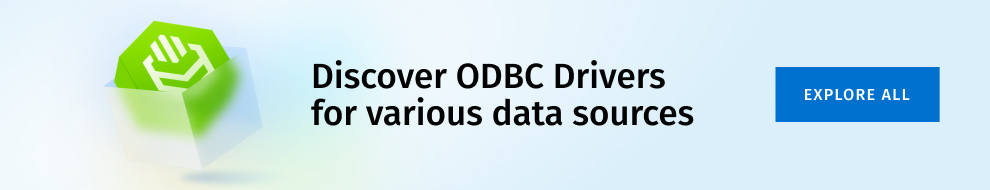
Frequently asked questions
What are the different types of integration in Salesforce?
Salesforce supports several integration types, including data integration (synchronizing records across systems), process integration (coordinating workflows between platforms), and security integration (such as single sign-on or identity management). These can be implemented through APIs, middleware, or data connectors depending on business needs.
What apps integrate with Salesforce?
Thousands of applications integrate with Salesforce, including platforms like Slack, HubSpot, SAP, Oracle, QuickBooks, Microsoft 365, Tableau, and Zendesk. Integrations are typically done via APIs, middleware tools, or pre-built connectors available in the Salesforce AppExchange.
What’s the difference between middleware and point-to-point integration?
Point-to-point integration connects two systems directly, often with custom code—fast to set up but difficult to scale or manage. Middleware acts as an intermediary, enabling multiple systems to communicate through a central hub. This simplifies orchestration, reduces long-term maintenance, and supports more complex integration architectures.
Why use middleware for Salesforce data integration?
Middleware provides scalability, reusability, and centralized control. It handles tasks like data transformation, routing, authentication, and error handling—making it ideal for organizations managing multiple systems or evolving data needs.
How does Salesforce middleware work?
Salesforce middleware platforms (like MuleSoft, TIBCO, or Workato) connect Salesforce with other applications by managing API calls, transforming data formats, and orchestrating workflows. They abstract complexity and ensure secure, real-time, or scheduled data exchanges across systems.

