Zoho CRM integration is a game-changer for businesses that want to convert raw customer data into powerful, crystal-clear insights.
In an era where every click, call, and customer interaction generates valuable data, the ability to instantly connect your CRM with analytics and data visualization platforms can make the difference between thriving and merely surviving. Imagine having a live, visual pulse on your sales pipeline, customer behaviors, and revenue forecast all in one place. The right Zoho CRM integrations can help you achieve all these and even much more.
The good news?
There’s a growing list of powerful Zoho CRM integrations that make this easier than ever. Think Zoho Analytics, Power BI, Tableau, Looker Studio (formerly Google Data Studio), and automation hubs like Devart ODBC Drivers, Zapier, and Make (formerly Integromat).
In this article, we’ll explore the top tools that seamlessly connect your analytics and data visualization platforms with Zoho CRM so you can finally make your data work for you.
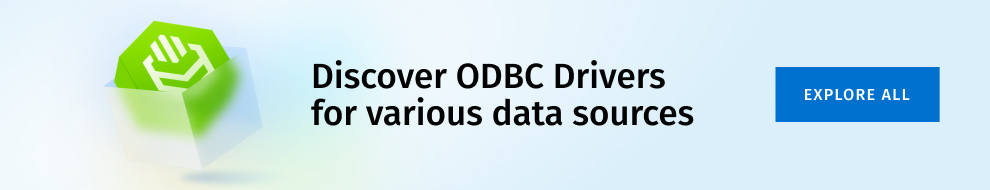
- Key benefits of integrating analytics and data visualization tools with Zoho CRM
- Top tools to integrate analytics and data visualization software with Zoho CRM
- How to choose the right integration tool for your business
- Best practices for a successful integration of analytical tool with Zoho CRM
- Conclusion
- Frequently asked questions
Key benefits of integrating analytics and data visualization tools with Zoho CRM
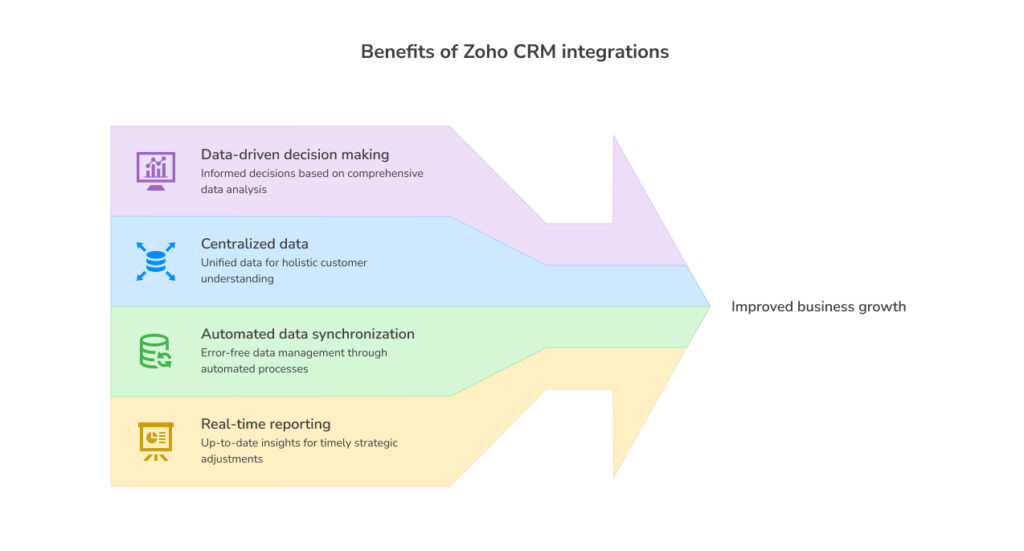
Integrating your Zoho CRM with the right analytical and data visualization tool helps you transform your customer data into stunning dashboards, automate reports, and get instant insights. No more second-guessing or spending lots of time analyzing your customer data. Zoho integrations simplify customer management and overall business performance. Beyond this, here are some other benefits you enjoy with this integration.
Enhanced data-driven decision-making
Zoho CRM connectors like Devart ODBC Drivers help you work with analytics and data visualization tools with ease. You can easily spot emerging trends, forecast sales, and fine-tune strategies based on solid data reports. With this integration, you make faster, smarter, and more confident data-driven decisions.
Centralized data for comprehensive customer insights
Say goodbye to scattered spreadsheets and disconnected systems. Zoho CRM integration brings all your critical customer data into one place.
According to Zoho, “Zoho CRM integration gives your sales and support teams a holistic view of your customers by maintaining a single customer and product database, which is always in sync.” This unified data approach ensures teams are aligned and working from the exact same insights.
Automating data synchronization to avoid manual errors
No matter how careful you are, you may still make mistakes like missing fields, typos, or duplicated records while manually entering customer data. Integrating analytical and data visualization tools with your Zoho CRM means your data flows automatically between platforms, ensuring accuracy and consistency. No more missing fields or outdated reports.
Real-time dashboard updates and reporting
Waiting for your report to update wastes not only time but also money. However, Zoho CRM’s seamless integration with analytical and visualization tools lets your dashboard update automatically. You get insights almost instantly. Whether you’re in a board meeting or checking from your phone, the latest numbers are always at your fingertips.
Top tools to integrate analytics and data visualization software with Zoho CRM

No doubt, Zoho CRM integration saves time and money and improves overall business performance. However, there are many of these tools, and sometimes it can be confusing which one to go with.
This section breaks down the top tools to integrate analytics and data visualization software with your Zoho CRM. It covers important details of these tools, like their key features, pros and cons, pricing, and best business fit. Let’s get right in.
Zoho CRM native integrations for analytics and visualization
Zoho CRM itself provides several native integrations with analytics and data visualization platforms that you can use within the Zoho ecosystem. Top among these native integration tools is Zoho Analytics, a powerful BI platform designed for seamless connection with Zoho CRM data. With this, you can analyze your data, create insightful reports, and build interactive dashboards.
Beyond Zoho Analytics, Zoho CRM also supports integration with Looker Studio. This allows you to create custom dashboards, automate reporting, and visualize key CRM metrics within the Zoho ecosystem. Below are other important details about these native integration tools.
Key features
- Pre-built connectors for Zoho Analytics, Looker Studio, and other Zoho apps
- Easy-to-use dashboards and drag-and-drop report builders
- Real-time or scheduled data syncing
- Ready-made CRM reports and templates
Pros
- Easy to configure within the Zoho ecosystem
- Native, seamless data flow
- Cost-effective for Zoho users
Cons
- Limited flexibility with external tools
- Less customization for advanced reporting needs
- May not suit multi-platform environments
Best for
Businesses already using Zoho’s suite of apps or those seeking easy, quick integrations without complex setup.
Pricing
Many native integrations are included in Zoho CRM or Zoho Analytics subscriptions, though advanced features may require higher-tier plans.
Devart ODBC Driver for Zoho CRM
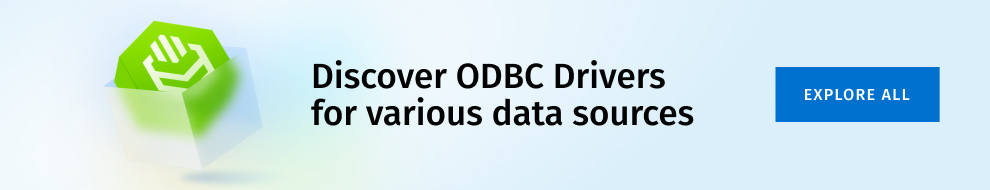
Devart ODBC Driver for Zoho CRM provides direct, high-performance connectivity to Zoho CRM data via the widely supported ODBC standard. It enables seamless integration with a range of BI, analytics, and visualization tools such as Power BI, Tableau, Excel, and Qlik.
Additionally, Devart ODBC Driver for Zoho CRM provides advanced benefits you may not get with the Zoho native connectors. For instance, with the Devart ODBC Drivers, you enjoy fast, stable data access even with large CRM datasets. The ODBC Driver lets you create custom queries for complex reporting and analytics, and it supports the detailed mapping of Zoho CRM data structures to relational models.
Key features
- Direct connection using ODBC—no API or library installation involved
- Supports SQL-based querying for advanced analytics
- Full read and write capabilities on Zoho CRM data
- Compatibility with virtually any ODBC-compliant tool
- High-speed performance for large data volumes
Pros
- Real-time access and live querying
- Broad compatibility across tools
- No API rate limit issues
- Advanced customization options
Cons
- Requires some technical setup (ODBC configuration)
- Separate license cost
Best for
Devart ODBC Driver is the best option for enterprises and users that need customizable, high-performance integration beyond the native Zoho options.
Pricing
A 30-day free trial and a one-time license fee starting at $139.95.
Make.com (formerly Integromat) for Zoho CRM integration
Make.com is a flexible automation and integration platform that allows you to connect Zoho CRM with hundreds of apps, including BI and visualization tools. It offers powerful workflow automation through an intuitive visual builder.
Here are other important details about this integration tool.
Key features
- Visual, drag-and-drop scenario builder
- Advanced automation triggers and actions for Zoho CRM
- Support for complex data routing and transformations
- Connectivity with Google Sheets, BigQuery, and more
Pros
- No coding required
- Wide app selection
- Flexible automation options
Cons
- Can get costly at higher usage tiers
- Complex scenarios may have a learning curve
Best for
Businesses seeking automated, no-code workflows to sync Zoho CRM data with multiple platforms.
Pricing
Offers both a free tier and paid plans that start at $9/month.
Zapier for connecting Zoho CRM to analytics and visualization platforms
Zapier is one of the most popular no-code automation tools, offering a wide range of Zoho CRM integration services. It lets you easily connect your Zoho CRM to analytics and visualization platforms such as Power BI, Google Sheets, and Tableau. Below are its key features and other details.
Key features
- Pre-built automation templates (Zaps) for Zoho CRM
- Easy setup and user-friendly interface
- Support for hundreds of analytics apps
- Automated data syncing for reports, dashboards, and more
Pros
- Easy to set up and use
- No technical expertise required
- Large app ecosystem
Cons
- Limited customization for complex workflows
- Task-based pricing model can add up with high volume
Best for
Small to medium businesses looking for quick, simple integrations without technical complexity.
Pricing
Offers both free and paid plans that start at $19.99/month.
How to choose the right integration tool for your business
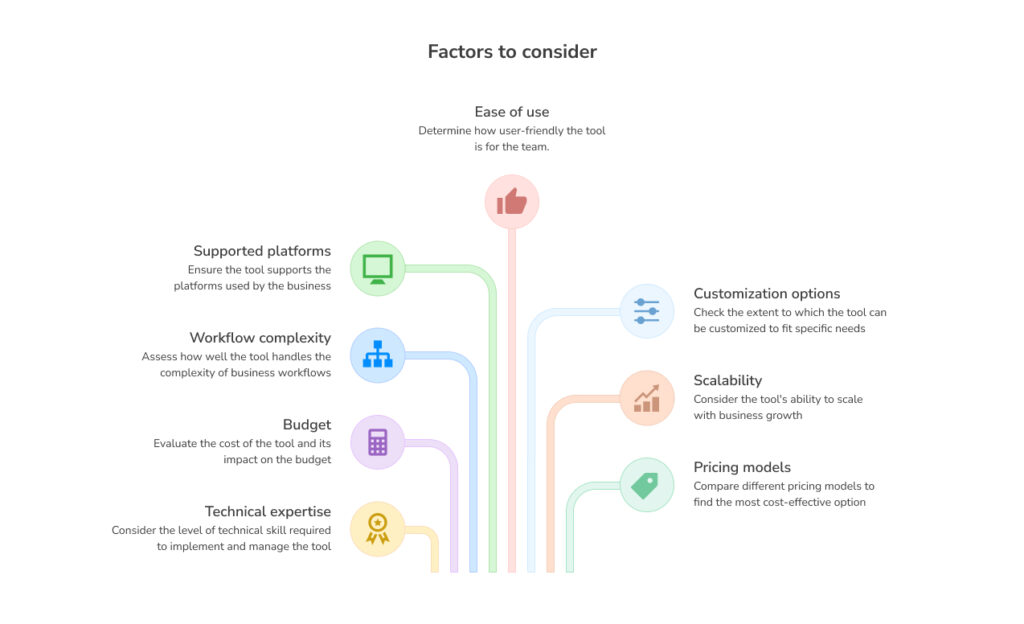
The top Zoho CRM integration tools explored all offer remarkable benefits. But when it comes to choosing the right one for your business, there are other important factors to consider beyond just the benefits of the tool. Here are some of these factors.
Technical expertise
Zoho CRM connectors like Devart ODBC Driver offer powerful, flexible integration but may require moderate technical skills for initial setup. Others, like Zapier and Make.com, are designed for non-technical users with drag-and-drop automation. When choosing any tool, consider the level of expertise required to set it up and start using it.
Budget
Budget is another key factor you want to consider when choosing a Zoho connector. Integration costs can range from free tiers to enterprise-level licensing. Tools like Zapier and Make.com use subscription models, while Devart ODBC Drivers offer both a paid and a one-time licensing fee. Work with a budget when choosing a Zoho CRM integration tool.
Workflow complexity
For basic automation, tools like Zapier or Make.com may suffice. However, enterprises with complex data workflows or high customization needs may benefit more from Devart ODBC Driver’s advanced capabilities. Your workflow complexity is a key factor to consider when choosing a Zoho CRM integration tool.
Supported platforms
Ensure the tool supports the analytics platforms your team uses, whether it’s Power BI, Tableau, Google Sheets, or Zoho Analytics.
Below is a table showing a more detailed comparison of the top tools explored.
| Feature/tool | Devart ODBC Driver | Zoho CRM native integrations | Make.com (Integromat) | Zapier |
|---|---|---|---|---|
| Type of integration | ODBC driver for direct database access | Built-in connectors inside Zoho CRM | Automation platform with modular workflows | No-code automation platform |
| Ease of use | Moderate Requires driver installation and setup | High Plug & play, ready-to-use integrations | Moderate Requires designing workflows | High User-friendly drag-and-drop interface |
| Supported analytics tools | Any ODBC-compliant tool (Power BI, Tableau, Excel, etc.) | Zoho Analytics, Looker Studio | Any app supported by Make modules | Thousands of apps, including Tableau, Power BI, Google Sheets |
| Customization level | Very high Full control with SQL and queries | Limited Restricted to available connectors | High Flexible workflow automation | Moderate Pre-built actions with limited deep customization |
| Real-time data access | Yes Supports live querying and real-time access | Mostly near real-time | Depends on the workflow’s schedule settings | Depends on trigger frequency and plan limitations |
| Write-back capability | Yes Full read and write access (read, insert, update, delete) | Limited Mainly data syncing and reporting | Yes Can create or update records in Zoho CRM | Limited Primarily one-way data syncing, partial updates |
| Typical use cases | Enterprise-level BI, advanced data analytics, complex reporting | Basic reporting and simple dashboard visualization within Zoho | Complex automations, multi-app syncing, advanced workflows | Quick automations, lead syncing, simple CRM-to-analytics tasks |
| Pricing model | One-time or subscription license (flexible licensing options) | Included within Zoho CRM plan or Zoho Analytics add-ons | Subscription-based pricing based on tasks and operations | Subscription-based pricing with tiered plans |
| Ideal for | Enterprises needing robust, scalable, high-performance data access | Small to medium-sized businesses looking for simplicity | Businesses needing powerful automation across multiple systems | Small to mid-sized businesses seeking fast, no-code integrations |
Recommendations
- For small businesses:
Start with native Zoho tools, Zapier, or Make.com for easy automation and fast setup.
- For enterprises & power users:
Consider Devart ODBC Driver for high-speed, customizable, and secure integration with advanced analytics capabilities.
Best practices for successful integration of analytics tools with Zoho CRM
After you have chosen the right Zoho CRM connector for your business, here are some best practices to maximize the value of your CRM analytics integrations.
1. Ensure data quality & consistency
- Clean, validate, and standardize your CRM data before integrating it.
- Regularly audit records to avoid duplication and inaccuracies.
2. Schedule syncs thoughtfully
- Plan sync intervals based on your business needs to avoid data lags.
- For fast-changing sales environments, more frequent updates may be necessary.
3. Prioritize data privacy & security
- Use encrypted connections and secure authentication protocols.
- Set role-based access controls to restrict sensitive data access.
4. Monitor & optimize integration performance
- Continuously track integration health and performance.
- Troubleshoot common issues such as failed syncs or data mismatches.
Conclusion
Integrating your analytics and data visualization platforms with Zoho CRM isn’t just a technical upgrade; it’s a strategic advantage. From sharper customer insights to faster decision-making and automated reporting, the benefits are undeniable.
With various tools available, there’s a solution for every business need. So when choosing a Zoho connector, evaluate your business goals, technical resources, and budget, then choose the integration tool that aligns with your vision.
Start integrating Zoho CRM with your favorite analytics and BI tools today and unlock smarter, faster, and more powerful business decisions.
The Devart ODBC Driver for Zoho CRM is your best bet if you need a connector that offers fast, reliable, and secure access to your CRM data. It is ideal for data-driven teams, BI professionals, and enterprises. Try it out today for free.
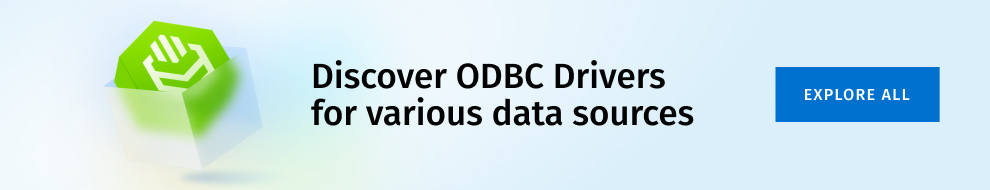
FAQ
1. Can I use Power BI or Tableau with Zoho CRM?
Yes, Zoho CRM can be connected to Power BI, Tableau, and other analytics tools through solutions like the Devart ODBC Drivers, as well as third-party automation platforms. These connections allow you to visualize and analyze your CRM data for better business insights.
2. Do I need coding skills to connect Zoho CRM with my visualization tools?
You don’t necessarily need coding skills. Tools such as Zapier and Make.com allow you to connect Zoho CRM to analytics platforms through no-code or low-code workflows. However, using the Devart ODBC Driver for Zoho CRM may require some technical setup, especially during initial configuration, but it offers much more customization and data control.
3. How do I automate reporting from Zoho CRM to my BI dashboard?
Automating reporting from Zoho CRM to your BI dashboard can be done by scheduling data syncs through platforms like Make.com or Zapier. You can also set up real-time or scheduled queries using the Devart ODBC Drivers. Zoho CRM’s native integrations with tools like Zoho Analytics also support reporting automation.
4. How does the Devart ODBC Driver help with Zoho CRM analytics?
Devart ODBC Driver enables direct and high-speed connectivity between Zoho CRM and business intelligence tools such as Power BI, Tableau, and Excel. It allows you to perform real-time queries, supports advanced SQL-based reporting, and offers full read and write access to Zoho CRM data, making it a strong solution for enterprise-level analytics.
5. Is real-time data access possible with Zoho CRM integrations?
Yes, real-time data access is possible depending on the tool you use. Devart ODBC Driver for Zoho CRM allows live querying for instant access to up-to-date data. Zoho CRM’s native integrations generally provide near real-time syncing. Automation tools like Zapier and Make.com offer data access based on scheduled updates or event triggers.
6. What are the best ways to connect analytics tools to Zoho CRM?
The best method depends on your business needs. Devart ODBC Driver for Zoho CRM is ideal for advanced, enterprise-level reporting and seamless data connections. Zoho CRM’s native tools work best for simple, in-house reporting. Make.com and Zapier are effective for automating data syncs between Zoho CRM and various analytics platforms without complex setup.
7. What are the pros and cons of native Zoho CRM analytics connectors?
The main advantage of Zoho CRM’s native connectors is the ease of setup, as they are designed for quick integration within the Zoho ecosystem. However, they are limited in terms of customization and external analytics tool compatibility, which may restrict flexibility for more complex reporting needs.
8. What’s the difference between Zapier and Make.com for Zoho CRM workflows?
Zapier is generally more beginner-friendly, offering quick and simple automation with an easy-to-use interface. Make.com provides more advanced capabilities for building complex, multi-step workflows but may require a bit more learning and setup time to fully utilize its features.
9. Which integration method works best for large data sets in Zoho CRM?
For large data volumes, the Devart ODBC Driver is often the best choice because it is designed for high performance and can handle direct, large-scale data queries efficiently. Other tools may face limitations such as slower sync speeds or data caps, especially when processing large amounts of CRM data.
10. Which platforms support Zoho CRM integration for data visualization?
Zoho CRM supports integration with a wide range of data visualization platforms. Popular options include Power BI, Tableau, Looker Studio, Excel, and Zoho Analytics. Additionally, many other platforms can be connected through ODBC drivers or via automation services like Zapier and Make.com.

