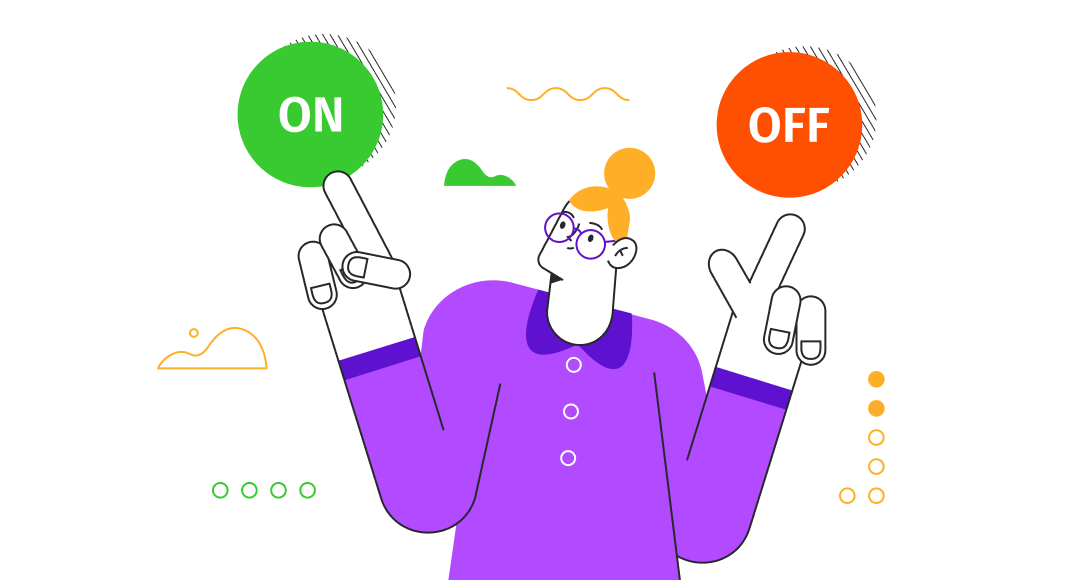TL;DR
Using SET NOCOUNT ON in SQL Server disables the message about the number of affected rows, reducing network traffic and improving performance, particularly in stored procedures and loops.
In the article, we explore the role and importance of SET NOCOUNT in SQL Server, discussing how it reduces the processing load on the client and improves query execution time. Additionally, we examine scenarios where using SET NOCOUNT OFF becomes necessary and highlight potential issues that can arise when SET NOCOUNT is not utilized.

Contents
- Understanding SET NOCOUNT in SQL Server
- Impact of not using SET NOCOUNT ON
- Cases where SET NOCOUNT ON is obligatory
- Cases where SET NOCOUNT OFF might be necessary
- Best practices for using SET NOCOUNT
- Conclusion
Understanding SET NOCOUNT in SQL Server
Explanation of what SET NOCOUNT is
Each time you execute a DML command, a brief message is sent back to the client indicating the number of rows impacted by the query.
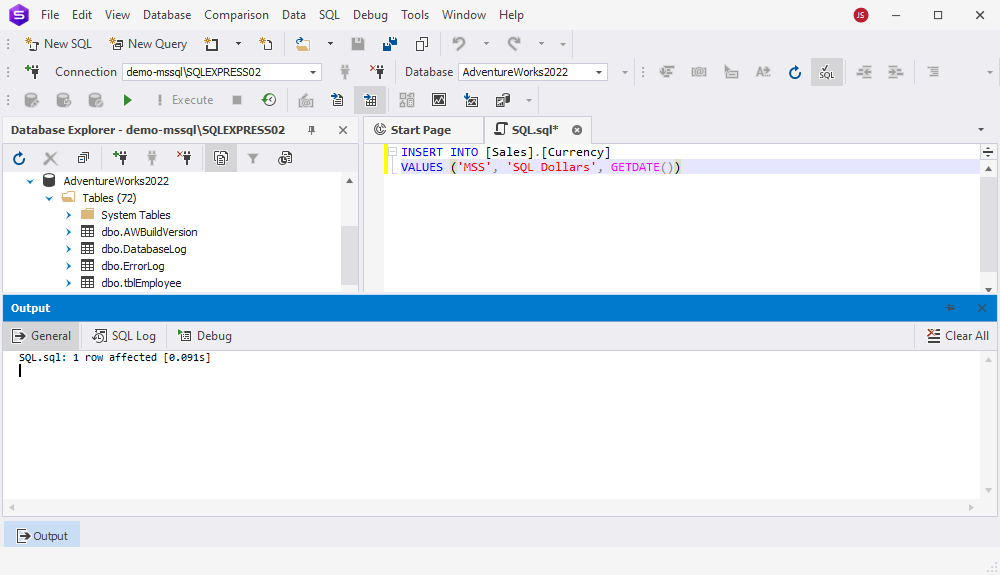
The SET NOCOUNT statement is used in SQL Server to control the generation of the “X rows affected” message that is returned by default after executing a SQL statement. When SET NOCOUNT ON is enabled, it suppresses the message from being returned in the result set, and when SET NOCOUNT OFF is set or not specified, the message is included in the result set.
Role of SET NOCOUNT ON in SQL Server
The primary purpose of using SET NOCOUNT ON is to improve the performance and efficiency of SQL Server queries and stored procedures. Here are a few reasons why SET NOCOUNT ON is commonly used:
- Reduce network traffic: When executing SQL statements from client applications, the row count message can generate additional network traffic as it needs to be transmitted from the server to the client. By using
SET NOCOUNT ON, you can reduce the amount of data transmitted and improve the overall network performance. - Decrease the load on the client application: By employing
SET NOCOUNT ON, these row count messages are suppressed, resulting in a more streamlined communication between the SQL Server and the client application. This way the client application can focus solely on retrieving the actual result data without the need to parse or handle the row count information. - Improve execution time: Returning the row count for each affected row can add processing overhead, especially for queries or operations that involve a large number of rows. By suppressing the row count message, you can improve the execution time by eliminating this additional processing.
- Enhance the readability of result sets: When executing multiple T-SQL statements or stored procedures in a batch or script, the row count messages can clutter the result set and make it more difficult to interpret the actual results. By using
SET NOCOUNT ON, you can keep the result set clean and focused on the relevant data.
NOTE
Setting SET NOCOUNT ON does not disable the actual execution of the T-SQL statement or affect the accuracy of the result. It only suppresses the row count message.
Impact of not using SET NOCOUNT ON
When SET NOCOUNT is not used in SQL Server, row count messages are included in the result set for each executed statement, which increases network traffic, clutters the result set, and complicates data processing. Additionally, not using SET NOCOUNT can also potentially lead to buffer flooding issues.
Issue with buffer flooding
Row count messages must be processed by the client application. In situations where row count messages are generated and transmitted for each T-SQL statement, and a large number of statements are executed or when dealing with substantial result sets, the accumulation of these messages can reach the buffer’s capacity limit.
As a result, the buffer cannot handle the incoming row count messages, causing the query execution to pause until the client reads all the accumulated row count messages. Once the client consumes all the accumulated row count messages, SQL Server resumes execution as there is now available memory in the output buffer.
To address this issue, you can use the SET NOCOUNT ON option to suppress the generation of row count messages. This effectively reduces the memory required for buffering the results, significantly mitigating the risk of buffer flooding.
Cases where SET NOCOUNT ON is obligatory
There are certain situations where using SET NOCOUNT ON is absolutely necessary. Let’s consider the case of designing a high-performance mid-tier system that relies on asynchronous processing, utilizing the thread pool through the SqlClient’s BeginExecuteXXX methods. In such scenarios, a critical issue arises concerning row counts.
Here’s how it works: The BeginExecute methods are designed to complete as soon as the server returns the first response packet. However, when we invoke the EndExecuteXXX method, it waits for non-query requests to complete before considering the call to be finished. It’s important to note that each row count response is treated as an individual response.
Now, let’s consider a situation where we have moderately complex procedures. The first row count may be received within just 10 milliseconds, while the overall call takes up to 500 milliseconds to complete. Here’s where the problem lies: instead of the asynchronously submitted request callback occurring after 500 milliseconds, it occurs after just 5 milliseconds. However, the callback then gets stuck in the EndExecuteXXX method for the remaining 495 milliseconds. As a result, asynchronous calls prematurely complete and end up blocking a thread from the thread pool in the EndExecuteNonQuery calls. This unfortunate sequence of events leads to ThreadPool starvation.
The good news is that implementing SET NOCOUNT ON in these specific scenarios can make a significant difference. High-performance systems are reported to boost their throughput from hundreds of calls per second to thousands of calls per second simply by utilizing SET NOCOUNT ON appropriately. This small but essential change ensures that asynchronous calls are processed optimally, avoiding premature completion and thread blocking, ultimately leading to a more efficient and scalable system.
Cases where SET NOCOUNT OFF might be necessary
While it is generally recommended to use SET NOCOUNT ON for performance optimization and reduction of network traffic, there are scenarios where setting SET NOCOUNT OFF becomes essential. Here are a few examples:
- Compatibility with legacy code: If you are working with legacy applications or code that relies on receiving the row count messages in the result set, you may need to set
SET NOCOUNT OFFto maintain compatibility and ensure the application functions as intended. - Required row count information: In certain scenarios, the client application or downstream processes may rely on the row count information provided by the row count messages. If this information is crucial for the application’s logic or reporting purposes, you might need to set
SET NOCOUNT OFFto include the row count messages in the result set. - Debugging and troubleshooting: When investigating performance issues or troubleshooting specific queries, it can be helpful to have access to the row count messages to understand the impact of each executed statement. In such cases, setting
SET NOCOUNT OFFallows you to analyze the row count information for diagnostic purposes. - Specific reporting requirements: If your reporting framework or tooling relies on the row count messages for generating accurate reports or metrics, you may need to use
SET NOCOUNT OFFto ensure the required row count information is available for reporting purposes.
In the past, there were situations where it was mandatory to set NOCOUNT OFF, particularly in older technologies like BDE (Borland Database Engine).
Best practices for using SET NOCOUNT
To optimize performance, Microsoft recommends selectively using SET NOCOUNT ON at the session level to prevent the transmission of these row count messages. This is particularly beneficial for stored procedures that contain multiple statements that don’t return much actual data. By eliminating these messages, significant performance improvements can be achieved, as network traffic and load on the client are greatly reduced.
In general, it is recommended to avoid sending row count messages unless they are required. However, accommodating legacy applications that rely on and sometimes misuse these messages can pose challenges. If you need to explicitly get a row count for SQL server databases, use the COUNT() function.
What performance benefits can be achieved by using SET NOCOUNT ON?
The performance advantage of using SET NOCOUNT ON can vary depending on the specific circumstances. The extent of the performance advantage depends on factors such as the number and frequency of queries executed within the procedure. For instance, if a procedure utilizes a cursor to perform numerous queries and incorporates their results into the final query output, or if the procedure includes multiple statements that do not yield substantial data, the performance can be improved by up to ten times compared to having NOCOUNT OFF. This improvement is primarily due to a reduction in network traffic.
However, if the procedure only consists of one or two queries, the performance gain achieved by using SET NOCOUNT ON will be less noticeable, typically less than five percent.
Why enabling NOCOUNT at the instance level is a bad idea
Today, you can enable NOCOUNT at the instance level, and modern ORM (Object-Relational Mapping) frameworks are quite capable of handling it effectively. The following query sets the behavior of SET NOCOUNT ON at the instance level.
EXEC sys.sp_configure 'user options', '512';RECONFIGURE
NOTE
The user options setting is a bitmask, please handle it accordingly.
However, enabling NOCOUNT at the instance level can be considered a bad idea due to several reasons:
Possibility to override the setting: If the user specifies the NOCOUNT ON/OFF in the individual session, they can override the behavior configured at the instance level.
Compatibility concerns: Enabling NOCOUNT at the instance level can have implications for legacy applications or components that rely on the row count messages. If these applications expect and depend on the row count messages being returned, changing the instance-level setting could lead to compatibility issues or unexpected behavior.
Unintended consequences: Changing the instance-level setting to enable NOCOUNT may affect all user sessions that start after the modification. This can have unintended consequences if certain components or procedures were not designed to handle the absence of row count messages. It is crucial to thoroughly test and assess the impact of this change on the existing system.
ORM or framework compatibility: ORM frameworks or other database-related tools may have specific requirements or assumptions regarding the availability of row count messages. Enabling NOCOUNT at the instance level could potentially disrupt the functionality of these frameworks and result in compatibility issues.
Limited control over specific scenarios: Enabling NOCOUNT at the instance level affects all sessions and databases on that instance. This lack of granularity can be problematic when dealing with specific scenarios or databases where the row count messages are desired or necessary for reporting, monitoring, or other purposes.
Our recommendations
Instead of enabling NOCOUNT at the instance level, we recommended selectively using SET NOCOUNT ON within the relevant stored procedures, triggers, or queries. This allows for more fine-grained control over when to suppress the row count messages, ensuring compatibility, maintaining expected behavior, and avoiding potential issues caused by a global instance-level change. Explicitly setting NOCOUNT ON adds an extra layer of assurance for efficient query execution and client-side processing.
By adding SET NOCOUNT ON at the start of every stored procedure, trigger, and dynamically executed batch, you follow a consistent approach and help avoid any potential issues that might arise from not explicitly setting it. This serves as a proactive measure to optimize your SQL Server queries, promote better performance, and ensure a smooth experience for your applications and users.
dbForge Studio for SQL Server offers a built-in T-SQL analyzer that examines SQL code for potential issues, errors, or best practice violations. It includes two static code analysis rules specifically designed to identify potential misuse of the SET NOCOUNT command:
- PF008: No SET NOCOUNT ON before DML in stored procedures and triggers
This rule checks for instances where the SET NOCOUNT ON command is not used before DML statements within stored procedures and triggers. It helps ensure that the appropriate SET NOCOUNT ON command is applied before performing DML operations. - PF009: SET NOCOUNT OFF option is used
This rule verifies whether the SET NOCOUNT OFF option is utilized appropriately. It ensures that the SET NOCOUNT OFF command is employed only when necessary, considering its potential impact on network traffic and performance.
These T-SQL analysis rules provide valuable assistance in identifying and addressing any potential issues related to the usage of SET NOCOUNT in your SQL Server code.
Conclusion
SET NOCOUNT ON command plays a crucial role in optimizing SQL Server performance by reducing network traffic, decreasing the load on the client, and enhancing query execution. With its built-in T-SQL analyzer, dbForge Studio for SQL Server provides valuable insights into the potential misuse of the SET NOCOUNT command, ensuring code compliance and performance optimization.
If you’re looking to streamline your SQL coding and take advantage of powerful features, we invite you to download a 30-day free trial of dbForge Studio for SQL Server. Experience the benefits of a robust SQL development environment and unlock greater efficiency in your database development journey.