SDLC (Software Development Life Cycle) is a series of steps for developing, improving, and sustaining a software system. Learn more about the stages and best practices.
Sometimes we cannot help but wonder why computer programs resemble the work of the human brain so much. Some might say this is because we are nothing but a simulation, just a mediocre science project of an average high-school student. However, the true reason is that humans created computers in the image and semblance of ourselves.
Software development is a creative process when a human being breathes life into a lifeless code, cultivates and optimizes it to become the best version of itself. In this article, we will focus on the software development life cycle as a whole and each of its phases separately.
What is the Software Development Life Cycle?
The definition of software development life cycle would be an activity aimed at achieving the highest quality in the shortest time possible with minimal effort. Technically speaking, SDLC is an optimization strategy.
To explain why the software development life cycle is important, let us mention that it imposes a structure upon a complex development process. Looking at the entire goal might be quite overwhelming. Thus, splitting it into smaller feasible goals makes the whole task more approachable and flexible, provides an opportunity to alter the final outcome as you go.
How does the SDLC Work?
Software development life cycle project management helps look deeply into each and every aspect of the product, determine its strengths and weaknesses, fill in the gaps, implement new features, analyze the demand, and offer an optimal solution.
Almost any software development company eventually opts for this approach because the level of competition is fairly high and it is crucial to keep up (and even to be ahead). Outlining particular tasks, completing them, and putting them back together is a proven way to have a balanced product in the end.
Moreover, by anticipating as many potential issues as possible, SDLC allows to predict the outcome of any given action and, therefore, to prevent mistakes from happening. This approach minimizes waste and increases the overall efficiency of the development.
7 Phases of Software Development Life Cycle
Usually, the process is divided into a number of different phases of the software development life cycle which can change according to a project. As a rule, the first stage involves analyzing the market and coming up with a detailed plan on how to fulfill the demand. After that, the actual creation stage comes: designing, prototyping, and the development itself. Then, it is time for evaluation: the new product needs to be tested for possible flaws and those are to be fixed before the deployment.
Software development life cycle steps are loop-structured and never-ending. As soon as the cycle is over, the new one starts immediately. Constant evaluation of a finished product makes the process more agile and adaptable, alive and breathing.
Some distinguish 6 stages of software development life cycle. Although, this number can range from 5 to 7.
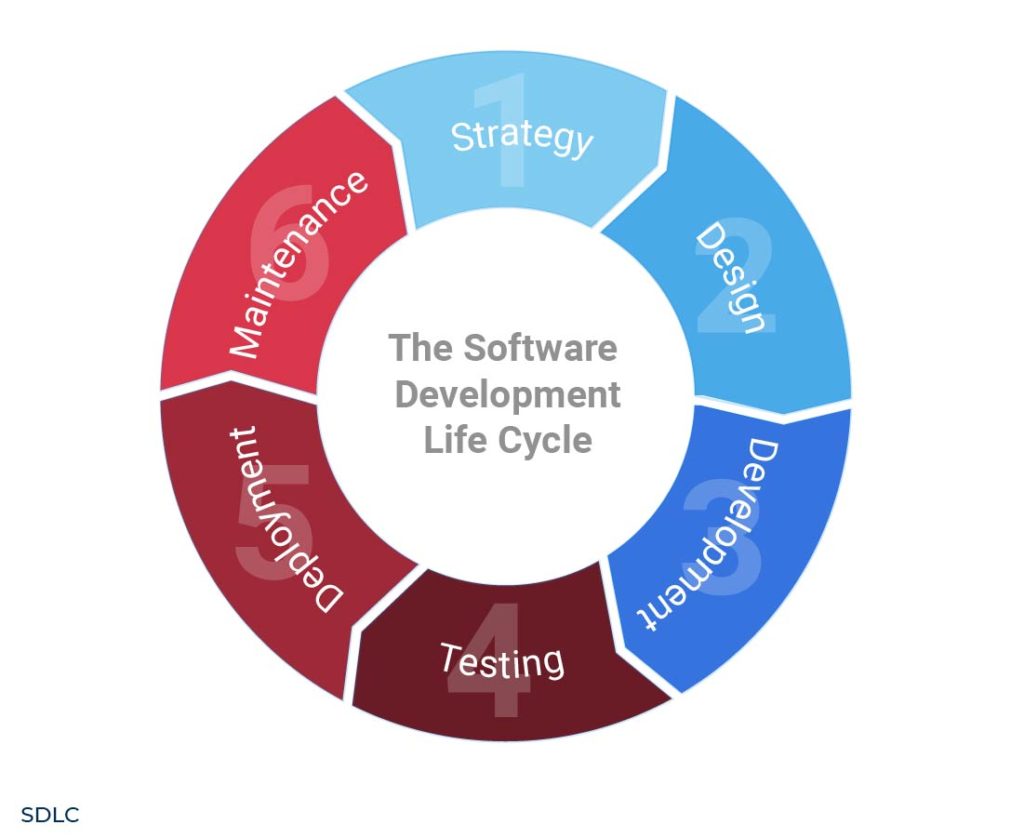
In order to understand the software development life cycle deeper, let us explain the phases:
1. Analysis
First things first: before starting the development, we need to figure out what exactly is to be created. That is when the software development life cycle analysis phase begins. To create a functional and relevant product, one has to figure out what already is out there in the market, and what is yet to come. That is to say, we are looking for the gaps that require filling.
2. Planning
Once we know what we are going to do, it is required to determine how we are going to do it: what is our final goal, what exactly is to be done to reach it, what comes first and last, etc. The software development life cycle planning phase is all about the distribution of time, resources, and efforts.
3. Design
The design phase in the software development life cycle is the beginning of creation. Once the purpose and specification of the product are determined, a developer will create a project design. The design usually includes both descriptions of low-level components, algorithms, and the architecture overview.
4. Development
Once the product has been designed, the actual code writing begins. This is when the development phase takes place. Now, a developer comes up with an executable program, that will be performing specific tasks and achieving the expected results.
5. Testing
To ensure the quality of the product, any new changes are to be carefully checked before being deployed. The software development life cycle testing phase helps reduce errors, find flaws and ways to improve them by exposing the code to an environment similar to the final user experience. Basically, this is how developers bring the project to perfection.
6. Deployment
When the testing is over and everything has been said and done, it is time to apply all the changes that we have been working on. The product becomes available to the clients during the implementation phase in SDLC.
7. Maintenance
As mentioned at the beginning of this article, we bring an idea to life as we speak to the machine in its native language. Thus, a final product might resemble some kind of a peculiar living being that breathes and changes. The maintenance phase of the SDLC is aimed at checking its vitals, keeping it functioning, and analyzing its behavior.
Examples of the Software Development Life Cycle Models and Methodologies
There is quite a number of software development life cycle models. In this article, we will focus on the following ones:
Waterfall Model
Over history, humanity was trying to come up with a perfect software development life cycle model. The Waterfall model was the first one to ever exist among its alternatives. It is a simple linear model, where the outcome of every step becomes the input of the next one. Thus, a new step cannot be taken until the previous one is completed. This approach works best for complex projects which are constant in their requirements and regulations.
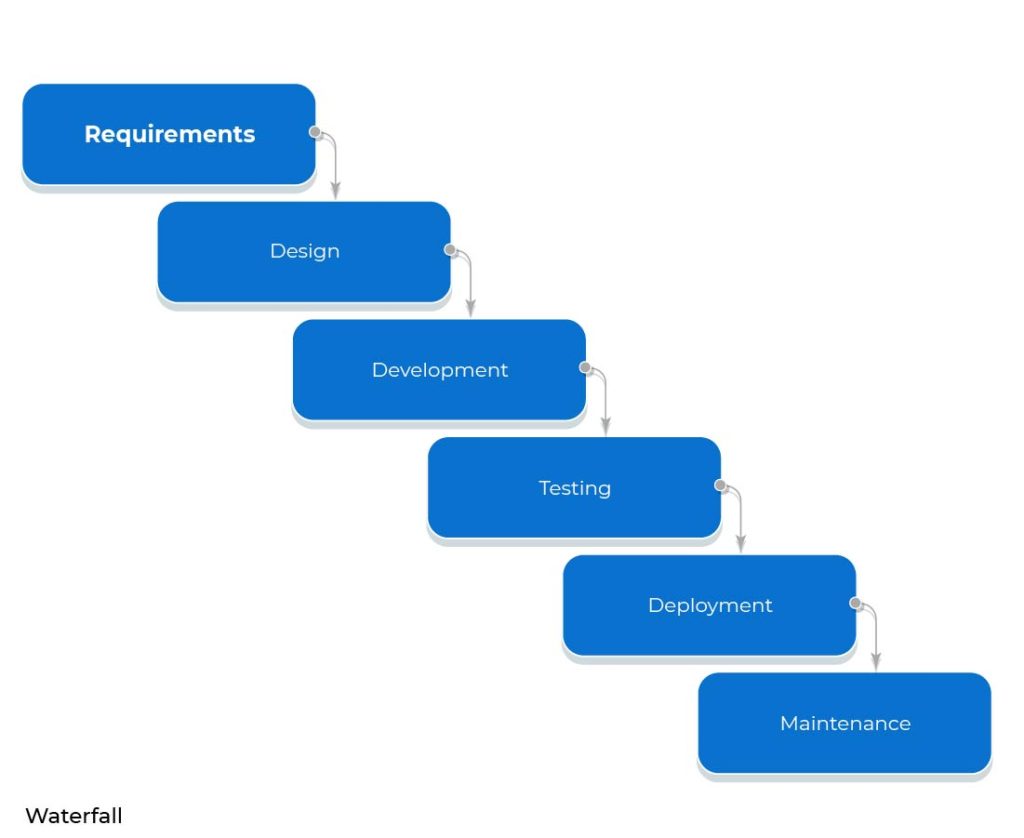
Pros:
- A simple and easy-to-understand model with a linear structure.
- The purpose of each phase is clear, which makes the project management easier: the scope and cost do not change throughout the process.
Cons:
- The model takes more time than the others. If one phase is blocked, the development team cannot work on the next ones.
- The model is quite rigid and not tolerant to changes on the fly.
However, as the world changed and became as fast-moving as it is now, the development process had to adjust accordingly. Now, we need to implement changes instantly in order to keep up with the hectic pace of the world around us. In 1975, the first article was published officially describing the iterative and incremental approach: “Iterative Enhancement: A Practical Technique for Software Development”.
Iterative and Incremental Model
This model consists of small repetitive iterations that are aimed at a relatively quick and cheap production with subsequent testing and enhancement. Each iteration produces a better version of the same product until the final version is ready. Basically, this approach loops the development process.
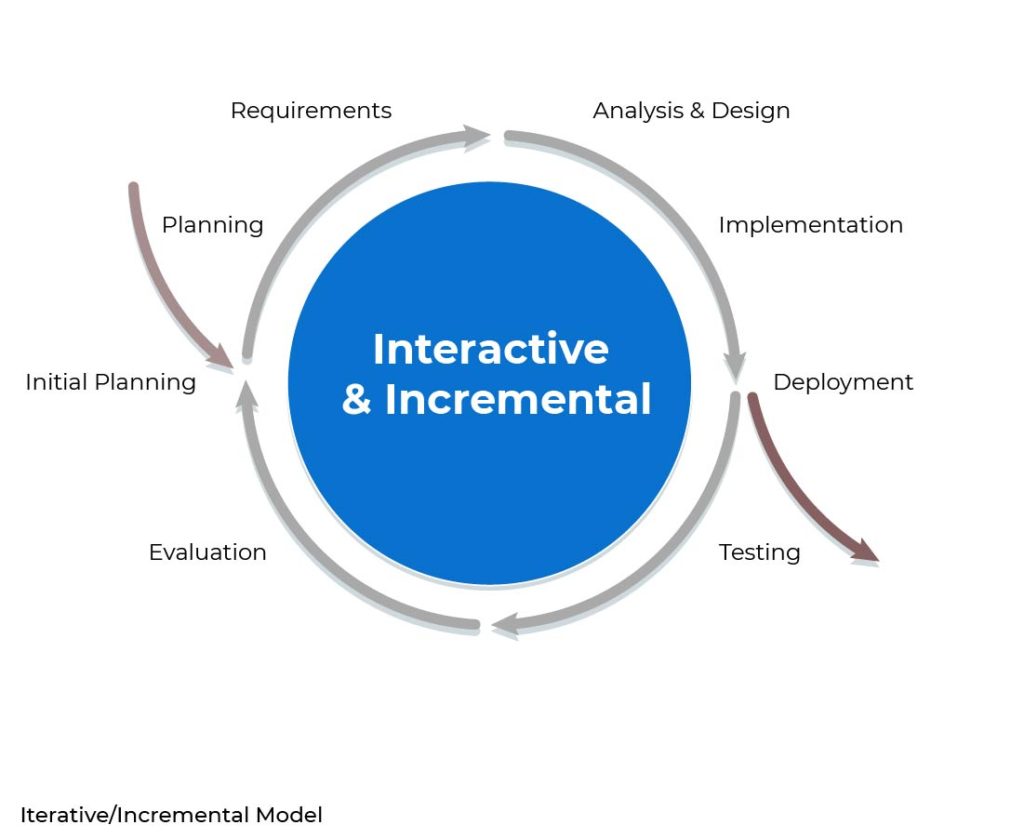
Pros:
- The model is flexible and tailored for changes.
- Any possible risks can be detected and eliminated early.
- Since the project is divided into small chunks, it is more convenient to manage it this way.
Cons:
- It is crucial for the team to deeply understand the product and its requirements. This helps to break the project into smaller pieces correctly.
Spiral Model
The Spiral model was developed in the mid-1980s by Barry Boehm. It is based on Deming’s classic PDCA cycle (plan-do-check-act). It is similar to the iterative/incremental one: also repetitive and presupposes breaking the entire task into smaller iterations. However, the enhancements happen at each step of the SDLC. Each iteration begins with the evaluation of possible risks and coming up with a plan on how to avoid those.
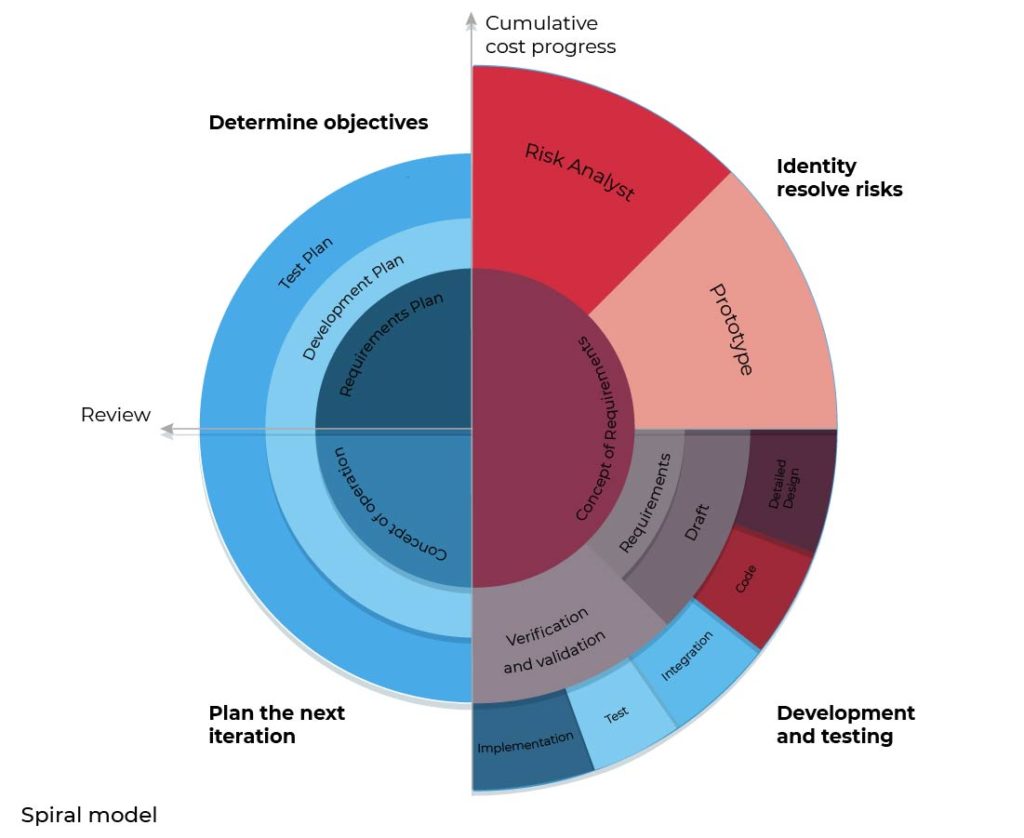
Pros:
- This approach is perfect when the requirements are not clear and complex.
- Allows applying changes seamlessly and delivering them frequently.
Cons:
- The model is only applicable to bigger projects.
- The cost may be rather high as taking many iterations results in long-term project completion.
V-Shaped Model
In the late 1980s, the V-shaped model (Verification and Validation Model) stepped in. The V-shaped model is a waterfall model with a twist to it. In the V-shaped model, the development branch is mirrored by the testing one. These branches form two interdependent processes and allow to eliminate many risks and improve the quality of the final product. Although, the speed of development does not increase.
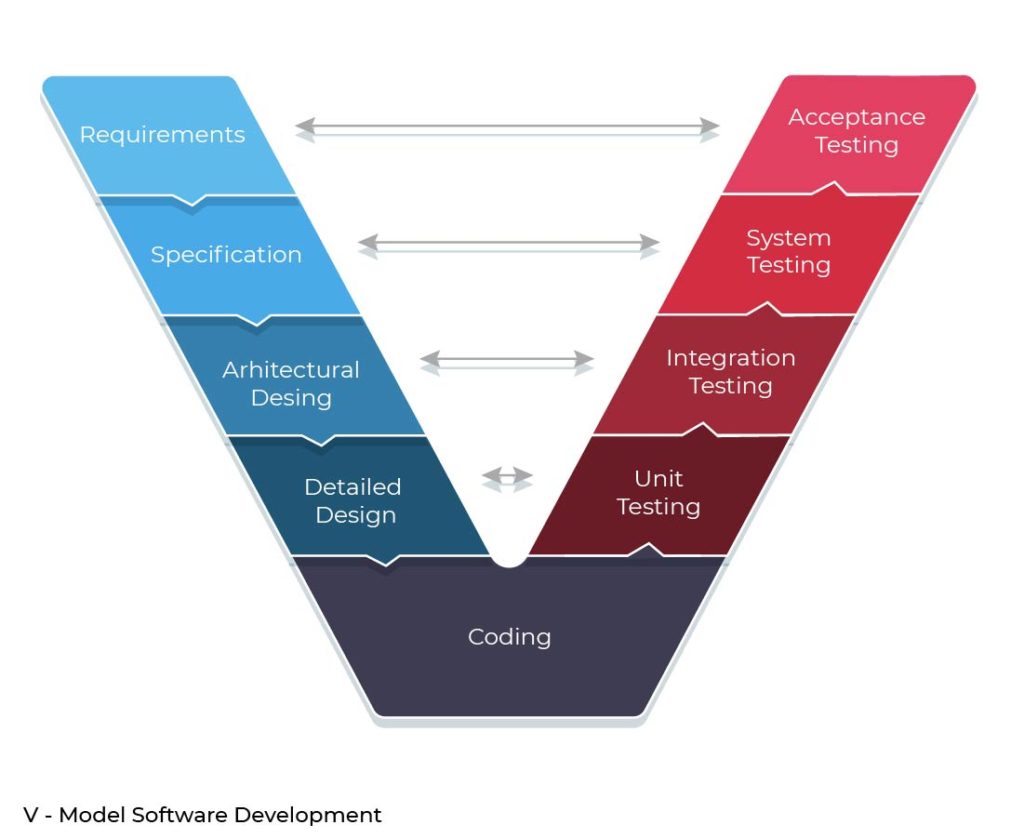
Pros:
- Just like its predecessor, the V-shaped model is easy to understand and manage.
- The model has a systematic and disciplined structure that contributes to the final product quality.
- Good for smaller projects.
Cons:
- Lacks flexibility and is not designed for frequently evolving projects.
- Requires technical resources and expertise.
Big Bang Model
As the name suggests, the big bang model does not have a strict structure. Some even may consider this approach rather chaotic as it does not require planning and testing. The model implies fulfilling the requirements as they arrive without any deadline ahead.
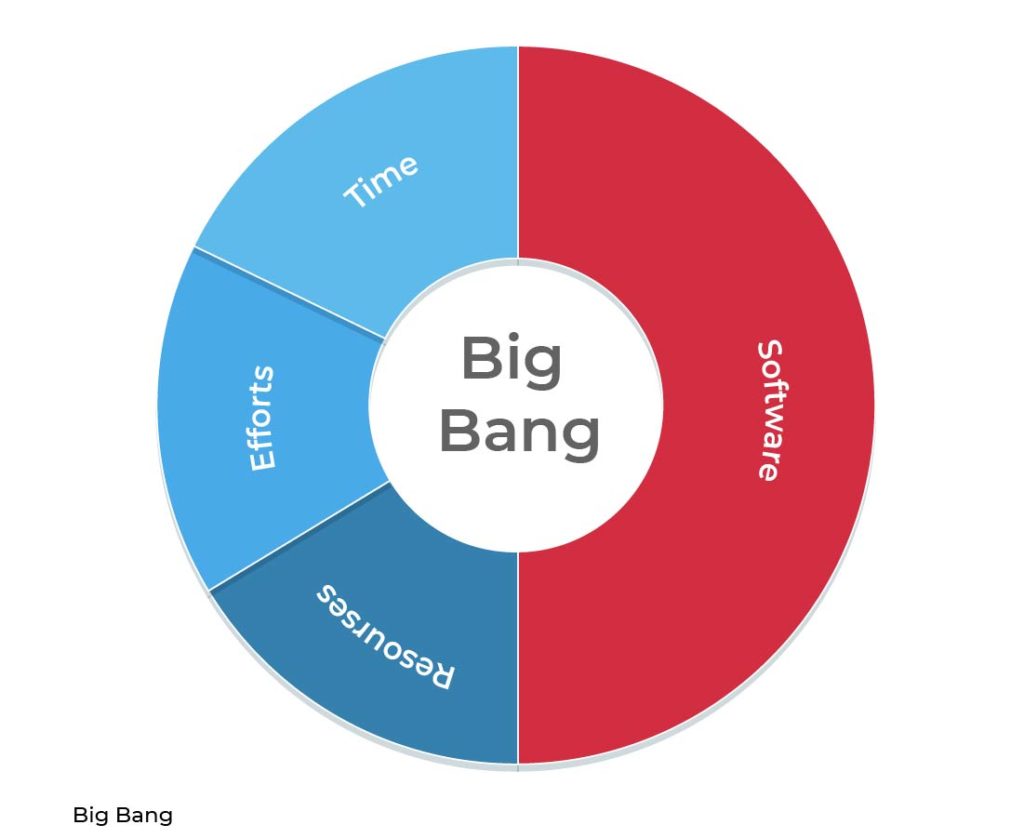
Pros:
- The most simple and laidback model.
- The developers have absolute creative freedom.
- Analysis, scheduling, and planning are not required.
Cons:
- The approach is only applicable to small projects and teams with great communication skills.
- The quality of the final product is low.
- High risk level and unexpected results.
Prototype Model
In this case, the end-user takes an essential part in creating a prototype prior to developing the final product.
First, the development team uses dummy functions to build a simple model of the future product with limited features and performance. Then, this prototype is demonstrated to the end-user to get their feedback and apply changes, if necessary. This helps to establish mutual understanding between the developers and the client.
As a rule, the prototype is rebuilt until the user is satisfied with it.
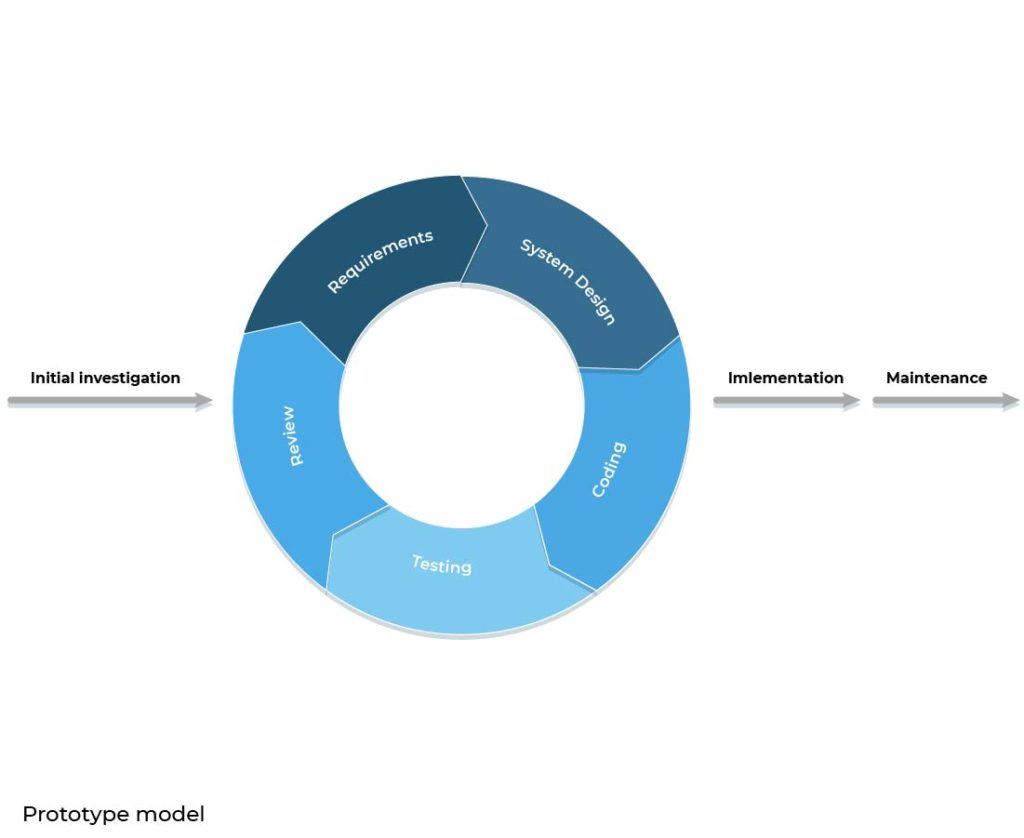
Pros:
- The model eliminates any possible misunderstandings and speeds up the development process this way.
- It is easier to anticipate risks and eliminate defects early.
- The cost and time of development sufficiently drop.
Cons:
- Since the end-user is involved in the task at all times, it is hard to plan and predict the development course.
Agile Model
As a matter of actual development practice, the spiral, big bang, and V-shaped models are not that popular among modern developers. At the end of the long path of SDLC evolution, humanity has come up with the Agile methodology. Let us take a closer look at the newest development method.
Today, according to StackOverflow, 85% of developers use Agile approaches while working on software products. The Agile SDLC model presupposes breaking the development into smaller iterations (so-called sprints) rather than building a product as an integral. The sprints usually last 2-4 weeks and focus on product increment.
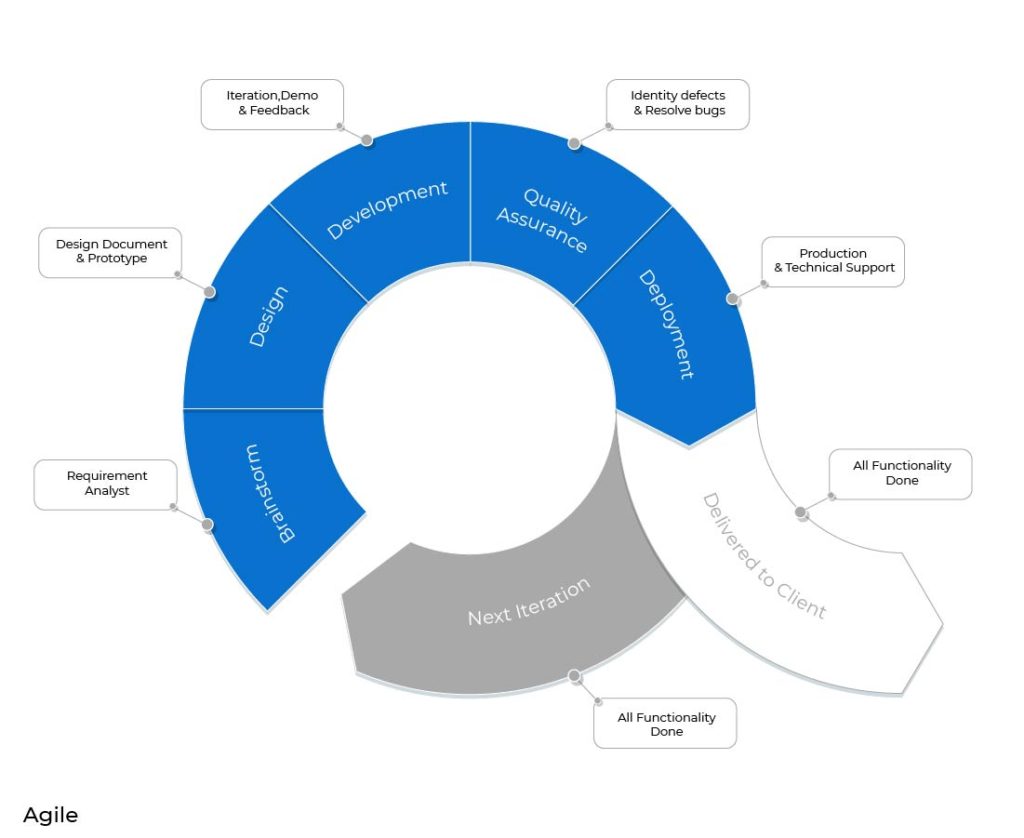
Pros:
- The Agile model allows you to promptly receive up-to-date feedback from the users and adjust the development according to it.
- The model adds flexibility to the development and allows altering the plan as you go.
- It is rather easy to apply feedback.
Cons:
- Skillful and experienced resources are a must.
- Lack of documentation.
- The feedback has to be clear and straightforward to prevent putting the development process on a wrong track.
Best Practices of Software Development
As known, an integral part of software development is database development. Just like any software, databases are developed according to the same principles and some of the above models. Consequently, it is crucial to find a way to speed up and optimize the whole process. In order to effectively solve this, the corresponding automation tools are needed. Let’s see how you can speed up database development using tools from Devart’s dbForge product line.
Design
dbForge Studio comes with an advanced entity-relationship diagram design tool aimed at designing database schema diagrams and visualizing your database as an Entity Relationship Diagrams (ERD). dbForge Database Diagram Designer combines Database Diagram, Database Modeling, and Table Designer utilities to help you effectively perform various database tasks.
Devart offers solutions for different database management systems. dbForge Studio for MySQL provides you with the ultimate MySQL database design tool – Database Designer – which helps you handle a number of operations. Oracle Database Designer allows you to build a clear and effective relational model of an Oracle database visually and to see the complete picture of all tables, foreign key relations between them, views, and stored routines of your database.
Development
The development stage is where the application is being born. Optimizing this process drastically affects the overall success of the whole project. Code Completion feature allows boosting your productivity up to 53% while writing code in dbForge Studio.
One man does not make a team, thus, Source Control can help a team of developers to work on the same project in a coordinated manner. Devart offers dbForge Source Control — a powerful SSMS add-in for managing SQL Server database changes in source control systems. Such systems are the most useful for DevOps teams as they help reduce development time and increase the number of successful deployments.
The performance of any PL/SQL developer depends not only on their knowledge and skills. The development environment they use to implement tasks is of great importance too. Getting familiar with dbForge Studio for Oracle is a pleasure owing to, first of all, its extended means in terms of work with the PL/SQL code. Similar functionality is available for PostgreSQL. dbForge Studio for MySQL is a universal GUI tool for database development, management, and administration for those who use MySQL and MariaDB.
Testing
Another time-consuming part of software development is testing. Data Generator and Unit Test were created for you to speed up the preparation of test data, T-SQL framework, and testing itself. Data Generator is available for SQL Server, MySQL, and Oracle.
Deployment
Deployment is a set of PowerShell scripts that helps to integrate automation into your workflow. Data comparison tools for SQL Server, MySQL, Oracle, and PostgreSQL are used to identify the differences between the development and production databases, as well as to generate a deployment script. It will be used in the target production environment by DevOps engineers or DBAs.
Devart offers Database Compare Tools to handle database changes in the most efficient way.
Maintenance
Maintenance can be considered the most extensive part of the SDLC since the lion’s share of resources is spent to support the product after it has already been developed. To notice any malfunctions in the system and immediately neutralize them, it is necessary to monitor its vitals in real-time. Exactly for that purpose, Devart created Monitor. It is a FREE add-in for Microsoft SQL Server Management Studio that allows you to track and analyze SQL Server performance.
DevOps
DevOps (which is short for ‘development and operations’) is a set of practices designed to synchronize and optimize the work of software developers and IT operations. With this approach, both parties integrate their working routines to create and maintain the product. The DevOps engineers are responsible for coordinating the development and deployment procedures so that they correspond to the operation. Combining these two parties into a single team helps the project organization and further automation. In case you are looking for a convenient way to release the database faster and safer via automation, visit our website.
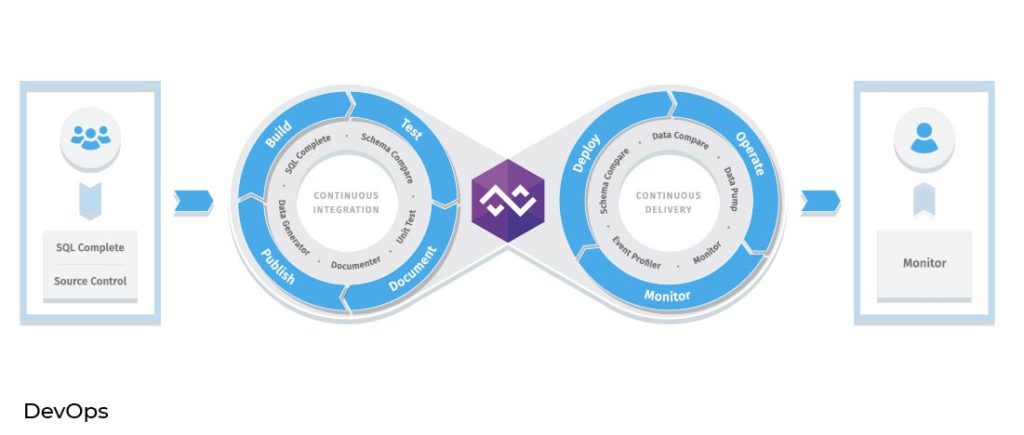
Continuous Integration
Before Continuous Integration, different teams used to work on the same project separately. Naturally, this created quite a lot of problems at the end, when all the teams were trying to combine the fruits of their hard work. Now, the teams make sure to use similar programming languages, libraries, communicate throughout the whole task. This way, many conflicts, and unnecessary duplicate work can be omitted.
Conclusion: Benefits of the SDLC
To sum up, SDLC adds some structure and transparency to the complicated software development process. There are many options for businesses to choose from according to their preferences and type of the product they are working on. Though, no matter how big and complicated the project is, there is always a model that will help improve it without any unnecessary costs and efforts.
Devart works hard to make your SDLC easy and effortless. Whichever model you choose, we are ready to offer convenient tools that help automate each stage.
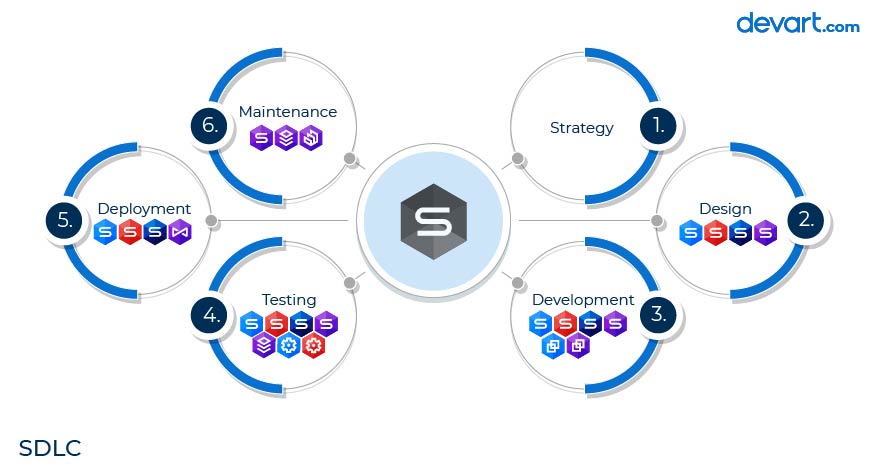
While creating our dbForge Product Line, we tried to take the best from different strategies and adjust our database development solutions to suit different methodologies. Our dbForge Studios are all-purpose IDEs that can come in handy for SQL Server, MySQL, Oracle, PostgreSQL database development, and management.
Check out the convenient tools by Devart that can improve your development experience on any stage of the software development lifecycle:
- Studio for SQL Server
- Studio for MySQL
- Studio for Oracle
- Studio for PostgreSQL
- dbForge Edge
- Database Comparison Tools
- Query Builder for SQL Server
- Query Builder for MySQL
- SQL Tools
- SQL Complete
- Data Generator for SQL Server
- Data Generator for MySQL
- Data Generator for Oracle
- Documenter for SQL Server
- Documenter for MySQL
- Documenter for Oracle
- Index Manager
- Source Control
- Unit Test
- DevOps Automation for SQL Server
- Monitor

