The Devart team is glad to present the latest version SQL Complete v6.7 – an advanced solution for database development and management packed with a rich set of autocompletion capabilities.
In this version, the main improvements focus on supporting the commands that strengthen the security of sensitive data in the databases, optimize performance, maximize your productivity, and accelerate the coding process.
What’s new in dbForge SQL Complete v6.7:
- Suggestion of COLUMN MASTER KEY
- Suggestion of COLUMN MASTER KEY in CREATE COLUMN ENCRYPTION KEY
- Suggestion of ALGORITHM in CREATE COLUMN ENCRYPTION KEY
- Support for the “Go To Definition” feature in COLUMN MASTER KEY
- Support for the “Script Object as CREATE/ALTER” feature in COLUMN MASTER KEY
- Suggestion of PERSISTENT_LOG_BUFFER=ON ( DIRECTORY_NAME=” ) in CREATE DATABASE
- Suggestion of DBCC SHOW_STATISTICS
- CRUD generation is wrapped to the regions
Suggestion of COLUMN MASTER KEY
From now on, SQL Complete supports COLUMN MASTER KEY that creates a metadata object for the column master key in the database when using always encrypted keys. The column master key is used to protect the column encryption key and can be located in the Object Explorer > Database > Security > Always Encrypted Keys > Column Master Keys folder.
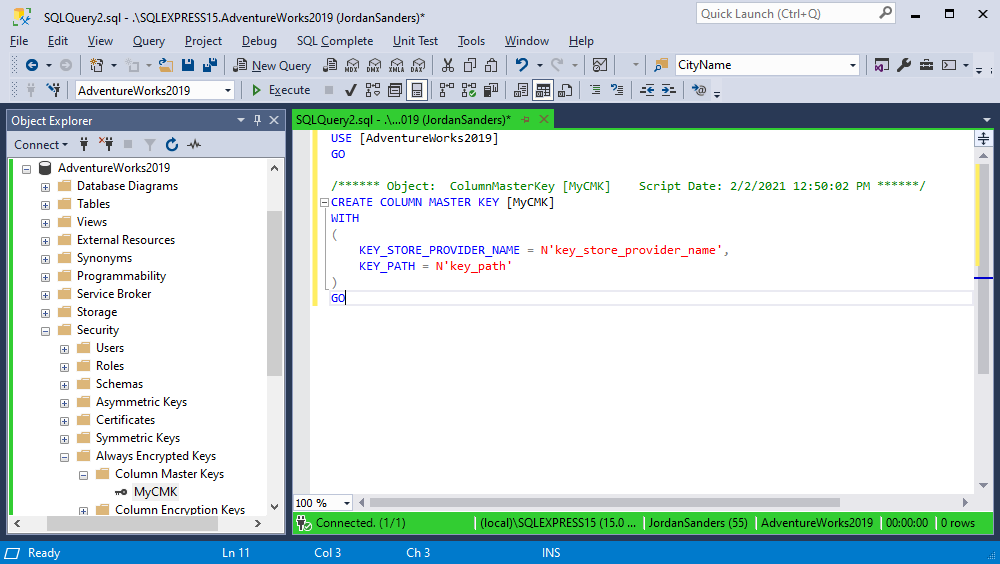
Suggestion of COLUMN MASTER KEY in CREATE COLUMN ENCRYPTION KEY
SQL Complete helps to keep your confidential database data secure by supporting the COLUMN MASTER KEY object in the CREATE COLUMN ENCRYPTION KEY statement. The column encryption key is aimed at encrypting data in the column.
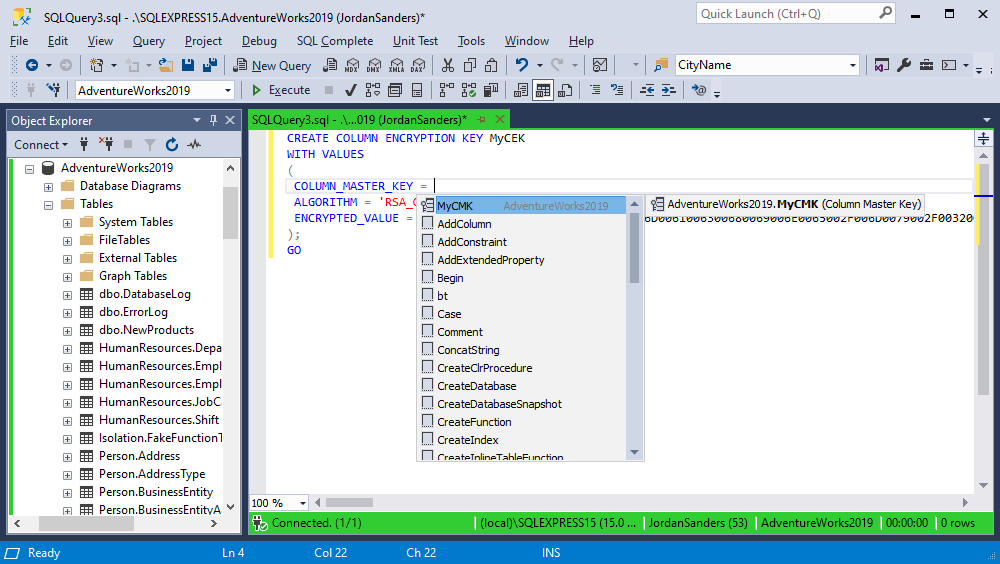
Suggestion of ALGORITHM in CREATE COLUMN ENCRYPTION KEY
SQL Complete suggests the RSA_OAEP encryption algorithm in the CREATE COLUMN ENCRYPTION KEY statement. The algorithm allows encrypting sensitive data with a public key by combining OAEP and RSA methods.
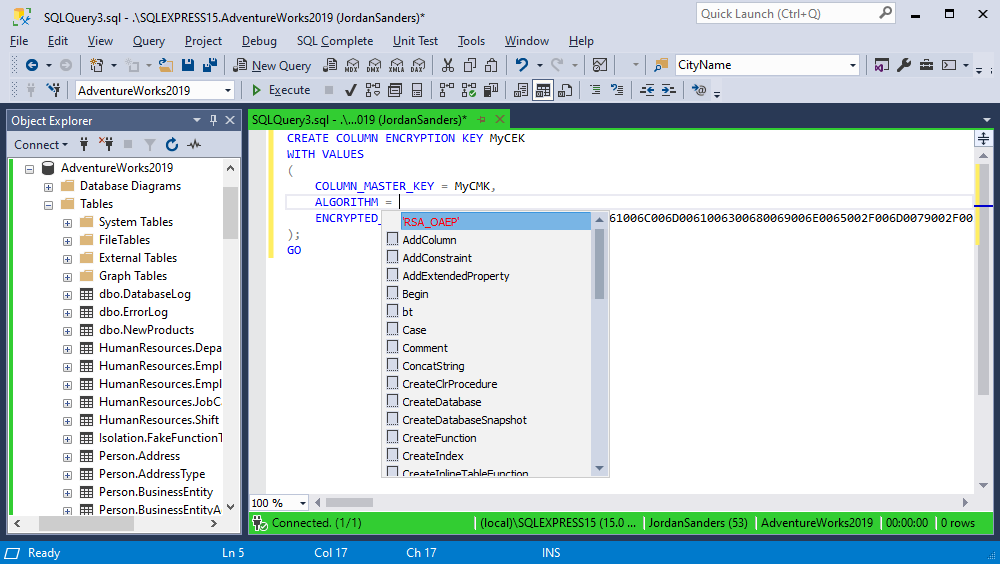
Support for the “Go To Definition” feature in COLUMN MASTER KEY
In SQL Complete v6.7, you can quickly jump to the column master key from the SQL Query code editor to the Object Explorer using the Go to Definition feature.
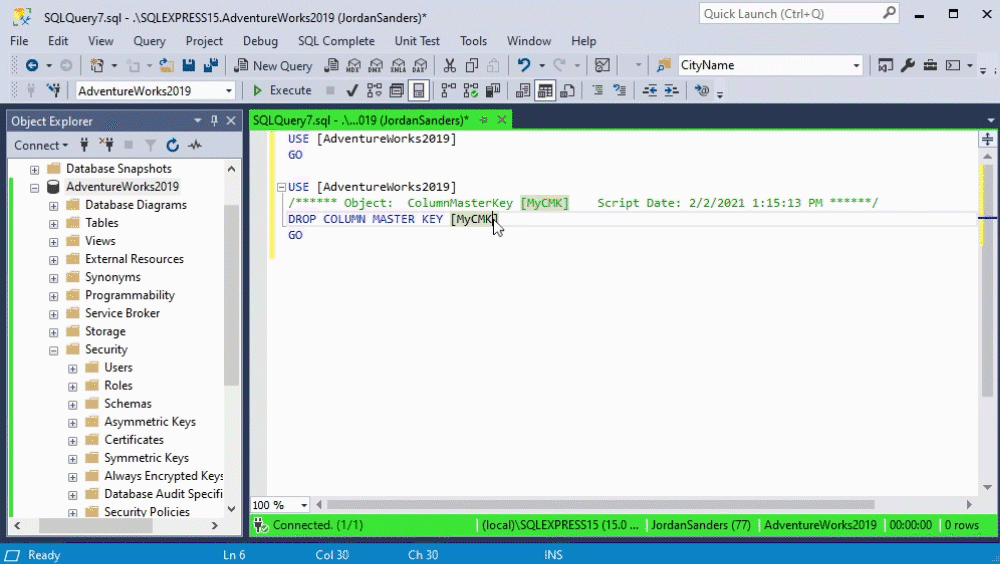
Support for the “Script Object as CREATE/ALTER” feature in COLUMN MASTER KEY
SQL Complete allows you to easily generate a script for the column master key with the help of a CREATE/ALTER statement.
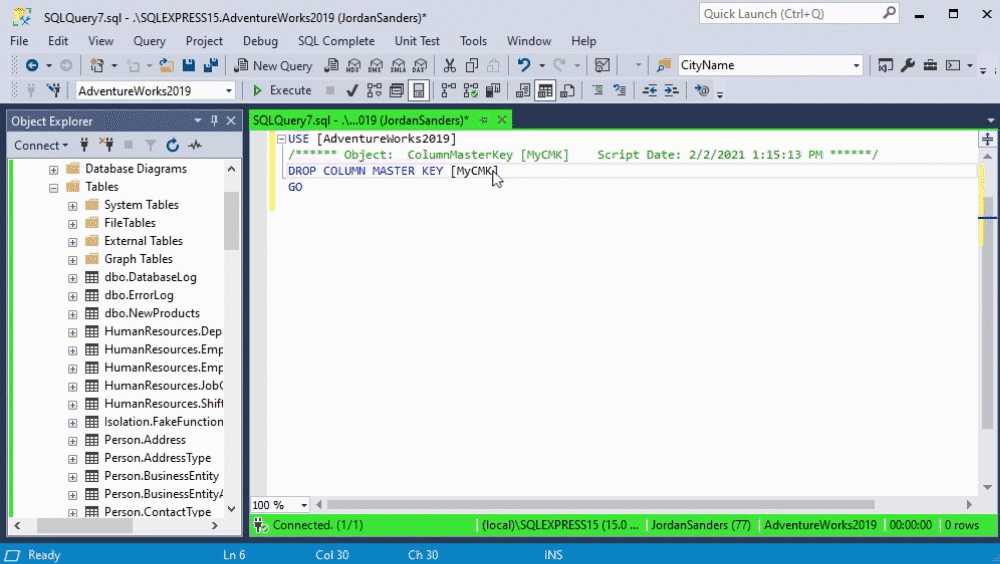
Suggestion of PERSISTENT_LOG_BUFFER=ON ( DIRECTORY_NAME=” ) in CREATE DATABASE
Now, you can add the PERSISTENT_LOG_BUFFER=ON ( DIRECTORY_NAME=” ) option to the CREATE DATABASE statement. This can help you reduce log file write latency and increase performance in transactions.
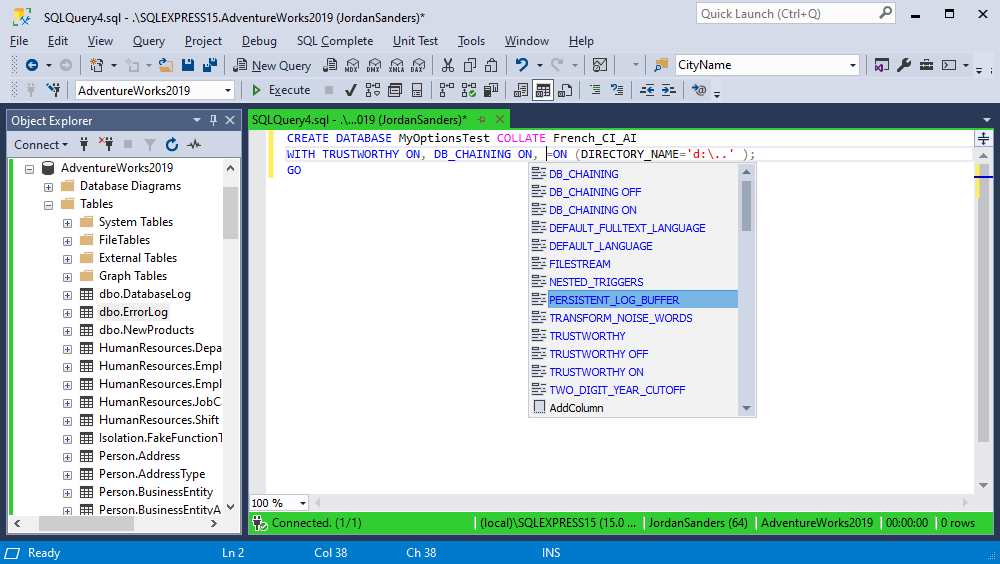
Suggestion of DBCC SHOW_STATISTICS
SQL Complete supports the syntax check and prompts keywords and objects for DBCC SHOW_STATISTICS. The option shows the current statistics collected for a table or indexed view that can help SQL Server to generate an optimized query execution plan and enhance query performance.
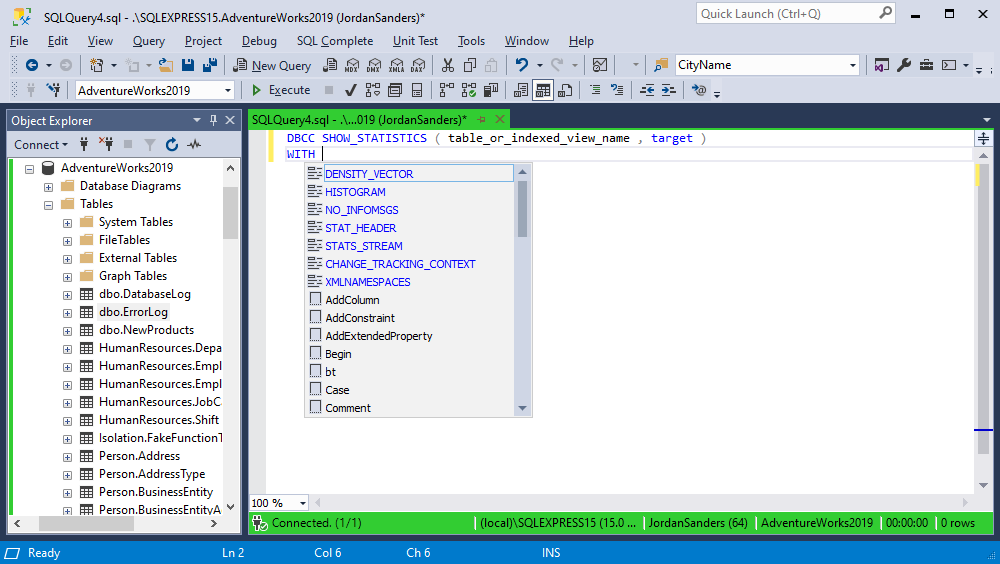
CRUD generation is wrapped to the regions
With the tool, you can create named regions for the CRUD statements using –region and –endregion commands. The code templates with named regions can be viewed on the SQL Complete menu > Options > CRUD tab.
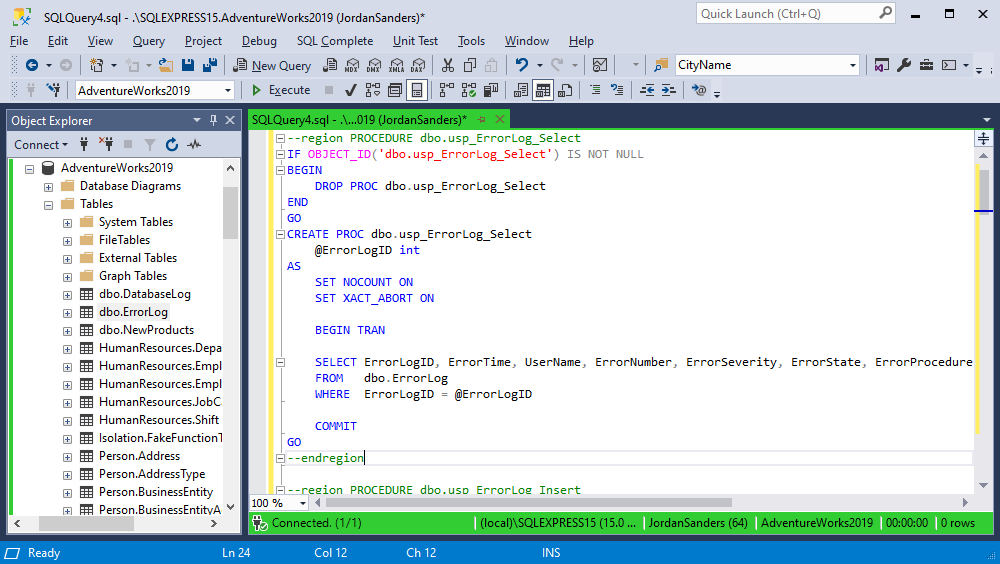
Share Your Feedback with Us
Download SQL Complete v6.7 and share your thoughts with us!
For more information about the tools that will help you improve SQL Server database development, navigate to dbForge SQL Tools.

