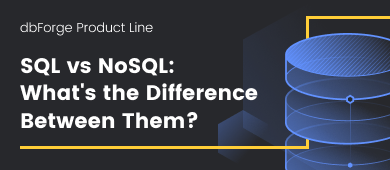SQL databases have been in use for many decades—and surely they will be in use for many years into the future. In this guide, we will cover the major differences between SQL and NoSQL databases, highlight the pros and cons of the two, and outline the best database tools.
Contents
- What is a SQL database?
- What is NoSQL?
- SQL and NoSQL comparison table
- Pros and cons of SQL DB
- Advantages and disadvantages of NoSQL databases
- NoSQL vs SQL: When to use each
- Hybrid SQL and NoSQL databases
- Try the best tools for SQL free
What is a SQL database?
Let’s start with the definition of SQL. SQL stands for Structured Query Language, which is in fact a language used by relational database management systems. It was originally called SEQUEL (Structured English Query Language) and was then renamed to SQL by dropping the vowels to avoid a trademark conflict. SQL is a declarative language and consists of commands that can be divided into four categories: Data Query language (DQL), Data Definition Language (DDL), Data Control Language (DCL), and Data Manipulation Language (DML). Some experts separate the fifth category–TCL–Transaction Control Language.
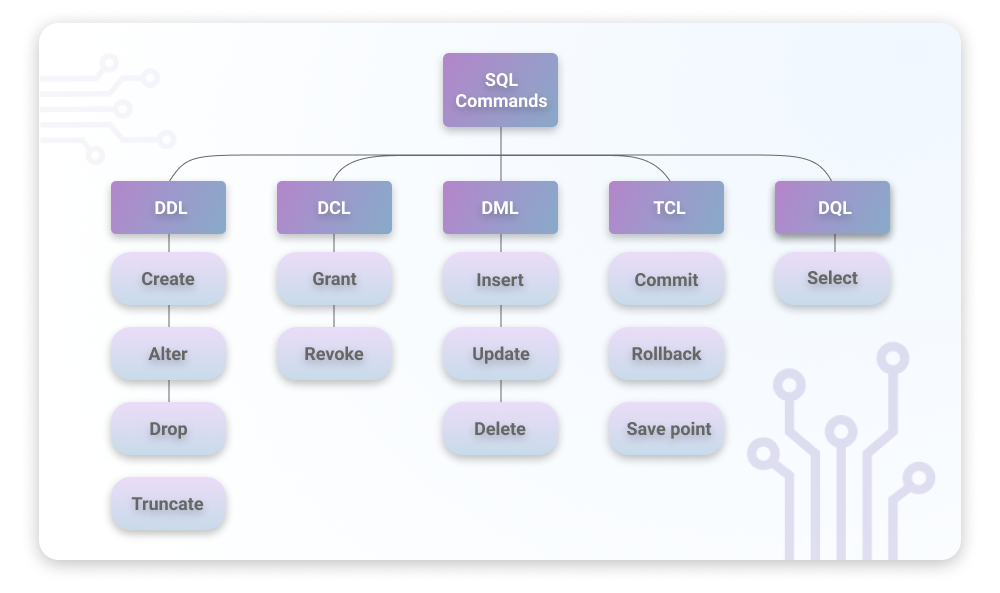
SQL is used for relational databases: SQL Server, MySQL, MariaDB, PostgreSQL, and Oracle use SQL (with certain variations) to manage data. Simply put, a SQL database is a table-based set of structured data. A SQL database table contains a collection of rows, also called records, and columns also called attributes. Each column stores a certain type of data, for example, text, numbers, dates, etc.
What is a relational database?
By relational databases are typically meant databases that store data in a structured tabular format (using rows and columns). In such a way, data is easily located and accessed. Why ‘relational’ though? Because tables in a relational database can be linked or related based on common data.
Is SQL a relational database?
SQL is a computer language used by most relational database management systems (RDBMS) to store, manipulate, and retrieve data stored in the tabular format. All SQL-based databases are relational databases, however, SQL itself is not a database.
What is the difference between RDBMS and a relational database?
RDBMS stands for Relational Database Management System and represents software that is used to manage, manipulate, query, and retrieve data stored in a relational database.
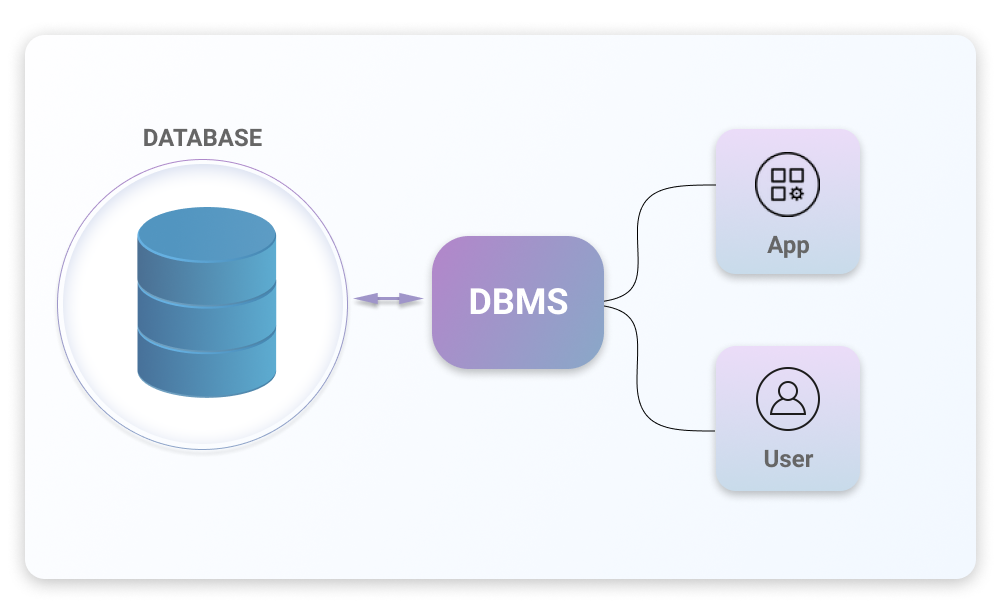
List of the most popular SQL databases
Software application development is impossible without databases. In total, there are 343 different databases today—with the advances in technology, the traditional SQL databases are joined by NoSQL, NewSQL, and Cloud databases. Thus far the most popular and widely used database is MySQL with Oracle snapping at its heels.
Top 7 RDBMS in 2021
- MySQL
- Oracle
- PostgreSQL
- Microsoft SQL Server
- SQLite
- MariaDB
- IBM Db2
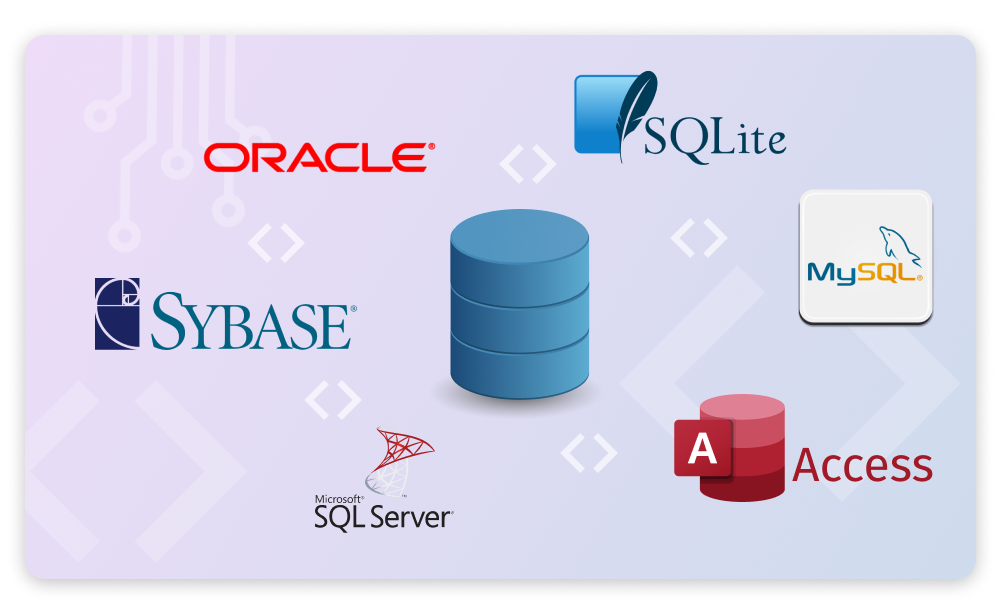
What is NoSQL?
NoSQL databases, also known as non-relational databases, are non-tabular databases that store data quite in a different way as compared to relational databases. NoSQL databases don’t rely on rigid structures and use more flexible data models. The term ‘NoSQL’ stands for ‘not only SQL’ and is used to refer to any non-relational database.
How does NoSQL work?
Non-relational databases are primarily used to store and process Big Data for real-time web apps. NoSQL is a blanket term to refer to databases that step outside the framework of traditional SQL syntax and relational database structures. There are four main types of NoSQL databases, and each one works differently.
Types of NoSQL databases
At present, there are four major types of NoSQL databases: document databases, key-value stores, wide-column stores, and graph databases. Each NoSQL database solves a problem that is impossible to solve with a relational database.
- Document databases, also known as document stores or document-oriented databases, store, manage and retrieve data as JSON-like documents.
- Key-value stores, or key-value databases, store data in a key-value format. In simple words, a key-value database represents a collection of key-value pairs in which a key serves as a unique identifier.
- Wide-column stores, or column-family databases, keep data in tables, rows, and dynamic columns, however, unlike relational databases the names and the format of the columns can vary from row to row within the same table.
- Graph databases keep data represented as graphs with nodes and edges. Nodes keep information about data entities, while edges store information about the relationships between the nodes.
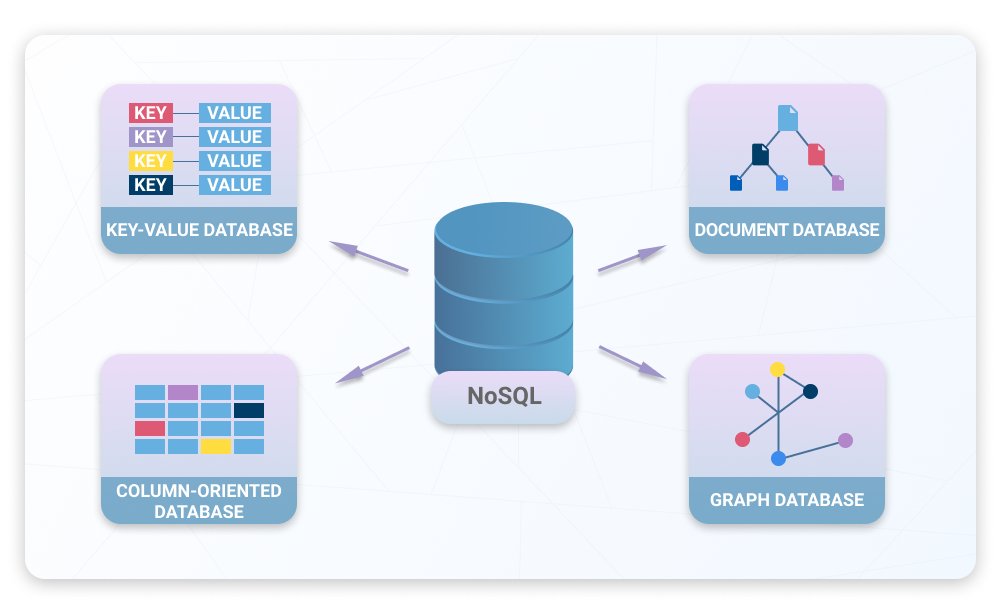
Examples of NoSQL databases
Let’s take a look at the list of the most popular NoSQL databases. For better understanding, we will divide them into groups according to the NoSQL database type they belong to.
- Document databases: MongoDB, CouchDB.
- Key-value stores: Cassandra, Azure, Redis, DynamoDB, LevelDB, Riak.
- Wide-column stores: HBase, BigTable, HyperTable.
- Graph databases: Amazon Neptune, Polyglot, Neo4J.
SQL and NoSQL comparison table
| SQL database | NoSQL database | |
| Data Store Model | Two-dimensional tables | Depends on the database type: Key-value stores associate each data value with a unique keyDocument databases store data as a collection of documentsGraph databases store data as nodes and edges Column-family databases store data in columns but the columns are divided into groups called column families |
| Structure | Predefined and rigid | Flexible and dynamic |
| Database transactions | ACID (Atomicity, Consistency, Isolation, and Durability) is a standard for SQL databases | NoSQL databases generally follow the BASE (Basically Available, Soft State, Eventual Consistency) model |
| Mapping | SQL databases require ORM (object-relational mapping) | NoSQL databases typically do not require ORM |
| Query language | SQL (Structured Query Language) | No declarative query language |
| Scaling | Vertical | Horizontal |
| Main features | Cross-platform support, multi-level security | Scalability, flexibility, high performance |
| Best choice | SQL database is the best option if you need a support for dynamic queries | NoSQL database is a good choice if you might need to scale because of changing requirements |
Pros and cons of SQL DB
Advantages of SQL databases
Relational databases are still the popular choice for storing the data used by applications and platforms. Let’s have a look at the main advantages of SQL databases.
Simplicity
The model of a relational database is quite straightforward, and SQL databases don’t require laborious architectural efforts to be designed. Because of the simple structure, relational databases can be handled with simple SQL queries.
Data security
Since in relational databases data is stored in tables, it is easy to restrict access to confidential information.
Accessibility
Relational databases boast easy access to data since they do not require any specific pattern or path for accessing the data. More than that, unlike the NoSQL database, the SQL database allows multiple users to work with it at the same time.
Data accuracy and integrity
Primary and foreign keys in relational databases prevent data redundancy. Thus the accuracy of data in SQL databases is higher as compared to other database types.
Disadvantages of SQL databases
Being quite a mature technology, relational databases bear certain limitations. Let’s consider the major drawbacks of using SQL-based databases.
Cost
Relational databases can be expensive to develop and maintain. To set up a SQL database, you might need not only pricey hardware and database development software but also a team of experts to maintain the system.
Performance issues
The bigger relational databases grow, the slower they become. When there is lots of data in a database and lots of users logged in simultaneously, the query response time might decrease significantly.
Poor scalability
SQL databases don’t scale well. As we have already mentioned, relational databases can be scaled vertically, horizontal scaling is restricted because of the strict consistency requirements. Consistency enforcing mechanisms slow down the performance of the distributed database.
Advantages and disadvantages of NoSQL databases
NoSQL is a young and modern technology that goes beyond relational database structure. Let’s now dive into its core benefits.
Pros of NoSQL databases
Performance
NoSQL databases were built for great performance and generally outperform SQL databases. Some NoSQL databases boast the impressive speed of data processing.
Scalability
NoSQL databases were designed to handle large datasets. They can be scaled horizontally to accommodate more data while maintaining low costs.
Flexibility
NoSQL databases due to their non-rigid structure can store and combine any type of data, unlike relational databases that can store only structured data.
Cost-effectiveness
NoSQL DBMS are generally cheaper to set up and maintain as compared to traditional SQL databases. NoSQL databases can be installed and run on low-resource devices which means that data can be stored and managed at much less cost.
Cons of NoSQL databases
Immaturity and lack of support
As NoSQL was introduced not so long ago, it doesn’t yet have a vast community as SQL.
Consistency issues
Putting performance and scalability first, NoSQL suffers from consistency issues when it comes to handling large amounts of data. Unlike SQL, NoSQL doesn’t have mechanisms to avoid data redundancy.
Data analysis challenges
Data and business analysts traditionally prefer relational databases because of their data analysis potential. NoSQL databases deliver few facilities for data analysis, and even the simplest queries require a certain level of programming expertise. More than that, the most popular BI tools do not work with NoSQL databases.
NoSQL vs SQL: When to use each
Basically, the answer to the question: “What to use SQL or NoSQL?” depends on the type of data you’re going to store and how you’re going to store it. Both SQL and NoSQL databases store data, they just do it differently. If your data is generally structured, a relational database is likely the best choice. On the other hand, if data requirements on your project aren’t clear or the data is unstructured, you should definitely opt for NoSQL.
A NoSQL DBMS copes well with storing data that won’t fit well into a plain table: articles, videos, social media content, etc. Recently Netflix has migrated some of its systems to NoSQL. Now the company actively uses SimpleDB, HBase, and Cassandra databases. Thus, the structure of your data is the principal factor in deciding whether to opt for a relational or NoSQL database.
It is also worth mentioning, that NoSQL is not a replacement for SQL. It’s just another option, and often it is not about which one to choose—many development teams decide to use both.

Hybrid SQL and NoSQL databases
The hybrid SQL-NoSQL databases, also called NewSQL databases, represent a new class of database management systems that combine relational and NoSQL database methods in a single DB instance. The architecture of a hybrid database is designed to store and manage big amounts of data. In fact, NewSQL database solutions try to unite transactional ACID properties of SQL and the horizontal scalability of NoSQL.
The examples of NewSQL databases
- Clustrix
- CockroachDB
- Spanner
- H-Store
- HyPer
- MemSQL
- NuoDB
- Hana
- VoltDB
However, today the most modern SQL databases incorporate a hybrid approach where you can choose between relational and NoSQL models. For instance, MS SQL Server, Informix, Oracle, and PostgreSQL support the JSON data format.
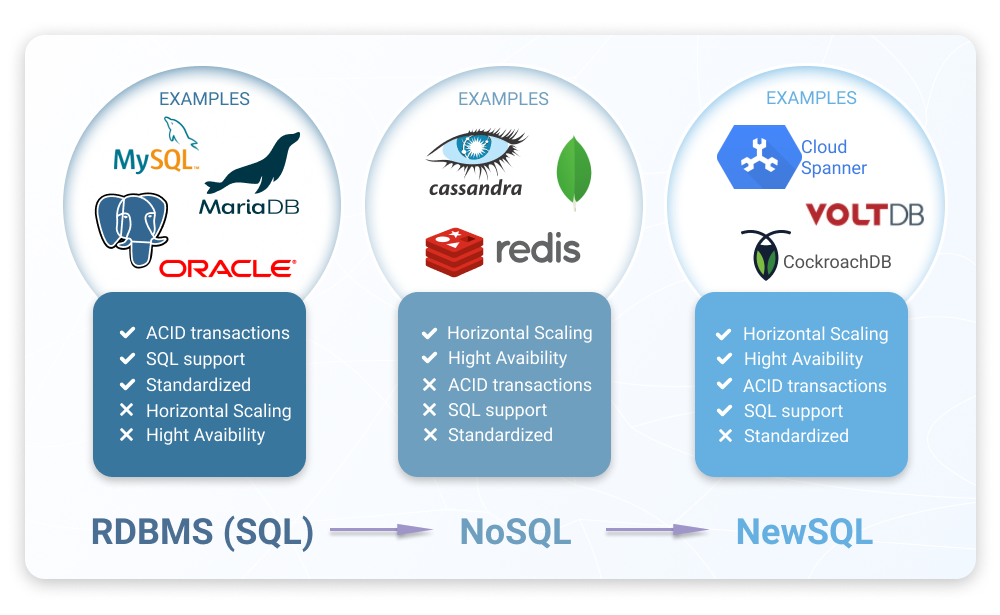
Try the best tools for SQL free
To work effectively with relational databases, you definitely need a good database tool which is a cornerstone of success when handling databases. Database tools is a blanket term for utilities, solutions, and assistants that you can use to perform database development, management, and administration tasks.
If you are looking for database tools for your SQL databases, we would like to bring to your notice Devart’s dbForge product line. This line includes premium all-in-one IDEs for major database management systems as well as standalone tools and add-ins for specific database-related tasks.
The most powerful product is dbForge Edge – a comprehensive IDE that covers all database-related tasks on SQL Server, MySQL/MariaDB, Oracle, and PostgreSQL. This solution allows all database pros to do their jobs with a single solution instead of installing diverse specialized tools and switching between them.
Separate dbForge Studios are multi-featured IDEs designed for particular database management systems: SQL Server, MySQL/MariaDB, Oracle, and PostgreSQL. Each Studio is a robust and reliable toolset that delivers all the functionality a user needs on a definite RDBMS.
dbForge tools have a free fully-functional 30-day trial period for users to be able to evaluate all the advanced features they deliver. We invite you to give a test drive to our products and see for yourselves how much easier your work with databases can be.