Although there is nothing groundbreaking about the latest SQL Server Management Studio 20.x, we’d still love to tell you more about the newly added enhancements that it offers. You can download the new SSMS here (in case you haven’t done it yet), give it a go in your daily work, and possibly even augment its functionality with dbForge SQL Tools, recently updated for seamless compatibility.

The first release, SSMS 20.0, introduced the following updates:
- There are now new connection security properties—Encryption and Trust Server Certificate—available on the main sign-in page in the Connection dialog for easy access.
- Another new property, Host Name in Certificate, used with the Strict (SQL Server 2022 and Azure SQL) and Mandatory Encryption options, is now available on the Login page of the Connection dialog.
- New icons have been added to the Query Editor status bar to indicate the encryption method used for the connection.
- Microsoft Entra ID authentication was added to the New Login wizard.
- The Microsoft.Data.SqlClient version was updated to 5.1.4, which includes support for Strict encryption and Transport Layer Security (TLS) 1.3.
- The Server Management Objects (SMO) version was updated to 171.30.0.
- The DacFx version was updated to 162.1.x.
- The new option – Trust server certificate for imported connections – has been introduced. You can find it in Tools > Options > SQL Server Object Explorer > Commands under Connection security.
A bit later, SSMS 20.1 saw the light of day and brought a slew of further enhancements:
- SSMS was updated to use the latest driver versions for MSODBCSQL.MSI (17.10.6.1) and MSOLEDBSQL.MSI (18.7.2). The inclusion of these new versions may require users who also have older versions of the drivers to reboot after installing SSMS 20.1.
- The Microsoft.Data.SqlClient version was further updated from 5.1.4 to 5.1.5.
- The Server Management Objects (SMO) version was updated to 171.31.0.
- The Microsoft Visual C++ Redistributable version was updated to 14.38.33135.0. The inclusion of this new version also may require users who have older versions of the drivers to reboot after installing SSMS 20.1.
- Object Explorer was enhanced to display table names prefixed with schema in Graph edge constraint connections.
- The support for the DEFAULT_DATABASE option in the CREATE LOGIN T-SQL syntax when using EXTERNAL PROVIDER was added.
- Finally, the NATIVE_COMPILATION and SCHEMABINDING options in the CREATE TRIGGER T-SQL syntax were supported.
Level up SSMS 20.x with dbForge SQL Tools!
We’d also love to remind you that you can dramatically enhance the default features and capabilities of SSMS with dbForge SQL Tools, a bundle of 15 apps and add-ins that focus on different aspects of SQL Server development, management, testing, and administration. If you are not acquainted with those tools yet, we’d like to reintroduce them. Simply follow the links to learn all about the ones you might be interested in.
- SQL Complete – context-aware SQL autocompletion, formatting, refactoring, and debugging
- Source Control – version control of database schemas and static table data supporting major version control systems
- Unit Test – implementation and automation of tSQLt-based unit testing
- Schema Compare – comparison and synchronization of database schemas
- Data Compare – comparison and synchronization of table data
- Data Generator – generation of column-intelligent dummy data for testing purposes
- Documenter – generation of full database documentation
- Data Pump – the most flexible way of importing and exporting your data with 14 supported formats
- Index Manager – smart index defragmentation
- Query Builder – visualization of queries on convenient diagrams without SQL coding
- Search – easy search for SQL objects and table data directly in SSMS
- Monitor – monitoring and analysis of SQL Server performance in real time
- Event Profiler – capturing and examination of SQL Server events
- SQL Decryptor – decryption of encrypted stored procedures, views, triggers, and functions
- DevOps Automation – automated development, testing, and deployment of SQL Server databases
The functionality of the add-ins can be conveniently accessed from the SSMS menu or Object Explorer.
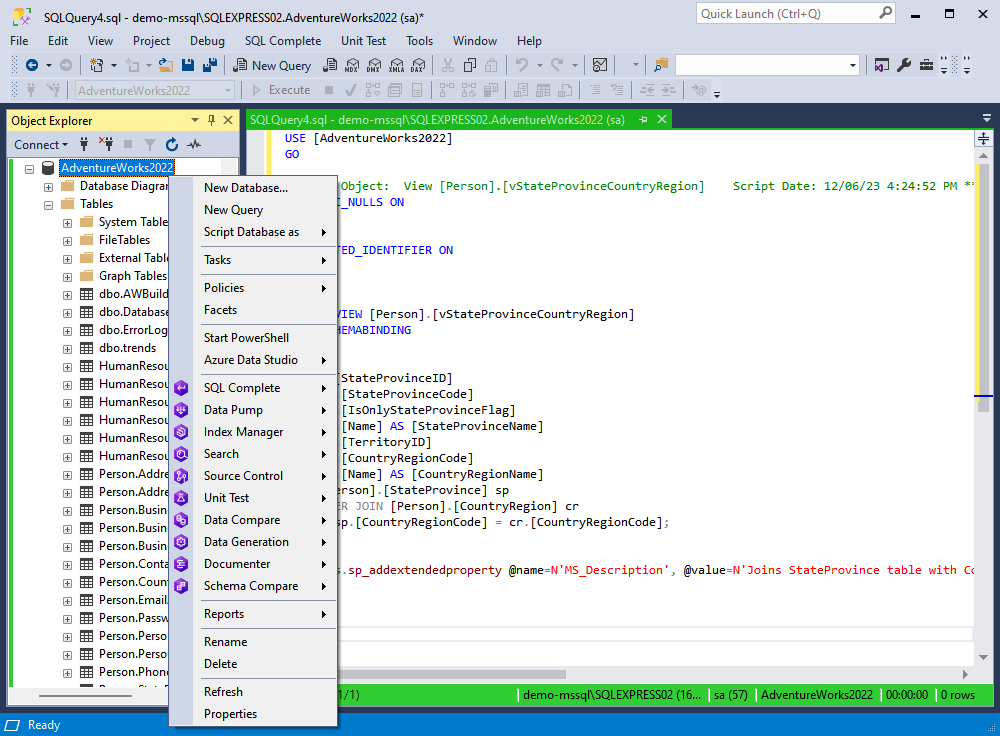
Sounds interesting? Then nothing can stop you from downloading the entire bundle for a free 30-day trial and seeing it in action. A little bit of invested time and effort, and you might find yourself the ultimate toolset for SQL Server databases that will definitely make your daily tasks much easier. Give it a go today!


