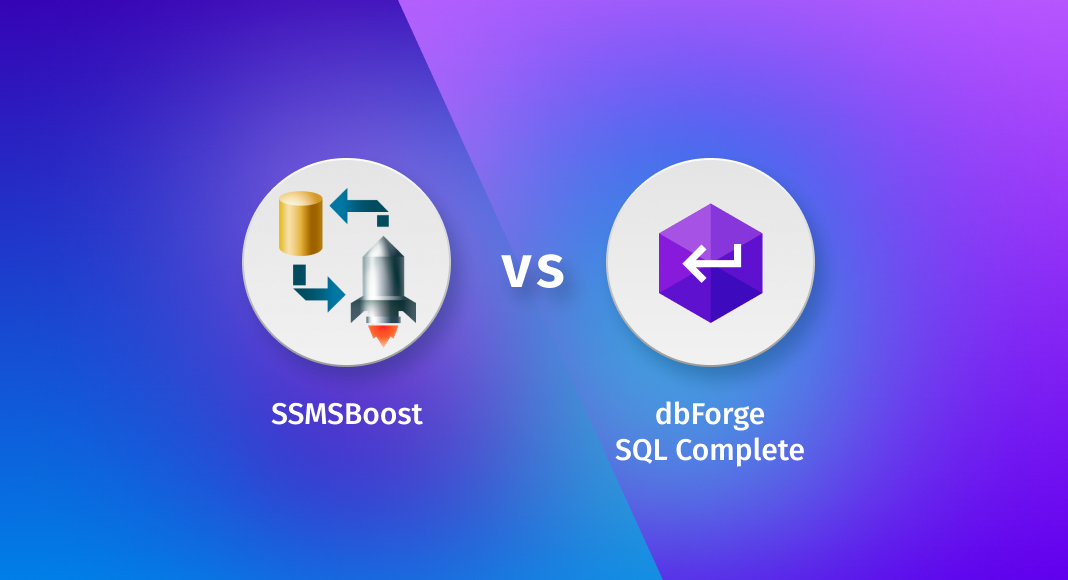Code auto-completion can be a popular and useful technique for developers who strive to write clear, accurate, and reliable code with little time and effort. As a rule, code completion tools provide context-based suggestions for code in the SQL editor, thus helping developers stay focused, saving much time on daily coding tasks, and minimizing keystrokes.
Contents
- What’s new in 2025?
- Feature comparison
- Price comparison
- SSMSBoost add-in for SQL Server Management Studio (SSMS) review
- dbForge SQL Complete add-in for SSMS review
- Conclusion
- Frequently asked questions
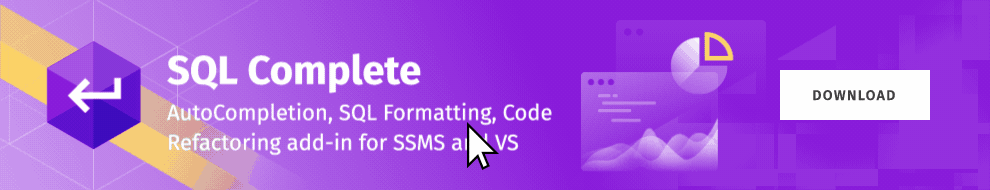
There are a lot of code completion tools on the market. Today we are going to do a short review and feature comparison of SSMSBoost and dbForge SQL Complete. This will help you decide on the most efficient completion tool to go for.
What’s New in 2025?
To keep this comparison up to date, here are the latest features introduced in 2025 for both dbForge SQL Complete and SSMSBoost. Whether you’re working with the latest SQL Server releases or seeking smarter ways to write and manage T-SQL, these updates are worth your attention.
SSMSBoost v5.2 – Released June 2025
The latest SSMSBoost update brings more automation and efficiency to SQL Server Management Studio:
- Support for SSMS 21 (21.1.3): Helps you stay ahead with early access to Microsoft’s latest SSMS build.
- Post-execution handlers: Allow you to run custom PowerShell scripts or external tools automatically after executing a query.
- Multi-row binary export: Lets you easily export multiple binary objects, like PDFs, directly from the SSMS data grid.
- UI enhancements: Provide a cleaner interface, including a new floating message copy button that facilitates faster feedback handling.
- Improved auto-replacements: A new template tag
{{ {TrueServer} }}that expands dynamic script customization.
dbForge SQL Complete v2025.1 – Released July 2025
With deep SSMS integration and full support for the newest platforms, dbForge SQL Complete remains at the forefront. Here are the amazing new improvements this new release brings:
- Full compatibility with SQL Server 2025: Develop and debug confidently on the latest SQL Server release.
- Support for SSMS 21: Seamless integration with Microsoft’s evolving toolchain.
- Windows Server 2025 support: Ideal for enterprises upgrading their server environments.
- Cross-platform IDE integration: Now bundled with dbForge SQL Tools, a complete suite for modern database development across environments.
The table below shows the improvements in each new release.
| Feature | dbForge SQL Complete (v2025.1) | SSMSBoost Add-in (v5.2) |
|---|---|---|
| SSMS 21 Support | latest Release of SSMS 21 (21.1.3) | latest Release of SSMS 21 (21.1.3) |
| SQL Server 2025 Compatibility | Full support | No data |
| Windows Server 2025 Support | Yes | No data |
| Post-Execution Handlers | Not available | Supported |
| Multi-row Grid Export to Files | Via Export Data | With column-based file naming |
| Floating Message Copy Button | No | Supported |
| Auto-Replacements / Snippet Params | Advanced snippets | Includes {TrueServer} param |
Feature comparison
Now, let’s compare the features each tool provides more extensively. You can use this information to decide which tool best meets your goals.
| Feature | dbForge SQL Complete | SSMSBoost |
| Compatibility | ||
| SQL Server support | 2000-2025 | 2000-2022 |
| Azure SQL support | Yes | Yes |
| Azure Synapse Analytics Dedicated SQL pools support | Yes | No |
| Azure Synapse Analytics Serverless support | Yes | No |
| SSMS integration | Yes | Yes |
| Visual Studio integration | Yes | No |
| Improve code quality | ||
| Generate CRUD | Yes | No |
| Generate the CREATE/ALTER script for server objects | Yes | Yes |
| Renaming objects, variables, and aliases | Yes | No |
| T-SQL Debugger | Yes | No |
| Work safe with document environment and database | ||
| Various options for executing statements | Yes | No |
| Execution warnings | Yes | Yes |
| Execution notifications | Yes | Yes |
| Transaction Reminder | Yes | Yes |
| Tabs coloring | Yes | Yes |
| Custom SSMS main window title | Yes | Yes |
| Execution history of SQL statements | Yes | Yes |
| Important Database alert | No | Yes |
| Tabs management | Yes | Yes |
| Quick Connection Switch | No | Yes |
| Documents sessions | Yes | Yes |
| Recently closed documents | Yes | No |
| Operate with data in SSMS data grid | ||
| Results Grid Data Visualizers | Yes | Yes |
| Copy Data As from SSMS grid to XML, CSV, HTML, JSON, Excel | Yes | Yes |
| Copy Data As from SSMS grid to File | Yes | No |
| Copy Results Grid Headers (Column Names + Types) | Yes | Yes |
| Find Columns in Results Grid | No | Yes |
| Grid Aggregates | Yes | Yes |
| Find in Results Grid | Yes | Yes |
| Generate Script As from SSMS data grid | Yes | Yes |
| Development boost | ||
| Context-sensitive suggestion of objects names and keywords | Yes | No |
| Object information | Yes | No |
| Parameter information | Yes | No |
| SQL snippets | Yes | Yes |
| “Go to definition” for database objects | Yes | Yes |
| Highlight occurrences of an identifier | Yes | No |
| Highlight BEGIN/END and CASE/END | Yes | Yes |
| Highlight BEGIN TRY/END TRY and BEGIN CATCH/END CATCH | Yes | No |
| Highlight COLUMNS and VALUES in an INSERT statement | Yes | Yes |
| Navigation between queries | Yes | No |
| Navigation between brackets | Yes | Yes |
| Named regions | Yes | Yes |
| Vertical guidelines | No | Yes |
| Navigation between COLUMNS and VALUES in an INSERT statement | Yes | Yes |
| Navigation between BEGIN TRY/END TRY and BEGIN CATCH/END CATCH | Yes | No |
| Navigation between BEGIN/END and CASE/END | Yes | Yes |
| Pair highlighting | Yes | Yes |
| Document Outline window | Yes | No |
| Select current statement | Yes | Yes |
| Comment/Uncomment selection using /**/ | No | Yes |
| Unify SQL standards | ||
| SQL formatting | Yes | Yes |
| Multiple predefined formatting profiles | Yes | No |
| Disable formatting for a certain block of code | Yes | Yes |
| Quick selection of formatting profiles | Yes | No |
| SQL formatting command-line interface | Yes | No |
| Settings | ||
| Import/Export Settings Wizard | Yes | No |
| Manage keyboard shortcuts | No | Yes |
| Quick search for options | Yes | Yes |
| Productivity | ||
| Finding invalid objects | Yes | No |
| Find Invalid Objects command-line interface | Yes | No |
| Run script on multiple databases | Yes | No |
| Advanced objects search | No | Yes |
| Post-Execution Handlers | No | Yes |
| SQL Editor contents history | No | Yes |
| Preferred connections | No | Yes |
| Pivot Builder | No | Yes |
| Auto-open new query window(s) at startup | No | Yes |
| Columns Organizer | No | Yes |
| Quick Connection Switch | No | Yes |
| Search for Object by Token | No | Yes |
| T-SQL Analyzer | ||
| T-SQL Analyzer | Yes | No |
Note: For feature comparison, dbForge SQL Complete v2025.1, and SSMSBoost v5.2 were used.
Price comparison
SSMSBoost provides a free 30-day trial version, while dbForge SQL Complete provides a free 14-day trial so that users can try and evaluate the features applicable to their work. After the trial version expires, users can purchase a full version of the tool.
dbForge SQL Complete offers an Enterprise edition ($199.95 per year), a Standard edition ($129.95 per year), a Professional edition ($149.95 per year), and a free Express edition. In SSMSBoost, there is a free Community edition and a Professional license for $195.
SSMSBoost add-in for SQL Server Management Studio (SSMS) review
Developers of the tool pitch SSMSBoost as an add-in for SQL Server Management Studio with extended SSMS features that were designed to speed up daily tasks and prevent developers from occasional loss. The tool is packed with a lot of useful features that include managing preferred server connections, switching between preferred and recent connections, setting connection coloring, creating alert messages for important connections, etc.
Besides, SSMSBoost simplifies the work with SQL objects, for example, the ‘go to definition’ feature, object scripting, object names management, and object location in Object Explorer. With auto replacements, developers can accelerate commands or snippet input.
SSMSBoost v5.2 fully supports the last SQL Server Management Studio v21 along with all its previous versions.
dbForge SQL Complete add-in for SSMS review
When thinking about something similar to SSMS software, dbForge SQL Complete can be on top of its alternatives, and it’s no surprise. The tool is a full-featured and advanced IntelliSense-style SQL autocompletion add-in for Visual Studio and SQL Server Management Studio. The focus on code refactoring, code completion, and SQL formatting features helps developers write stable and error-free SQL code much faster, thus augmenting their productivity leaps and bounds better.
dbForge SQL Complete offers a lot of helpful and necessary features, such as context-based code completion, object suggestions, code refactoring, SQL snippets, grid aggregates, history execution, navigation between blocks, etc. The object and variable renaming capabilities significantly enhance code readability. If there is a need to customize SQL code formatting, developers can easily apply formatting styles and profiles.
Conclusion
When making a choice about one of the code completion tools, users usually weigh up all the pros and cons, analyze the features they provide, and compare prices. The information covered in this article should simplify this choice. As you can see, dbForge SQL Complete deserves your attention as the best alternative to SSMS. With the tool, you can code faster, reduce mistakes, stay productive, and not have to worry about syntax checks or typos.
Download a free 14-day trial version of dbForge SQL Complete to assess the features it provides. After that, your SQL coding experience will not be the same as before, and you will ask yourself, ‘How could I live without you, dbForge SQL Complete?’
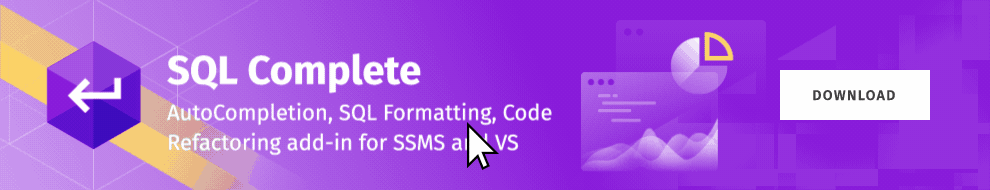
FAQ
1. Which tool offers better support for the latest SSMS 21 preview builds?
As of 2025, both SSMSBoost v5.2 and dbForge SQL Complete v2025.1 integrate with the latest versions of SSMS 21 (21.1.3). Both are actively keeping pace with Microsoft’s development.
2. Do SQL Complete or SSMSBoost handle SQL Server 2025 features more effectively?
dbForge SQL Complete offers full compatibility with SQL Server 2025, including enhanced debugging, formatting, and script generation. In contrast, SSMSBoost has not made any official statement regarding support for SQL Server 2025-specific features or compatibility.
3. What are the main differences in code completion between SQL Complete and SSMSBoost?
SQL Complete provides context-aware code suggestions, object and parameter info, and smart navigation features. SSMSBoost is more limited in this area, focusing on productivity tools rather than deep IntelliSense enhancements.
4. Can SSMSBoost automate tasks after query execution like SQL Complete?
Yes, with the release of SSMSBoost v5.2, users can now define post-execution handlers, which allow running PowerShell scripts or external processes after query execution. This brings it closer to automation capabilities typically seen in more comprehensive tools like SQL Complete.
5. Which tool provides better options for exporting and saving grid data?
SQL Complete offers a wider range of export formats, including XML, JSON, Excel, CSV, HTML, and direct-to-file support. SSMSBoost also supports exporting, with a multi-row binary export feature in v5.2, useful for handling files like PDFs.
6. How do the snippet and code formatting features compare in the 2025 versions?
SQL Complete leads with multiple predefined formatting profiles, inline profile switching, a command-line formatter, and SQL snippets. SSMSBoost supports custom snippets and basic formatting but lacks some of the automation and customization flexibility.
7. Is dbForge SQL Complete compatible with platforms beyond SQL Server?
Yes. The dbForge SQL Complete v2025.1 is now part of the dbForge SQL Tools suite, which is being adapted for cross-platform use. While its core focus remains on SQL Server, the toolchain is designed to support broader development environments.
8. Does either tool include AI-driven suggestions or code intelligence?
At the moment, neither SQL Complete nor SSMSBoost offers full-scale AI-based code suggestions. However, SQL Complete’s integration into the broader dbForge ecosystem may introduce such capabilities in the near future.
9. What’s the best option for teams working on cross-database development?
SQL Complete, through dbForge SQL Tools, is better suited for cross-database development, offering scripting, formatting, and query execution across multiple databases. SSMSBoost focuses more on enhancing SSMS-specific workflows.
10. How do licensing and pricing models differ between these two solutions?
dbForge SQL Complete can be purchased either as a standalone product or included in the dbForge SQL Tools bundle, and it typically offers both annual and perpetual licensing options. SSMSBoost follows a tiered licensing model (free/professional) with a focus on individual developers and small teams.