Great news for PostgreSQL users: the new version of dbForge Studio for PostgreSQL is out!
The most notable features of this release comprise SQL Code Formatter and Generate Script AS. We expect our customers to benefit greatly from these most eagerly awaited improvements.
The ability to tune code formatting by applying a wide selection of formatting options can help achieve the next-level productivity for development teams. You can now easily beautify or customize your legacy SQL statements to introduce unified code formatting standards for your company. The Generate Script AS feature allows generating a script for the CREATE statements for specific database objects, thus facilitating any manipulations with them. It is an excellent practice to keep a copy of the object before making a change to it, and now you can easily refer to the old script and roll back if required.
This release is packed with improvements. Let’s have a look at the major features introduced to the tool.
PostgreSQL Code Formatter
Now you can have your SQL code formatted automatically, based on flexible user-defined code styles. This not only saves time but also enforces consistent SQL coding practice for every developer on the team.. Don’t spend time formatting the code – let dbForge Studio for PostgreSQL 2.2 do it for you.
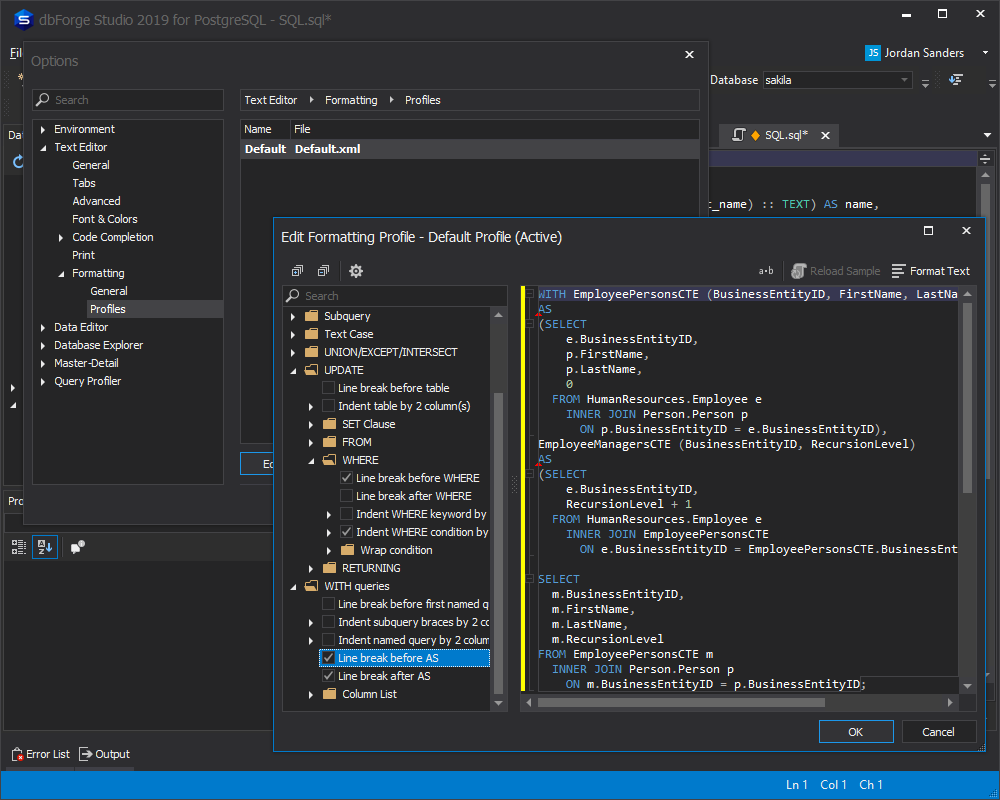
Generate Script AS CREATE
You can now generate a script for the CREATE statements. The result statements will be scripted to a new window or copied to the clipboard.
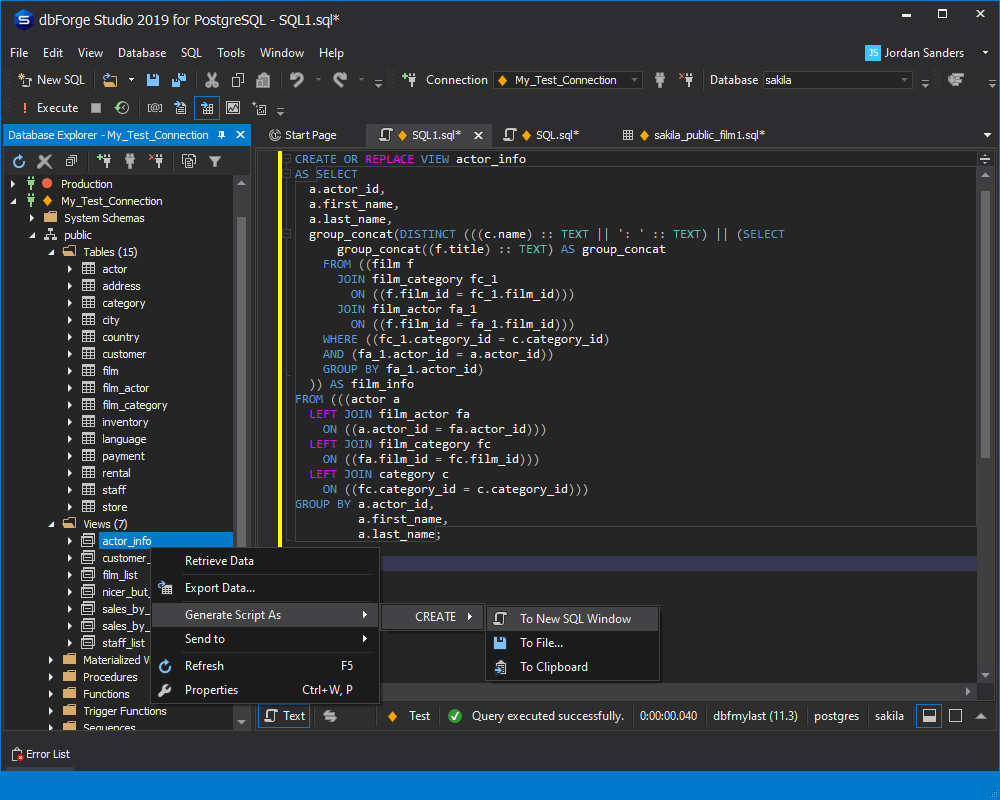
Extended Amazon RedShift Support
dbForge Studio for PostgreSQL 2.2 support for Amazon Redshift cloud databases has been notably boosted. With the Studio, you can now seamlessly work with:
- Constraints (in Database Explorer):
– Primary Keys
– Uniques
– Foreign Keys
- Database Objects (in Database Explorer and Generate Script AS):
– Stored Procedures
– Stored Scalar Functions.
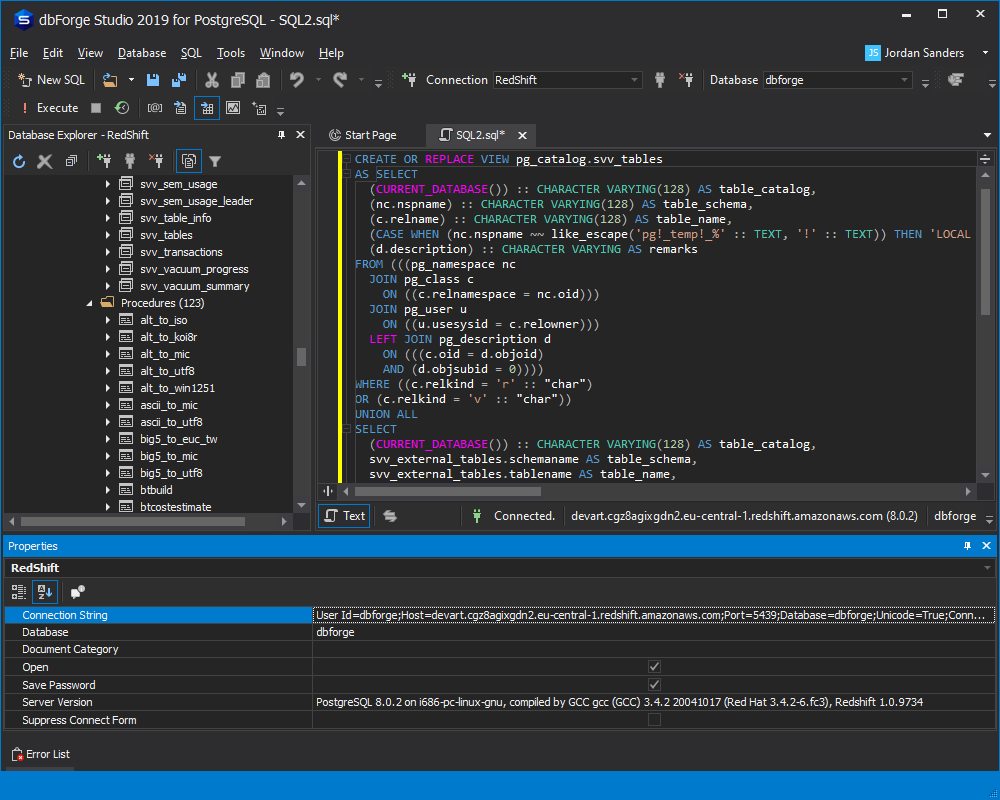
Cached Updates Mode in Data Editor
Cached updates mode allows you to control data editing within a single database object. For the object you have turned this mode on, updates are stored locally on the client side until you click the Apply Changes button.
With the Cached Updates mode you can defer posting updates to a database to a later time and then post multiple updates in a single batch, optionally enclosed into a transaction.
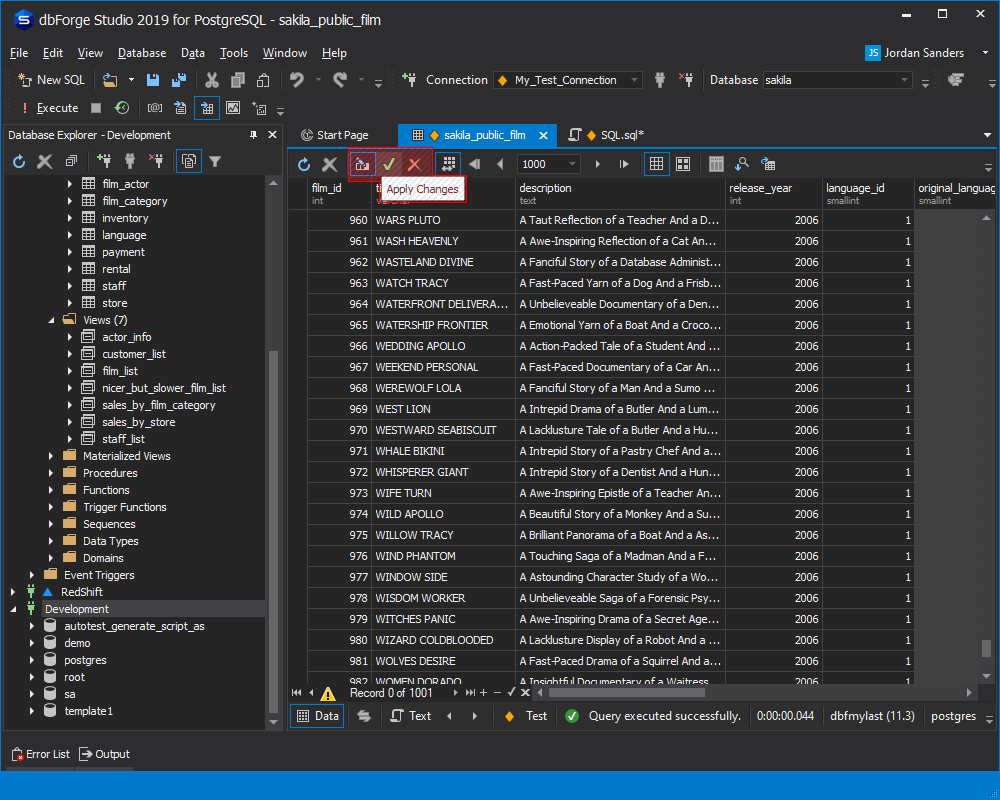
PostgreSQL 12 Connectivity Support
The dbForge team is eager to keep its tools up-to-date, so we are pleased to announce that the released version of the Studio supports PostgreSQL 12.
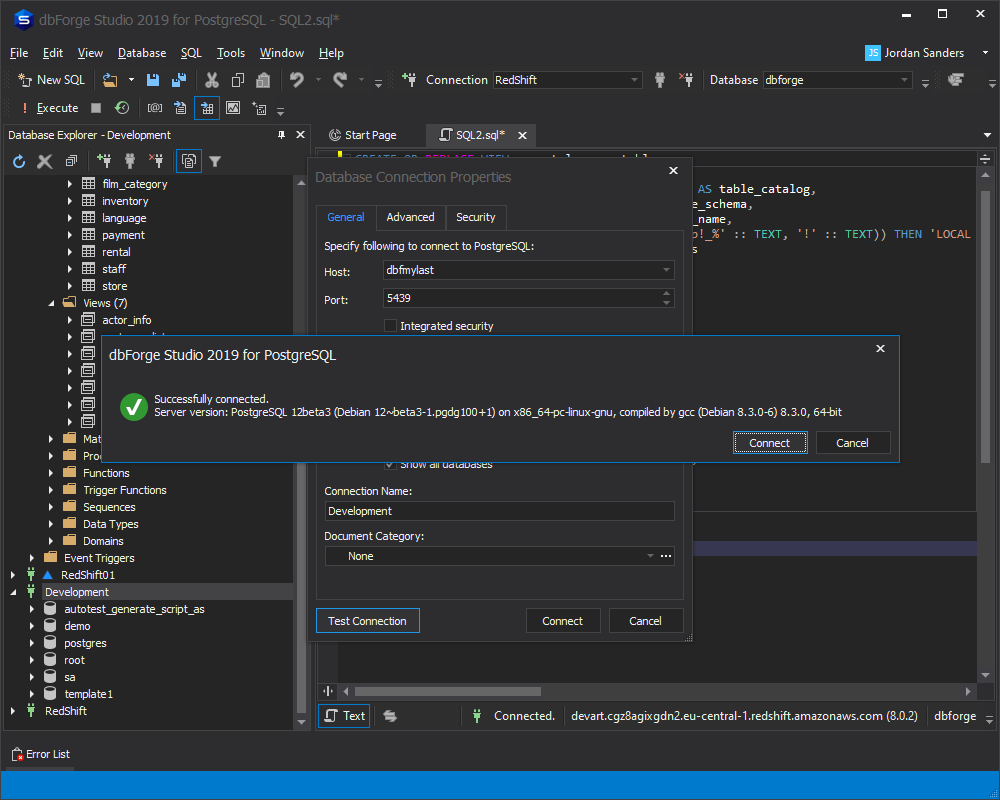
Dramatically Improved Performance of Large Script Execution
The speed of large scripts execution has been essentially increased, which will definitely mitigate database development, maintenance, and administration. Incredible as it may seem, the updated tool will allow you to execute large scripts up to 30 times faster.

New Modern Application Skins
A new set of application skins allows you to govern the appearance of the application. You can change the look and feel of the tool by adding a skin you prefer.
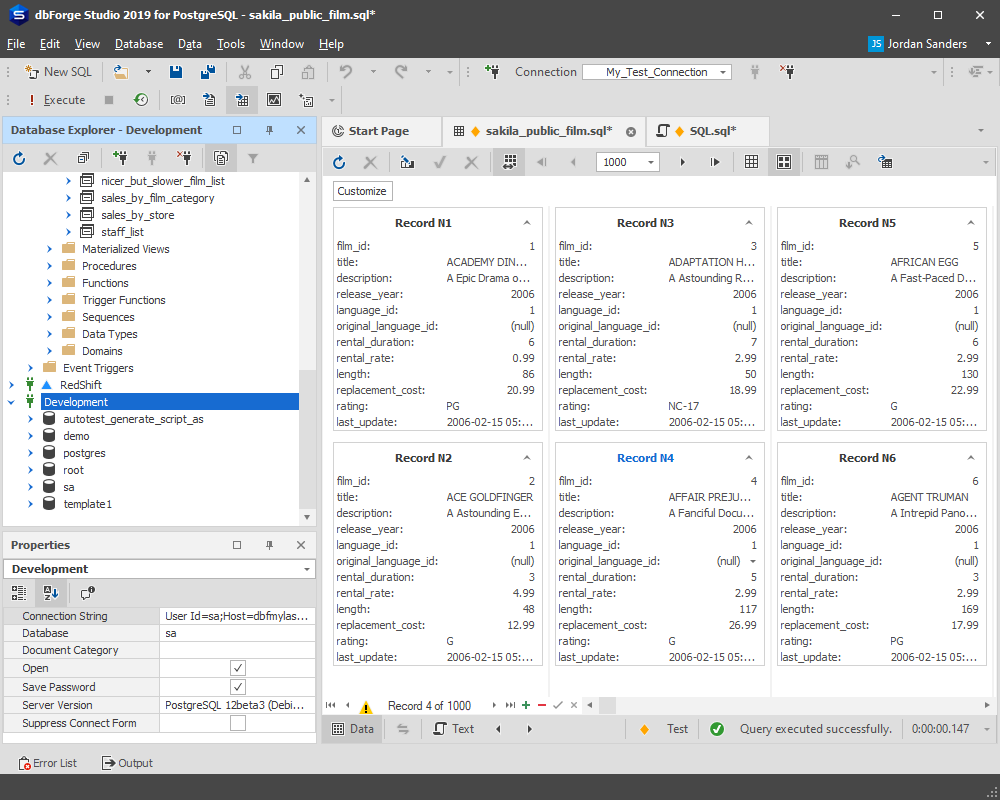
Tell Us What You Think
dbForge solutions receive improvements on an ongoing basis. We invite you to try the new features of dbForge Studio for PostgreSQL 2.2 and share your thoughts about them with us. Your feedback is highly appreciated and will help us advance our products, as we are fully committed to staying at the forefront of innovations in order to make your SQL coding as easy and effective as possible.

