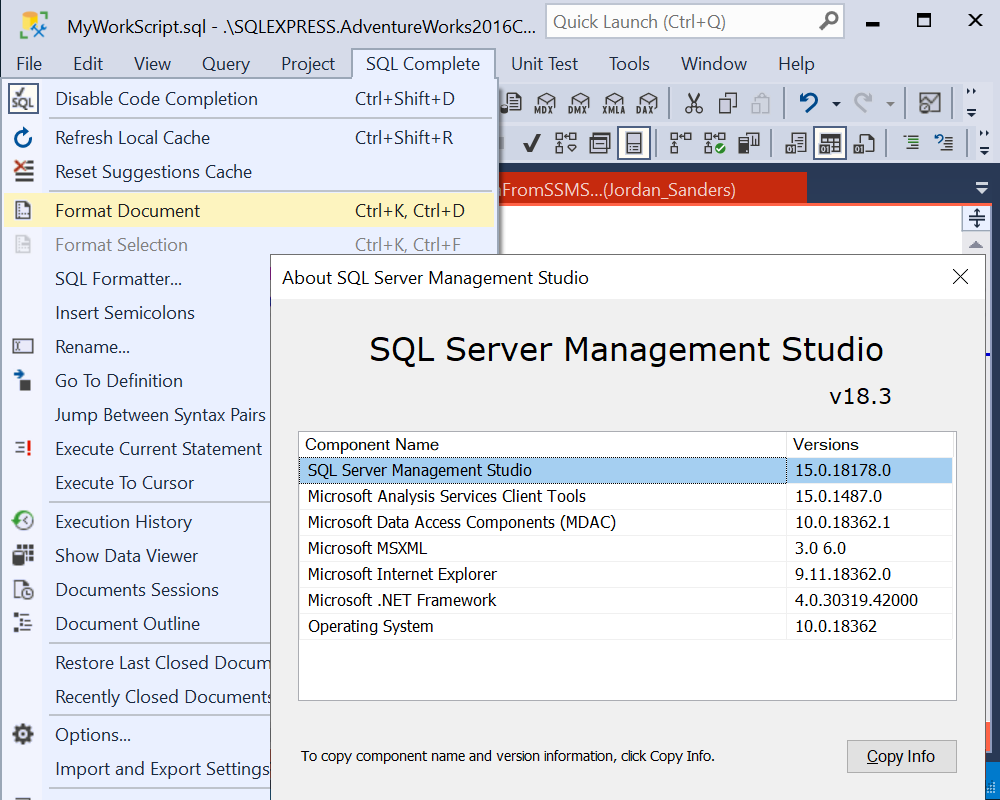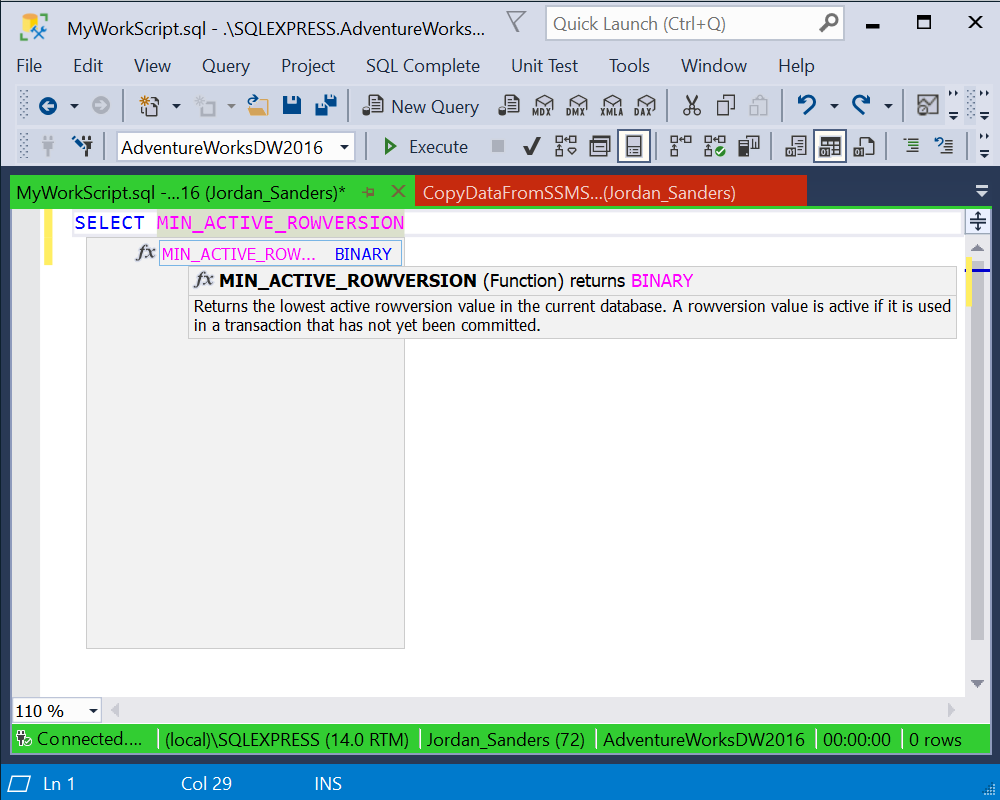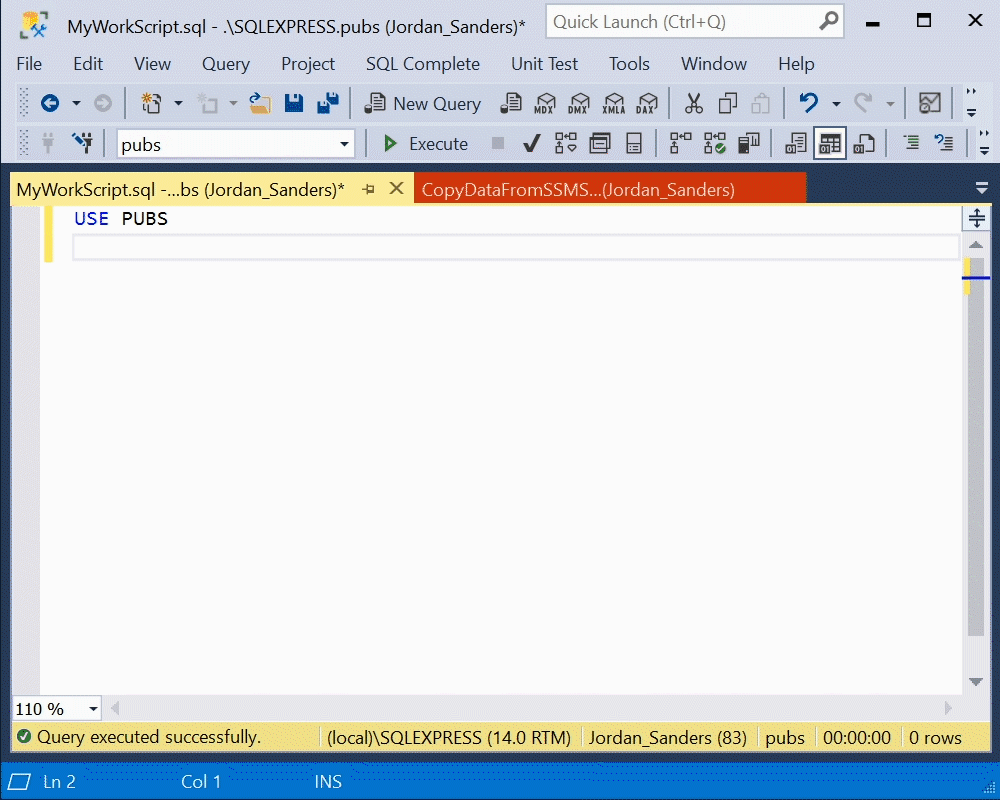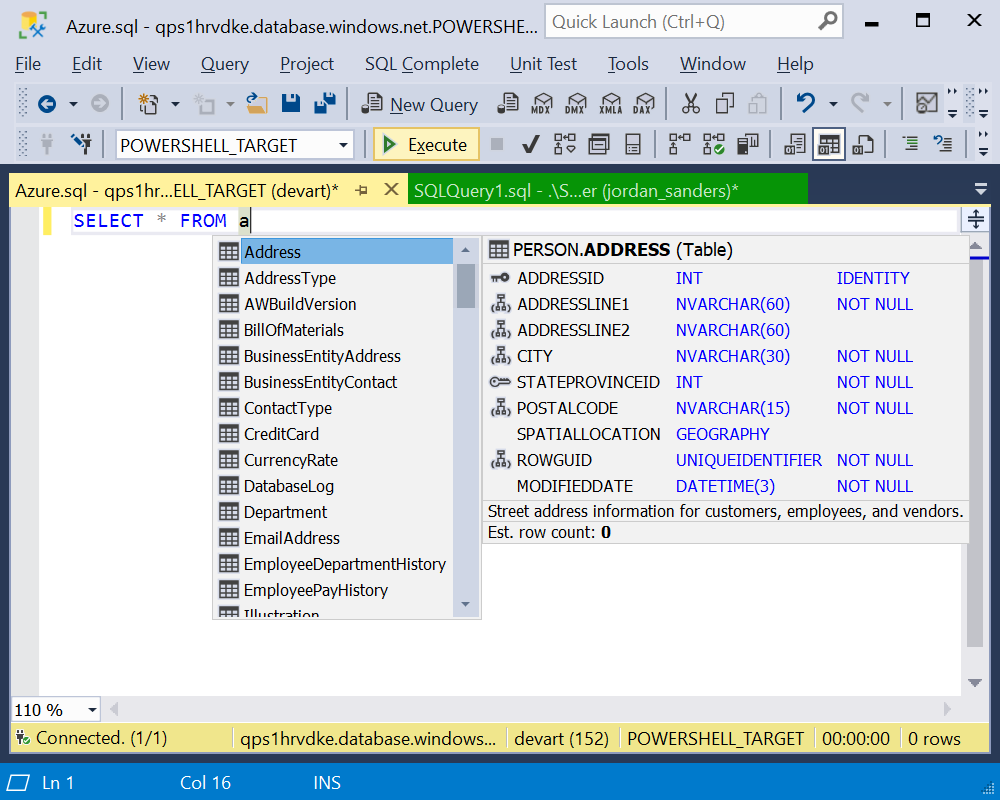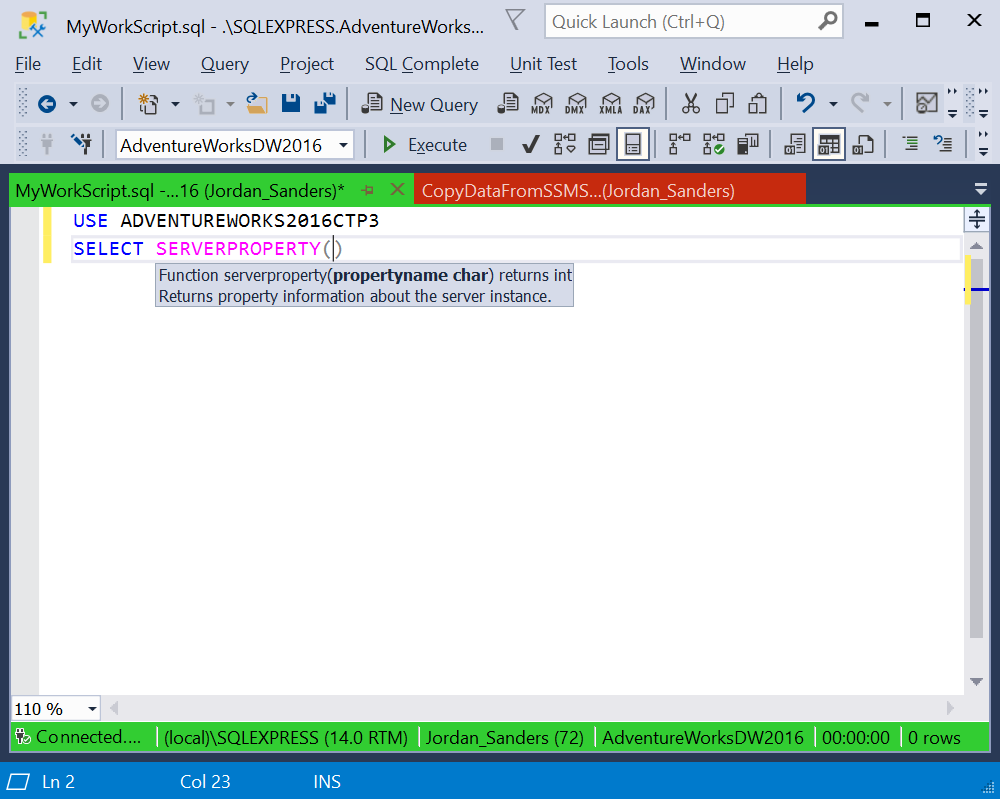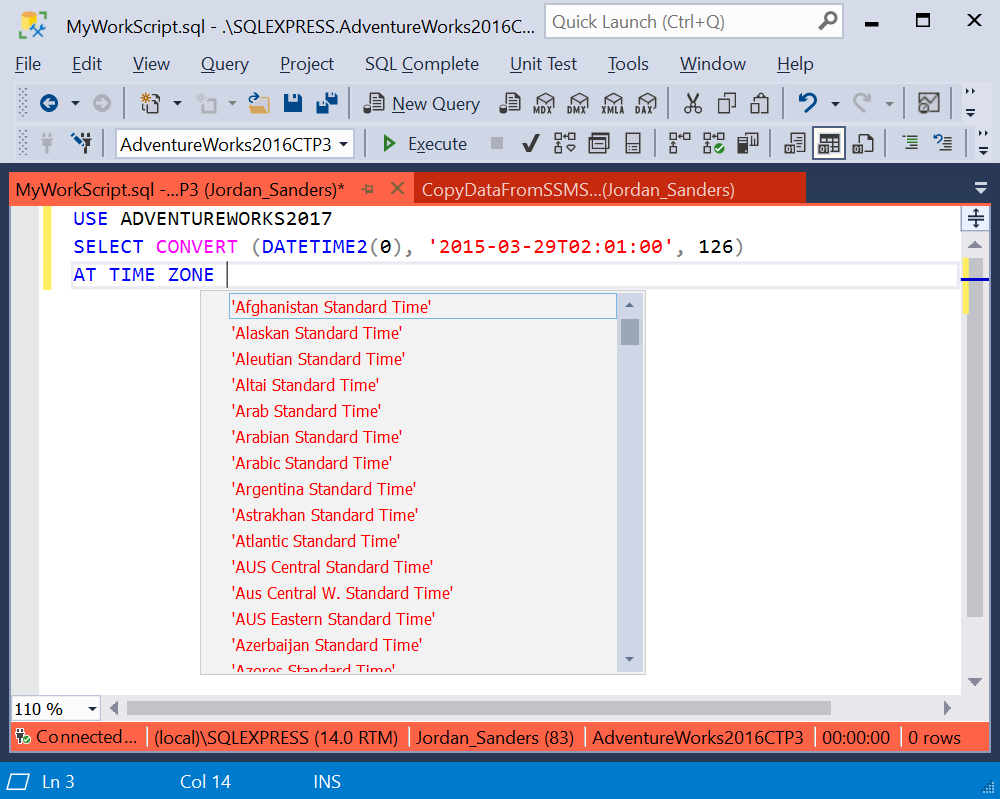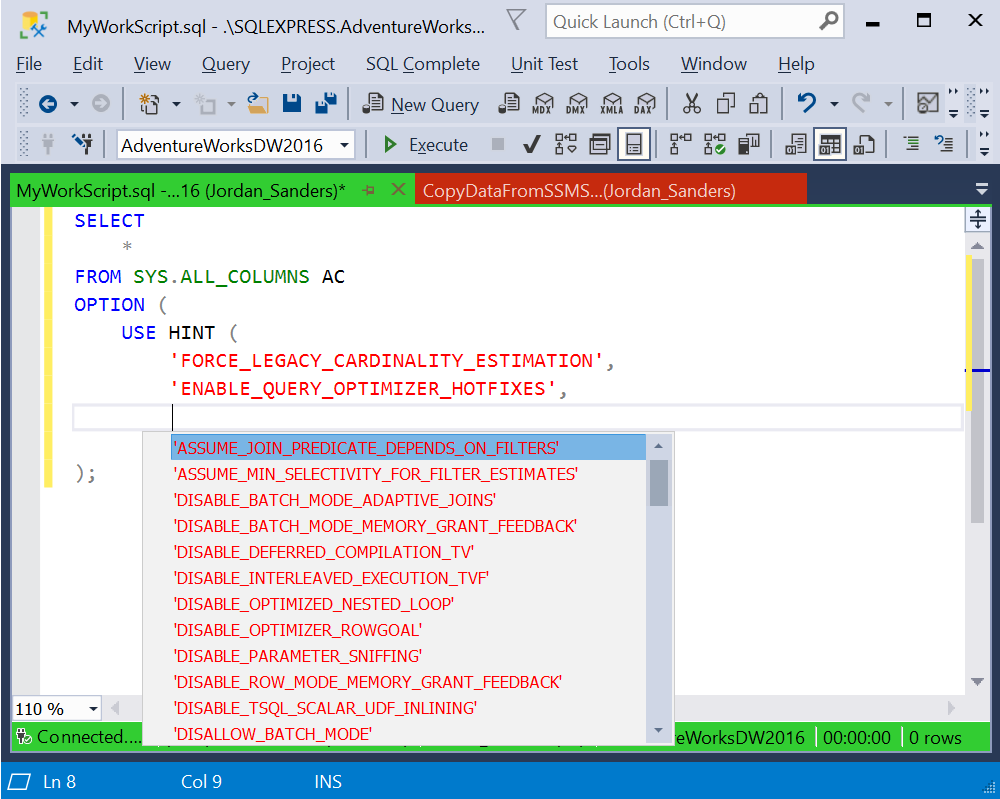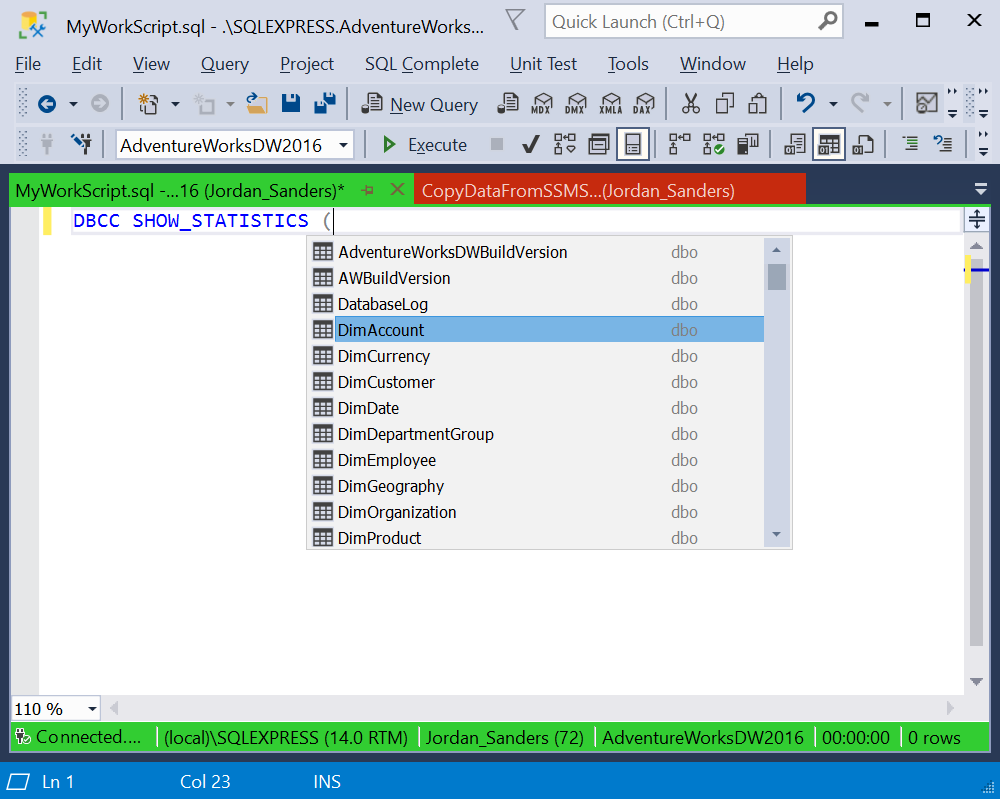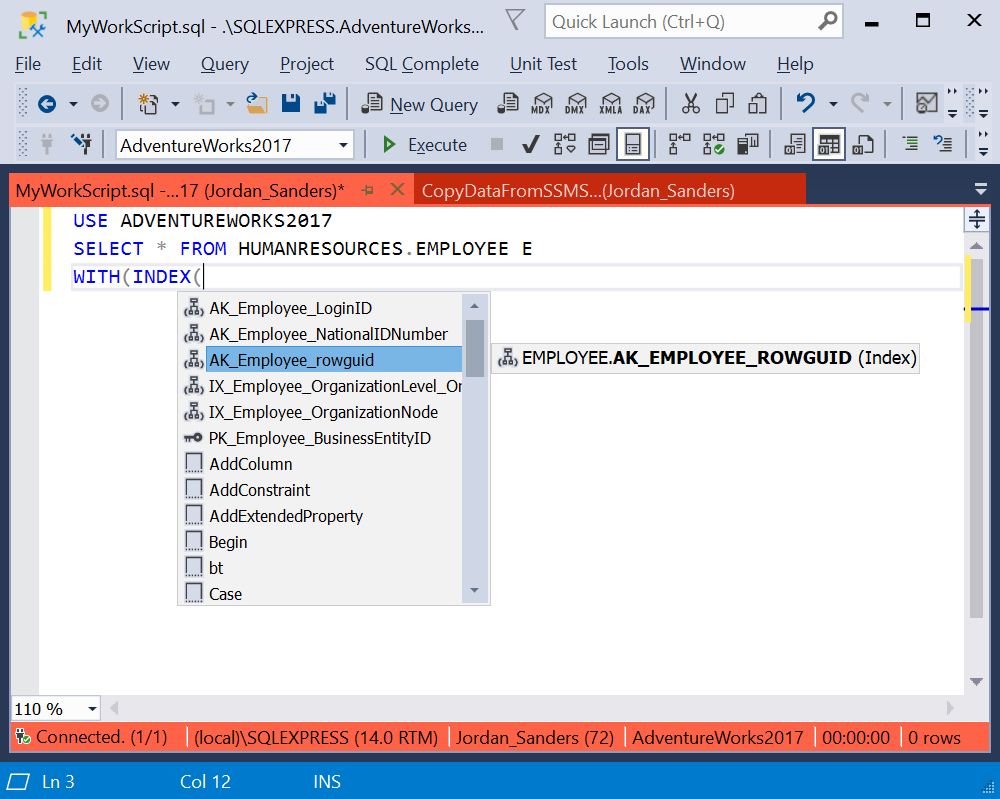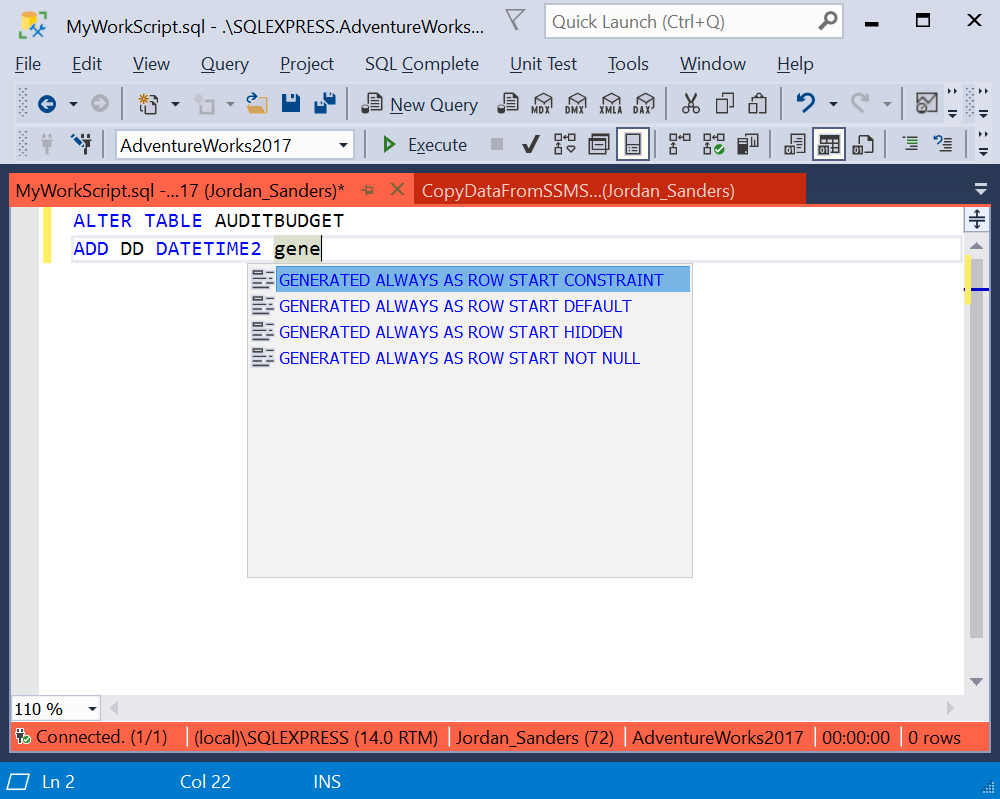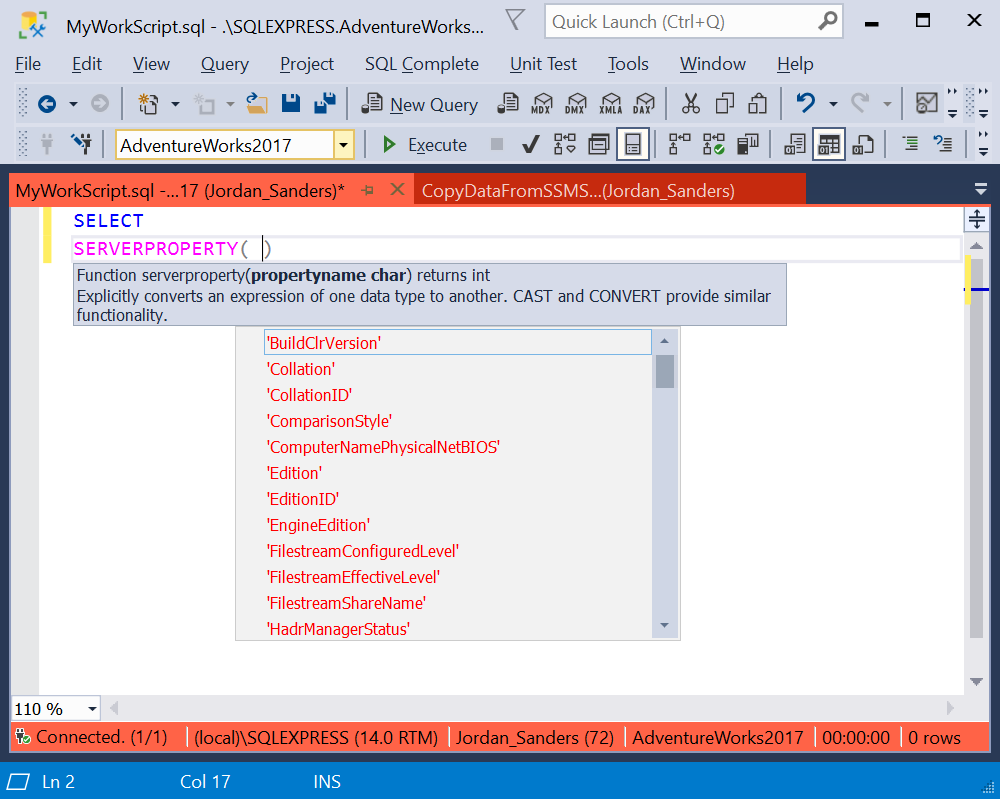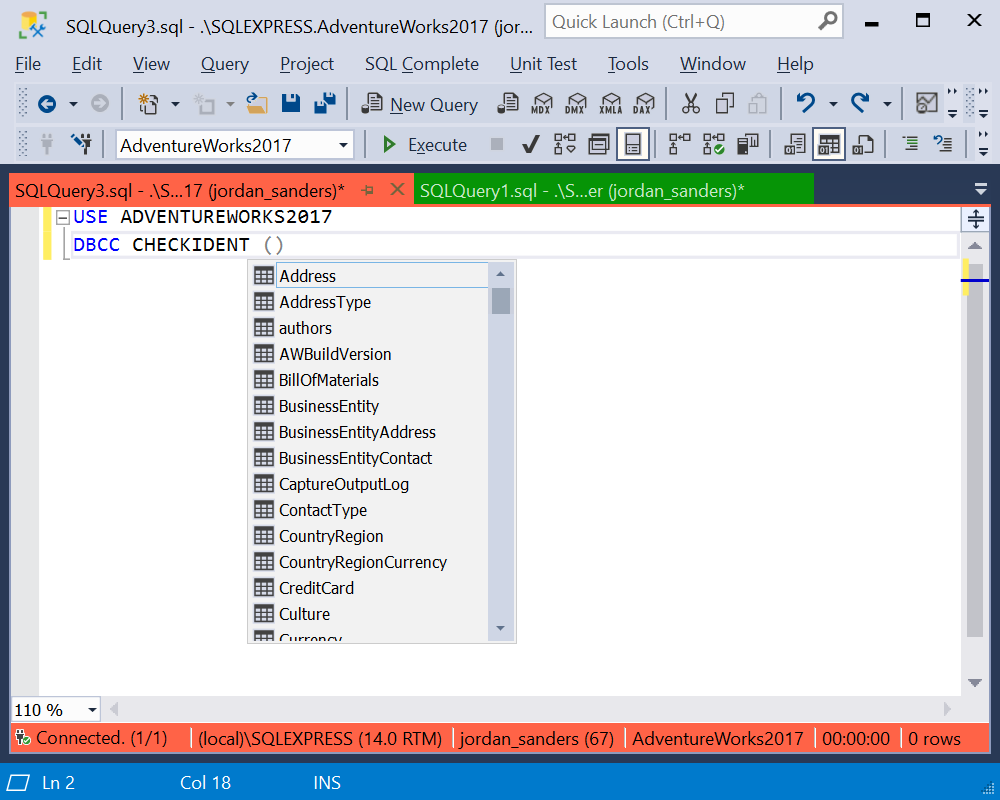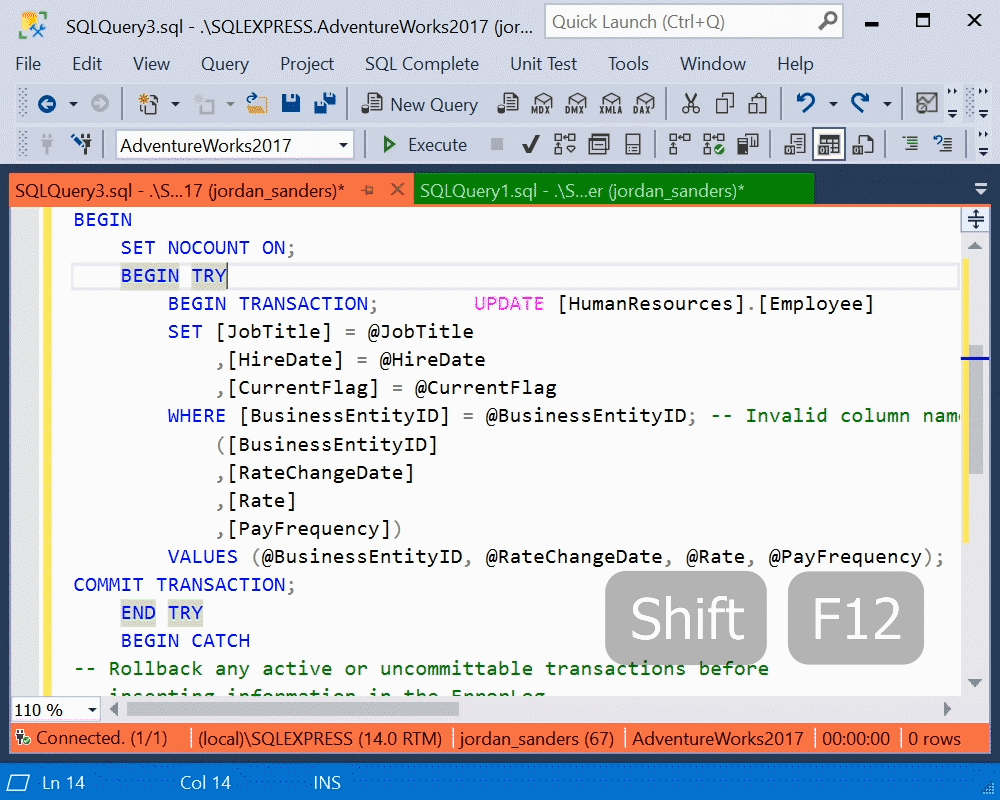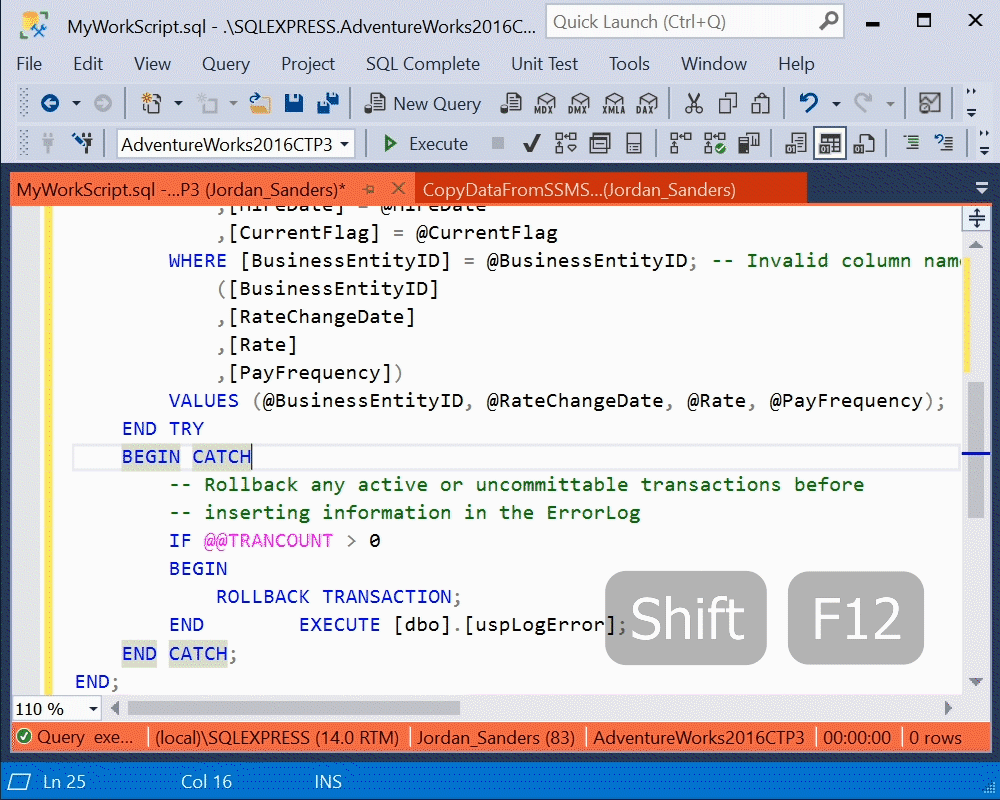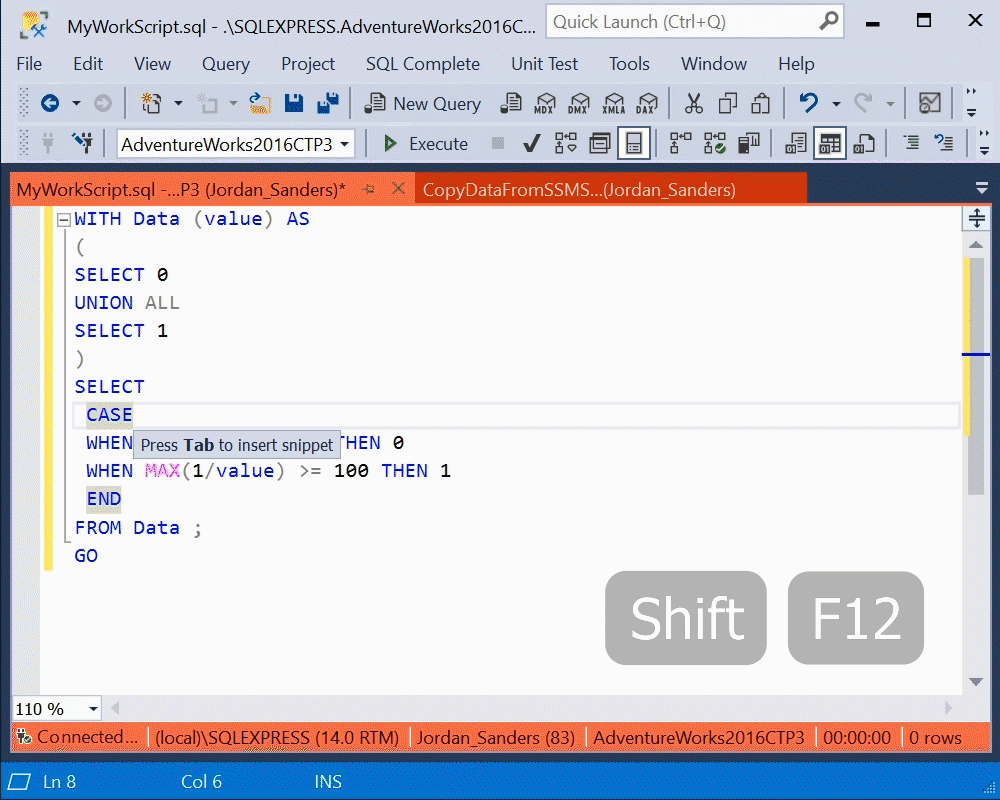The dbForge team is excited to announce the release of a greatly enhanced SQL Complete v6.2. Being the flagman solution of the Devart company, SQL Complete is aimed at building consistency and quality into your code. This add-in for SSMS and VS will facilitate your database development, minimize downtime and help avoid performance issues.
The release addresses a number of major features and improvements.
SQL Server Management Studio v18.3 support
The dbForge database tools receive improvements on an ongoing basis. We are committed to meeting our customers’ expectations and for that reason, we urged to roll out our SQL Complete product with support for a recently released SQL Server Management Studio v18.3.
Code Completion and Snippets Manager Functionality
The primary objective of the SQL Complete tool is to offer intelligent code suggestions directly in your IDE and thus speed up the process of coding by eliminating typos and logical mistakes. We strive to improve this functionality, so meet the new code completion features.
Support for the MIN_ACTIVE_ROWVERSION function
With SQL Complete, you can now benefit from MIN_ACTIVE_ROWVERSION function.
The Extend Insert Highlight Occurrences feature to show a pop-up with a column name in the VALUES clauses
In the updated SQL Complete, you will be prompted to enter the column name after opening the bracket in the VALUES clause. A hint will appear displaying the column names according to the cursor position in the VALUES clause as you enter values. This will help you quickly navigate when entering column values.
Displaying MS_Description for the Azure objects
MS_Description extended property stores a basic description of an object. It is widely used for documentation and content purposes. The support for MS_Description for Azure objects was one of our clients’ eagerly-awaited functions.
Suggesting properties for the built-in metadata functions (SERVERPROPERTY, FILEPROPERTY, DATABASEPROPERTYEX, etc.)
In SQL Complete v6.2, properties for built-in metadata functions (SERVERPROPERTY, FILEPROPERTY, DATABASEPROPERTYEX, etc) are now prompted, allowing you to make full use of the system catalog to find out more about a database.
Prompting times zones in AT TIME ZONE
AT TIME ZONE converts an inputdate to the corresponding datetimeoffset value in the target time zone. The SQL Complete tool functionality has been extended to suggest time zones when writing SQL queries, helping format your SQL instances and handle all time zone calculations.
Prompting hints names for USE HINT option
The USE HINT query hint argument provides a method to add behavior to a single query and lets you drive the query optimizer without elevated credentials or without being a member of the sysadmin server role.
Prompting objects in the context of DBCC SHOW_STATISTICS
DBCC SHOW_STATISTICS displays current query optimization statistics for a table or indexed view. This statement is one of the most common database scripts and the updated SQL Complete now suggests the objects in the query, substantially accelerating database development.
Prompting indexes in WITH clauses
Index selection in WITH clauses can greatly speed up your coding and thus improve your overall performance.
Suggesting GENERATED ALWAYS AS ROW START options in the Completion List
The GENERATED ALWAYS AS ROW START hint in the Completion List notably facilitates working with tables.
Displaying propertynames for the SERVERPROPERTY functions
In SQL Complete v6.2, propertynames used as arguments for SERVERPROPERTY function are suggested, making it quicker and easier to get the information about the current SQL Server instance version, build, and other useful details.
Support for the DBCC CHECKIDENT command
The updated code completion functionality of the SQL Complete tool now supports DBCC CHECKIDENT command and prompts table_name arguments for it.
Exclusion of IDENTITYCOL, $IDENTITY when unfolding asterisk
At our customers’ request, in SQL Complete v6.2 we have excluded IDENTITYCOL and $IDENTITY from the suggestion popup window in SELECT statements when unfolding an asterisk.
SQL Сode Navigation functionality
The navigation functionality of SQL Complete has also been extended to ensure the ease of navigation and productivity extension.
Jumping between BEGIN TRY/END TRY and BEGIN CATCH/END CATCH
When working with large scripts, it is important to be able to quickly navigate between paired keywords in an SQL statement. With SQL Complete v6.2, you can now jump between BEGIN TRY/END TRY and BEGIN CATCH/END CATCH in a blink.
To jump between the matching keywords the shortcut Shift+F12 is used.
Jumping between CASE and END
The CASE expressions used in statements can be quite long and navigating between their beginnings and ends can be a daunting task. To solve this problem, we have introduced jumping between CASE and END in the new edition of SQL Complete.
Tell Us What You Think
We invite you to try the new features of SQL Complete v6.2 and share your thoughts about them with us. Your feedback is highly appreciated and will help us advance our products, as we are fully committed to staying at the forefront of innovations in order to make your SQL coding as easy and effective as possible.