The dbForge team is thrilled to announce the latest release of its dbForge tools for SQL Server product line.
New Year is here soon, and we have a present for you – the entire dbForge for SQL Server product line got updated to meet the latest market requirements. The most noteworthy things about this release are that all the add-ins now support SSMS 19 Preview 4, and the Studio can now be run not only on Windows but also on Linux and macOS. However, let’s start with the beginning!
What’s new in dbForge SQL Complete v.6.14
Support for SSMS 19 Preview 4
We, at Devart, always try to keep a finger on the pulse and deliver tools that meet the users’ needs and expectations. SQL Complete now supports the latest preview release of SSMS – SSMS 19 Preview 4 which was rolled out on December 15, 2022.
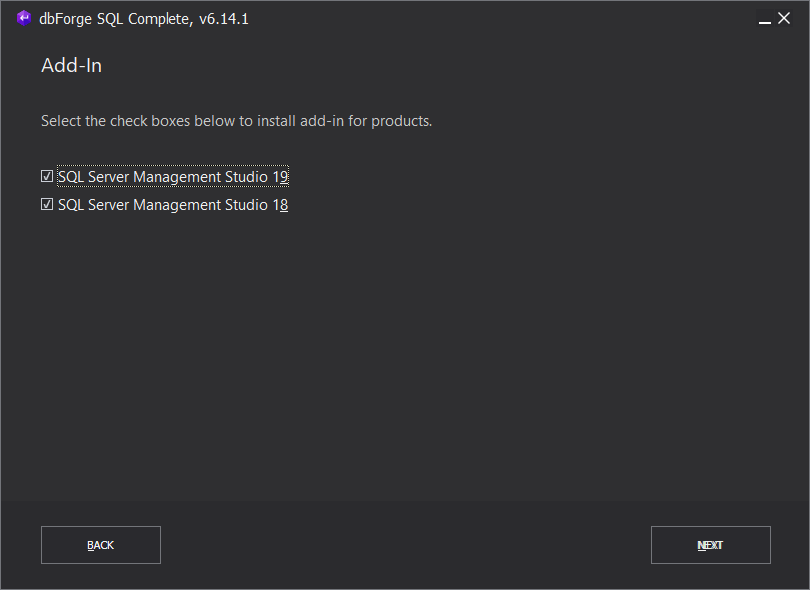
Columns suggestion in the ORDER clause for the CREATE CLUSTERED INDEX statement
We have added the suggestion of columns in the ORDER clause for a table specified after the ON operator in the CREATE CLUSTERED INDEX statement.
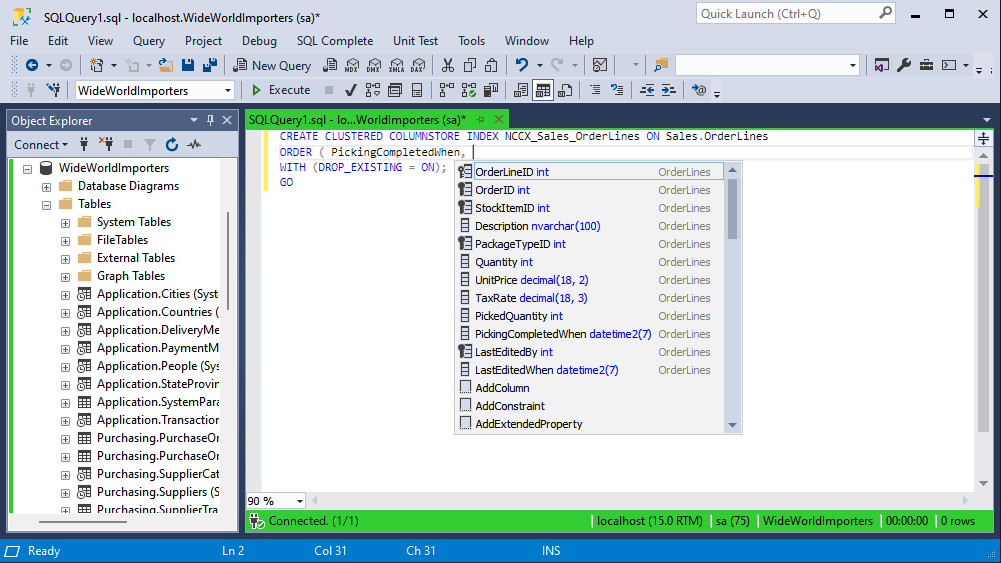
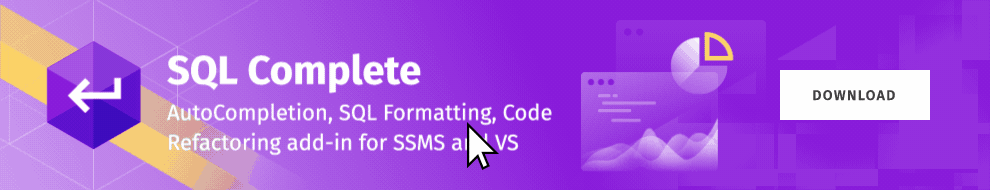
What’s new in dbForge Studio for SQL Server v.6.4
Support for macOS & Linux via CrossOver
With the latest release, dbForge Studio for SQL Server got a significant update in terms of OS compatibility – the application can now be installed and run on macOS and Linux via CrossOver.
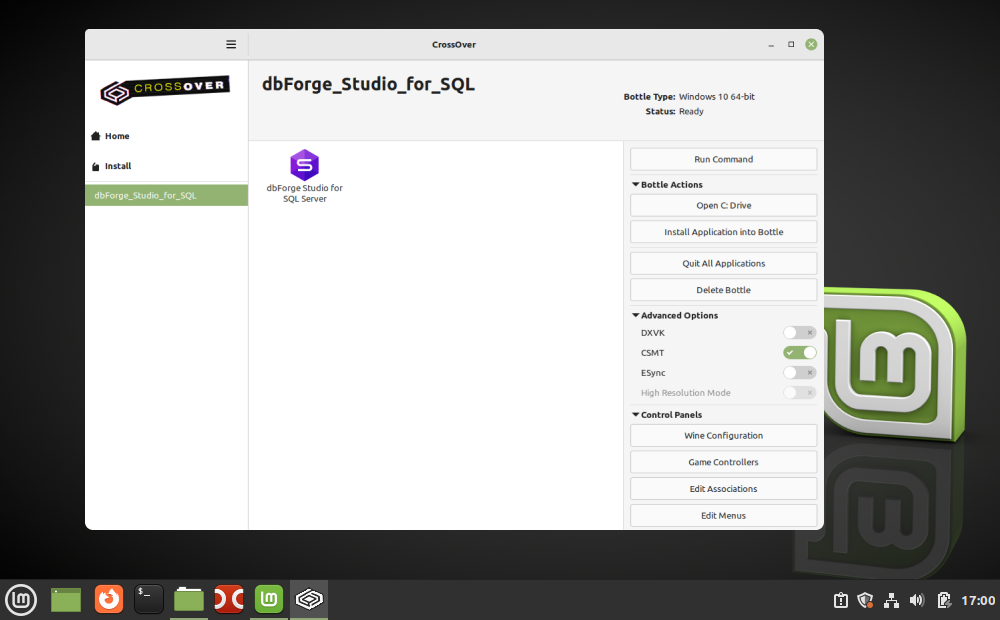
This long-awaited enhancement will allow those who prefer Linux and macOS to unlock the potential of the Studio. We sincerely hope this journey will be pleasant.
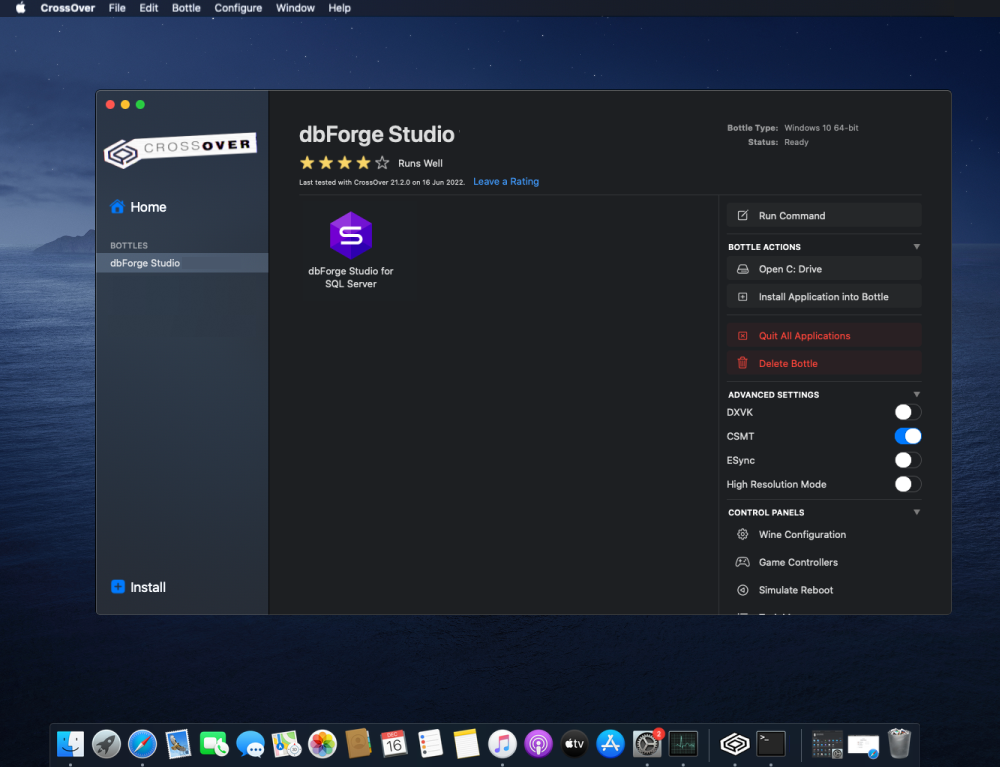
Improved Code Completion on the MFA connections
We enhanced the Studio’s code completion behavior on the Multi-Factor Authentication connections for our users to be even more efficient and productive.
Optimized system resources consumption when preparing the Quick Info and Code Completion hints
We reduced system resource usage required to deliver the Quick Info and Code Completion hints to make your work with the Studio’s Text Editor more cost-effective.
Improved the behavior of the Ctrl+C/Ctrl+X shortcut to copy the entire line of text if nothing is selected
To make the user experience with our application even smoother and the transition from SSMS to the Studio easier, we introduced this SSMS-like feature. Now if you press Ctrl+C or Ctrl+X in the Text Editor and no text is selected, the entire line gets copied to the clipboard.
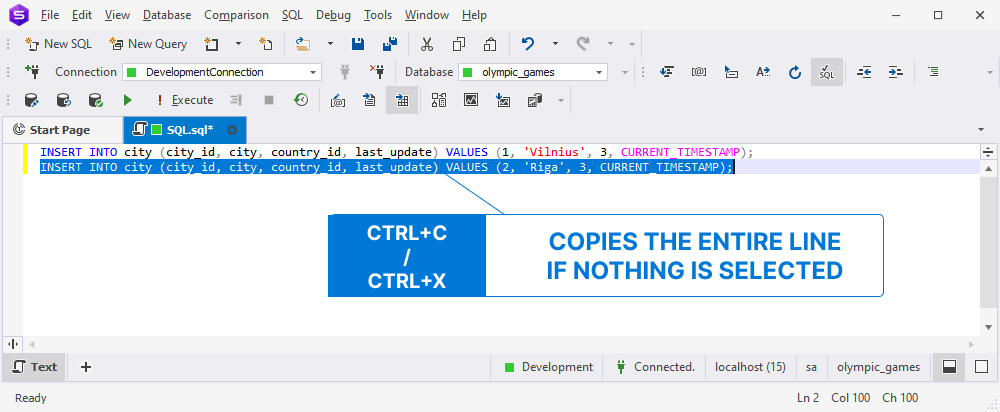
Columns suggestion in the ORDER clause for the CREATE CLUSTERED INDEX statement
Now, in the ORDER clause, the Studio supports the suggestion of columns for a table specified after the ON operator in the CREATE CLUSTERED INDEX statement.
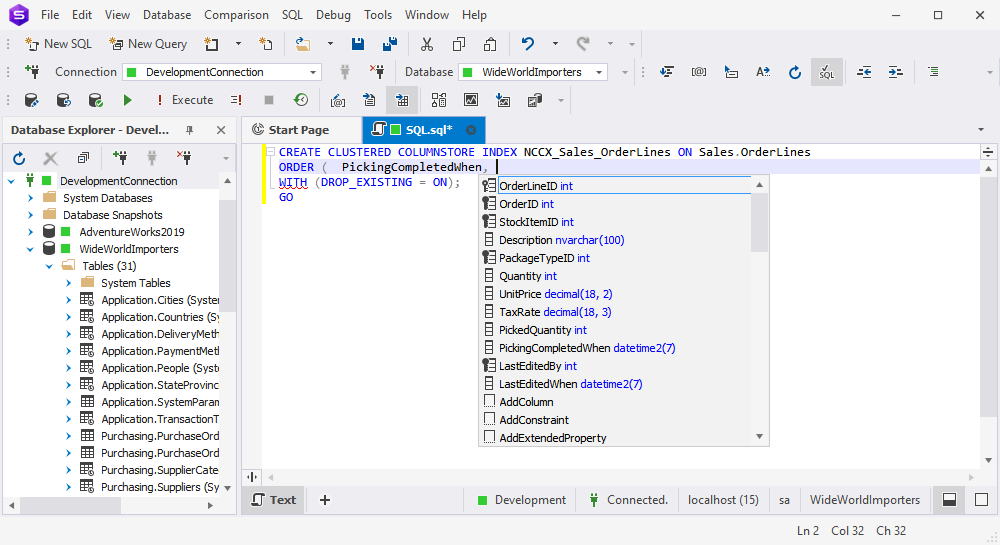

How to get the latest release
We really worked hard to make these updates available for you this year. You can get the newly released tools in the following packages.
Download a 14-day free trial of dbForge SQL Complete and get a super-powerful code completion and code formatting add-in for SSMS and VS.
Download a 30-day free trial of dbForge Studio for SQL Server and get an all-in-one IDE for all possible SQL Server-related tasks.
Download a 30-day free trial of dbForge Compare Bundle for SQL Server and get two robust tools for comparing SQL Server databases: Schema Compare and Dara Compare.
Download a 30-day free trial of dbForge SQL Tools and get the ultimate SQL Server developer toolkit that contains 15 essential tools.
Those who already use our tools can upgrade by just clicking Help and then selecting Check for Updates on the menu.


