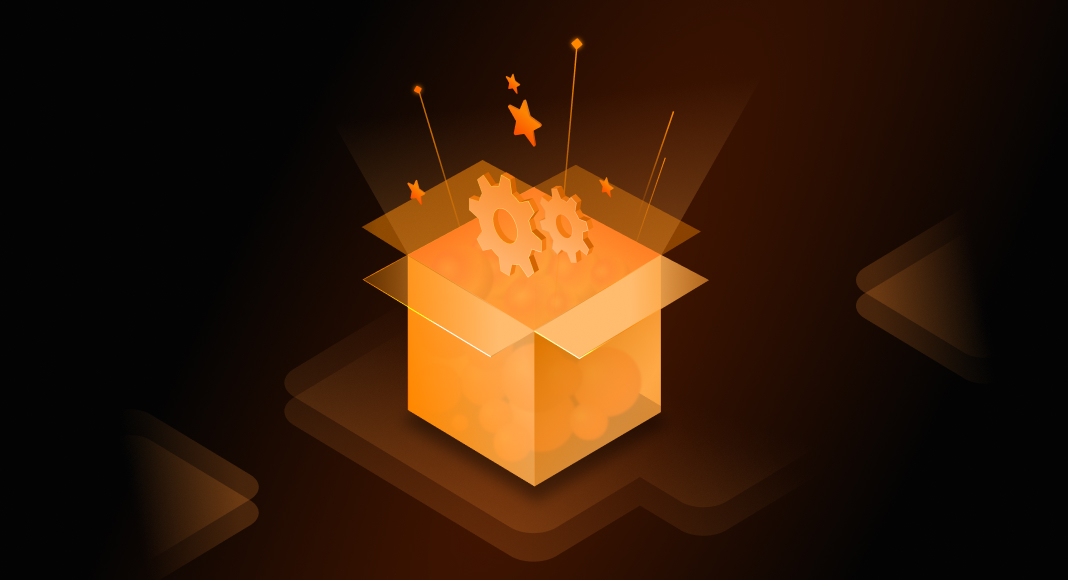You need robust, stable, up-to-date Delphi programming software, libraries, and tools to make your development journey smoother. Without these, you’ll struggle to integrate your native apps with cloud services, design modern UI frameworks, and work with the latest databases.
Besides, their wide range of pre-built functionalities saves you a lot of time. You can use multiple tools to quickly create user-friendly interfaces that look great and perform well, bind data, sync your app, and avoid the hassle of a DB Client library to manage your database connections — the right DAC components will let you do this with just a few clicks.
To help you pick the best tools for your projects in 2025, we’ll break down the top trending Delphi tools, libraries, and GUI frameworks below.
- Top GUI frameworks and components for Delphi in 2025
- Libraries for Delphi developers
- Components for database connectivity (Delphi Data Access Components)
- Tools to enhance Delphi development
- Visual component libraries
- Debugging and testing
- Utilities for code management
- Third-party integrations
- Open-source tools and libraries
- New and noteworthy in 2025
- Conclusion
Top GUI frameworks and components for Delphi in 2025
Delphi’s RAD environment makes building GUIs pretty easy. It features two primary frameworks: the Visual Component Library (VCL) for Windows applications and FireMonkey (FMX) for cross-platform development. Both include many built-in components, like buttons, text boxes, and tables, so you don’t need to write a lot of code to make advanced interfaces.
It also has a drag-and-drop component palette and visual designer that allow you to create responsive GUIs for any device in no time. You can use tools like the Object Inspector to handle events and customize component properties. If you end up with a bunch of data-driven components, using the Data Modules feature will help you group them quickly to make them easier to find.
FireMonkey (FMX) in RAD Studio
FireMonkey was included in RAD Studio in version XE2, and it added what the environment was clearly missing: cross-platform capabilities. It lets you create user interfaces that run on Windows, macOS, iOS, and Android. There’s also a third-party library called FMX Linux that is available for the Enterprise and Architect editions of RAD Studio and allows your apps to run on Linux platforms.
Whether you’re a solo developer or part of a large team, you can use FMX to create native themes and responsive layouts with GPU-accelerated graphics for fluid animations. It also provides easy integration with native platform features, such as sensors, cameras, and push notifications.
DevExpress VCL
DevExpress VCL is a suite of GUI controls for C++Builder and Delphi environments. These controls speed up your workflow and help you build high-performing, Windows-only applications — even if you’re handling complex data sets.
A very helpful control in DevExpress VCL is the Data Grid. It lets you display and organize data in all sorts of ways, from filtering and sorting to grouping. Other widely used tools include the Ribbon Control, which you can use to provide your applications with Microsoft Office-style GUIs, the Chart Control for data visualization via many chart types, and the Scheduler for easy appointment and event management.
It also has specialized components like the Pivot Grid for summarizing data, and the Skin Library, which comes with tons of built-in themes.
Libraries for Delphi developers
There is a wide range of Delphi libraries that can boost your productivity and make your life easier, whether you need help with data manipulation, user interface design, or network communication.
We will discuss some of the most relevant ones for 2025 below, but there are lots out there, both open-source and commercial. There are even libraries that were originally designed for other languages but can be adapted for use with Delphi, like C and Python libraries.
Jedi Code Library (JCL)
The JEDI Code Library is a set of reliable and well-documented code for Delphi and C++ Builder apps. It can be used freely in any open-source and commercial projects.
This library includes lots of reusable code for text processing, file management, and network connectivity. Basically, it provides a large collection of ready-to-use, tested, and documented code components and tools that you can quickly integrate into your applications, helping you save time and work.
Spring4D
Tired of wrestling with spaghetti code that is impossible to test in Delphi? Spring4D is an open-source code library, targeting Delphi XE and above, with the purpose of keeping your code more organized, maintainable, and easier to test. It provides a solid base class library with common types, interface-based collection types, and also extensions for reflection.
One of its standout features is the dependency injection framework. Instead of hard-coding dependencies between objects, Spring4D lets you define how they work together, making your code cleaner. It also gives you a richer set of collections for dealing with data than Delphi’s run-time library built-in ones.
For instance, IEnumerable<T> enables more expressive, functional-style programming; TOrderedDictionary<TKey, TValue> maintains predictable iteration order, which traditional dictionaries don’t guarantee; and TMultiMap<TKey, TValue> allows multiple values for a single key — which isn’t available in Delphi’s RTL.
MARS REST library
If you want to create RESTful web services in Delphi and find solutions like DataSnap limiting or downright impractical, MARS REST library is worth checking out. It’s compatible with Delphi versions from XE to 10 Seattle, but some features may require FireDAC, so if you’re using the Professional edition, you might miss on some functionalities.
MARS REST library makes creating APIs really simple and intuitive. It works with OpenAPI 3 and lets developers quickly define endpoints and handle requests without extensive boilerplate code. It also supports automatic serialization and deserialization of data, making working with JSON and other data formats easier.
The best thing about it is that it is optimized for performance, enabling rapid request handling and response generation, which is crucial for high-traffic applications. Additionally, it’s lightweight, so it won’t slow down your computer, whether you’re using it for a small app or a big enterprise solution.
Components for database connectivity (Delphi Data Access Components)
Delphi programming software comes with built-in database connectivity components. But it isn’t perfect, especially if your project involves complex database operations. For instance, with versions prior to XE7, you won’t be able to connect directly to modern databases without adding extra drivers.
If you’re working with legacy technologies like Delphi’s BDE (Borland Database Engine), which is now deprecated and doesn’t support Unicode, you’ll have to deal with performance issues. Transaction management can also be a bit tricky. If you’re trying to process multiple related database updates without a reliable DAC, you may face errors during rollbacks and auto-commit settings.
Delphi Data Access Components is an easy-to-use solution that connects your cross-platform apps to most popular databases and cloud services.
It comes with a number of specialized libraries: ODAC for native connectivity to Oracle, EntityDAC for quick object-relational mapping, and VirtualDAC for creating in-memory data storage capable of executing SQL queries. It also includes UniDAC, which lets you connect to multiple databases through one unified interface.
These components provide essential functionalities like advanced data access methods and support for complex data types without needing fine-tuning. In addition, DAC is regularly updated to work with the latest IDE versions and editions, including Community Edition: Embarcadero RAD Studio 12 Athens, Delphi 12 Athens, C++ Builder 12 Athens, Lazarus (and FPC). It is also compatible with the previous IDE versions since Delphi 6 and C++Builder 6.
UniDAC
UniDAC is a versatile library that lets you switch between different database systems without having to rewrite significant portions of your code — all you need to do is change one connection option. It’s a high-performance solution with low memory consumption, especially compared to its alternatives.
It works with more than 25 databases and over 13 major cloud services. These include Oracle, MySQL, PostgreSQL, InterBase, and FireBird, as well as Salesforce, SugarCRM, Microsoft SQL Azure, and Adobe Commerce (Magento). You can connect directly to these platforms from a single interface, using TCP/IP or static linking.
If you’re curious about how UniDAC can simplify your work, you can try it for free. You’ll get 60 days to explore its features and see how it can improve your project’s performance and scalability.
FireDAC
FireDAC prioritizes access to various widely used databases, like InterBase, PostgreSQL, and DB2. Its architecture is designed to deliver connections using native drivers.
While UniDAC’s Direct Mode guarantees fast access to all databases, with FireDAC you’ll have to deal with more steps and configurations — for example, you can’t connect your app to Oracle without installing the Oracle Client first. Plus, it has a narrower range of databases, cloud services, and platform compatibility.
That being said, it’s still a good option for solo developers who want reliable performance and efficient data handling, especially if you don’t need flexibility in your database connections.
Tools to enhance Delphi development
GExperts
GExperts is a free and open-source set of IDE tools that acts as an extension for your Delphi programming software. Once you download and install it, you’ll get a lot of handy tools, including a Code Snippet Librarian that helps you organize and access your code snippets without the hassle of digging through files.
There’s also a Grep Search and Replace tool that lets you search through ANSI, UTF-8, and UTF-16 text files using flexible regular expressions. In addition, GExperts puts a heavy focus on improving your coding efficiency with features like multiline editor tabs to enhance navigation and hot tracking for easy tab management.
CnPack IDE Wizards
Also known as CnWizards, this free plug-in suite provides a robust set of code refactoring Delphi tools, such as automatic code formatting, intelligent code completion, and the ability to rename variables and methods easily.
What’s more, it brings a bunch of IDE enhancements that help minimize interruptions and keep your workflow fluid and productive. Features include customizable templates for code snippets, a powerful search tool for quickly locating definitions, and a project management interface.
Visual component libraries
TMS Component Pack
TMS Component Pack, now succeeded by the TMS VCL UI Pack, is a collection of UI controls for Windows-only apps. It goes beyond basic buttons and text boxes. Think powerful grid controls for managing complex data, intuitive scheduling components for visualizing tasks and appointments, dynamic frame views for creating responsive layouts, and a whole lot more.
The grid components, like the AdvStringGrid, are well-known for their great deal of built-in functionality. This feature helps Delphi developers present and manage data easily using automatic column widths and enhanced Excel export capabilities.
Raize components
Unlike the TMS Component Pack, Raize Components emphasizes ease of use and integration with the VCL framework. This allows you to build attractive, native interfaces for your Windows apps with little work. You’ll get everything you need: basic elements like checkboxes, buttons, and text boxes, as well as complex controls like grids, tree views, and custom editors.
Given its deep integration with VCL, these components fully support VCL Styles, which means you can adapt your apps to various themes effortlessly. Moreover, they are responsive to changes in the VCL environment, ensuring you can take advantage of RAD Studio’s latest features.
Woll2Woll components for GUI
Woll2Woll specializes in advanced grid and data-aware controls for building engaging and feature-rich UIs. Their toolset is pretty comprehensive, with a focus on data visualization and interactivity.
Their flagship product is InfoPower, which lets you build highly customizable grids able to embed control items (like buttons and images) directly into the grid cells. Their 1stClass buttons integrate easily into the InfoPower grid, giving you clickable components for each record.
The grid also supports features like hierarchical column management, dynamic row coloring for improved readability, and incremental search capabilities to make your users’ experience better.
Steema components for charts
Steema focuses on delivering charting tools that can handle complex datasets across multiple platforms. The suite provides all kinds of functionalities, like 3D chart building, support for real-time data updates, and extensive customization options for each chart type.
You can access numerous chart types from their TeeChart tool: line, bar, pie, and even maps and gauges. Besides, it comes with specialized controls like the TChartEditor for customizing chart properties on the fly and the TDBChart for integrating with database components. You can also add interactive elements such as tooltips, legends, and zooming capabilities in a snap.
Debugging and testing
AQtime Pro
AQtime Pro is a tool for profiling and debugging Delphi, C, C++, .NET, and Java code. It’s great for finding memory leaks and performance bottlenecks, as well as gaps in code coverage, turning these into actionable insights that will make testing so much easier.
On top of that, you can use its reporting system to optimize the performance of your app. It lets you drill down to the root causes of issues quickly, which saves you from unnecessary routines that could lead to hidden bugs.
DUnitX
DUnitX is specifically designed for Delphi 2010 and later, and it’s all about streamlining the testing process. Though it keeps limited backward compatibility with DUnit test classes, it can be used on Windows (32-bit and 64-bit) and OSX compilers.
Some of the more noticeable features are attribute-based testing, a rich assert class, and setup and teardown methods for both individual tests and entire test fixtures. It also supports XML logging and works great with ContinuaCI, GitLab CI, and other popular CI servers.
Now, what does the integration process with your Delphi IDE look like? Well, pretty straightforward: you just have to use the wizard to create new tests. You also get a console-based runner for executing tests, quite handy in case you run automated testing.
Utilities for code management
ModelMaker Code Explorer
ModelMaker’s Code Explorer lets you view classes, methods, and properties with the help of two filtered views, just like Windows Explorer. There’s a Class Browser that displays inheritance relationships and member details, while the Member search bar and Navigation history help you quickly find what you’re looking for.
In short, it makes improving your existing code much easier. You can add, modify, and remove classes and members in just a few clicks or through drag-and-drop. Besides, there are a few powerful refactoring tools, such as IntelliReplace, that will help rename things and extract methods directly in the IDE, which simplifies the process of updating your code.
DelphiAST
DelphiAST is an abstract syntax tree (AST) parser that makes working with Delphi code a lot easier. It takes your Delphi source file and transforms it into a tree-like structure that represents your code’s syntax. It does this on a per-unit basis, returning an AST with important nodes like units, interfaces, methods, and parameters along with their types — but without going down into the details of a symbol table.
Third-party integrations
FastReport VCL
FastReport VCL allows you to create a wide range of reports for your Delphi apps, from simple lists to complex master-detail layouts. Its band-oriented design makes it possible to design reports in literally a few minutes. You can even group data or create multi-column reports with just a few clicks.
But the best thing about it? The design-time report creation feature. You will be able to visually design and modify report templates using a very modern editor, rich in tools like drag-and-drop and a comprehensive set of formatting options.
IntraWeb
Want to create web-based apps in Delphi but deploy them as standard HTML and JavaScript without using a bunch of plugins? IntraWeb lets you do just that. It has a visual component model that simplifies the design process — just drag and drop components like you would in desktop development.
Plus, it contains additional functionalities for things like session management and state preservation to make the user experience seamless. What’s more, it has built-in AJAX, so you can update parts of your web page without reloading the entire thing.
Open-source tools and libraries
SynEdit
SynEdit is a text editor control that gives your Delphi coding a personal touch. It highlights your code’s syntax to make it easier to read, and it suggests possible completions as you code, which really helps speed things up. You will also get the opportunity to set shortcuts that work best for you, as well as use drag-and-drop to move text around.
ICS (Internet Component Suite)
The Internet Component Suite is a handy toolkit that simplifies building internet applications in Delphi. It has a bunch of components that take care of the networking details for you. Whether you’re making a simple web client or a more complex server application, you’ll find what you need. It supports many different protocols such as HTTP, FTP, SMTP, POP3, and IMAP, so you can work on a great variety of projects — from email clients and file transfer tools to web browsers.
New and noteworthy in 2025
DelphiMVCFramework
DelphiMVCFramework is one of the most used frameworks for developing Delphi WEB APIs. It provides a structured approach that helps you keep your code clean and maintainable, which is necessary when developing any kind of modern web app. Besides, it’s very user-friendly and has great documentation, so you can be up and running in no time.
It’s quite easy to build RESTful APIs and JSON-RPC services with DMVCFramework. It comes with a good amount of built-in components that handle for you most of the work, such as routing requests and managing responses. Besides, it works with HTTP and JSON-RPC, and has automatic object remoting, session management built in, and customizable routing.
Conclusion
It’s easy to get stuck using only old-school tools and libraries when working with Delphi programming software. But switching to the latest Delphi tools can save you a lot of headaches: compatibility problems, time wasted debugging old code, and lost features which would make your apps great.
Check out the tools listed above and experiment with those that fit your project. To get started, try UniDAC for free and experience firsthand how it can simplify your database interactions and enhance your Delphi development experience.