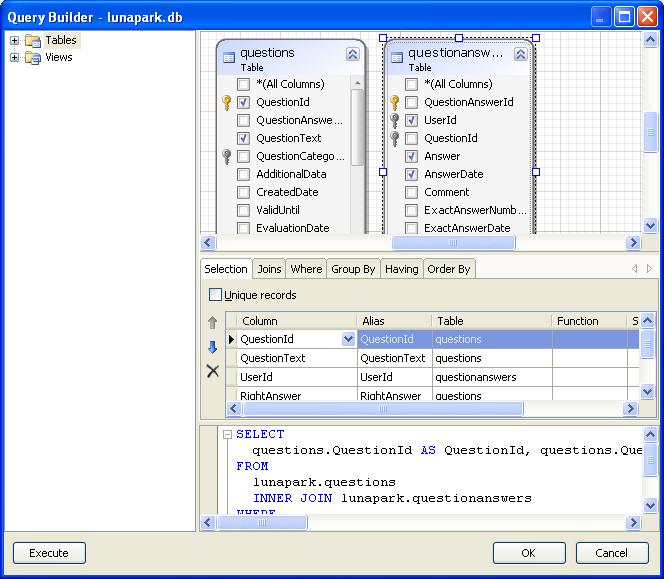If you often need to create and modify views in your MySQL development you will like dbForge Studio for MySQL in-place query editing feature. This feature allows integration of powerful Query Builder tool with view editor without annoying copy/paste.
Suppose you have previously created view with some SELECT statement. To view and design this statement with Query Builder you need to perform these steps:
- Open view editor.
- Right-click on SELECT statement.
- In pop-up menu select ‘Design SQL…’ command.
- In opened Query Builder re-design you SELECT statement (See picture below).
- After you click OK new statement automatically gets pasted into the view editor.
If you need to design new SELECT statement when you are creating view use ‘Insert SQL…’ command.