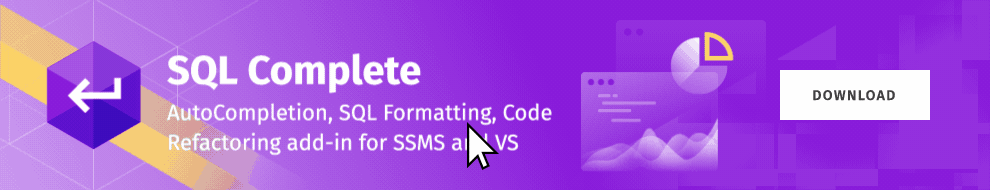Here comes the maintenance update of dbForge SQL Complete, your favorite SSMS and Visual Studio add-in for context-sensitive code autocompletion, formatting, and refactoring.
Our team aspires to make SQL Complete the best SSMS add-in on the market – not only in terms of expansive functionality, but also as a bug-free product that does not cause a single trouble in daily use.
Here is the list of fixed issues.
| Issue description | Ticket # |
| Issue with opening a SQL document from a Microsoft Visual Studio project | D67752, D67753 |
| Issue that occurred when working with SQL documents related to Visual Studio projects | – |
| Issue with loading the SQL Complete assembly after launching SSMS | D67302 |
| Issue that occurred when working with variables in the SQLCMD mode | D69913 |
| Issue that occurred when working with the CREATE SCHEMA statement in the SQL editor | D70235 |
| Application launch issue | D67651 |
| Document session restoration error | D68594, D68627, D68638 |
The update is already available and can be installed from the SQL Complete menu in SSMS > Help > Check for Updates.
And if you are not using SQL Complete yet, we gladly invite you to check it out, all shiny and polished, during a free 14-day trial. Just download it from our website and see all of its capabilities in action!