We are pleased to present the latest version of our superior solution for SQL Server database development, management, and administration – SQL Complete v6.6. The update is packed with improvements and the major one is the support for the ADD SENSITIVITY CLASSIFICATION command introduced in SQL Server 2019.
Meet data privacy standards with SQL Complete 6.6
General Data Protection Regulations enforced by European privacy law obliged companies who are subject to the GDPR, whether managing cloud-based or on-premises databases, to ensure that data in their database systems is aptly handled and protected according to GDPR principles. Following on this, SQL Server 2019 introduced the SENSITIVITY CLASSIFICATION feature bound to enhance database security and establish compliance with GDPR and other privacy regulations.
ADD SENSITIVITY CLASSIFICATION command supported in SQL Complete 6.6
The Devart team strives to keep abreast of the times and we add the support for the ADD SENSITIVITY CLASSIFICATION command so that our users could achieve better data safeguarding and visibility.
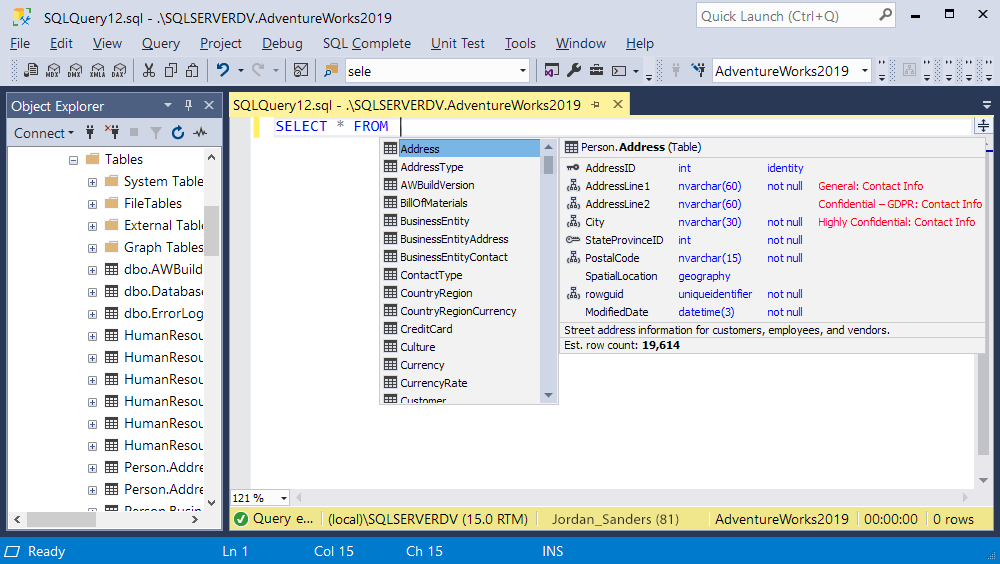
The SENSITIVITY CLASSIFICATION feature supported in SQL Complete 6.6 gives power to:
– make database data compliant with GDPR and other data protection standards
– achieve advanced data security
– control access to tables/columns containing vulnerable data
– monitor and alert on anomalous access to sensitive data
SQL Complete 6.6 allows you to easily classify database columns by prompting sensitivity labels that show the vulnerability of the data in the database column. With the tool’s suggestions, you can quickly and effortlessly tag columns according to the data sensitivity level.
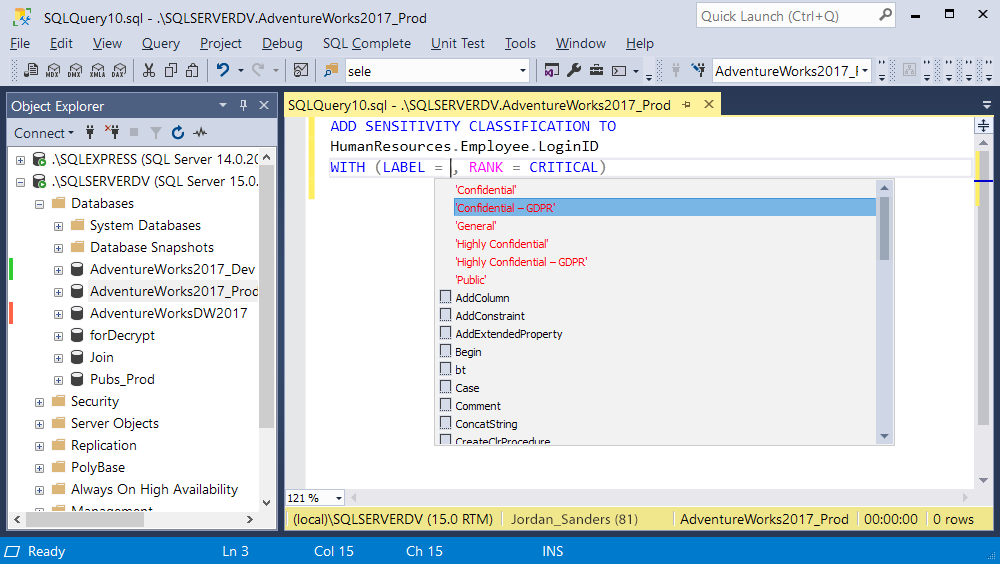
Apart from the sensitivity label, a column may have another attribute – Information Type, which provides additional granularity into the type of data stored in the database column. Again, quick and comprehensive prompts by SQL Complete 6.6 significantly facilitate data classification.
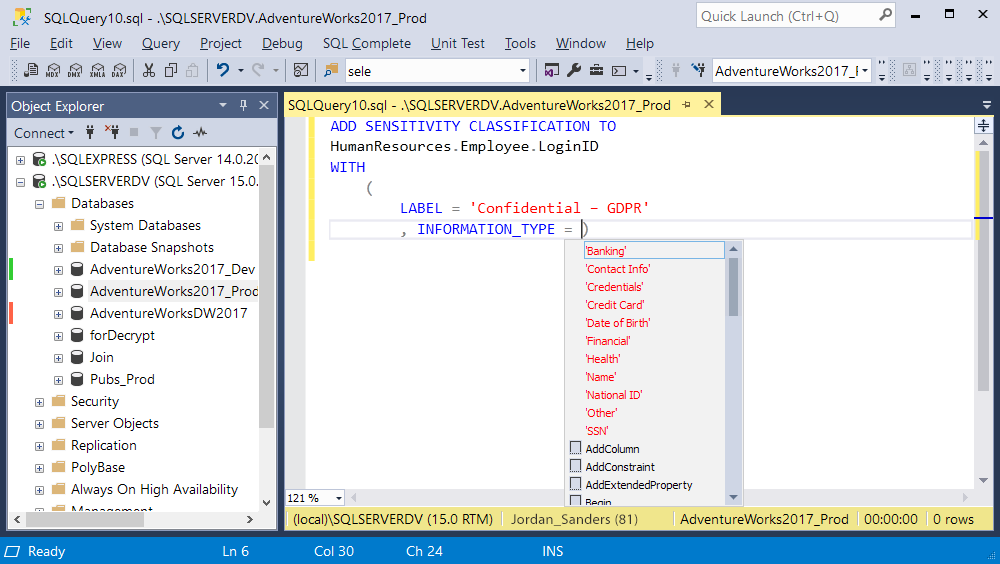
Quick discovery of classified columns in your database may play a pivotal role in database development and maintenance. In the suggestion window, SQL Complete 6.6 marks columns containing personal or confidential information according to GDPR with black or red circles depending on the sensitivity rank.
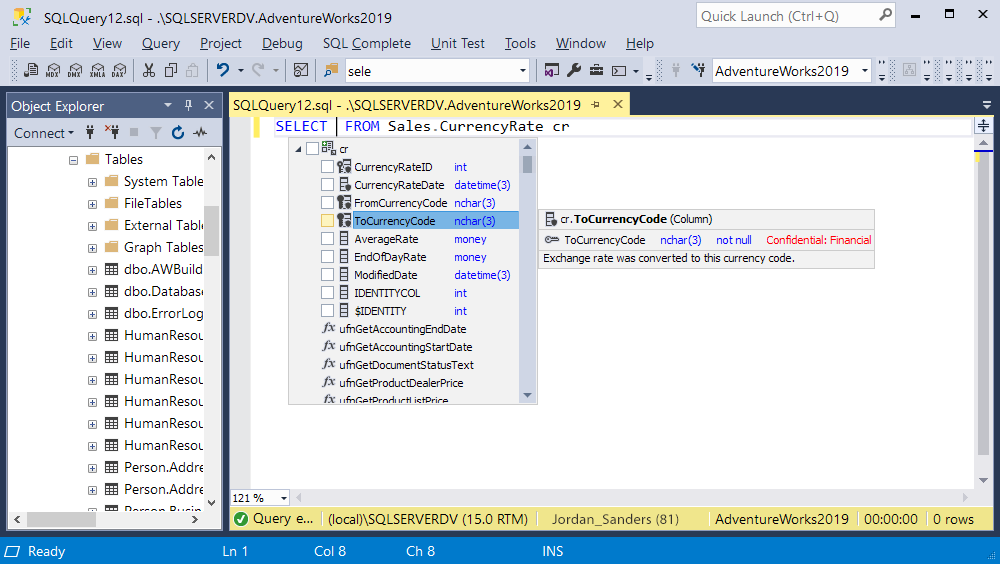
CSV export settings
Following our users’ requests, we’ve added a possibility to configure data export to CSV files. Now you can tailor data export to CSV options to suit your needs. The most beneficial thing is the ability to select a delimiter to separate data values and specify the characters that will surround data values.
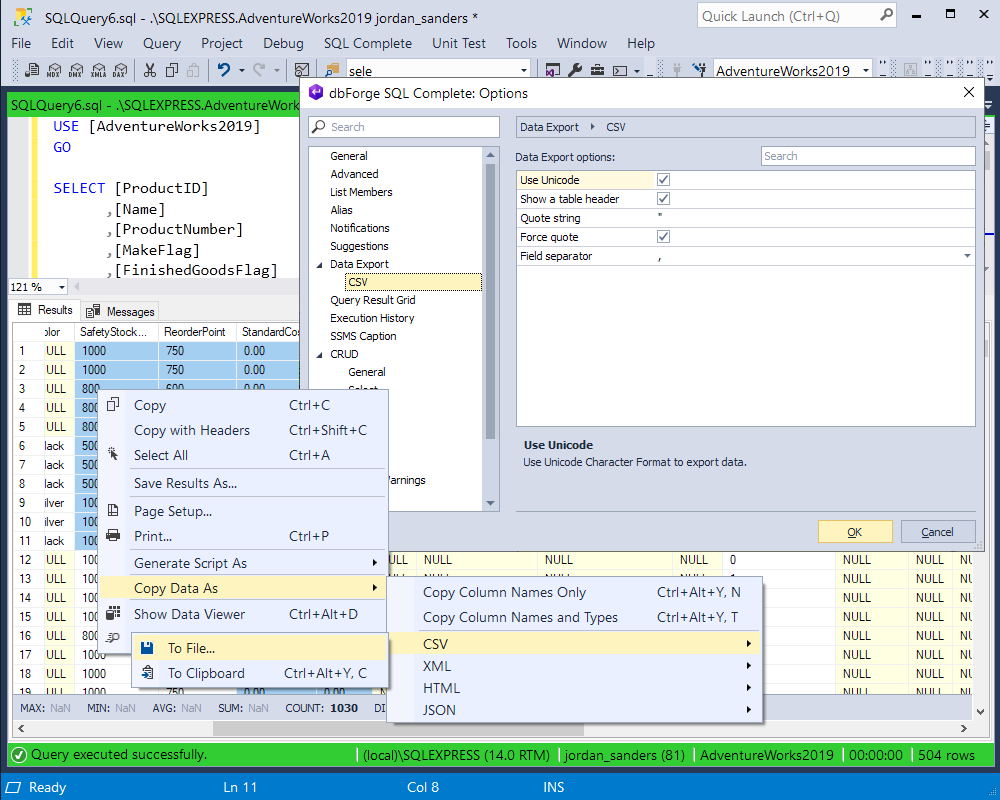
Query Result Grid accuracy
With the new option we’ve added to SQL Complete 6.6, it becomes possible to configure result grid accuracy by specifying the number of digits to be displayed after a decimal separator. Now you can adjust the display of decimals in a grid to achieve a higher accuracy of your calculations.
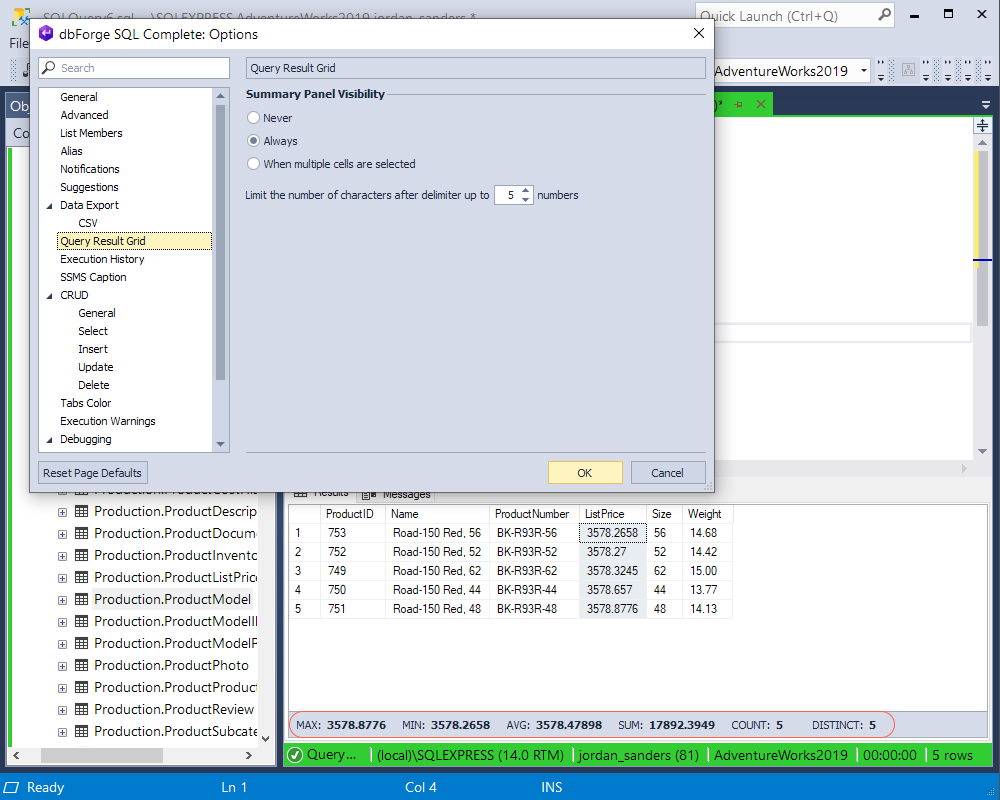
Seize the benefits of enhanced data discovery & classification with SQL Complete 6.6
Want to try a brand new shiny version? Don’t forget to upgrade your active version of SQL Complete! Upgrade now.

