ENUM in MySQL is a powerful way to handle string data without the clutter. Whether you’re tracking order statuses or user roles, ENUM lets you lock in a predefined list of string values right in your database schema. It’s a favorite among developers because it stores those options as compact integers internally, speeding up queries and ensuring your data stays consistent when used correctly.
In this article, we’ll take a deep dive into what is ENUM in MySQL, exploring its syntax, practical examples, and best practices to help you make the most of it in your database designs.
- What is ENUM in MySQL?
- Why use ENUM in MySQL?
- How to use ENUM in MySQL
- Alternative to ENUM: VARCHAR + CHECK constraint
- Best practices and correct usage of ENUM in MySQL
- Common mistakes when using ENUM in MySQL
- How dbForge Studio for MySQL can help with ENUM in MySQL
- Conclusion
What is ENUM in MySQL?
ENUM is a string-based data type that restricts a column’s values to a predefined list. Unlike VARCHAR, which allows arbitrary strings, or INT, which stores numeric values, the ENUM data type in MySQL gives you human-readable strings that MySQL then efficiently stores as integers.
It enforces strict data integrity by accepting only values you define, so it’s great for representing fixed sets of options, such as status codes, categories, or boolean-like values with more descriptive labels. For example, you could use the MySQL ENUM data type for a status column with values like “pending”, “processing”, and “completed”.
Why use ENUM in MySQL?
ENUM offers several benefits:
- It’s storage-efficient, converting strings into integers using just 1-2 bytes versus VARCHAR’s variable length.
- It enhances readability for queries and reports, with descriptive options (e.g., “high,” “medium,” “low”) instead of cryptic INT codes.
- It guarantees clean and predictable data without invalid entries.
- It speeds up sorting and indexing, as integer comparisons are generally faster than string comparisons.
However, the correct usage of ENUM in MySQL hinges on stability. It’s perfect for static or rarely changing lists, such as product categories or size. If your value set is dynamic or you’re doing heavy string manipulation (e.g., substring searches), VARCHAR offers more flexibility. You can also use TINYINT or INT with a key for numeric mapping without ENUM’s strict rules.
How to use ENUM in MySQL
Let’s illustrate how to use ENUM in MySQL through an example. When creating a table, you define an ENUM column with a list of allowed values, such as:
status ENUM('active', 'inactive', 'pending')Internally, MySQL assigns each ENUM value an integer index, starting from 1. In this ENUM in MySQL example, that’d be 1 for “active”, 2 for “inactive”, 3 for “pending”. This cuts down on space and speeds up performance. Then, when you query the table, MySQL translates these integers back into their corresponding string values.
Creating a table with ENUM in MySQL
The syntax of the ENUM data type in MySQL looks like this:
CREATE TABLE table_name (
column1 datatype,
column2 ENUM('value_1', 'value_2', 'value_3', ...),
column3 datatype);Now, say you’re managing a product catalog. You’d write:
CREATE TABLE products (
product_id INT PRIMARY KEY AUTO_INCREMENT,
product_name VARCHAR(255),
size ENUM('small', 'medium', 'large', 'extra-large') DEFAULT 'medium',
color ENUM('red', 'blue', 'green', 'yellow') NOT NULL,
availability ENUM('in stock', 'out of stock', 'backordered') DEFAULT 'in stock',
status ENUM('pending', 'shipped', 'delivered')
);Here, we’re defining three ENUM columns: size, color, and availability. We’re keeping the value lists short because tight sets are easier to manage and avoid clutter, which is key for the correct use of ENUM in MySQL.
Adding constraints like NOT NULL on color ensures no blanks slip through, while DEFAULT ‘medium’ and DEFAULT ‘in stock’ set handy fallbacks — both great practices for tighter control and cleaner data.
Inserting and retrieving ENUM values
To demonstrate how to use ENUM in MySQL for inserting and retrieving data, let’s use the products table from our previous example.
Suppose you’re adding a few items to your catalog. Here’s how you’d insert them:
INSERT INTO products (product_name, size, color, availability)
VALUES ('t-shirt', 'large', 'blue', 'in stock'),
('jeans', 'medium', 'red', 'out of stock'),
('socks', 'small', 'green', 'backordered');You can also insert data referencing the index of the ENUM value. For instance, instead of ‘in stock’, ‘out of stock’, and ‘backordered’, you could simply write:
INSERT INTO products (product_name, size, color, availability)
VALUES ('hat', 'one size', 'black', 1),
('scarf', 'long', 'white', 2),
('gloves', 'medium', 'grey', 3);If you insert ‘0’ as a string, MySQL will insert an empty row because ENUM indices start from 1.
Now, need to check what’s available? Simply run:
SELECT product_name, size, color, availability
FROM products
WHERE availability = 'in stock';This grabs all in-stock items. You can also filter by number (e.g., WHERE availability = 1) or tack on a LIMIT clause to cap results:
SELECT product_name, size, color, availability
FROM products
WHERE size = 1 LIMIT 3;Updating and modifying ENUM values in MySQL
Updating ENUM values in MySQL can get tricky because it’s not as simple as changing data in a row. To update an ENUM value in MySQL for a specific record, you’d use a standard UPDATE like:
UPDATE products SET status = 'shipped' WHERE product_id = 1;This is easy enough if the new value’s already in your ENUM list. But if you need to add or remove options from the list itself (say, adding “canceled” to a status ENUM('pending', 'shipped', 'delivered'), you’re stuck with a challenge: ENUM’s definition is baked into the table structure.
You’ll have to use an ALTER TABLE statement to modify it. For instance:
ALTER TABLE products MODIFY COLUMN status ENUM('pending', 'shipped', 'delivered', 'canceled');This redefines the list, keeps existing data intact (old values stay as their integer indexes), and lets you use the new option. The catch? It’s a structural change, so it can lock the table and slow things down on big datasets.
Alternative to ENUM: VARCHAR + CHECK constraint
MySQL 8.0.16 introduced full support for CHECK constraints, so you can now enforce a list of allowed values without ENUM’s rigid structure (i.e, no table alterations when your options change).
VARCHAR lets you store any string up to its length limit, and CHECK keeps it in line, giving you room to adapt as data needs evolve, unlike ENUM’s locked-in list.
Here’s an example:
CREATE TABLE products (
product_id INT PRIMARY KEY AUTO_INCREMENT,
product_name VARCHAR(255),
status VARCHAR(20) CHECK (status IN ('pending', 'shipped', 'delivered'))
);This sets status as a VARCHAR with a CHECK constraint, restricting it to three values. You can insert “shipped”, but “canceled” gets rejected, just like ENUM. However, updating the allowed values only needs an ALTER TABLE to tweak the constraint, not redefine the column.
Advantages of VARCHAR + CHECK over ENUM
When weighing ENUM vs VARCHAR, the VARCHAR + CHECK combo has some clear wins:
- It’s way simpler to tweak your allowed values (no need to overhaul the table structure like you do with ENUM).
- It leans on MySQL’s native constraint support, which means your setup is likely to play nicer with future updates.
- It works smoothly across other SQL databases like PostgreSQL or SQL Server, where ENUM isn’t directly supported.
Best practices and correct usage of ENUM in MySQL
ENUM is a handy data type, but you have to know when it fits. Here are a few tips to nail the correct usage of ENUM in MySQL:
- Use it for stable, short lists. Think 10-15 values max, where options won’t shift much, since adding more means altering the table.
- Index ENUM columns. Create indexes on ENUM columns you frequently use in WHERE clauses or JOIN conditions to significantly improve query performance.
- Avoid numeric dependencies. While you can query by index, it’s best to stick to strings — index shifts if you reorder values can mess up your logic.
- Keep it clear for the long haul. Use descriptive and meaningful ENUM values to keep your data clear and maintainable over time.
- Avoid overuse: If your data’s always changing, use VARCHAR + CHECK instead of ENUM for better scalability, cross-database compatibility, and long-term flexibility.
Common mistakes when using ENUM in MySQL
When working with ENUM in MySQL, it’s easy to stumble into a few common pitfalls. First, remember that modifying ENUM values later involves an ALTER TABLE, which locks the table and drags performance on big datasets.
Also, ENUM’s 1-2 byte storage sounds efficient, but if you’re pushing dozens of options, it’s less readable and harder to maintain than VARCHAR, which scales without structural rework.
Another slip? Assuming ENUM’s tiny footprint always beats alternatives. VARCHAR with CHECK might use more space, but it’s way more flexible for evolving data.
How dbForge Studio for MySQL can help with ENUM in MySQL
Managing ENUM fields in MySQL can be a headache, especially when creating, modifying, or updating them in large databases. dbForge Studio for MySQL can take some of that pain away. It’s a robust database management tool that simplifies the process with a Visual MySQL Query Builder that makes it easy to define or edit ENUMs without digging through code.
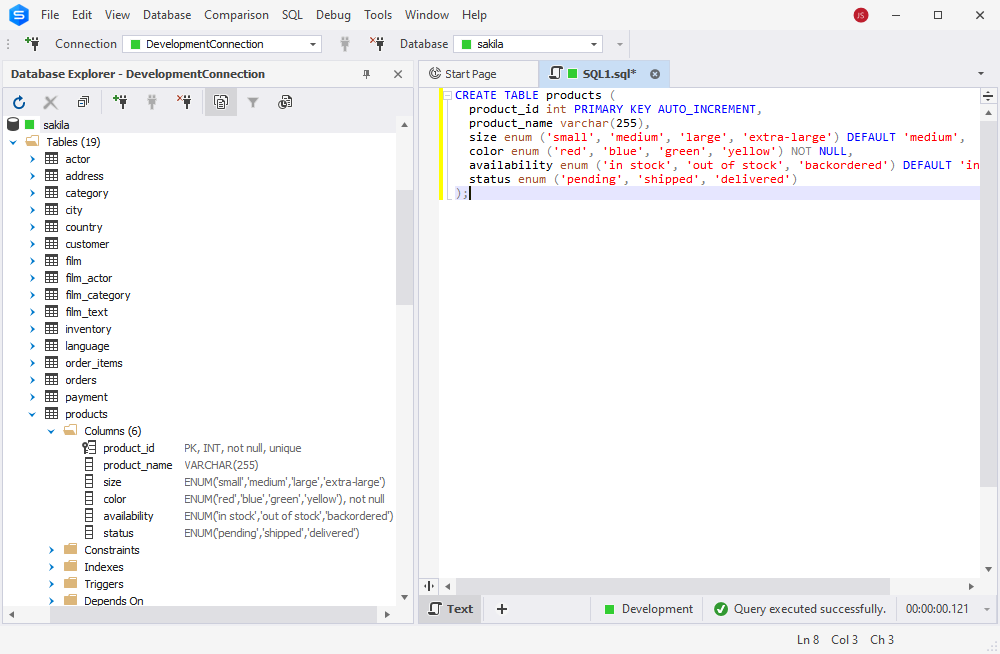
Plus, its schema comparison and refactoring features help you safely update ENUM lists across tables, catching issues before they bite. Additionally, it supports importing and exporting ENUM values in various formats, such as CSV, Excel, JSON, and XML.
If you want to streamline your MySQL workflow, download the free trial and see how it helps.
Conclusion
ENUM in MySQL is perfect for fixed, compact value sets, providing efficient storage and fast performance. However, modifying it requires table alters, which can slow you down and tax big databases, so stick to stable data.
dbForge Studio for MySQL streamlines ENUM management, cutting through the complexity with a visual query builder and reliable schema tools.To fully understand ENUMs strengths and limitations, check out more guides or download dbForge for MySQL and test it on a real project.
FAQ
What is the difference between ENUM and SET in MySQL?
ENUM allows only one value from a predefined list, while SET permits multiple values. ENUM is stored as a single integer, whereas SET uses a bitmap representation, making it suitable for multiple-choice fields.
How does the ENUM data type in MySQL store values internally?
ENUM values are stored as integers, with each string option assigned a numeric index starting from 1. This compact storage improves efficiency compared to VARCHAR.
What is the correct usage of ENUM in MySQL for storing predefined values?
ENUM works best for stable, small sets of predefined values like status labels or categories. It ensures data consistency and reduces storage, but frequent modifications require altering the table structure.
How to use ENUM in MySQL to optimize database performance?
ENUM improves performance by storing values as integers, making comparisons and sorting faster. It also reduces storage requirements and enforces consistency, avoiding invalid data entries.
Can I update ENUM values in MySQL after creating a table?
You can modify ENUM values using ALTER TABLE, but this locks the table and may impact performance, especially in large databases. Planning ENUM values carefully helps avoid frequent changes.
Does ENUM in MySQL support indexing, and how does it affect query performance?
Yes, ENUM columns support indexing, making lookups and filtering more efficient. Since ENUM values are stored as integers, indexed searches run faster than equivalent VARCHAR-based queries.
How can dbForge Studio for MySQL help with managing ENUM data types in MySQL?
dbForge Studio simplifies ENUM management by providing a visual query builder, schema comparison tools, and safe refactoring options, reducing the complexity of modifying ENUM values.
Can I visually create and modify ENUM columns in MySQL using dbForge Studio?
Yes, dbForge Studio allows you to create and modify ENUM columns through an intuitive visual interface, eliminating the need to manually write and execute ALTER TABLE statements.

