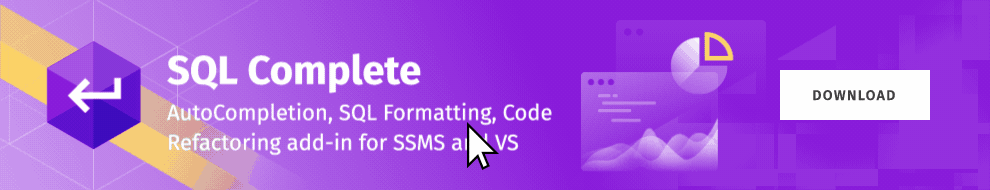We have just released a maintenance update of dbForge SQL Complete, an add-in for SSMS and Visual Studio that can accelerate your daily SQL coding by up to 4 times with a handful of code completion, formatting, and refactoring tools.
The purpose of such updates is to keep your experience with SQL Complete as smooth and trouble-free as possible.
This is the list of issues that have been successfully eliminated:
| Issue description | Ticket # |
| Issue that occurred when navigating to the document from the execution notification window | D70704 |
| Issue that occurred when closing documents | D70305, D74983, D74982, D74981, D75367, D75789, D75791, D75790, D75788, D75885, D76368, D76367, D76362, D76380, D76366, D76365, D76364, D77657, D77745, D77796 |
| Optimized retrieval of object information from the server and removal of unnecessary sorting | D71171, D75868 |
| Issue that occurred when retrieving machine configuration details for an error report | D64891 |
| Issue that occurred when formatting single-line queries | D73763, D76942 |
| Issue that occurred when loading an assembly | D75943 |
| Unexpected exception that occurred when working with the Document History | – |
| Issue that occurred when closing the application | D74237, D75024, D75164, D75137, D75426 |
The update is already available and can be installed from the SQL Complete menu in SSMS > Help > Check for Updates.
Not using SQL Complete yet? Then you are welcome to see all of its vast capabilities in action during a FREE 14-day trial. All you have to do is simply download SQL Complete from our official website and see how fast and easy your SQL coding can be.