Not a long time ago we started to write auto-tests for testing our new product –
dbForge Data Compare for Oracle. To recreate a schema in Oracle all user sessions should be killed.
To achieve this we’ve written the following PL/SQL script:
DECLARE
PROCEDURE KILL_ALL_USER_SESSION_DBMS_SQL(P_USERNAME_SESSION IN VARCHAR2 := '')
IS
V_CURSOR_NAME_SESSION NUMBER := DBMS_SQL.OPEN_CURSOR;
V_STMT_SESSION VARCHAR2(500) := 'SELECT SID AS SID, SERIAL# AS SERIAL
FROM V$SESSION
WHERE USERNAME IS NOT NULL AND USERNAME = '||''''||P_USERNAME_SESSION||'''';
V_EXEC_SESSION NUMBER;
V_SID_SESSION NUMBER;
V_SERIAL_SESSION NUMBER;
V_CURSOR_NAME_SESSION_KILL NUMBER;
V_STMT_SESSION_KILL VARCHAR2(500);
V_EXEC_SESSION_KILL NUMBER;
BEGIN
DBMS_SQL.PARSE(V_CURSOR_NAME_SESSION, V_STMT_SESSION, DBMS_SQL.NATIVE);
V_EXEC_SESSION := DBMS_SQL.EXECUTE(V_CURSOR_NAME_SESSION);
DBMS_SQL.DEFINE_COLUMN(V_CURSOR_NAME_SESSION,1,V_SID_SESSION);
DBMS_SQL.DEFINE_COLUMN(V_CURSOR_NAME_SESSION,2,V_SERIAL_SESSION);
LOOP
EXIT WHEN DBMS_SQL.FETCH_ROWS(V_CURSOR_NAME_SESSION) = 0;
DBMS_SQL.COLUMN_VALUE(V_CURSOR_NAME_SESSION,1,V_SID_SESSION);
DBMS_SQL.COLUMN_VALUE(V_CURSOR_NAME_SESSION,2,V_SERIAL_SESSION);
V_STMT_SESSION_KILL := 'ALTER SYSTEM KILL SESSION '''
||V_SID_SESSION||','||V_SERIAL_SESSION||'''';
V_CURSOR_NAME_SESSION_KILL := DBMS_SQL.OPEN_CURSOR;
DBMS_SQL.PARSE(V_CURSOR_NAME_SESSION_KILL, V_STMT_SESSION_KILL, DBMS_SQL.NATIVE);
V_EXEC_SESSION_KILL := DBMS_SQL.EXECUTE(V_CURSOR_NAME_SESSION_KILL);
DBMS_SQL.CLOSE_CURSOR(V_CURSOR_NAME_SESSION_KILL);
END LOOP;
DBMS_SQL.CLOSE_CURSOR(V_CURSOR_NAME_SESSION);
EXCEPTION
WHEN OTHERS THEN
DBMS_SQL.CLOSE_CURSOR(V_CURSOR_NAME_SESSION_KILL);
DBMS_SQL.CLOSE_CURSOR(V_CURSOR_NAME_SESSION);
END;
BEGIN
KILL_ALL_USER_SESSION_DBMS_SQL('SCOTT');
-- specify additional calls if necessary
END;
This block uses a built-in DBMS_SQL package to select data related to the sessions of some particular user and to create dynamic ALTER SYSTEM KILL SESSION queries for each session of this user.
Let’s create two connections by connecting as SYSTEM and SCOTT. Let’s execute some query using the SCOTT connection, and using the SYSTEM connection let’s open Session Manager of OraDeveloper Studio:
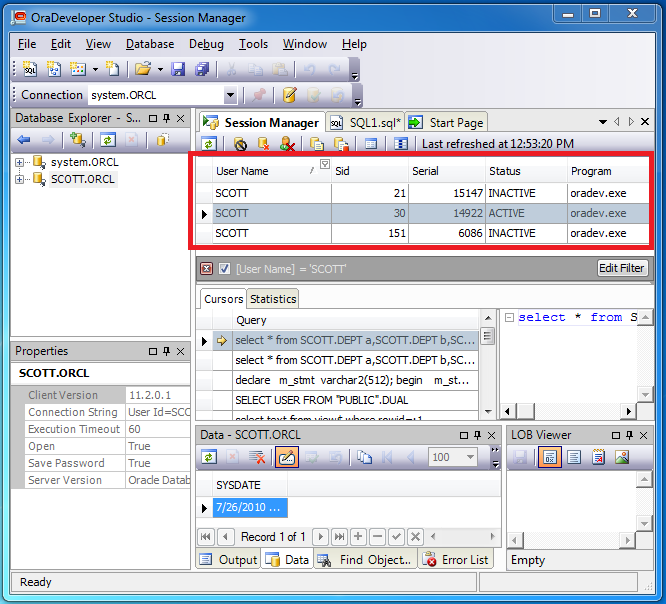
As you can see from the image above SCOTT has created three sessions one of which is active. Let’s create an empty SQL document using the SYSTEM connection and execute the script.
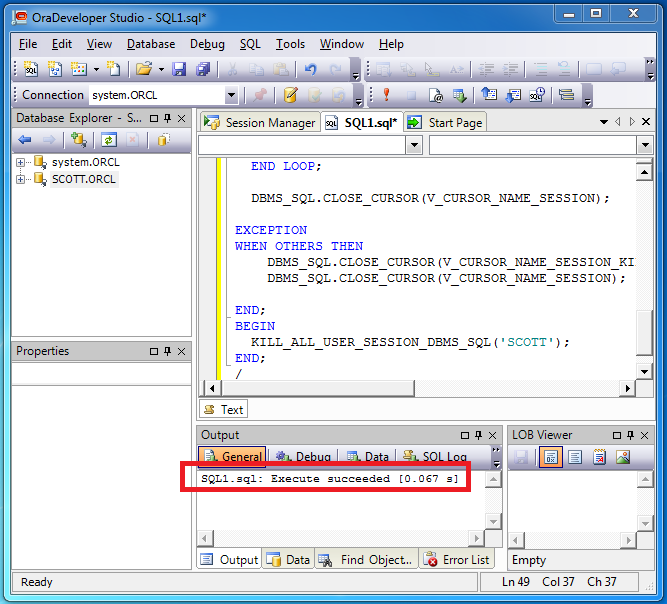
Now let’s refresh SCOTT’s sessions in the Session Manager window:
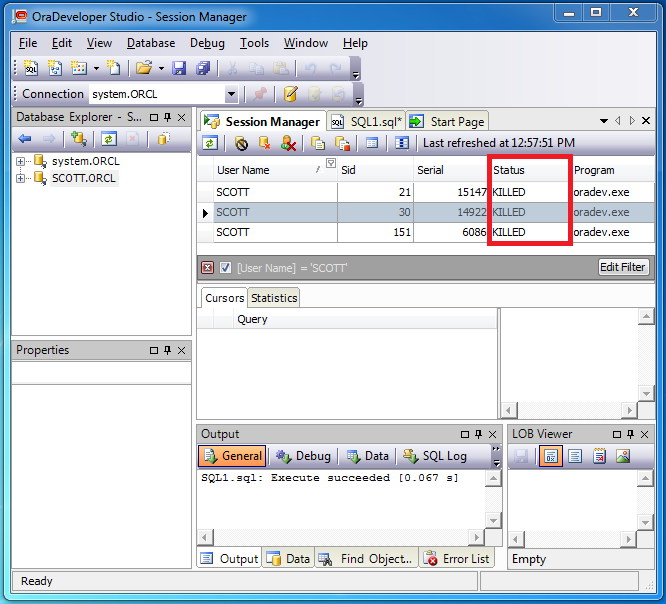
As you can see on the image above, all SCOTT’s sessions now have the KILLED status, and that’s what we wanted to achieve.

Hi!
Even for a DBA script, you should be aware of sql injection, so use bind variables. Also, it’s not necessary to use dbms_sql. This should suffice (untested, just wrote it ad hoc):
declare
c_user constant varchar2(30) := ‘SCOTT’;
v_kill_stmt varchar2(4000) := ‘alter system kill session ”{SID},{SERIAL}”’;
begin
for i in (select sid,serial#
from v$session
where username=C_USER) loop
execute immediate replace(replace(v_kill_stmt,
‘{SID}’,i.sid),
‘{SERIAL}’,i.serial#);
end loop;
end;
/
Regards,
Chris
Thank you for your comment!
You are right, using “execute immediate” reduces the size of code significantly, and makes the code simpler and easier for interpretation. Really we’ve created a script using “execute immediate” in the beginning, but we had to rewrite it using the DBMS_SQL package, because this package can be executed on all Oracle servers regardless of the version. As it was written in the article, we used this scripts in autotests for our new product, dbForge Data Compare for Oracle, that supports all Oracle server versions from 7.3 to 11g.