If you are a database developer dealing with several projects, it means you have to handle a number of database management systems simultaneously. And for each of these systems, you need to have a proper set of tools at hand. Moreover, the said set of tools must be complete and flexible enough to follow the evolving project and its current requirements. At one point, you’re focused on designing databases, and then, in a while, your work evolves into routine querying and database maintenance. You need to have it all covered.
But that’s not all. Without a doubt, you want your toolset to be consistently designed, ready for work out of the box, and easy to master. You’d like to become fully productive from day one. Relatable, isn’t it?
That’s why we have united the capabilities of our four Studios into a suite that we called dbForge Edge—a perfect solution for full-stack database experts that helps them cover the broadest set of tasks across multiple database systems, including Microsoft SQL Server, MySQL, MariaDB, Oracle Database, PostgreSQL, and Amazon Redshift. And today we’d like to take a brief product tour where we’ll scrutinize the key feature groups of dbForge Edge.
CONTENTS
- Database design & development
- SQL coding assistance
- Visual query building
- Query profiling
- Database comparison & synchronization
- Data management
- Data analysis
- Database administration
Database design & development
Let’s get started with database design—namely, creating elaborate entity-relationship diagrams to visualize database structures and logical relations between tables. Note that you can edit database objects directly on the said diagrams and group logically related objects using containers.
We should also not forget about the integrated table designer, which comprises visual editors for columns, indexes, primary keys, foreign keys, check constraints, statistics, and table storage properties. Here, you can edit table data, navigate through the visual editor and code editor simultaneously, use automatic prompts of data types, preview ALTER TABLE scripts, as well as document your tables and rebuild them without affecting or losing the data contained within.
Another feature worth noting is the generation of complete and relevant documentation for your databases in HTML, PDF, and Markdown formats.
And if your database development is all about collaboration, you can enhance it with Source Control, which helps you link databases to the version control system of your choice and thus makes effective teamwork easier. Every involved person can easily commit and revert changes with dependency awareness, view and resolve conflicts, and track all changes that have taken place in your databases.
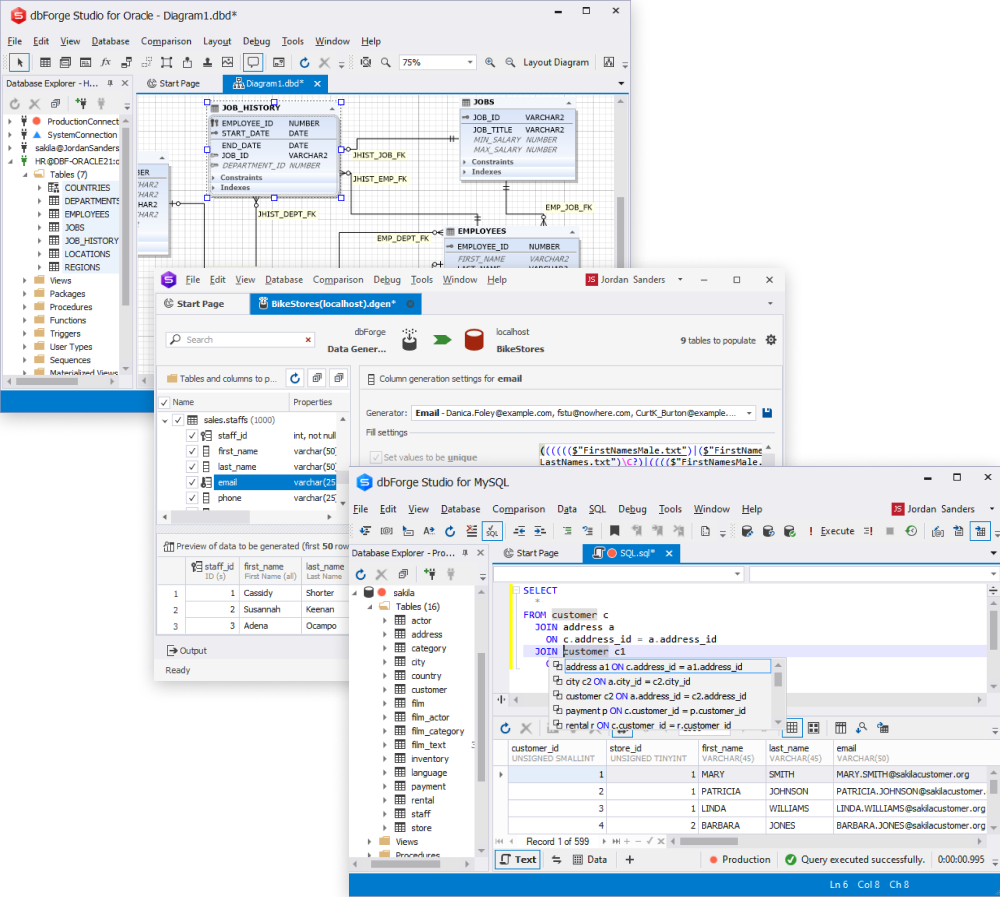
SQL coding assistance
How about giving a considerable boost to the speed and quality of your daily coding? Well, you can start producing code 2 to 4 times faster with context-aware object and keyword suggestions, smart phrase completion, instant syntax validation, highly customizable formatting with predefined and custom profiles, and refactoring with automatic correction of references to renamed objects.
With dbForge Edge, you can also debug stored procedures, triggers, and functions by observing their runtime behavior and locating logic errors, if any. The built-in features that will help you do it include step-by-step execution, call stack browsing, breakpoints, and watches.
Visual query building
What if you must work with queries yet don’t like coding all that much? Well, we can offer a convenient way of visualizing queries on diagrams, working with subqueries, and editing JOIN and WHERE conditions visually as well.
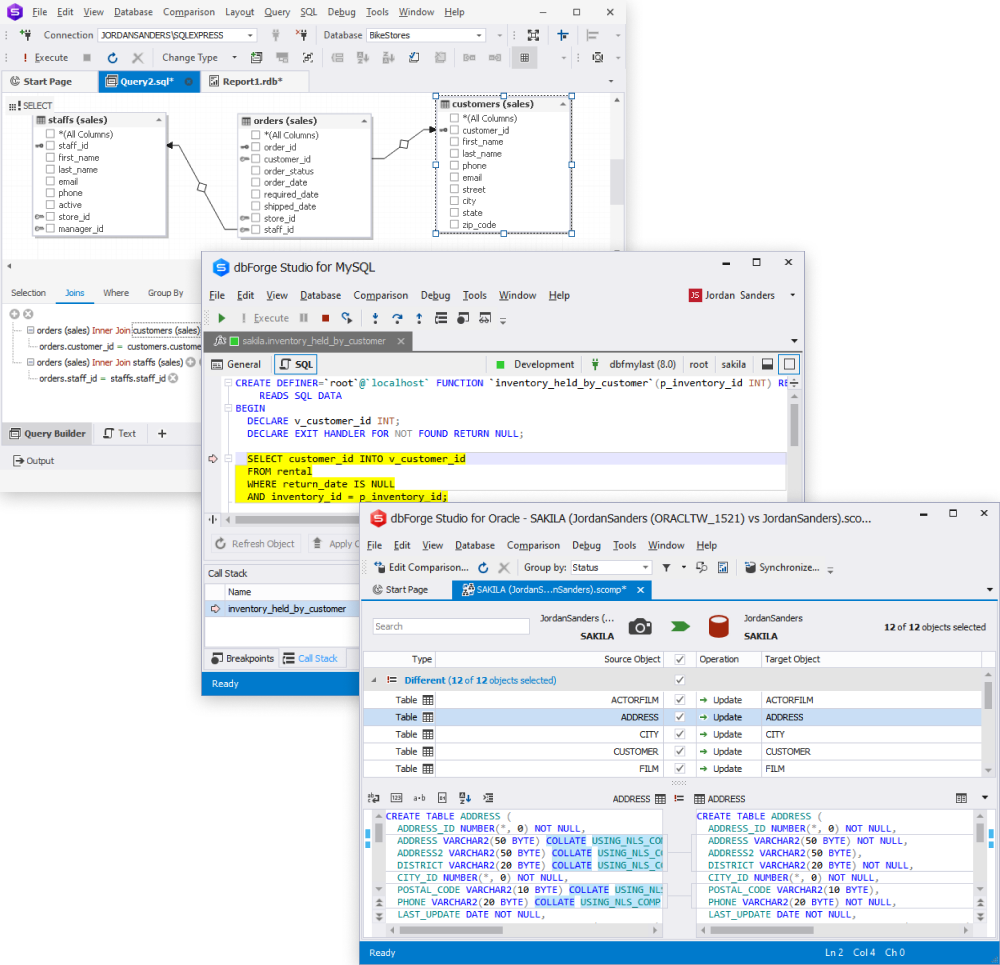
Query profiling
Now that you have the best possible tools to create queries, you can take one step further and use the integrated Query Profiler to visualize query execution plans, detect bottlenecks in query performance, compare differences in query profiling results, and optimize slow queries.
Database comparison & synchronization
Our next stop is the comparison and synchronization of database schemas and actual table data. The integrated tools make it easy to run customizable comparisons, identify and manage differences, as well as deploy them to the required target databases via autogenerated synchronization scripts.
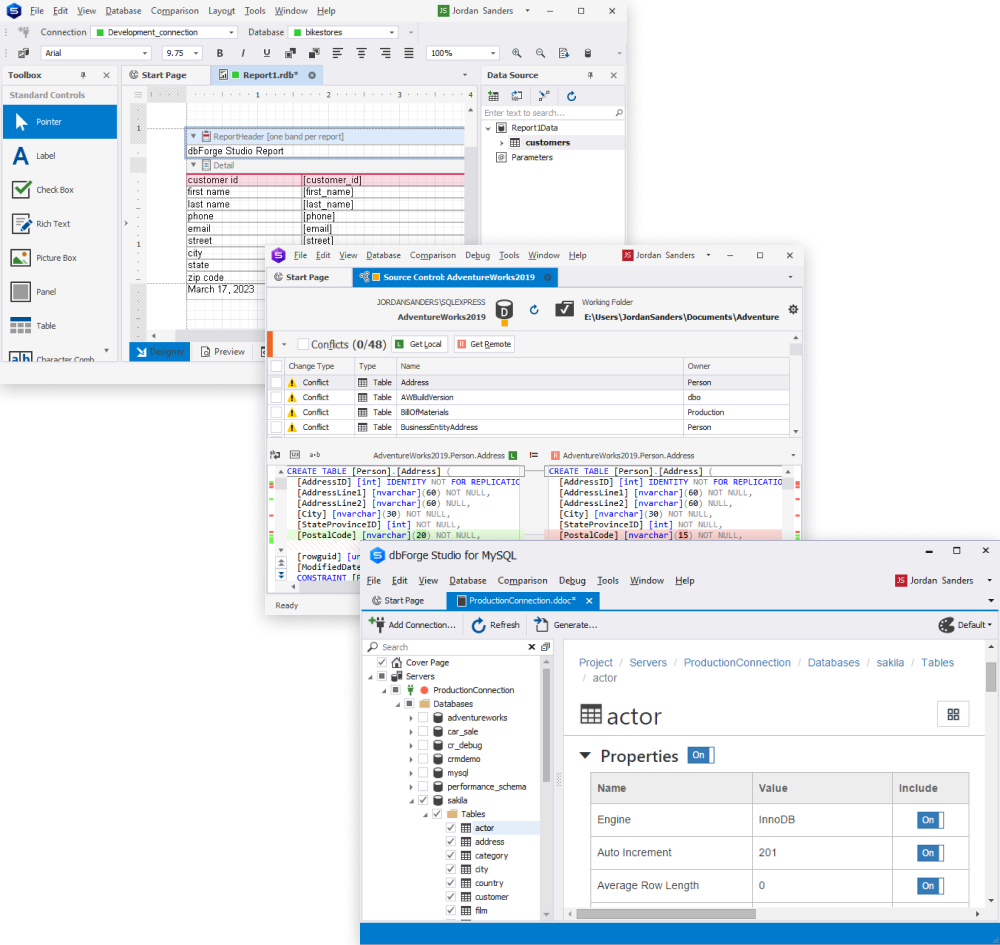
Data management
dbForge Edge delivers a real diversity of data management features. You can use the visual data editor to inspect data in text, grid, or card view; edit, filter, sort, and copy selected cells the way you want; and apply quick data export to INSERT queries.
Data import/export is also one of the essentials we’ve properly taken care of. It gives you 10+ data formats to choose from—including, but not limited to TXT, XLS, CSV, XML, HTML, SQL, JSON, PDF, RTF, and even Google Sheets. Furthermore, you can create templates for recurring tasks and automate them from the command line.
Last but not least, you can generate any required volume of column-intelligent, realistic data for testing using a wide array of predefined generators.
Data analysis
If you deal with data analysis, dbForge Edge has quite a few useful goodies to offer, too. First, you can use the integrated Master-Detail Browser to view and analyze data of tables linked together with foreign keys or user-defined relationships. Next, you have pivot tables, which let you summarize data for analysis and help you explore data trends. And finally, you can generate customizable data reports in PDF, DOCX, and other file formats, with your data conveniently illustrated via charts.
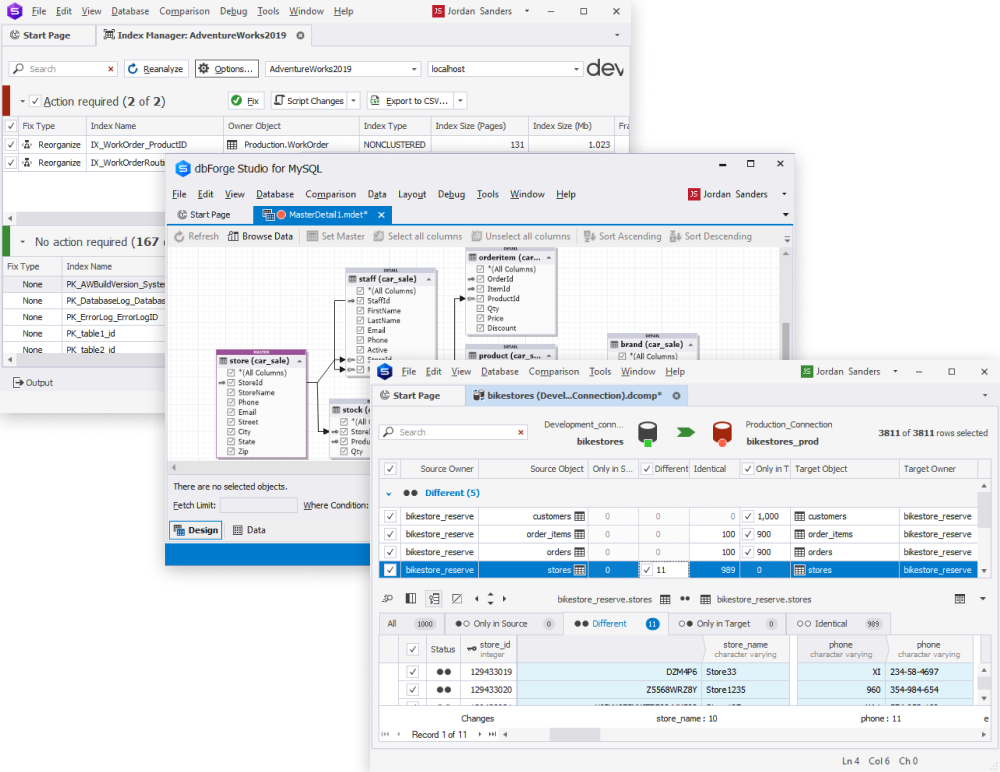
Database administration
Our last stop is database administration. This is where you have a selection of tools that help you create and manage user accounts with privileges and permissions, manage server sessions, and track the events taking place on the server, as well as perform table maintenance and index fragmentation.
Download dbForge Edge for a free 30-day trial today!
Ready to see it all in action? Download dbForge Edge today and start your free 30-day trial. Explore the capabilities of every Studio and make your daily work a pleasure. And if you represent a business looking to find the right database tools for your projects, we’d be glad to showcase the capabilities of dbForge Edge to you and your colleagues during a special demo. Just contact us—we’ll be glad to answer any questions you might have!

