Hey PostgreSQL users, we’ve got some excellent news for you! There’s a huge update of dbForge Studio for PostgreSQL coming your way. The new incarnation—v3.0—brings you a powerful Pro Edition with such essentials as Data Compare, Schema Compare, and Data Generator, delivers extended CLI support and connectivity, introduces plenty of enhancements to Text Editor, and, last but not least, allows you to run the Studio on Linux and macOS via CodeWeavers CrossOver.
Want to know more? Let’s go then!
- Support for Linux & macOS
- The game-changing Pro Edition
- Text Editor enhancements
- Extended connectivity and other features
- Known issues

Support for Linux & macOS
First of all, we’d love to tell all Linux and macOS users that now they can run dbForge Studio on their machines using a specialized solution by CodeWeavers that’s called CrossOver, which provides Windows applications with a compatibility layer and allows them to run on Linux and macOS. In a nutshell, the flow is as follows:
- Install CrossOver on your Mac or Linux machine. It will work as a regular native application.
- Open CrossOver and configure a special container (bottle) with the environment required for dbForge Studio.
- Install the Studio into the bottle and run it!
This is what it looks like on macOS.
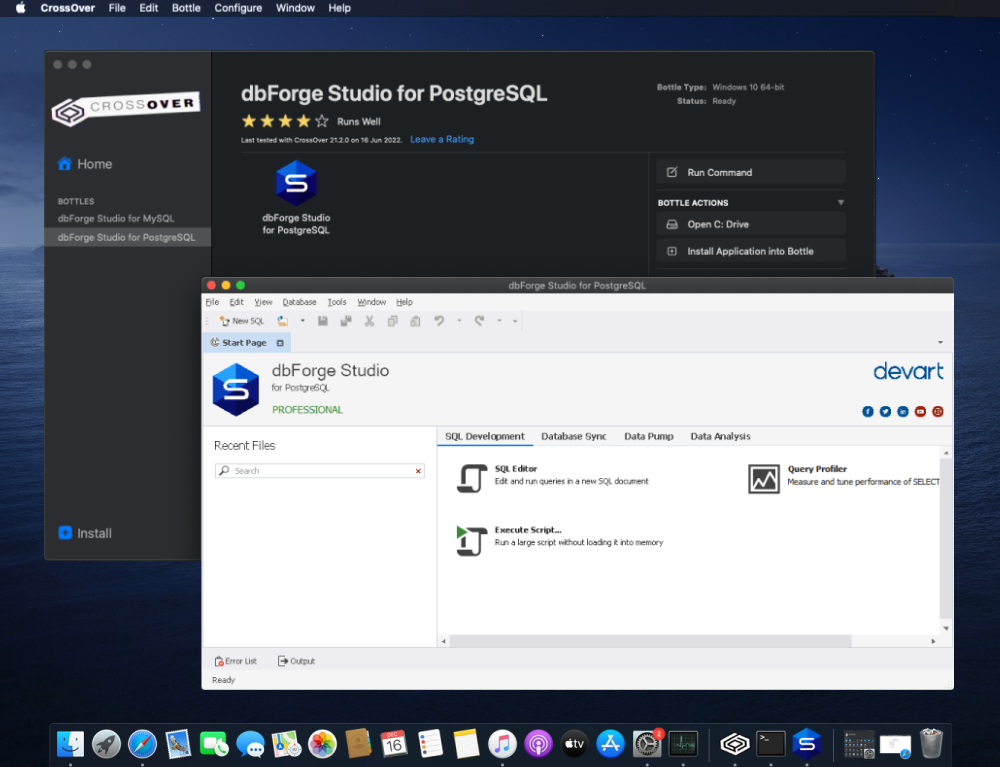
And this is what it looks like on Linux.
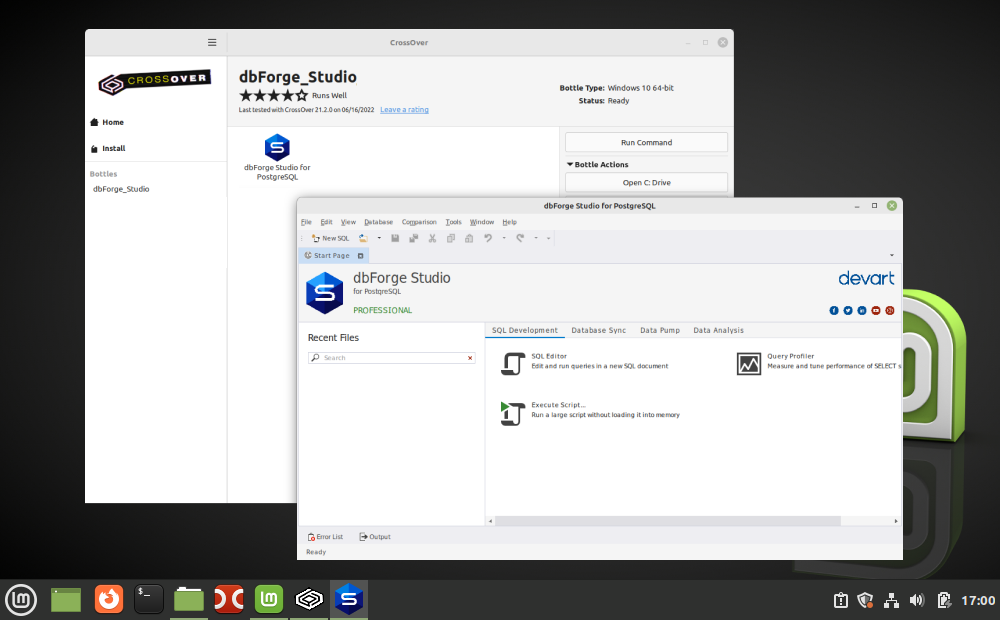
The game-changing Pro Edition
Our next big thing is the Pro Edition with all the long-awaited features that will make your daily work with PostgreSQL a breeze. Let’s start with Data Compare, a classic dbForge tool that helps you compare and synchronize the data of two selected databases.
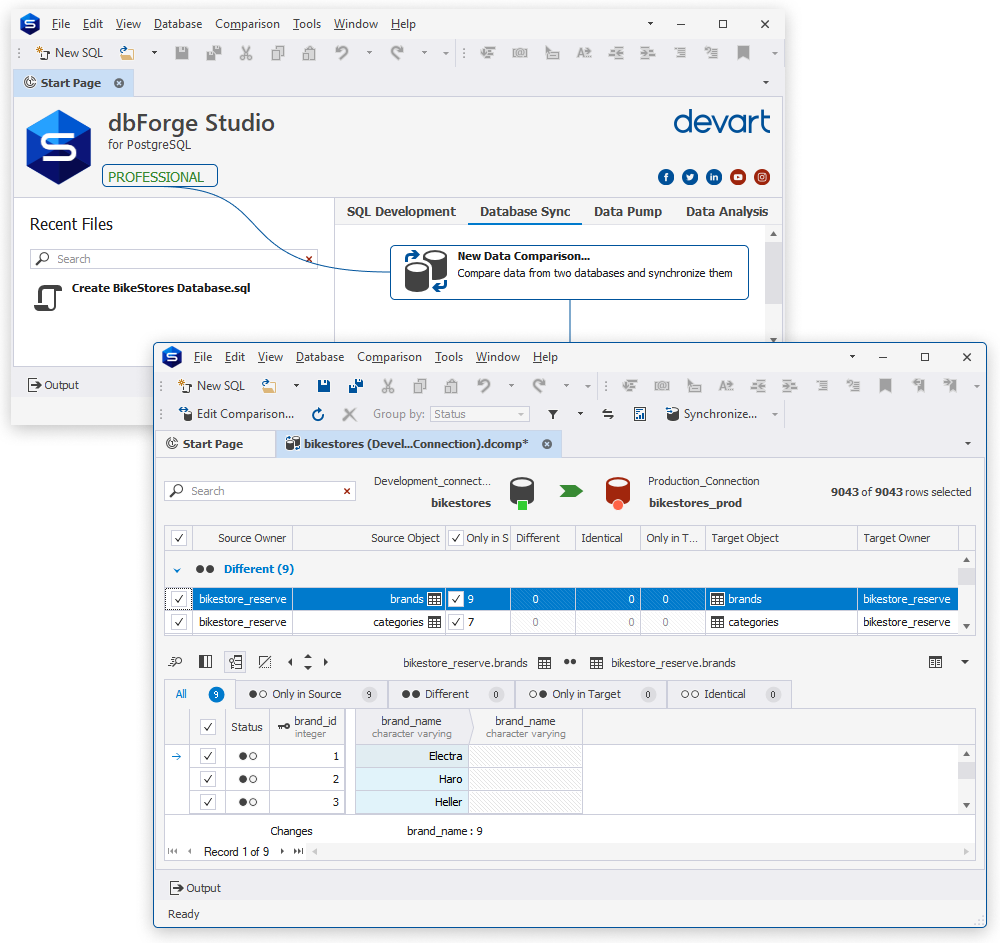
The twin feature called Schema Compare is now also firmly in place, and it will help you compare the structures of your PostgreSQL databases, give you comprehensive information on all differences, and generate synchronization scripts to deploy changes to target databases.
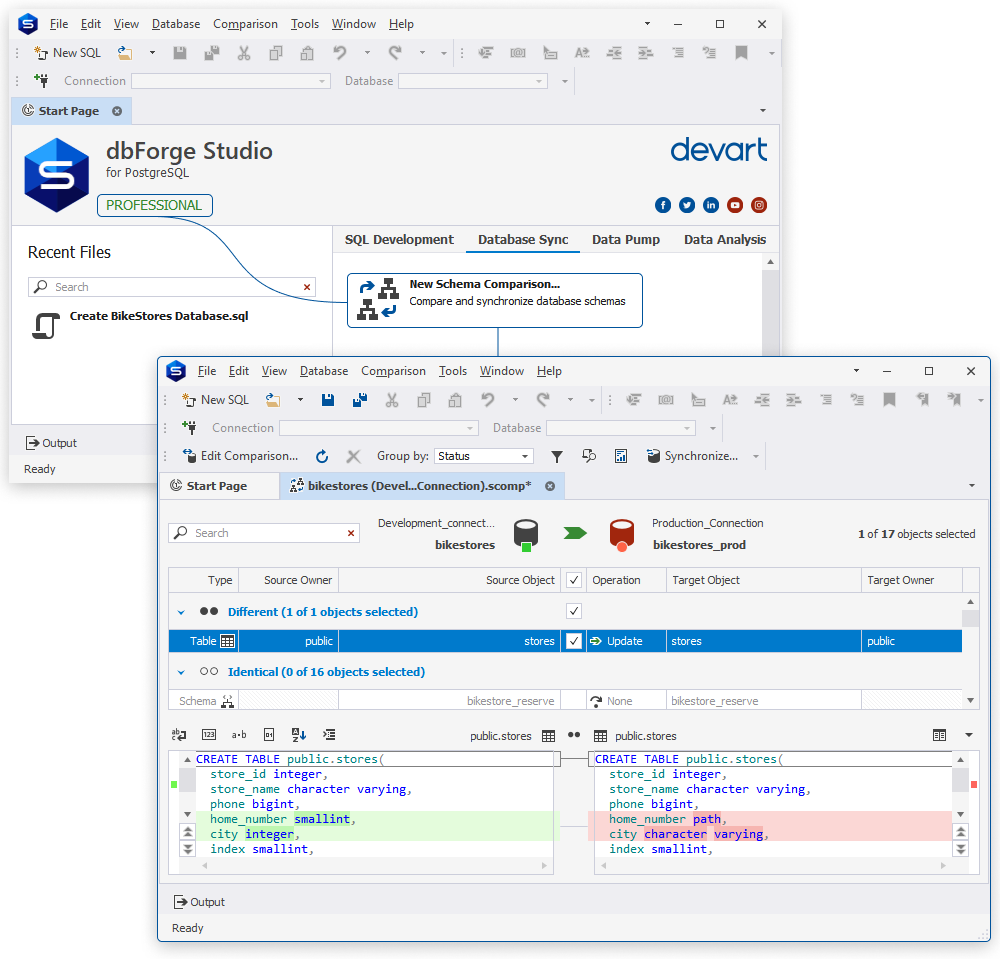
Another classic tool you get in the new Pro Edition is Data Generator, which helps you effortlessly generate realistic dummy data for testing purposes—and, of course, populate your databases with that data in a matter of moments.
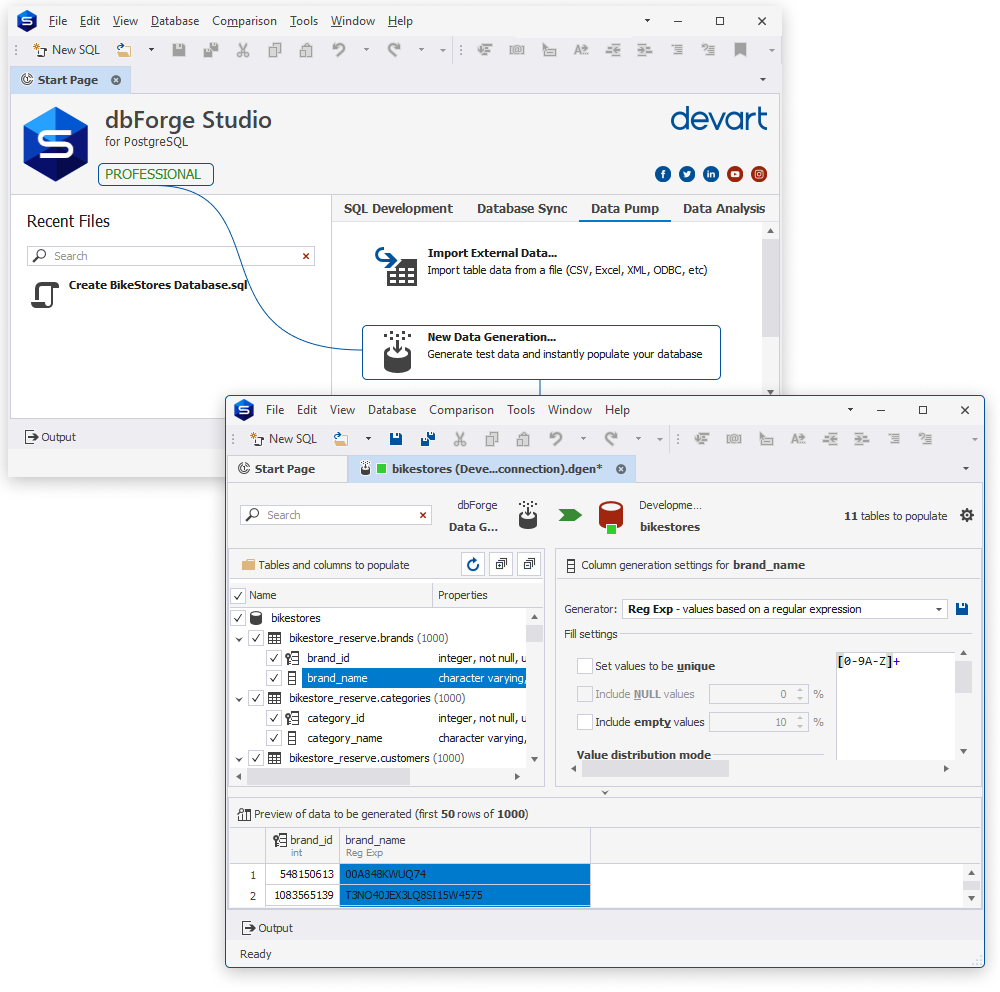
A somewhat less ambitious yet nonetheless handy feature is the export of Query History to the CSV format.
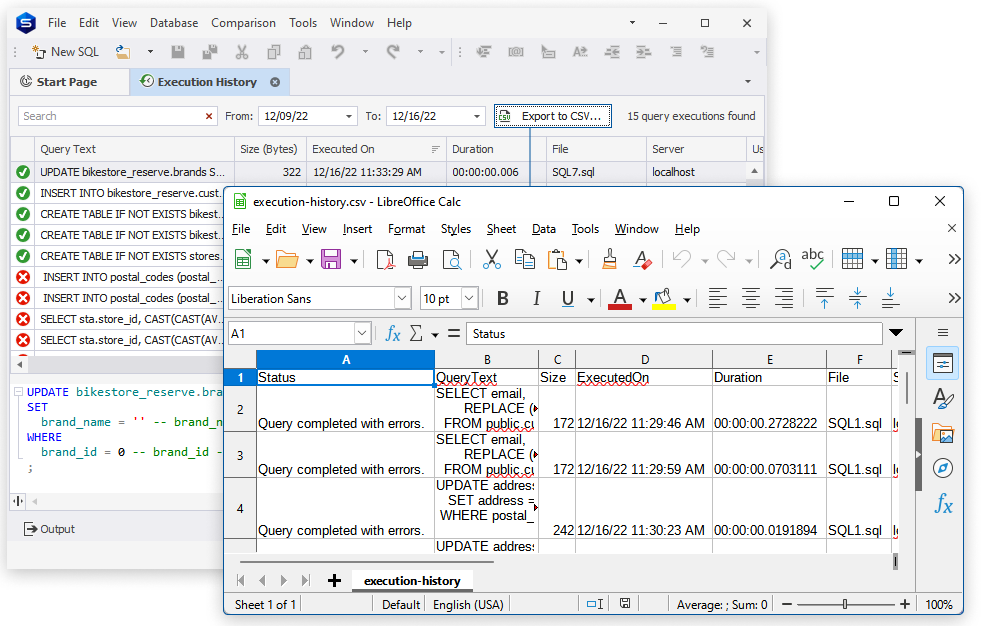
Finally, we’ve added command-line support for the following functionality:
- Data Compare
- Schema Compare
- Data Generator
- Execute Large Scripts
- Data Export
- Data Import
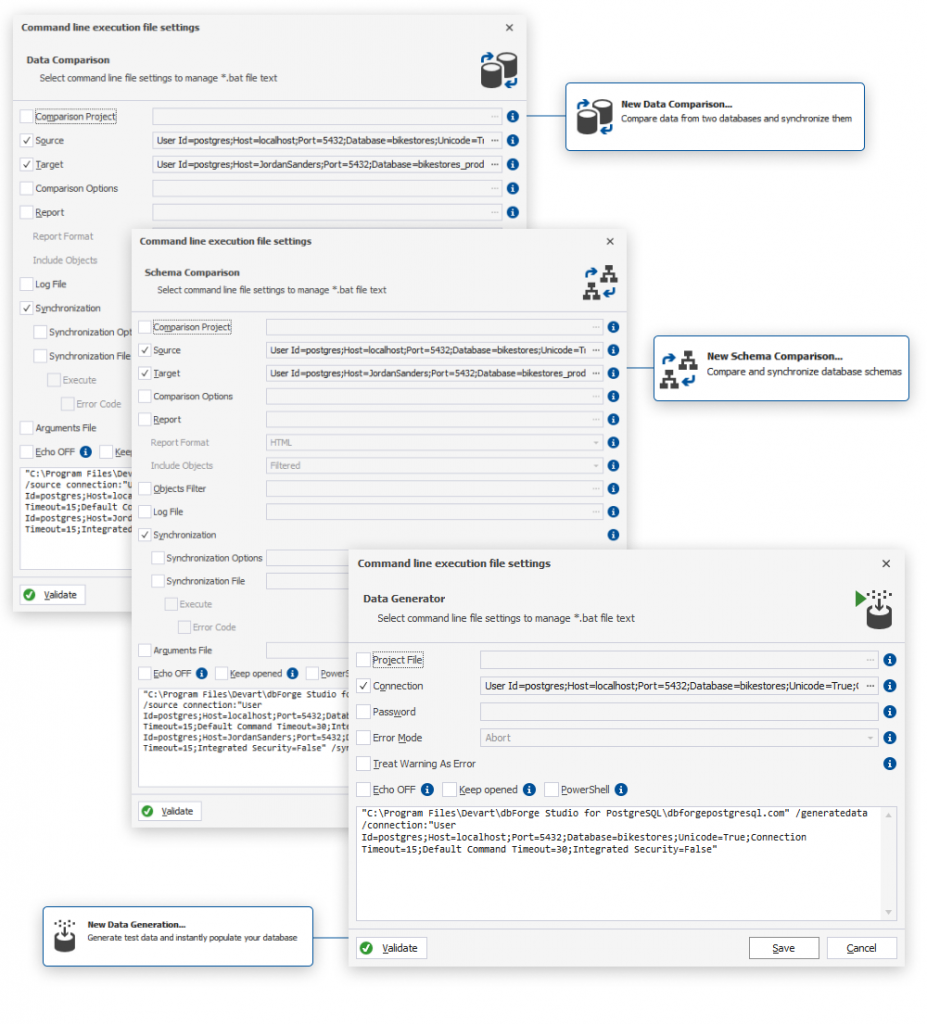
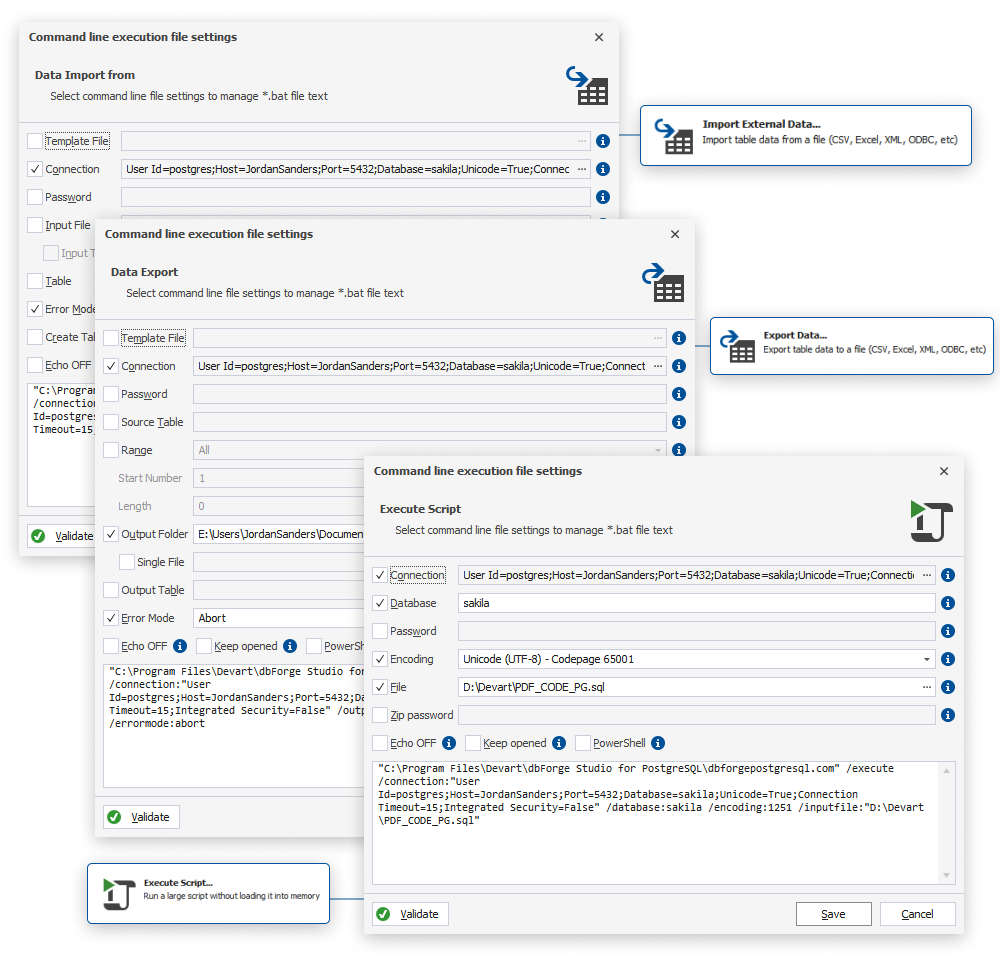
Text Editor enhancements
Now fasten your seatbelt, because there are lots of useful enhancements ahead! Let’s begin with the newly added support for the SELECT INTO statement, which includes keyword and identifier prompts.
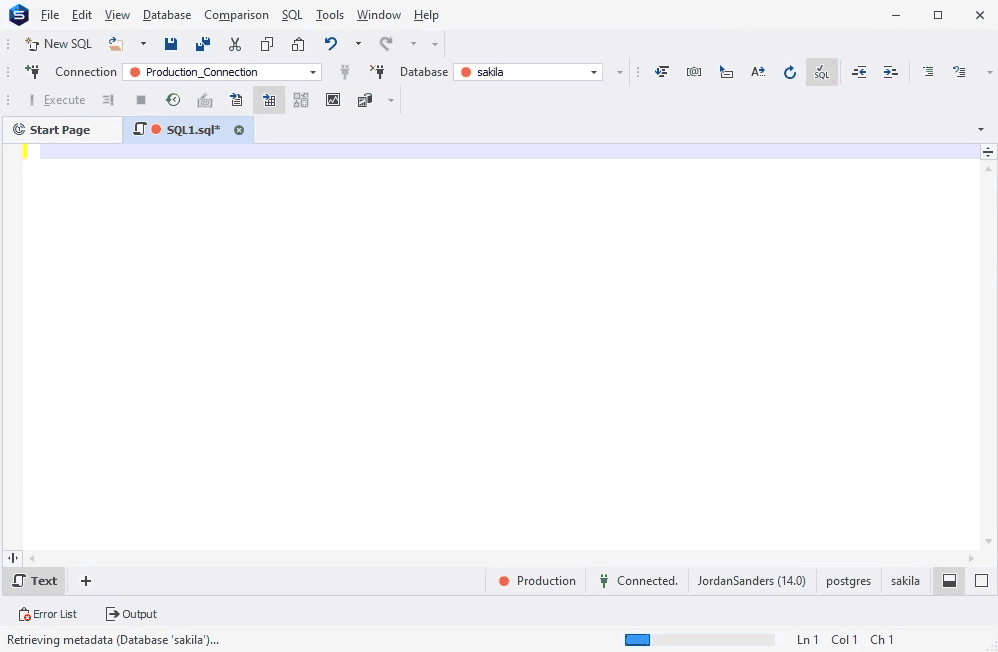
Second, we’ve implemented suggestions for the names of non-aggregated columns in the GROUP BY clause.
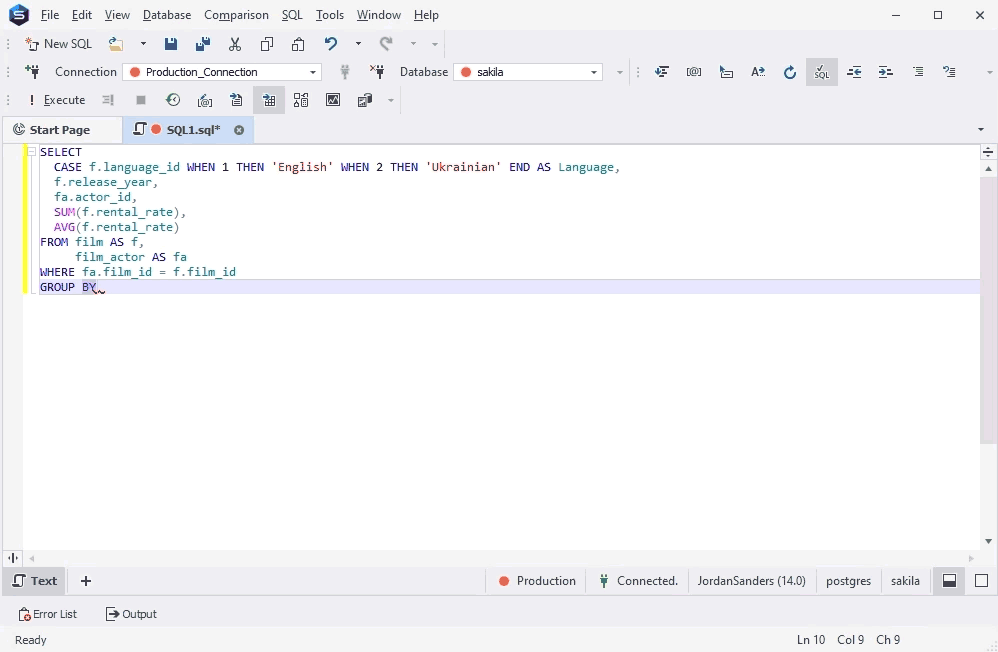
Next, we’ve added quick navigation between brackets.
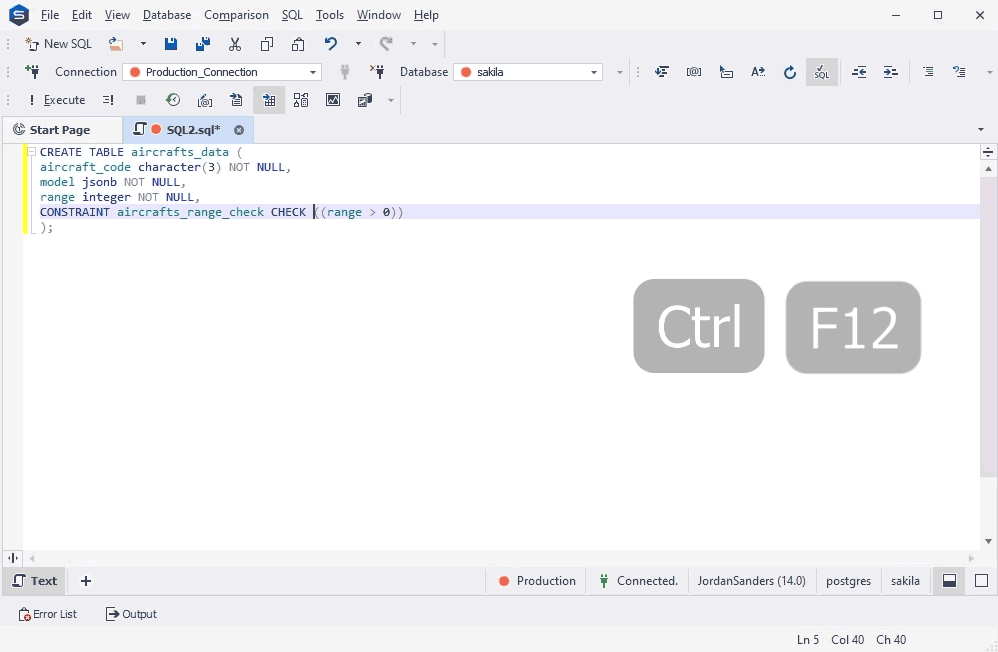
Here’s another useful goodie: if you press Ctrl+C or Ctrl+X on a line without highlighting any particular text, the entire line will be copied or cut, respectively. After that, you can paste the copied/cut line wherever you like using Ctrl+V.
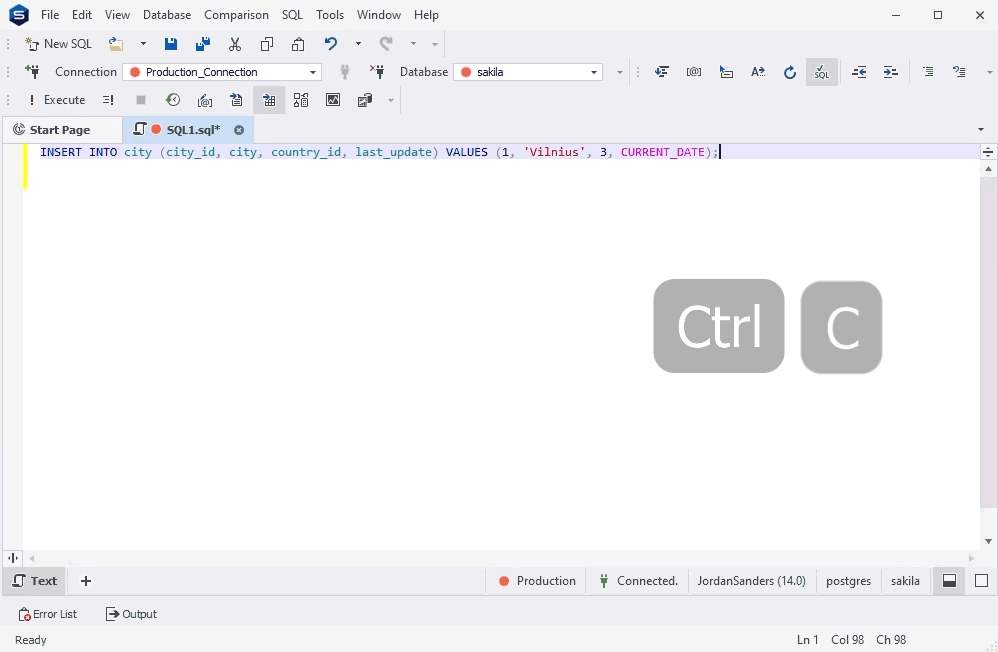
Also, now you can do a triple click to select the entire line.
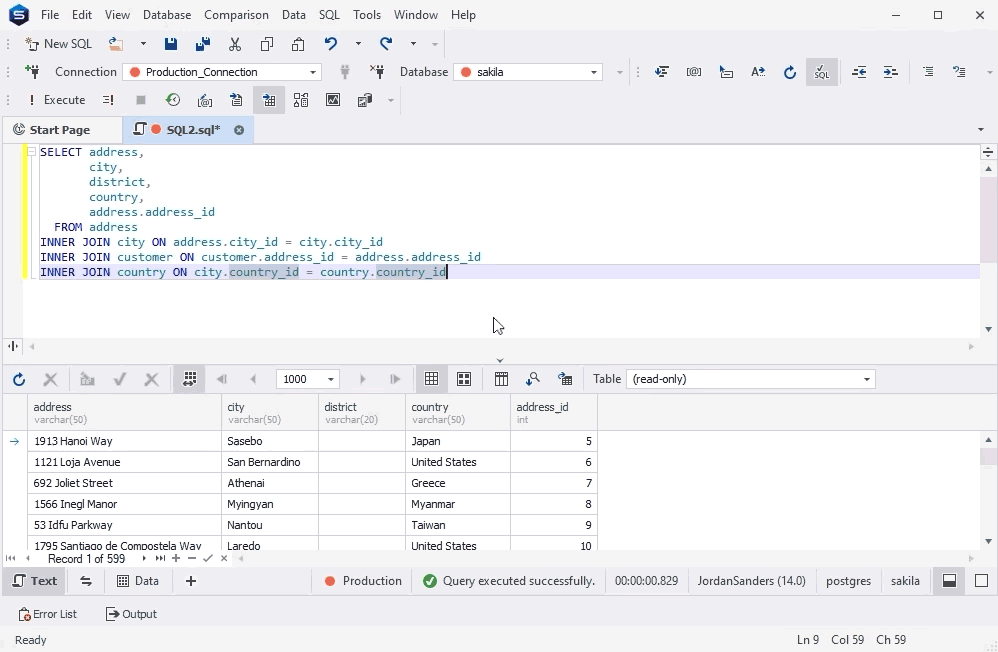
Now comes a specific yet helpful enhancement: the display of RAISE [ NOTICE | WARNING | INFO ] in the Error List & Output windows.
![RAISE [ NOTICE | WARNING | INFO ] in Error List & Output messages](/wp-content/uploads/2023/01/warning-studio.png)
Our next stop is execution notifications. The idea is simple: after you run a query, these pop-up notifications deliver information on execution results: the name of the document, the duration of your query, and the execution status (completed successfully, completed with errors, or canceled).
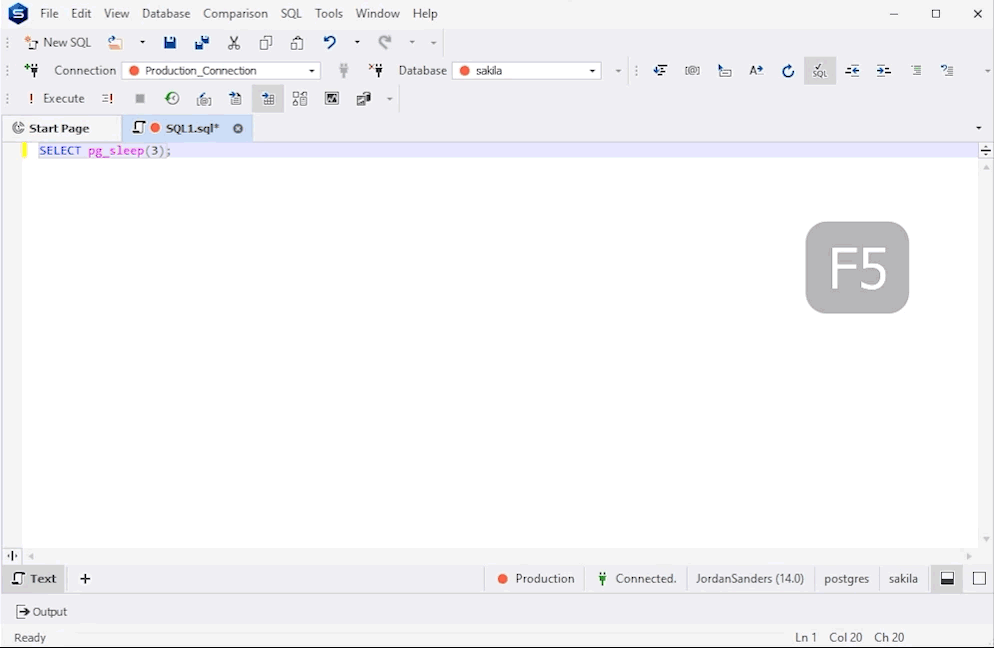
How about transaction reminders? Once enabled, they will inform you about the number of open transactions during the execution of your queries.
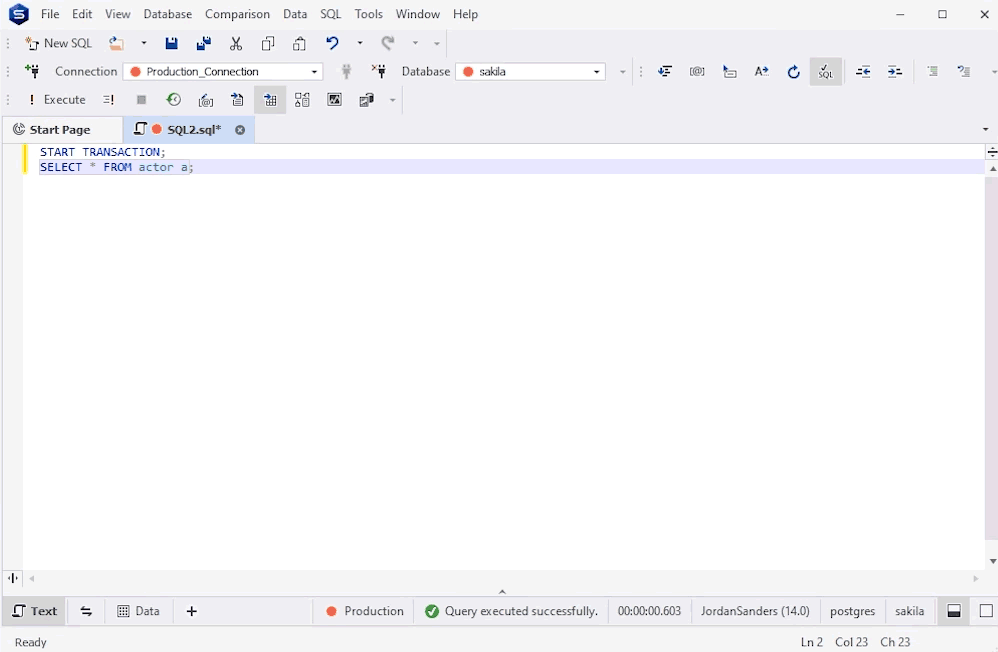
Another thing well worth mentioning is that from now on dbForge Studio for PostgreSQL supports query profiling for Amazon Redshift databases.
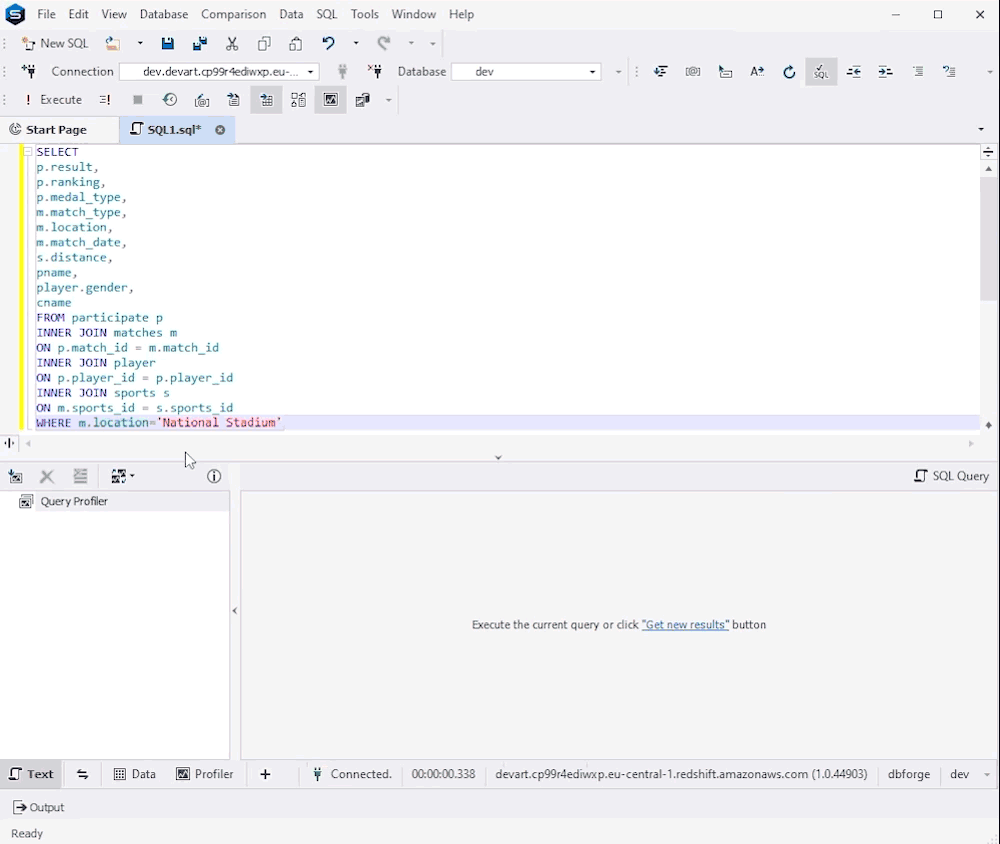
The final enhancement we’ve got for you here comprises auto-refresh of the local cache with an option to ignore selected databases.
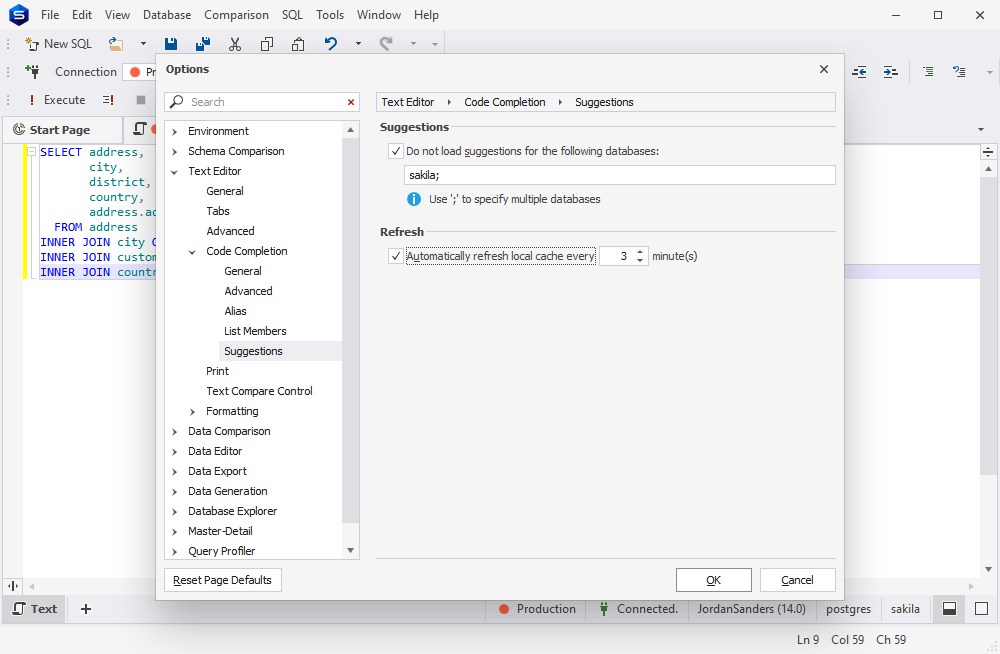
Extended connectivity and other features
Now a few words about connectivity. First and foremost, we’ve added support for the latest version of PostgreSQL—v15—to make sure your experience with it is smooth and stable.
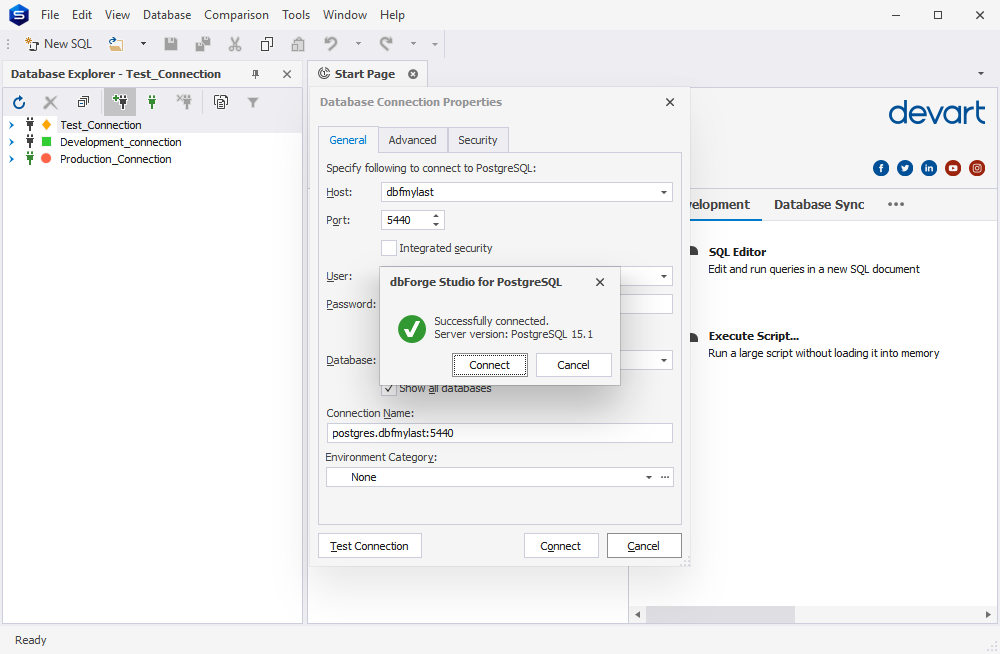
dbForge Studio for PostgreSQL is now also compatible with AWS Babelfish.
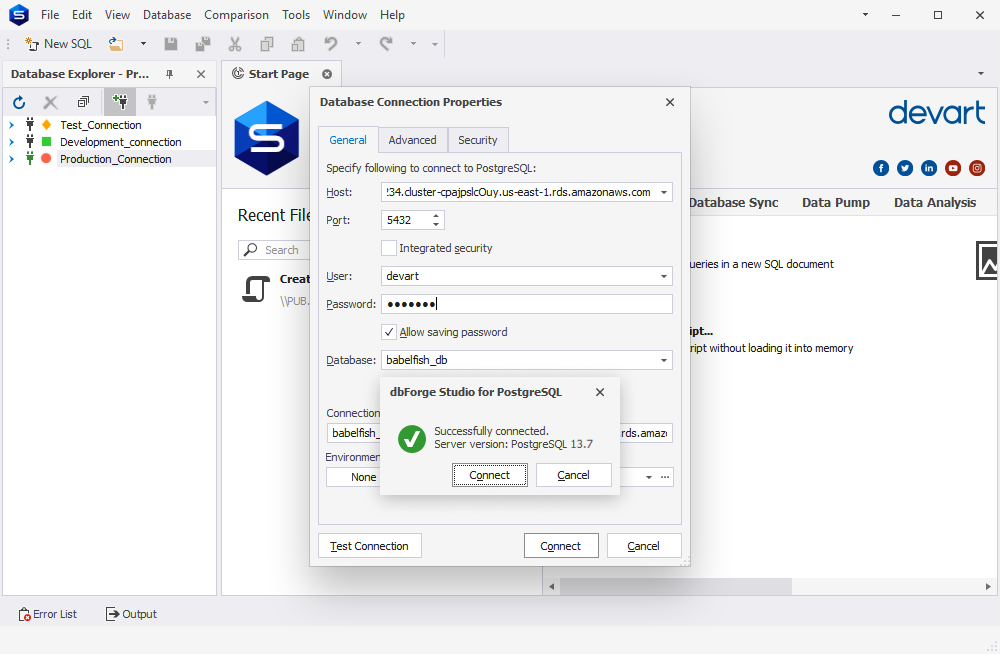
We have also implemented extended support for high-DPI devices; if you are using one, your work with dbForge Studio will be as comfortable as ever.
Finally, we’ve reworked the behavior of the Retrieve Data feature and made it easier and more convenient for you.
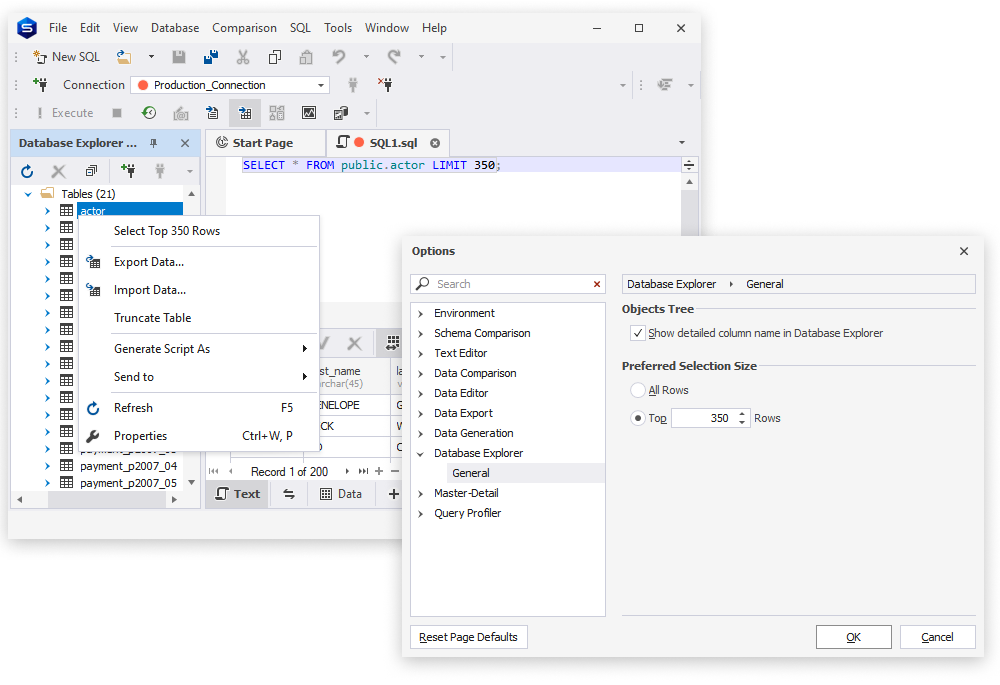
Known issues
Here’s a list of known issues that will be fixed as soon as possible.
- NaN values are not supported by System.Decimal during data retrieval
- Incorrect export of BIT values to HTML
- The execution of a SELECT query during the creation of a LOB table results in an error report
- Limited number of digits after the decimal point for numeric values
- Incorrect display of the BIT VARYING values
- Incorrect display of the SERIAL and BIT data types in the comparison diffs grid
- Insertion of valid values returns an ‘Index was out of range’ error
- Incorrect contents of the ‘Choose table to edit’ combo box
- Issue with the MONEY data type
- Issue with the INTERVAL data type
- The netmask for the INET data type is lost during export
- Incorrect format of the input string during data display and export
- Incorrect display of BYTEA arrays
Get a free 30-day trial of dbForge Studio today!
It might take a while to explore these features, so we invite you to download dbForge Studio for PostgreSQL v3.0 for a month-long free trial and see all of them in action!


