Few things are more frustrating than a SQL query that looks perfect but refuses to run. You double-check the syntax, scan for typos—everything seems fine. Yet MySQL keeps throwing an error. The culprit? A reserved word buried in your schema.
Reserved words like ORDER, WITH, and GROUPS aren’t just ordinary terms—they’re fundamental to MySQL’s syntax. If you mistakenly use one as a table or column name without proper handling, your queries may break unexpectedly. Worse, MySQL’s error messages won’t always make the issue obvious, leaving you stuck debugging for hours. That’s why tools like dbForge Studio for MySQL are so useful—they highlight these conflicts before they become costly mistakes.
This guide will explore MySQL reserved words, their impact on database design, and why they cause conflicts. You’ll also learn how to avoid common errors and prevent them from disrupting your database. Read on!
- What are MySQL Reserved Words?
- How to Identify Reserved Words in MySQL?
- Reserved Words Across MySQL Versions
- How to Check If Your Schema is About to Break
- Reserved Words vs. Keywords in MySQL
- Tools and Resources to Handle Reserved Words
- FAQs
What are MySQL Reserved Words?
MySQL reserved words are predefined SQL terms that the database engine interprets as commands rather than identifiers. These include critical terms like SELECT, JOIN, and DELETE—commands that define how MySQL processes data, rather than being usable as table or column names.
Reserved words exist to enforce MySQL’s syntax rules and prevent ambiguity in queries. For example, if you attempt to create a table named SELECT:
CREATE TABLE SELECT (id INT, name VARCHAR(50)); MySQL won’t know whether you’re defining a table or executing a query, leading to a syntax error.
Limitations on using Reserved Words
MySQL does not allow reserved words to be used as table or column names, they must be enclosed in backticks (“) to avoid syntax errors. However, relying on backticks is generally not a best practice as it introduces maintainability issues, making queries harder to read and increasing the risk of future conflicts with MySQL updates.
Correct usage
When using a reserved word, enclose it in backticks to prevent syntax errors:
CREATE TABLE `ORDER` (id INT, status VARCHAR(50)); Incorrect usage
Without backticks, MySQL treats ORDER as a reserved keyword, causing a syntax error:
CREATE TABLE ORDER (id INT, status VARCHAR(50)); -- ERROR! MySQL reserved words as column names will cause errors unless enclosed in backticks (“). Without backticks, MySQL assumes ORDER is part of a command, causing an error.
Best practices to avoid Reserved Word conflicts
- Use clear, descriptive names instead of reserved words. Instead of ORDER, use orders.
- Follow naming conventions to improve database maintainability and readability.
- Check MySQL’s official reserved words list before naming tables and columns.
Pro Tip: Instead of using reserved words, consider renaming tables or columns to avoid potential issues. For example, use orders instead of ORDER. This improves readability and reduces the need to escape reserved words in queries.
How to identify Reserved Words in MySQL?
Before naming a table or column, check if the word is reserved to avoid syntax errors. This will help avoid using reserved words in MySQL without escaping them.
1. Check MySQL’s official Reserved Words list
The MySQL reserved words list isn’t set in stone—it changes with each new version. A word that worked in an older version might now be restricted. For example, WINDOW and WITH became MySQL 8.0 reserved words, and if these were used as table or column names without backticks in older schemas, queries could break after upgrading. Always refer to MySQL’s official reserved words list for the latest updates.
2. Run a quick query to check a word
Not sure if a word is reserved? Instead of guessing, run this query.
SELECT * FROM INFORMATION_SCHEMA.KEYWORDS WHERE WORD = 'your_word'; - If you get a result, the word is reserved—rename it or use backticks.
- If no result appears, it’s safe to use.
3. Check forums for version-specific workarounds
Always verify that the solution applies to your MySQL version when using old documentation or forum posts. Some workarounds may rely on outdated syntax or assume different reserved word behavior, so double-check compatibility before implementing them.
4. Check for conflicts before upgrading MySQL
Before upgrading MySQL, run this query to check for reserved word conflicts in table or column names.
SELECT COLUMN_NAME
FROM INFORMATION_SCHEMA.COLUMNS
WHERE COLUMN_NAME IN (SELECT WORD FROM INFORMATION_SCHEMA.KEYWORDS); This will help you detect any column names that conflict with reserved MySQL words, allowing you to make necessary changes before the upgrade, preventing unexpected query failures.
Reserved Words across MySQL versions
The table below highlights key MySQL 5.7 reserved words and their status in MySQL 8.0 and 9.2 helping you identify potential compatibility issues before upgrading.
| Word | MySQL 5.7 | MySQL 8.0 | MySQL 9.2 |
| WINDOW | Not Reserved | Reserved (added in 8.0.2) | Reserved |
| WITH | Not Reserved | Reserved (added in 8.0.1) | Reserved |
| GROUPS | Not Reserved | Reserved (added in 8.0.2) | Reserved |
| RANK | Not Reserved | Reserved (added in 8.0.2) | Reserved |
| LEAD | Not Reserved | Reserved (added in 8.0.2) | Reserved |
| LAG | Not Reserved | Reserved (added in 8.0.2) | Reserved |
| CUBE | Not Reserved | Reserved (added in 8.0.1) | Reserved |
| ROLLUP | Reserved | Reserved | Reserved |
| EXCLUDE | Not Reserved | Reserved (added in 8.0.2) | Reserved |
| SYSTEM | Not Reserved | Reserved (added in 8.0.3) | Reserved |
| PARTITION | Reserved | Reserved | Reserved |
| OVER | Not Reserved | Reserved (added in 8.0.2) | Reserved |
| RECURSIVE | Not Reserved | Reserved (added in 8.0.1) | Reserved |
| JSON_TABLE | Not Reserved | Reserved (added in 8.0.4) | Reserved |
| MATCH | Reserved | Reserved | Reserved |
| CHECK | Reserved | Reserved | Reserved |
| TRIGGER | Reserved | Reserved | Reserved |
| INDEX | Reserved | Reserved | Reserved |
| KEY | Reserved | Reserved | Reserved |
| VALUE | Not Reserved | Not Reserved | Not Reserved |
| LIBRARY | Not Reserved | Not Reserved | Reserved |
How the Reserved Words connect across SQL functionalities
MySQL reserved words serve different purposes in SQL execution. The diagram below illustrates how different categories—query commands, control flow, joins, and transactions—connect within MySQL.
Common MySQL Reserved Words: significance and common mistakes
Here are some reserved words in MySQL and how they can cause issues if mishandled.
| Reserved Word | Significance | Common mistake & fix |
| SELECT | Retrieves data from tables | Trying to name a table SELECT without escaping it. Fix: CREATE TABLE `SELECT` (…); |
| INSERT | Adds new records to a table | Forgetting to specify column names before VALUES, leading to errors when table structures change. While not a reserved word issue, it’s still a common mistake. Fix: INSERT INTO users (name, age) VALUES (‘John’, 30); |
| UPDATE | Modifies existing records | Using UPDATE without WHERE—this updates all rows! Fix: Always include WHERE to target specific rows. |
| DELETE | Removes records from a table | Same as UPDATE—forgetting WHERE wipes the entire table. Fix: Use DELETE FROM users WHERE id = 5; |
| WHERE | Filters query results | Misusing WHERE with aggregate functions like COUNT(). Fix: Use HAVING instead. |
| JOIN | Combines rows from multiple tables | Not specifying the join type leads to unexpected results. Fix: Explicitly use INNER JOIN, LEFT JOIN, etc. |
| ORDER BY | Sorts query results | Using ORDER BY without specifying ASC or DESC may lead to default sorting behavior you didn’t expect. |
Changes to Reserved Words in MySQL 8.x and beyond
Planning to upgrade MySQL? MySQL 8.x introduced new reserved words. Here’s what you will find.
| New Reserved Word | What it does | How it can break your queries |
| WINDOW | Used for advanced analytics with window functions. | If you have a window column, MySQL will refuse to query it unless you escape it with backticks. |
| WITH | Enables Common Table Expressions (CTEs). | If you named a table WITH, congratulations, it’s now an unusable reserved word. |
| CUBE | Enhances aggregate queries with grouping features. | If you stored sales data in a cube table, your reports just broke. |
| LATERAL | Used in lateral joins for complex queries. | LATERAL was safe before, but now it requires the MySQL reserved words escape method or renaming. |
Before upgrading MySQL, review the latest version-specific documentation. New reserved words can break existing queries, so staying informed helps prevent unexpected errors.
How to check if your schema is about to break
Before upgrading MySQL, run this query to find potential conflicts in your database:
SELECT COLUMN_NAME, TABLE_NAME
FROM INFORMATION_SCHEMA.COLUMNS
WHERE COLUMN_NAME IN (SELECT WORD FROM INFORMATION_SCHEMA.KEYWORDS); If this query returns any results, those column names are now reserved words. You must rename them or use the MySQL escape reserved words method with backticks (“).
Pro Tip: Renaming the column is the better long-term fix. Escaping with backticks (“) works but can make your queries harder to read and maintain.
Reserved Words vs. Keywords in MySQL
Not all MySQL keywords behave the same way. Some are strictly reserved and will cause errors if used as table or column names without backticks. Others are non-reserved and can be used as identifiers—but only in specific contexts. Understanding the difference can help you avoid frustrating syntax errors.
What’s the difference?
| Type | Description | Example | Escaping Needed? |
| Reserved Words | These are hardcoded into MySQL’s syntax and cannot be used as table or column names unless escaped. | GROUP, ORDER, SELECT, INSERT | Yes (must use backticks: `GROUP`) |
| Non-Reserved Keywords | These can sometimes be used as identifiers, depending on how they are used in a query. | INDEX, KEY, VALUE | No (but may cause confusion in certain cases) |
When to escape: ambiguous cases explained
Some MySQL keywords fall into a gray area where escaping depends on their usage in a query. While non-reserved keywords are generally safe to use as identifiers, certain contexts can still create conflicts. Here are a few examples.
Using Reserved Words as table and column names in MySQL
Incorrect usage
The following query fails because COLUMN is a reserved word in MySQL, which conflicts with the CREATE TABLE syntax:
CREATE TABLE COLUMN (id INT, name VARCHAR(50)); Error: MySQL interprets “COLUMN” as part of the CREATE TABLE statement, resulting in a syntax error.
Correct usage
To use a reserved word as a table name, enclose it in backticks (“):
CREATE TABLE `COLUMN` (id INT, name VARCHAR(50)); Using INDEX as a Column Name
Incorrect usage
Similarly, INDEX is a reserved word in MySQL. Using it as a column name without escaping causes an error:
CREATE TABLE books (INDEX INT, title VARCHAR(100)); Correct usage
To avoid conflicts, enclose INDEX in backticks (“):
CREATE TABLE books (`INDEX` INT, title VARCHAR(100)); Using Reserved Words as column names in MySQL
INDEX as a column name
Since INDEX is not a reserved word in MySQL, it can be used as a column name without escaping:
CREATE TABLE books (INDEX INT, title VARCHAR(100)); KEY as a column name in a table with a primary key
Incorrect usage
In the example below, KEY is used as a column name in a table that also defines a PRIMARY KEY. However, MySQL misinterprets KEY as part of the constraint, leading to a syntax error:
CREATE TABLE users (id INT PRIMARY KEY, KEY VARCHAR(50)); Fix: Use backticks
To avoid ambiguity, enclose KEY in backticks ():
CREATE TABLE users (id INT PRIMARY KEY, `KEY` VARCHAR(50)); Key takeaways
- Always check MySQL’s reserved word list before naming tables or columns.
- If using a reserved word cannot be avoided, enclose it in backticks (“).
- INDEX is non-reserved, so it can be used as a column name without backticks.
KEY is a reserved keyword in certain contexts (e.g., when defining primary or foreign keys).
Best practices:
- Use alternative names (e.g., book_index instead of INDEX) to improve readability and avoid escaping issues.
- Avoid using MySQL keywords as column names to prevent hard-to-debug syntax errors.
By understanding these ambiguous cases, you can write more reliable and maintainable MySQL queries.
Tools and resources to handle Reserved Words
Managing MySQL reserved words effectively requires the right tools. Whether you’re designing schemas, writing queries, or debugging errors, these resources can help you avoid conflicts and streamline development.
Schema design and query editing tools
Several database management tools highlight reserved words and provide built-in features to prevent syntax conflicts:
- dbForge Studio for MySQL – Offers intelligent SQL syntax highlighting, keyword suggestions, and syntax checker to prevent reserved word conflicts.
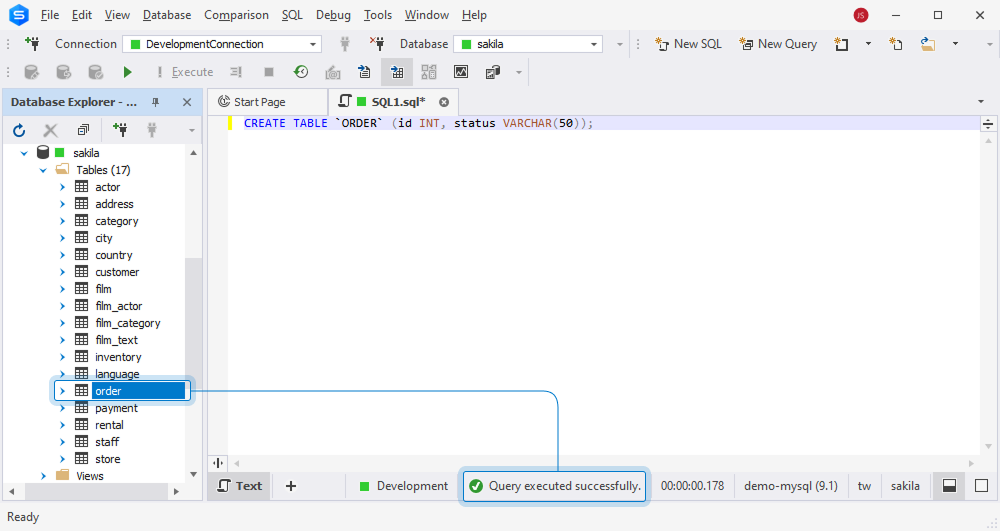
- MySQL Workbench – A popular tool for database modeling, it warns against reserved word usage and suggests fixes.
- phpMyAdmin – While primarily for database management, it also provides basic syntax checking.
- DBeaver – A cross-platform database tool with SQL syntax validation and keyword detection.
IDE plugins and features
Modern IDEs help catch reserved words before they cause issues. These include:
- JetBrains DataGrip – Highlights reserved words and offers auto-suggestions.
- VS Code SQL Plugins – Extensions like SQLTools detect reserved words.
- MySQL Shell – Helps test queries before execution.
Staying informed: official and community resources
Keep updated on MySQL reserved words through:
- MySQL Official Docs – Provide the list of reserved words for each MySQL version.
- Release Notes – Tracks changes in reserved words.
- Developer Forums – Offers community-driven insights on version-specific conflicts.
- GitHub Repositories – Comprise tools and lists for reserved word checks.
The takeaway
Reserved words may seem like a small issue—until they break your queries and cause frustrating errors. One overlooked keyword can disrupt your entire database, turning a simple task into hours of debugging. But avoiding these problems isn’t just about fixing errors—it’s about writing cleaner, more reliable SQL. Here’s how to stay ahead:
- Regularly review MySQL documentation for updates.
- Use tools like dbForge Studio for MySQL to validate SQL syntax and prevent errors before they happen.
- Always escape reserved words when necessary.
- Stay informed on MySQL version changes to maintain database stability.
- Deepen your SQL expertise by checking out the MySQL UNION tutorial.
Avoid frustrating MySQL errors before they happen! Use dbForge Studio for MySQL to detect reserved word conflicts, optimize queries, and streamline database management.

