There are a lot of relational database management systems on the market today, and choosing the proper one might be quite a challenge. The perfect RDBMS must be fast, effective, and it also must meet users’ needs. Read on to find out the main differences between the two popular database management systems: MariaDB and MySQL.
In the article, we are going to discuss key MariaDB and MySQL features and make an attempt to understand whether MariaDB is the same as MySQL. We will also try to answer the question “Is MariaDB faster than MySQL?” We hope that after having read the article, you will decide on what you should use—MariaDB or MySQL.

Contents
- What are MariaDB and MySQL?
- What is the difference between MySQL and MariaDB?
- MariaDB vs MySQL detailed comparison
- How to import MySQL database to MariaDB and vice versa
- Best database management tool for MySQL and MariaDB
- Which is better MySQL or MariaDB?
What are MariaDB and MySQL?
MySQL, which was created in the mid-1990s, is a relational database management system based on structured query language (SQL). It was among the first open-source databases on the market. There are numerous MySQL variations available nowadays, but the differences between those are not evident as they have the same syntax and functionality. MySQL helps database data be structured and organized, and that is the reason why millions of developers all over the world choose this RDMS.
MariaDB is a MySQL fork with a variety of built-in features that provide usability, security, and performance enhancements that MySQL lacks. MariaDB founders guarantee to keep it open source and MySQL-compatible. In fact, MariaDB bills itself as an improved and enhanced version of MySQL.
The system requirements for the two databases are pretty much the same.
What is the difference between MySQL and MariaDB?
Though MariaDB and MySQL seem to be quite similar, they still differ in several aspects. MariaDB and MySQL meet the same standard enterprise requirements, and it’s not a problem to migrate from MySQL to MariaDB, or vice versa. However, in general, MySQL shows slower speed when compared to MariaDB. The latter also surpasses MySQL in terms of performance and replication.
Now, let’s have a closer look at the key differences between the two RDBMSs.
MariaDB vs MySQL: Detailed comparison
JSON
MySQL provides a native JSON data type defined by RFC 7159 that enables efficient access to data in JSON (JavaScript Object Notation) documents starting with version 5.7.
Both MariaDB and MySQL support the JSON format and implement many of the same JSON functions. However, MySQL stores JSON documents as binary objects, while MariaDB keeps them as strings. For both MySQL and MariaDB, it is possible to insert JSON data to MySQL tables, converting it into the format manageable through standard MySQL workflows.
Standard functions

SQL
Both MariaDB and MySQL support standard SQL, but MariaDB has developed and implemented a bit more here. For example, when it comes to database objects, MariaDB supports sequences, which are not available in MySQL.
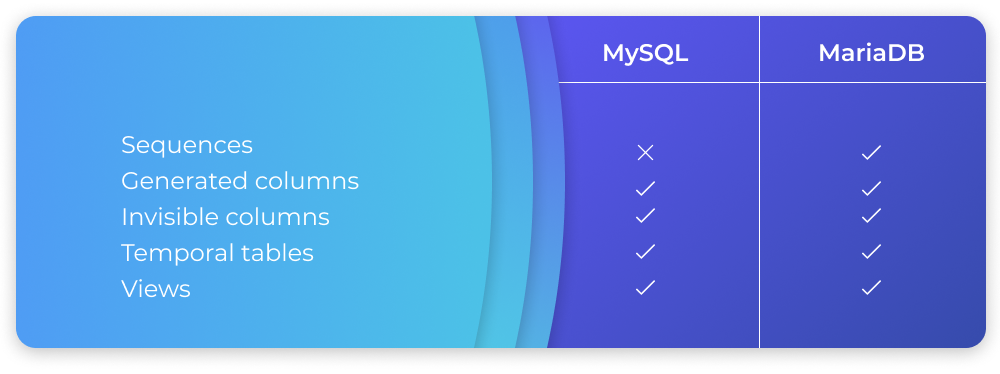
In terms of indexes, MySQL is superior as it supports not only standard indexes but descending, functional and invisible indexes as well.
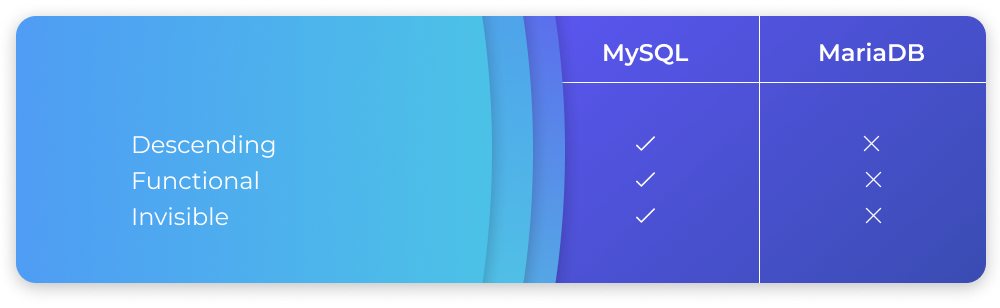
Authentication
MySQL 8.0, being at the security forefront, implements default authentication using the SHA-256 algorithm, which is meant to improve security. MariaDB supports authentication only via authentication plugins.
When speaking about authentication, one should also mention that the MySQL 8.0 update introduced password reuse policies, which are not available in MariaDB for now.

Encryption
MySQL encrypts redo/undo logs (when enabled), but not temporary tablespaces or binary logs. MariaDB, on the other side, offers encryption of binary logs and temporal tables.
Key Management
MariaDB includes an AWS key management plugin by default. MySQL supports a bunch of key management plugins, however, they are only available in the Enterprise edition.
Validate_password
MySQL comes with the validate_password component which is used to verify and increase the security of passwords. The validate_password component appeared to replace the deprecated validate_password plugin. MariaDB in its turn offers three password validation plugins — the simple_password_check plugin, the cracklib_password_check plugin, and the password_reuse_check plugin.
Super read-only
MySQL provides a super read-only mode that extends the read-only functionality. When the read-only system variable is enabled, the server allows for client updates only if SUPER privileges are specified. If the super read-only system variable is also activated, the server prevents client updates from being made. MariaDB doesn’t offer such a feature.
Threadpool
MariaDB offers connection thread pools, which are most effective when queries are brief and the load is CPU-intensive (OLTP workloads). The MySQL Community edition has a fixed number of threads, limiting its versatility in many scenarios. The MySQL Enterprise plan features Threadpool functionality.
Database and data protection
Both RDBMSs in question—MySQL and MariaDB offer database firewalls. However, MariaDB brings to the table a couple of advanced database and data protection features: dynamic data masking and obfuscation, query throttling, and query result limiting.
Performance & Benchmarking
Numerous performance benchmark tests have been conducted on both the MySQL and MariaDB engines throughout the years. It’s almost impossible to decide which database is faster as it is highly dependent on many factors.
Replication
Both databases support data replication. The majority of MariaDB versions support replication from MySQL databases, which enables easy migration of MySQL databases to MariaDB. However, the reverse is not as straightforward, as most MySQL versions do not support replication from MariaDB servers. However, MariaDB Server cannot replicate from a MySQL 8.0 primary server, because MySQL 8.0 has an incompatible binary log format.
Additionally, it’s worth mentioning that MySQL GTID is distinct from MariaDB GTID, which means that when data is replicated from MySQL to MariaDB, the GTID data will be changed appropriately.
Storage engines
MySQL supports fewer storage engines than MariaDB but it doesn’t mean you need to judge by number. Knowing which RDBMS supports a certain storage engine will help you meet your project needs and make your work more efficient.
Deployed on Linux distributions by default
When installing the MySQL database on certain Linux distributions, you may wind up installing the MariaDB database instead, as it is the default one in some Linux versions.
On recent Red Hat Enterprise/CentOS/Fedora/Debian versions, MariaDB will be installed by default. However, some major distributions such as Ubuntu continue to use MySQL as the default database.
Availability on Cloud platforms
On Amazon Web Services (AWS), Microsoft Azure, and Rackspace Cloud, MariaDB is provided as a service.
MySQL is available on all three platforms listed previously, as well as as a managed service on Google Cloud.
Release-rate and updates
Generally, MariaDB releases more frequently than MySQL. However, it has a number of advantages and disadvantages. On the plus side, new features and problem fixes are being issued at a faster rate. On the other hand, administering those MariaDB servers requires additional updates to ensure they are kept current.
Ongoing development
Oracle’s MySQL team is the sole developer for MySQL. The MariaDB development process, on the other hand, is open to public voting and mailing list discussion. Additionally, anyone can submit MariaDB patches, which will be considered for inclusion in the main repository. As a result, MariaDB is developed in part by the community, whereas MySQL is mostly produced by Oracle.
Incompatibilities between MySQL and MariaDB
There are numerous examples of incompatibilities between MariaDB and MySQL listed in the MariaDB documentation. Among the most notable features available in MariaDB, but not in MySQL, we should mention Oracle compatibility mode, support for dynamic columns, virtual columns, extended user statistics, compressible binary log, backup stage, and DML-only flashback, that allows instances, databases, or tables to be rolled back to an old snapshot.
Performance and speed comparison
When it comes to MariaDB and MySQL speed, we have to note, that both database management systems provide the support for basic scalability and performance features such as table partitioning and compression. However, by virtue of intelligent MaxScale proxy, and Spider and Xpand smart engines, MariaDB generally surpasses MySQL in terms of speed and performance.
Among the valuable performance features present in MariaDB but lacking in MySQL, we should mention Parallel execution of queries, Query result caching via Redis, Read/write splitting, Casual reads, Sharding, and Distributed SQL.
Syntax and queries difference
Being relational database management systems, MySQL and MariaDB both support SQL. As we have already mentioned, MariaDB is a fork of MySQL, so, in fact, there are not many syntax differences between MySQL and MariaDB. For instance, such MySQL and MariaDB commands as SELECT, INSERT, and UPDATE are identical.
Let’s take a closer look at the actual syntax differences between the two. MySQL converts all table names to lowercase on storage and lookup, while in MariaDB, the names of databases, tables, table aliases, and triggers are affected by the system case sensitivity. MariaDB supports INTERSECT and EXCEPT, but MySQL doesn’t. The MySQL TRUNCATE TABLE statement does not support CASCADE options, while MariaDB provides transaction-safe, CASCADE options for the statement.
Community and License
Community
Both database management systems in question boast large and active user communities. However, MySQL is backed by a huge corporation, whereas MariaDB primarily relies on its devoted users for development and growth. This is to say that MySQL has much more resources for its evolution as compared to MariaDB.
Licensing
MariaDB Server is licensed under the GNU General Public License version 2, whereas MySQL license has two options: GPLv2 (for the Community edition) and Enterprise. The primary distinction between the two MySQL licenses lies in the functionality and support offered. MariaDB provides a complete package, while MySQL does not, there are certain edition limitations. The community edition is missing capabilities like the Threadpool, which can significantly impair database and query speed.
Technical support
MySQL offers customers 24-hour help. Oracle provides a variety of support options, including Extended support, Sustaining support, and Premier service, based on the customer’s needs. MariaDB’s support team is familiar with both MariaDB and MySQL databases. They provide enterprise-level support for production systems and are available 24 hours a day too.
Documentation
MariaDB and MySQL both can boast quite extensive documentation. Those learning MariaDB and MySQL will find lots of useful information and practical advice in it. MariaDB documentation is maintained by the company, however, the public can also take an active part in its development. MySQL documentation is developed and kept up-to-date by Oracle corporation.
Popularity
One of the clearest advantages of MySQL is its long presence on the market. According to the DB-Engines Ranking, MySQL is the second most popular database engine in the world, while MariaDB ranks No. 12. Thus, in terms of popularity, MySQL is the obvious winner.
Pricing models
In order to meet the needs of any business even the smallest one, the MySQL price list embraces 3 editions with different functionality and price. Annual subscription for MySQL Standard Edition will cost you $2000, while for MySQL Enterprise Edition and MySQL Cluster CGE, you will have to pay $5000 and $10000 respectively.
MariaDB Community Server is absolutely free, while the price for MariaDB Enterprise is negotiable and can start at $500 per license.
Compatibility
MariaDB has declared broad compatibility with MySQL as its primary goal. The MariaDB development team strives to ensure the seamless replacement of MySQL with MariaDB. They conduct monthly merges from MySQL to get the latest features and bug fixes.
Here, we should also dwell on the issue of MariaDB and Oracle compatibility. MariaDB can easily run stored procedures written in Oracle PL/SQL, and the tables in MariaDB can be created using Oracle Database data types. More than that, MariaDB supports Oracle Database syntax for sequences.
How to import a MySQL database to MariaDB and vice versa
The most common way of MySQL to MariaDB migration or vice versa is through backup and restore operations. First, you will have to create a database backup, then create an empty database on the required server, and, finally, import the backup.
However, there is a much simpler method to convert MariaDB to MySQL or backward—with the help of dbForge Studio for MySQL—a universal MySQL GUI tool for MySQL and MariaDB development, management, and administration.
Let’s consider an example of how to migrate a database from MariaDB to MySQL using the backup and restore functionality of the Studio. The obvious benefit of using the dbForge solution is that you don’t need to memorize complex commands, you can perform the task in an intuitive well-designed interface.
Prerequisites:
Access to both servers: MariaDB and MySQL
dbForge Studio installed on your PC
To migrate a database from MariaDB to MySQL:
1. In dbForge Studio for MySQL, which is a fully-featured MySQL and MariaDB GUI, connect to both servers, so that you could easily switch between them.
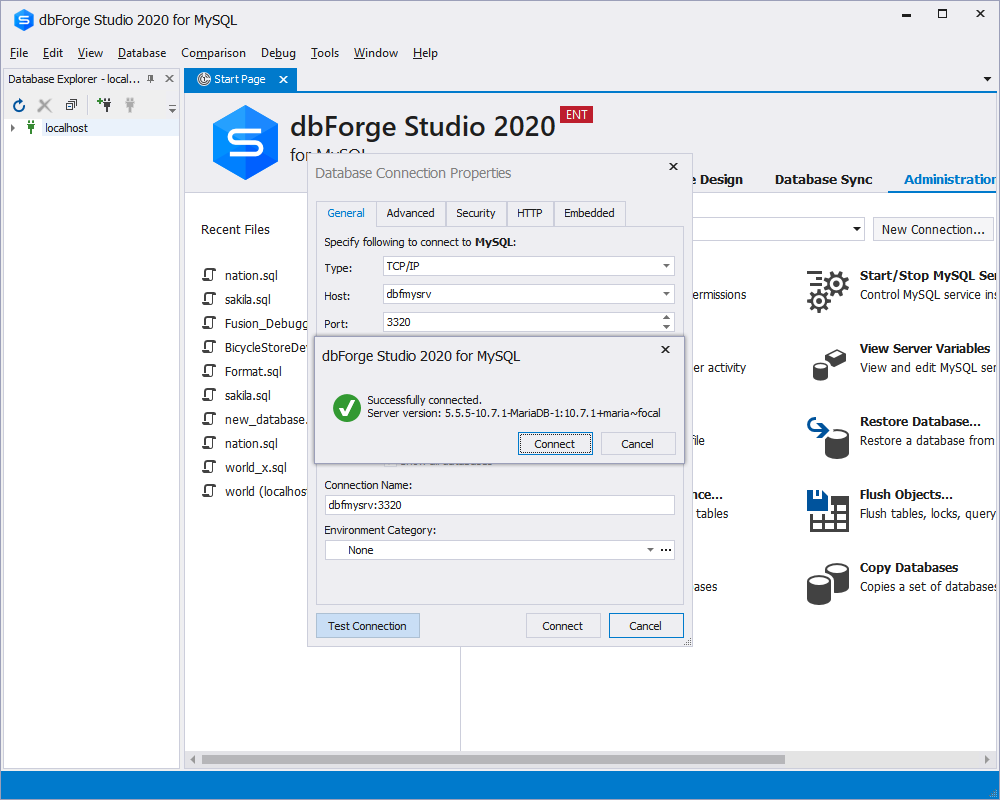
2. In Database Explorer, right-click the database you want to migrate and select Backup and Restore > Backup Database.
3. In the Database Backup Wizard that opens, specify the output file name and the directory to save the backup. Then follow the wizard steps to configure the backup process and click Backup.
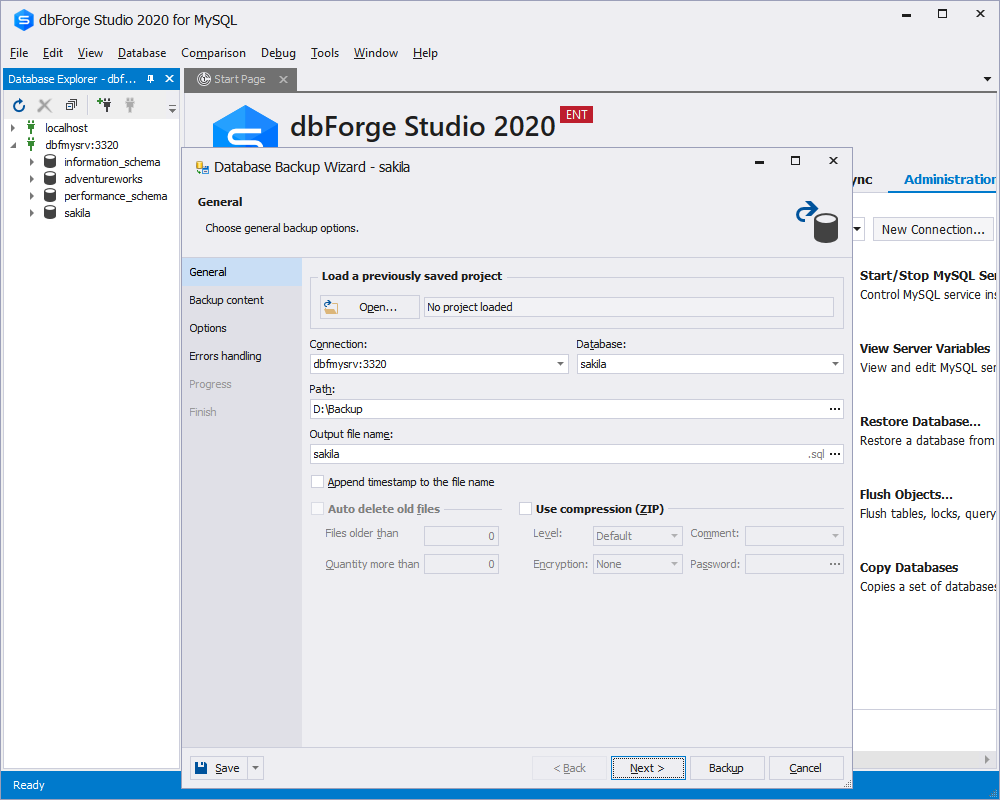
4. Switch to MySQL server and create an empty database.
5. In Database Explorer, right-click the newly created empty database and select Backup and Restore > Restore Database.
6. In the Database Restore Wizard that opens, set all the necessary configurations and click Restore.
The same steps are to be followed when migrating MySQL to MariaDB.
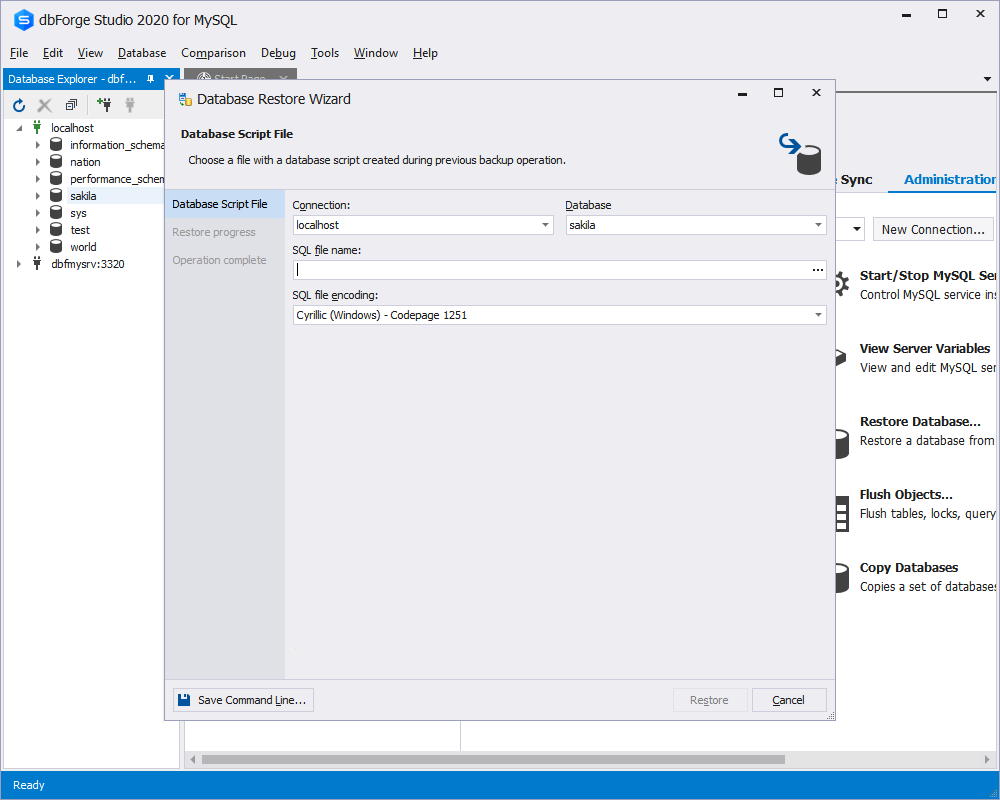
Note:
Until MariaDB 5.5, MariaDB versions worked as a full replacement for the equivalent MySQL version, though with some restrictions and limitations. From MariaDB 10.0, it is still quite easy to upgrade from MySQL.
Best database management tool for MySQL and MariaDB
dbForge Studio for MySQL is the best database management tool for MySQL and MariaDB on the market today, as it has everything you might need to work with MySQL and MariaDB databases most effectively. It covers almost all possible database development, administration, and management tasks. The Studio also offers advanced data analysis and data reporting tools. And its robust visual query builder and table designer utilities will be indispensable when dealing with database design jobs.
Which is better, MySQL or MariaDB?
First of all, as you remember, MySQL is one of the most popular database management systems in the world, while MariaDB is just gaining traction. However, according to experts, the popularity of MySQL is now flattening and even declining, while MariaDB is on the rise. It is preferred by such well-known and established companies as WordPress, GitHub, GitHub Enterprise, Mozilla, Google Cloud, Amazon, and many, many others.
MariaDB or MySQL: What Should I Use?
The quick answer to this question is—It depends on your project needs and requirements.
Why MariaDB is better than MySQL?
As we have already mentioned, MariaDB shows faster speed and better performance than MySQL. If you’re looking for a high-performance RDBMS, MariaDB is a good choice. The biggest advantage of MariaDB is that it is open-source and free. In contrast, MySQL code is not fully open, only part of it is publicly available for review and contributions. MariaDB continues to develop, innovate and release significantly faster than MySQL, which makes it better in terms of user orientation than MySQL. MariaDB also managed to achieve a quantum leap by introducing support for data warehousing/analytics and distributed SQL.
For more information on how to use MariaDB, please refer to our MariaDB tutorial.
Why prefer MySQL over MariaDB?
MySQL has been around for a long time, and almost all major web server vendors use it. It is easy to set up and easy to use. MySQL 5.6 and 5.7 have introduced significant improvements in scalability, so now you can run an instance with more than a thousand connections and not lose performance. However, the MySQL server performance may suffer slightly at lower numbers of connections. Thus, if you work with a smaller-scale site, with a hundred or fewer connections and have no plans for high scalability or growth, MariaDB would be a better choice. MariaDB is surely free, however, its support isn’t, and this needs to be taken into consideration when thinking about choosing MariaDB instead of MySQL, as support can appear to be a costly additional expense.
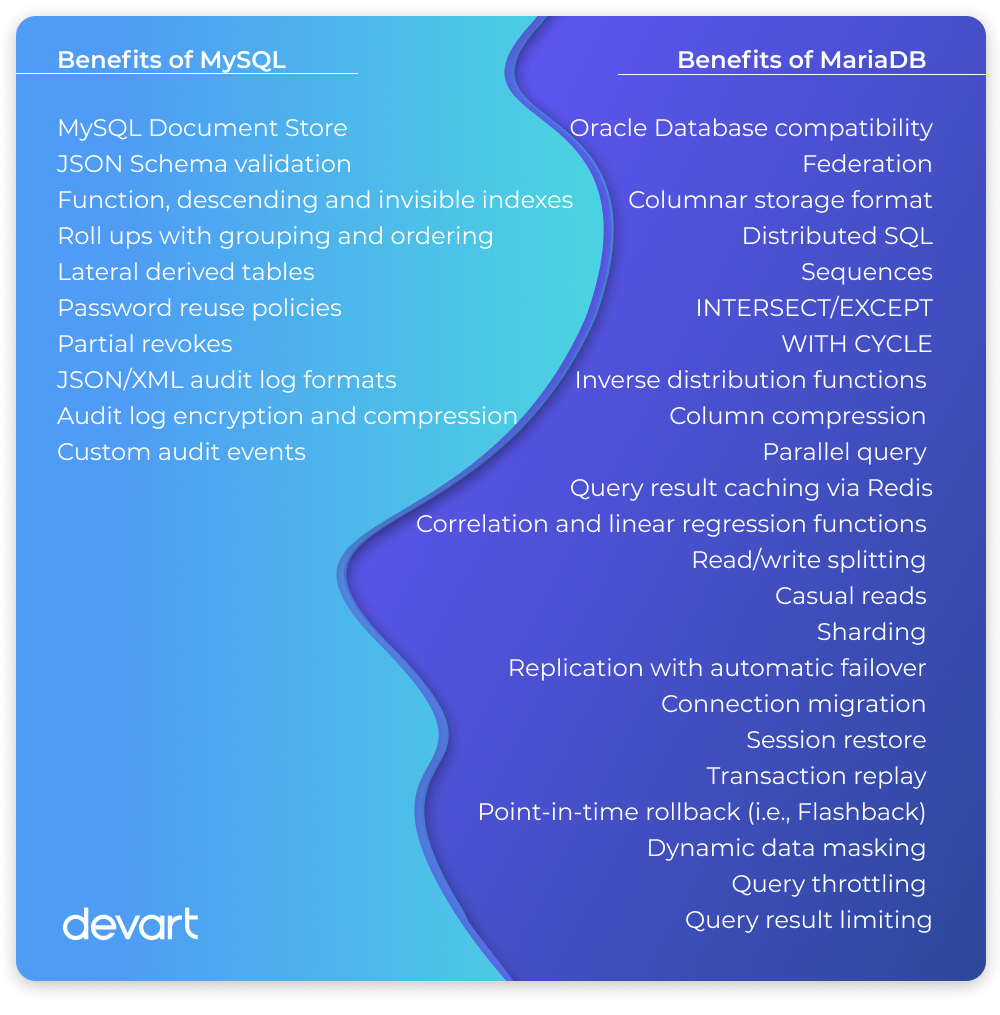
Conclusion
In this article, we have explored the key differences between MySQL and MariaDB. Now, using this information, you can choose the RDBMS that meets your needs best. And whichever you choose, you will definitely need a reliable tool to manage the server and databases on it. We welcome you to download a free 30-day trial version of dbForge Studio for MySQL, that supports both MySQL and MariaDB, and evaluate all the advanced features it delivers. Start your trial today!


