Excel remains one of the most versatile tools in the business and academia, allowing users to manage data most efficiently. However, its built-in features can sometimes fall short for more specialized, narrow-focused tasks. This is where Excel add-ins come into play. Whether you’re analyzing large data sets, managing financial records, or visualizing complex information, the right add-ins can transform Excel into a more powerful tool, far better tailored to your needs.
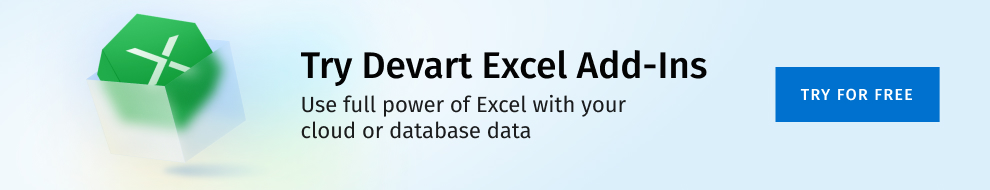
Excel Add-ins for Databases
When working with large or structured datasets, an Excel database add-in can drastically improve data connectivity and manipulation. The following tools allow Excel to connect with popular databases like MySQL, Oracle, SQL Server, and PostgreSQL, streamlining everything from import/export to advanced analysis.
- Excel Add-in for MySQL
This add-in simplifies data import, export, and synchronization between Excel and MySQL databases, making it ideal for managing large datasets efficiently. - Excel Add-in for Oracle
Similarly, you can streamline your workflow with an add-in that’s designed to connect Excel to Oracle databases. This integration allows for real-time data manipulation and analysis, ideal for both individual use and enterprise environments. - Excel Add-in for PostgreSQL
We didn’t forget about PostgreSQL either. There is an add-in from the same product line that facilitates operations with data and offers advanced querying capabilities, perfect for complex data analysis projects. If you’re looking to use Excel PostgreSQL integration for reporting or dashboards, this add-in makes that connection seamless and efficient. - Excel Add-in for SQL Server
You also have an add-in to help you connect Excel to Microsoft SQL Server. You get direct access to data, flexible querying, and comprehensive data management within Excel. - Excel Add-in for SQLite
Finally, there is SQLite, which also has a dedicated Excel add-in. It simplifies database access and allows managing SQLite data with Excel easily. It’s perfect for small-scale projects that require database interaction without the need for a full server setup.
Excel Add-ins for Financial Services
- Excel Add-in for FreshBooks
This add-in connects Excel to FreshBooks, enabling seamless invoice management and financial reporting. With its help, you can automate data transfers and customize financial reports to gain clearer insights into your business finances. - Excel Add-in for QuickBooks
This add-in streamlines financial data analysis and budget tracking. Integrate your QuickBooks data directly into Excel to produce dynamic reports and conduct advanced financial forecasting. - Excel Add-in for NetSuite
The add-in for NetSuite provides robust capabilities for financial data integration, allowing businesses to manage enterprise resources efficiently and accurately using Excel. - Excel Add-in for Zoho Books
Finally, there’s one for Zoho Books, which improves financial data management and analysis. This add-in is perfect for small to medium-sized enterprises looking to enhance their accounting processes and financial visibility.
Excel Add-ins for Data Analysis
- Excel Add-in for Power Query
Revolutionize your data gathering with an add-in for Power Query, which enables advanced data import and transformation capabilities. This tool is indispensable for consolidating data from various sources and preparing it for in-depth analysis. - Excel Add-in for PowerPivot
Extend Excel’s data modeling capabilities with PowerPivot, which allows creating complex data models, performing powerful data analysis, and generating compelling data visualizations. This add-in is ideal for handling large data sets that Excel alone could not store and manage efficiently. - Excel Add-in for Solver
Optimize business processes and solve forecasting problems with the add-in for Solver. It is designed to help users find optimal solutions for decision-making scenarios involving numerous variables and constraints. - Excel Add-in for XLSTAT
Improve your statistical analysis with a powerful add-in for XLSTAT offering advanced statistical tools within Excel. It is suitable for market researchers, health researchers, and survey companies needing to perform complex statistical analysis.
Excel Add-ins for Data Visualization
- Excel Add-in for Power-user
This add-in adjusts your presentations and reports within Excel by adding advanced chart types, icons, and diagrams. Power-user is perfect for creating impactful visualizations that make complex data more accessible and engaging. - Excel Add-in for Geographic Heat Map
Geographic Heat Map transforms your geographical data into a visual masterpiece. Being ideal for demographic studies, market analysis, and planning, this add-in allows users to easily create colorful heat maps directly in Excel. - Excel Add-in for People Graph
People Graph creates stunning, infographic-style visualizations. This add-in is perfect for displaying data about people counts, organizational statistics, or any data that benefits from graphical representation in a more relatable, human form. - Excel Add-in for Lucidchart
Finally, this one assists with integrating complex flowcharts, diagrams, and process maps into your Excel documents with Lucidchart. This tool is essential for users needing to incorporate detailed visual workflows into their Excel-based projects, enhancing understanding and communication across teams.
Excel Add-ins for Marketing
- Excel Add-in for Mailchimp
Connect your email marketing campaigns directly with Excel using the Mailchimp add-in. This integration allows for efficient email lists and campaign data management, enabling marketers to analyze campaign results and optimize accordingly. - Excel Add-in for Marketo
Streamline your marketing automation processes with the Excel add-in for Marketo. This tool aids marketers in managing leads, analyzing campaign performance, and measuring ROI directly from their spreadsheets. - Excel Add-in for Salesforce Marketing Cloud
Integrate all your marketing data into Excel. This is ideal for creating customized reports and dashboards to track marketing campaigns and customer engagements. - Excel Add-in for Supermetrics
Supercharge your data analytics with Supermetrics by pulling data directly into Excel from various marketing platforms like Google Ads, Facebook, LinkedIn, and more. This tool is vital for marketers who use data-driven decision-making to optimize their digital campaigns.
Excel Add-ins for E-commerce
- Excel Add-in for Magento
Simplify your e-commerce data management with the Magento Excel add-in. This tool facilitates the seamless integration of Magento store data into Excel, enabling store owners to analyze sales, inventory, and customer data efficiently. - Excel Add-in for Shopify
Enhance your Shopify store management with this Excel add-in. It allows for the direct import and manipulation of Shopify data within Excel, making it easier to monitor sales trends, manage inventory, and understand customer behavior. - Excel Add-in for BigCommerce
Try this solution to integrate your e-commerce platform with Excel. This tool streamlines data analysis and business reporting, helping you make more informed decisions about your online business.
Excel Add-ins for CRM
- Excel Add-in for Dynamics CRM
Bring real-time customer insights into your spreadsheets. This add-in is ideal for businesses enhancing customer relationship management through advanced data analysis and reporting. - Excel Add-in for SugarCRM
Check out the efficient way to manage customer data, sales metrics, and performance analytics within the familiar environment of Excel. - Excel Add-in for Zoho CRM
Improve your CRM efforts with the Zoho CRM add-in for Excel. This integration allows for better managing customer relationships, sales tracking, and performance metrics directly from Excel, improving productivity and insights. - Excel Add-in for Salesforce
Streamline your Salesforce activities by integrating your CRM data into Excel. This add-in helps create powerful data reports, facilitating the analysis of sales trends, customer engagement, and marketing effectiveness.
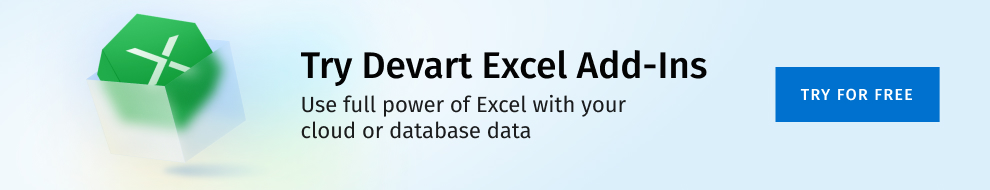
Conclusion
Excel add-ins are important tools that extend the functionality of Microsoft Excel and makes it a better fit for your specific business needs. Whether you’re looking to enhance data analysis, visualize complex information, or implement NetSuite integrations, CRM, or e-commerce platforms, there’s an add-in for every need. By adopting these powerful extensions, you can transform Excel into a more versatile tool, achieving greater efficiency and deeper insights into your data.

