NetSuite connectors unlock the real power of your ERP by bridging gaps between systems, data, and decisions. According to McKinsey, only 1 in 5 companies capture more than half the expected value from their ERP investments. The missing link? Integration.
Core modules alone are not enough. Today’s ERPs must serve as connected command centers, linking systems, syncing data, and supporting real-time decision-making.
NetSuite is no exception. Its real value comes not just from what it does internally but also from how well it connects to the rest of your business—CRM, eCommerce, analytics, and payments. Without that connectivity, it becomes siloed. Decisions slow, duplication rises, and the ERP turns into operational overhead.
To fully realize NetSuite’s potential, you need the right connectors: tools that move data, automate workflows, and keep systems aligned. This article breaks down the top NetSuite integration platforms in 2025 and their key features.
Table of contents- Why NetSuite integrations are crucial in 2025
- Key features to look for in a NetSuite connector
- Top NetSuite connectors in 2025
- Comparison of top NetSuite connectors in 2025
- Most popular NetSuite integration use cases
- Choosing the right NetSuite connector for your business
- Future-proofing your NetSuite integrations
- Conclusion
- Frequently asked questions
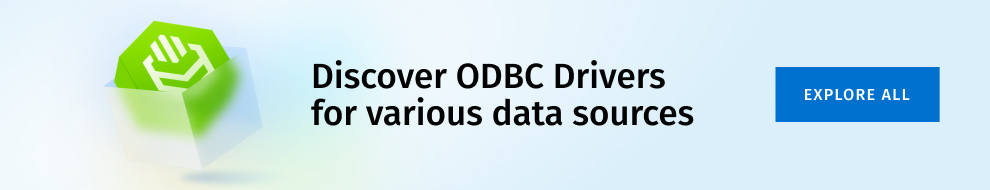
Why NetSuite integrations are crucial in 2025
NetSuite is the center of operations for over 41,000 businesses worldwide, but in 2025, it’s not the ERP alone that creates value; it’s how well it connects.
Modern companies run on dozens of specialized platforms: Salesforce for CRM, Shopify for commerce, Stripe for payments, and Tableau for analytics. When these systems operate in silos, teams waste time, decisions slow down, and customer experiences suffer. NetSuite integrations solve this by creating a unified data layer, automating workflows, reducing errors, and unlocking real-time insights.
High-impact connectors now serve as core infrastructure. The best allow businesses to:
- Move faster across functions: Sales, finance, and fulfillment stay aligned through live data syncs, accelerating everything from lead capture to revenue recognition.
- Automate at scale: Integrated systems reduce manual input, standardize processes, and support higher transaction volumes without added headcount.
- Act on real-time intelligence: BI tools connected through NetSuite offer executives instant visibility into margins, performance, and cash flow.
In 2025, companies that treat their tech stack as a connected system, not a collection of tools, will operate with greater speed, precision, and control.
Key features to look for in a NetSuite connector
As businesses scale, to expand into new markets, and operate in real time, NetSuite integration tools must do more than move data; they must ensure performance, flexibility, and control across every workflow. Here are the essential capabilities to prioritize:
- Real-time synchronization: Lag kills automation. Choose connectors that maintain continuous, low-latency data syncs between NetSuite and external systems. This ensures sales orders, inventory levels, payments, and reports reflect live business conditions.
- Support for REST and SOAP APIs: NetSuite’s native API options vary by module. Look for connectors that support REST and SOAP protocols. These offer complete coverage across legacy and modern endpoints without requiring custom coding.
- Low-code / no-code configuration: IT teams shouldn’t be the bottleneck. Consider platforms that offer visual designers or declarative workflows so operations, finance, or marketing teams can build and adjust integrations without writing scripts.
- Prebuilt templates and connectors: Time to value matters. Today, leading solutions offer ready-to-deploy integrations for tools like Salesforce, Shopify, Stripe, and Tableau. This reduces setup time and improves reliability from day one.
- Elastic scalability: As data volumes grow, integrations must scale without compromising performance. Enterprise-grade connectors must have the capacity to handle large transaction loads, complex mapping rules, and multi-region operations.
- Robust monitoring and alerting: Integration failures disrupt critical workflows. The best platforms offer centralized dashboards, system logs, and proactive alerts to flag sync issues, data mismatches, or authentication problems.
- Granular error handling and recovery: Rollback and retry mechanisms are essential when issues arise. Advanced connectors provide detailed error tracing, partial sync recovery, and audit trails for complete operational transparency.
In a nutshell, choose tools that ensure fewer disruptions, achieve faster deployments, and offer an integration infrastructure that can grow with your business. Now, let’s look at the tools that are getting it right.
Top NetSuite connectors in 2025
Below are seven leading options in 2025, each serving a distinct integration need, from analytics and finance to e-commerce and enterprise architecture.
1. Devart ODBC driver for NetSuite

Company: Devart | Pricing: From $199.95 (one-time license)
The Devart ODBC Driver offers direct SQL-based connectivity to NetSuite, making it ideal for BI teams, developers, and data analysts building custom dashboards and reports. It integrates with Power BI, Tableau, Excel, and dbForge Studio, providing stable, high-speed access to live NetSuite data without relying on APIs or middleware.
Key features:
- Native SQL access to NetSuite data using standard syntax for faster query development
- Integration with BI tools like Excel, Tableau, Power BI, and dbForge for real-time insights
- Encrypted, cross-platform connectivity ensures secure and reliable performance
- Middleware-free architecture enables fast deployment and high-speed queries
Explore the Devart ODBC Driver for NetSuite.
2. Celigo

Company: Celigo | Pricing: Starts at ~$600/month
Celigo is a user-friendly iPaaS platform that enables fast integration between NetSuite and platforms like Salesforce, Shopify, Amazon, and Zendesk. With a visual designer and prebuilt flows, business users can automate order-to-cash, fulfillment, and support processes without waiting on developers.
Key features:
- Visual builder: Drag-and-drop interface for easy configuration
- Real-time sync: Data consistency across systems
- Prebuilt connectors: Ready-to-use flows for common SaaS platforms
- Centralized monitoring: Error handling and alerts in one dashboard
3. Boomi

Company: Dell Boomi | Pricing: Custom (typically $1,000+/month)
Boomi is designed for large enterprises managing high-volume, hybrid environments. It connects NetSuite with cloud and on-premise systems using a low-code, drag-and-drop interface. With support for data orchestration, master data management, and API integration, Boomi offers the structure and scale needed for global operations.
Key features:
- Low-code UI: Visual creation and management of complex workflows visually
- Cloud and on-prem support: Smooth integration across environments
- Multi-entity scalability: Support for distributed, high-volume architectures
- Governance tools: API versioning, access control, centralized management
4. MuleSoft Anypoint platform

Company: MuleSoft (a Salesforce company) | Pricing: Custom (Enterprise pricing)
MuleSoft is purpose-built for API-first organizations. It enables teams to create secure, reusable APIs that connect NetSuite with internal services and external platforms. With full API lifecycle tools, access control, and centralized monitoring, it’s a strong fit for regulated industries and enterprise IT environments.
Key features:
- Reusable APIs: Modular endpoints that cut duplication and speed up integration
- Governance and control: Policy enforcement, access management
- Enterprise-grade monitoring: SLA tracking, diagnostics, and uptime
- Developer-first design: Full control over integration logic
5. SuiteSync

Company: SuiteSync | Pricing: Starts at ~$500/month
SuiteSync automates financial workflows between Stripe and NetSuite, removing manual reconciliation from the billing process. Built for SaaS and eCommerce teams, it handles everything from invoice generation to real-time charges, subscriptions, and refunds updates.
Key features:
- Automated invoicing: Sync Stripe transactions into NetSuite with full detail
- Real-time updates: Immediately reflects charges, refunds, and status changes instantly
- Advanced billing support: Compatibility with Stripe Tax and subscription billing
- Hands-off execution: Fully managed setup with minimal maintenance
6. DCKAP Integrator

Company: DCKAP | Pricing: Custom pricing
DCKAP Integrator supports manufacturers and distributors by connecting NetSuite with eCommerce, CRM, and PIM platforms. It aligns product data, pricing, inventory, and orders in real time, simplifying operations from the back office to the storefront.
Key features:
- Real-time ERP sync: Consistent product, pricing, and order data across systems
- B2B pricing controls: Customer-specific catalogs and tiered pricing structures supported
- Multi-platform integration: Compatibility with Magento, Shopify, BigCommerce, and leading CRMs
- Workflow customization: Tailored flows for distribution and wholesale use
7. Jitterbit

Company: Jitterbit | Pricing: Starts at ~$1,000/month
Jitterbit provides a flexible integration layer for connecting NetSuite with modern SaaS tools and legacy systems. It supports low-code configuration for rapid deployment and scripting capabilities for teams that need advanced customization.
Key features:
- Hybrid configuration: A blend of visual interface tools and customizable scripting options
- Endpoint compatibility: Supports REST, SOAP, and database connectors
- Broad SaaS integration: Prebuilt connectors for Slack, Zendesk, ServiceNow, etc.
- Flexible deployment: Availability of both cloud-based or on-premise installation
These connectors in this section address distinct integration needs, from analytics to finance and e-commerce. Pick a tool that turns NetSuite into a connected, high-performance hub for your business.
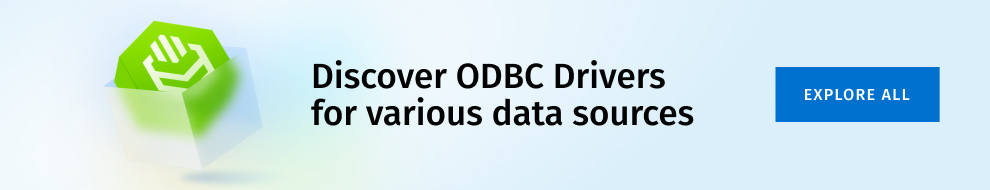
Comparison of top NetSuite connectors in 2025
The table below summarizes the top NetSuite connectors of 2025, comparing their features, strengths, limitations, and pricing to help you evaluate the best fit for your business.
| Connector | Features | Pros | Cons | Pricing |
|---|---|---|---|---|
| Devart ODBC Driver | ODBC access to NetSuite data, SQL support, compatibility with BI tools | – Fast read access – Works with Excel, Power BI, and dbForge – No middleware required | – Read/write limited to SQL skills – Requires NetSuite API access config | From $199.95 (one-time license) |
| Celigo | Pre-built flows, real-time sync, visual builder, multi-app support | – No-code UI – Rich template library – Reliable support | – Complex pricing – May require technical setup for advanced use | Starts at ~$600/month |
| Boomi | Drag-and-drop UI, hybrid integration, API management | – Enterprise-ready – Strong documentation – Supports both cloud and on-premise | – High learning curve – Costly for small teams | Custom (typically $1,000+/mo) |
| MuleSoft Anypoint | API-first platform, reusable assets, full lifecycle API management | – Strong for developers – Secure and scalable – Ideal for complex integrations | – Expensive – Requires a dedicated team | Custom (Enterprise pricing) |
| SuiteSync | Auto billing, real-time Stripe ↔ NetSuite sync, invoice generation | – Focused solution – Works well for SaaS – Clean UI | – Limited scope (payments focus) – Not suited for complex multi-system integration | Starts at ~$500/month |
| DCKAP Integrator | Focus on eCommerce/ERP, dashboards, error alerts, product/order sync | – Tailored for distributors – US-based support – Magento, Shopify, BigCommerce APIs | – Not ideal for general use cases outside distribution/manufacturing | Custom pricing |
| Jitterbit | API integration, data transformation, and no-code tools | – Flexible mapping – Hundreds of connectors – Good balance of tech + usability | – UI not as intuitive as others – Limited prebuilt NetSuite flows | Starts at ~$1,000/month |
No single tool fits every use case. This comparison helps you weigh trade-offs and choose the connector that aligns with your tech stack, team capacity, and growth strategy. Now let’s explore how businesses are actually putting these connectors to work.
Most popular NetSuite integration use cases
When integrated with other critical systems, NetSuite becomes more than an ERP; it becomes the central nervous system for the business. Below are five of the most valuable and widely adopted NetSuite data integrations, each with a real-world example.
NetSuite + Salesforce
Integrating NetSuite with Salesforce bridges the gap between sales and finance, ensuring smooth transitions from lead to invoice without manual interventions.
Case in point: Headspace integrated Salesforce and NetSuite using Celigo, cutting manual reconciliation time by 15+ hours per month and reducing billing errors. Teams gained real-time visibility into account activity, improving accuracy and coordination.
NetSuite + Shopify / Magento / BigCommerce
For high-volume eCommerce operations, integrating platforms like Shopify or Magento with NetSuite ensures real-time data synchronization, eliminating manual data entry and enhancing scalability.
Case in point: Supplies Outlet, a printer cartridge retailer, integrated its eCommerce platform with NetSuite using a fully managed EDI service. This integration improved order processing and inventory management, yielding nearly 99.9% uptime and significant operational efficiency.
NetSuite + Stripe / PayPal
Integrating payment gateways like Stripe or PayPal with NetSuite automates financial processes, ensuring real-time cash flow visibility and efficient reconciliation.
Case in point: Lattice implemented ZonePayments to integrate Stripe with NetSuite, automating payment collections and reconciliation. This integration increased efficiency by 90%, reduced Days Sales Outstanding (DSO), and provided real-time financial insights.
NetSuite + Tableau / Power BI (via Devart ODBC Driver)
For advanced reporting and analytics, integrating NetSuite with BI tools like Tableau or Power BI through the Devart ODBC Driver provides direct access to ERP data.
A typical use case: Connecting Power BI to NetSuite via ODBC Driver lets teams bypass API constraints, enabling live queries and interactive dashboards with up-to-date business metrics for faster, data-driven decisions.
These real-world examples show how NetSuite integrations unlock speed, accuracy, and visibility across sales, finance, eCommerce, and analytics. Next, let’s explore how to pick the right connector.
Choosing the right NetSuite connector for your business
The best NetSuite connector isn’t the one with the longest feature list, it’s the one that fits your business model, tech stack, and internal capacity. Here’s a practical decision framework to guide the process.
1. Company size and growth stage
Startups and lean teams often prioritize ease of setup and prebuilt flows over deep customization. A platform like Celigo, for instance, offers rapid deployment with minimal overhead. On the other hand, enterprises with complex, multi-entity environments typically need integration frameworks that can scale. This makes tools like Boomi or MuleSoft a better fit.
2. Internal IT resources
Not every company has developers on standby. Teams without in-house engineering often rely on low-code or no-code platforms, such as Jitterbit, to build and manage integrations. For more technical teams looking to embed NetSuite deeply into their reporting or data architecture, tools like ODBC drivers, Boomi, or MuleSoft offer greater flexibility and control.
3. Integration complexity
Simplicity and speed matter more than orchestration if you’re connecting one or two systems. Tools like SuiteSync or DCKAP Integrator work well in focused, high-volume environments. But as your architecture grows more layered, with multiple apps, processes, and data sync requirements, platforms like Boomi or MuleSoft become necessary for managing complexity at scale.
4. Industry-specific requirements
Each industry brings its own integration quirks. A distributor syncing inventory and orders isn’t facing the same challenges as a SaaS company reconciling Stripe transactions. Choose a connector that understands your vertical and reflects that in its templates, mappings, and support.
No connector solves everything. But the right one removes bottlenecks, reduces manual work, and turns NetSuite from a standalone ERP into a fully integrated part of your business infrastructure.
Future-proofing your NetSuite integrations
As businesses shift to real-time operations, API-first design, and AI-driven automation, the connectors sitting between systems need to adapt with the architecture around them. Here’s what future-ready NetSuite integrations are built to handle:
- Real-time performance at scale: Delayed data breaks momentum. Future-ready connectors must support live access to NetSuite data with minimal latency, allowing teams to build responsive dashboards, trigger instant workflows, and eliminate blind spots across departments.
- Modular, adaptable architectures: Integrations should reduce complexity over time, not add to it. That means avoiding rigid, point-to-point setups and designing for modularity. Favor configurations that support reuse, versioning, and graceful adaptation when surrounding systems evolve.
- Clear visibility and control: As automation and AI take on more integration logic, human oversight becomes more critical, not less. Ensure your connectors provide centralized monitoring, clear error tracing, and transparent logic flows. When things go wrong (and they will), fast recovery depends on what your system can show you.
- Resilience beyond fragile APIs: APIs change, throttle, and break. Whenever possible, reduce your exposure to fragile endpoints. Connectors that support direct data access methods, such as SQL-based querying, offer long-term stability and lower maintenance overhead, especially for reporting and analytics use cases.
- Enterprise-grade security and compliance: As your business adds regions, tools, or teams, security and compliance demands grow too. Plan for role-based access, encrypted data flows, and audit-ready logging from the start, not as bolt-ons later.
Conclusion
The connectors you implement determine how effectively NetSuite supports your business. A well-architected connector enables real-time visibility, faster decision-making, and operational consistency across departments. It also lays the groundwork for scale, simplifying infrastructure as data volumes and system complexity grow.
Tools like Devart’s ODBC Driver for NetSuite exemplify this shift. By enabling direct SQL-based access to NetSuite data, they give teams the precision and speed required to power BI dashboards, analytics, and reporting, without relying on fragile APIs.
Choose the right connector today to gain control, clarity, and the capacity to grow without disruption.
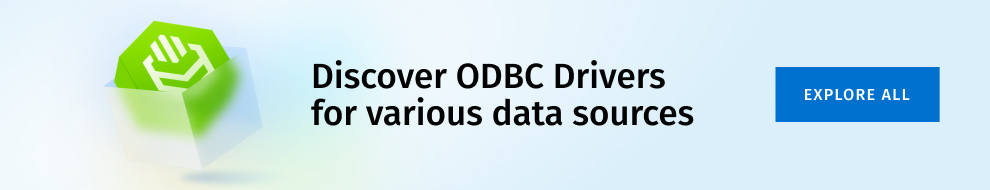
Frequently asked questions
1. What are NetSuite integrations?
NetSuite integrations are purpose-built connections between your ERP and other enterprise systems, such as CRM platforms, eCommerce engines, payment processors, and BI tools. They ensure data flows automatically across your business, eliminating silos, reducing operational friction, and enabling real-time decision-making.
2. Which platforms are commonly integrated with NetSuite?
Businesses routinely connect NetSuite with systems like Salesforce (CRM), Shopify or Magento (eCommerce), Stripe and PayPal (payments), and Tableau or Power BI (analytics). These integrations create a unified architecture where operations, finance, and customer data stay aligned.
3. Does NetSuite offer an API?
Yes. NetSuite provides both REST and SOAP APIs to support modern and legacy integrations. REST is preferred for lightweight, web-based connections, while SOAP offers comprehensive access to deeper ERP functionality. Enterprise-grade connectors typically support both protocols to ensure complete coverage and long-term compatibility.
4. What does NetSuite integration typically cost?
Pricing varies by scope and vendor. Basic integrations with prebuilt templates may start around $500–$1,000 per month. Complex, enterprise-level implementations—particularly those involving multiple systems or custom development—can exceed several thousand monthly. Devart’s ODBC Driver for NetSuite provides a high-performance, cost-efficient alternative to traditional API-based reporting for business intelligence teams.
5. Why is integration essential for NetSuite in 2025?
NetSuite delivers the most value when it functions as the operational core, not a standalone system. Integration turns ERP data into a live, strategic asset. It synchronizes sales, finance, fulfillment, and analytics, enabling businesses to act quickly, accurately, and confidently.
6. Can teams integrate NetSuite without writing code?
Yes. Leading integration platforms like Celigo and Jitterbit provide low-code or no-code environments, allowing operations, finance, and IT teams to configure workflows without engineering support. These solutions accelerate deployment while maintaining flexibility and control.
7. What’s the best connector for integrating NetSuite with BI tools?
For direct, real-time access to NetSuite data in Power BI, Tableau, Excel, or dbForge, Devart’s ODBC Driver is a top-tier solution. It enables secure, SQL-based querying without middleware, giving analytics teams fast, stable access to live ERP data—ideal for executive dashboards and data-driven decision-making.

