In the world of data management, SQL and SQL Server are two of the most commonly used terms. However, even though they both contain the term “SQL,” they do not mean the same thing. So, how do SQL and SQL Server differ from one another? That’s exactly what we’ll be talking about in this article.
Contents
What is SQL?
The abbreviation SQL stands for Structured Query Language. It’s a programming language for writing queries that generate schema and store, alter, and retrieve data from a relational database. Donald D. Chamberlin and Raymond F. Boyce of IBM created it in the early 1970s.
SQL has become the industry standard. ANSI (American National Standards Institute) and ISO (International Organization for Standardization) standardized it in 1986 and 1987, respectively. It’s worth noting that while SQL commands and queries can be written in any language, we’ll need an RDBMS (Relational Database Management System) like SQL Server or Oracle to execute them.
SQL is further subdivided into the sub-languages.
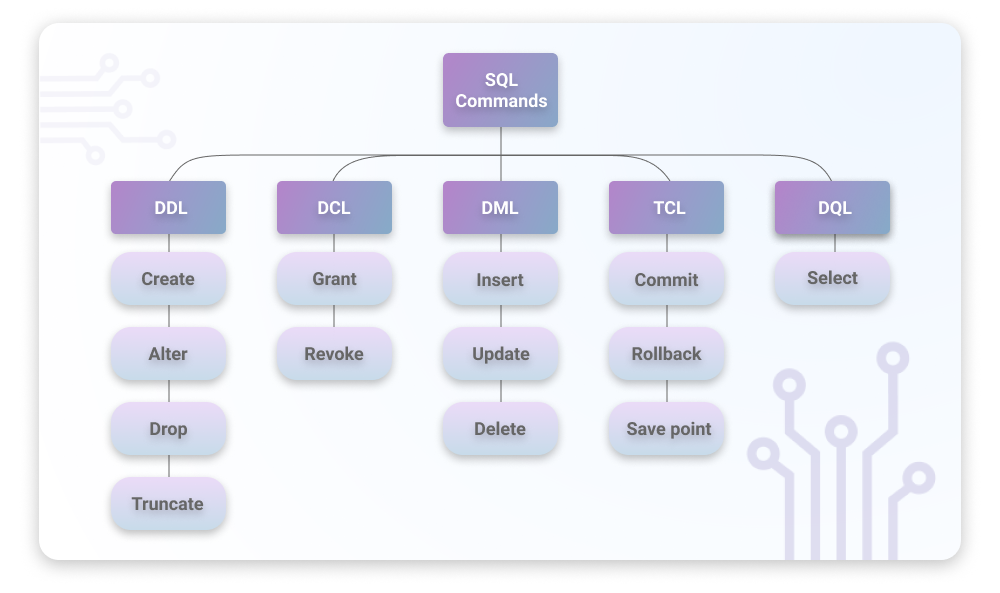
DDL (Data Definition Language) is a syntax for creating and modifying database objects. It includes those SQL commands that create and drop databases and such database objects as tables, indexes, and users.
DML (Data Manipulation Language) allows a database user to access and alter data in a database that has been organized using proper data models. It embraces the most common SQL statements such as SELECT, INSERT, UPDATE, DELETE, etc.
DCL (Data Control Language) is a programming language for controlling security and access to database data. DCL commands include GRANT and REVOKE.
TCL (Transaction Control Language) is a relational database transaction control language. COMMIT, ROLLBACK, SAVEPOINT, and other TCL commands are the examples of TCL commands.
DQL (Doctrine Query Language) is used for performing queries on the data within schema objects. The most common definition of DQL is that it is a component of SQL statement that allows getting data from the database and imposing order upon it. DQL commands are basically SELECT statements. Not all experts agree that DQL is part of the base grouping of SQL sub-languages.
The vast majority of relational database systems (MS SQL Server, IBM DB2, Oracle, MySQL, PostgreSQL, Microsoft Access, etc.) use standard SQL, however, however, almost all of them also include non-standard native extensions of the language. You can find more information about relational and non-relational databases in our blogpost—Difference Between SQL and NoSQL: Complete Tutorial.
What is SQL Server?
SQL Server, also known as MS SQL Server or Microsoft SQL Server, is a relational database management system (RDBMS). It’s a program that saves database information and runs SQL commands and queries to alter a relational database. Furthermore, it manages and executes all database activities.
Microsoft created SQL Server in 1989 for business purposes. It is proprietary software written in the C and C++ programming languages. T-SQL (Transact Structured Query Language) is a different type of SQL that is nearly identical to SQL, with minor differences in query syntax.
The SQL Server is platform-specific, with separate software available for various platforms. The Microsoft Windows and Linux operating systems both support SQL Server. The most recent SQL Server version is 15.0, which was published in 2019.
As compared to other RDBMS, SQL Server is reported to be simpler to use; it offers more functionality and user-friendly procedures. For easier user operations, it provides both command-line and GUI (Graphical User Interface) options. Additionally, SQL Server receives frequent security and operational updates, which contribute to its popularity.
For smaller projects or learning environments, Microsoft also provides free SQL database software through SQL Server Express, offering core functionality without licensing fees. Alternative open-source RDBMS platforms like MySQL and PostgreSQL are also widely used.
You can find more information on the structure of SQL Server in our blogpost—SQL Server Architecture: An In-Depth Guide.
SQL vs SQL Server: The key differences
- Type. SQL is a query language, while SQL Server is a database management system. SQL is a query language for working with a relational database, while SQL Server is proprietary software that performs SQL queries. Additional features and functionalities enable the user to interface with the database effectively and efficiently complete all database operations.
- Developed By. SQL was created by IBM somewhere in the 1970s and standardized by ANSI and ISO in 1986 and 1987, respectively. SQL Server, on the other hand, was developed by Microsoft for commercial use in 1989.
- Purpose. SQL is required for the creation of commands that specify the structure of relational databases. Additionally, SQL query are written to store, manipulate, or retrieve database information. In it turn, SQL Server is a program that implements SQL commands and queries and is required to run them.
- Application. SQL commands and queries are used by any RDBMS for constructing relational database schemas and storing, altering, or retrieving database data. SQL Server, on the other hand, is a relational database management system. It has both command-line and GUI (Graphical User Interface) modes so that users can perform their tasks more efficiently.
- Platform dependency. Regardless of the platform, SQL queries are the same. This means that SQL may be used on any computer, no matter what operating system it is running on. Although SQL Server is private software, it can’t be utilized on all systems because it’s not open source. Thus, SQL Server is an RDBMS that is dependent on the platform.
- Updates. No updates are available for SQL because it is a widely used query language. The SQL-coded database queries are always the same. SQL Server, on the other hand, is a commercially available piece of proprietary software. As a result, it’s always being revised. There are a variety of SQL Server editions, each with a somewhat different set of features.
What is T-SQL?
T-SQL, which stands for Transact-SQL, is a set of programming extensions from Sybase and Microsoft that add several features to the Structured Query Language (SQL) and are used primarily within Microsoft SQL Server. In other words, T-SQL provides all the functionality of SQL but with some added extras and can be thought of as a SQL dialect. For those managing performance or debugging stored procedures, using an event profiler for SQL Server alongside T-SQL can provide visibility into how queries behave during execution.
What is the difference between SQL and T-SQL?
- Purpose and scope. The main difference lies in what SQL and T-SQL are designed for. SQL is a query language used for manipulating data stored in a database. T-SQL is also a query language, but it’s an extension of SQL that is primarily used in Microsoft SQL Server databases and software. As compared to SQL, T-SQL has more features and functions: if you know T-SQL, you also know standard SQL, since T-SQL contains almost all of the features of standard SQL.
- Paradigm. SQL is a non-procedural programming language, while T-SQL is a procedural language.
- Developed by. SQL is developed by IBM, whereas T-SQL is developed by Microsoft.
- Distribution. SQL is open-source, while T-SQL is a proprietary standard owned by Microsoft.
- Usage. While SQL is mainly used to manipulate data and analyze data by executing simple queries, T-SQL is mainly used for creating an application logic.
- Server interaction. SQL queries submitted individually to the database server. In T-SQL, there is no interaction with database server.
Try T-SQL Debugger functionality for error-free queries and less performance bottlenecks.
Conclusion
SQL is a computer language for creating and managing relational databases, and Microsoft SQL Server is a database server that uses SQL as its primary query language and serves to develop database applications. So clearly, these two things are different, where SQL is a computer language and SQL Server is a computer application.
Afterword: The best tools for working with SQL Server
According to Statista, SQL Server was the third most used relational database management system in 2022, after Oracle and MySQL. For teams working with SQL Server, having the right tools is key to writing clean code, managing changes efficiently, and speeding up development. Whether you need to format SQL for better readability, import DBF to SQL Server, or handle complex deployment tasks, Devart’s dbForge SQL Server product line offers a full set of tools to support development, management, and maintenance.
SQL Tools pack contains 15 powerful tools and add-ins for SQL Server development:
| Tool | Purpose |
| SQL Complete | An advanced add-in for SSMS and Visual Studio, provides context-aware code completion, on-the-fly code refactoring, highly customizable code formatting, and much, much more. |
| Source Control | A convenient SSMS add-in for SQL Server database change management in all the popular version control systems and servers. |
| Unit Test | A reliable add-in for implementing automated unit testing in SQL Server Management Studio. |
| Schema Compare | A fast, reliable SQL compare tool for detecting differences between database schemas and simplifying deployment across environments. |
| Data Compare | An advanced tool for flawless comparing and deploying SQL Server database data. |
| Data Generator | A cutting-edge GUI tool for a fast generation of meaningful test data for databases. |
| Documenter | A universal solution that helps automate the creation of database documentation and customize it according to the project needs. |
| Data Pump | An SSMS add-in that speed The SQL Tools bundle has a tool for almost any possible database-related task and can become a crucial differentiator for your SQL Server projects. These SQL Server database tools help teams speed up development, reduce errors, and gain better control over database operations. Download SQL Tools for a free 30-day trial and test-drive all their capabilities yourself! For those preferring to have everything at hand, Devart offers a cutting-edge all-in-one IDE solution—dbForge Studio for SQL Server—that embraces all the above-mentioned tools and a bunch of additional features in a single application thus delivering additional choice, flexibility, and control to its users. Download the Studio for a free 30-day trial and embark on your database development journey with dbForge. RELATED ARTICLES WhitepaperSocialTopicsProducts |

