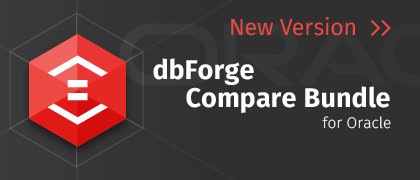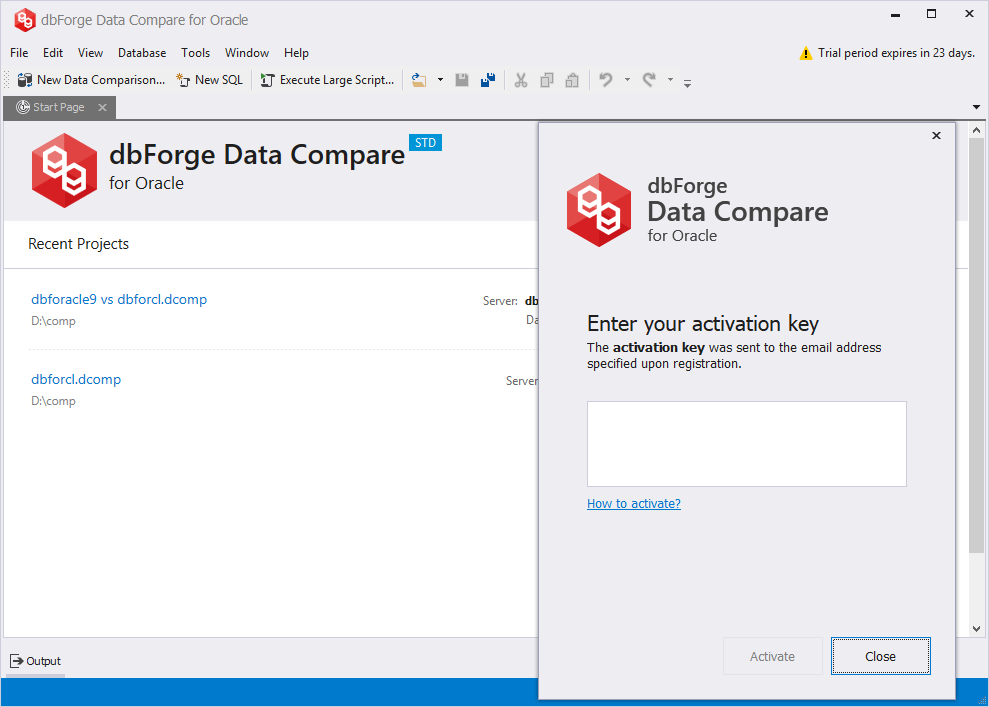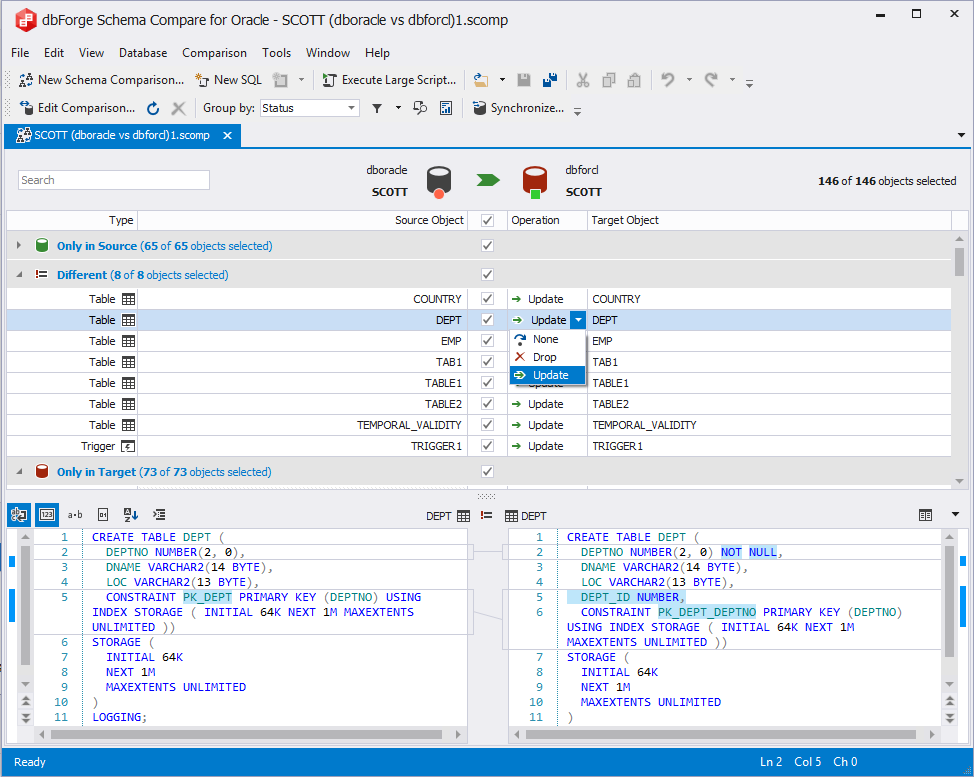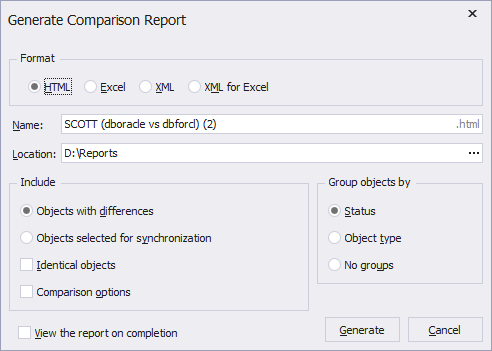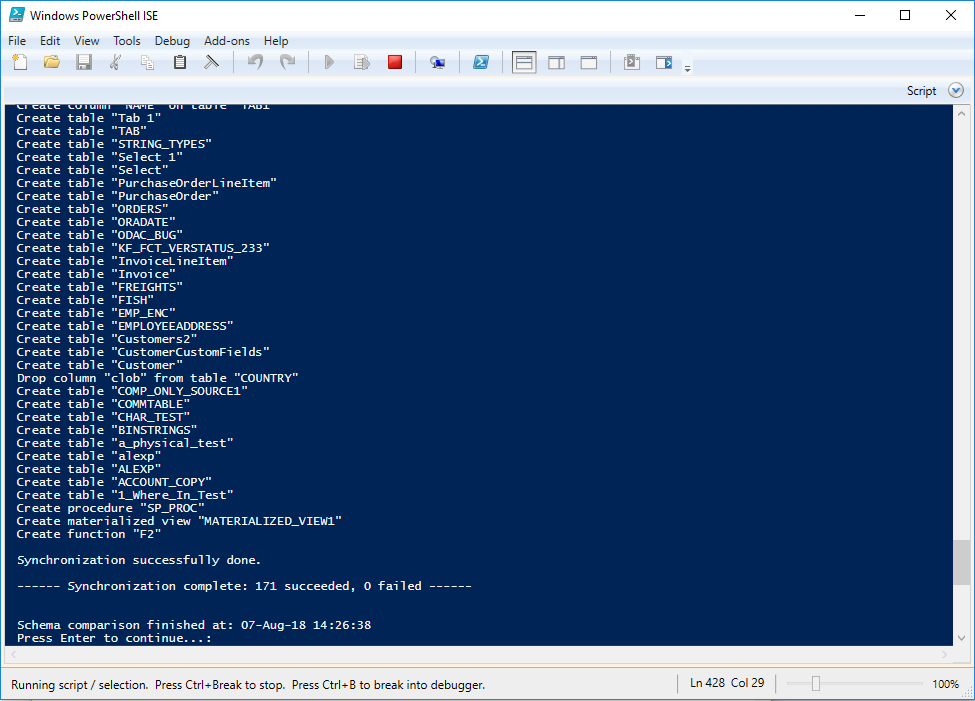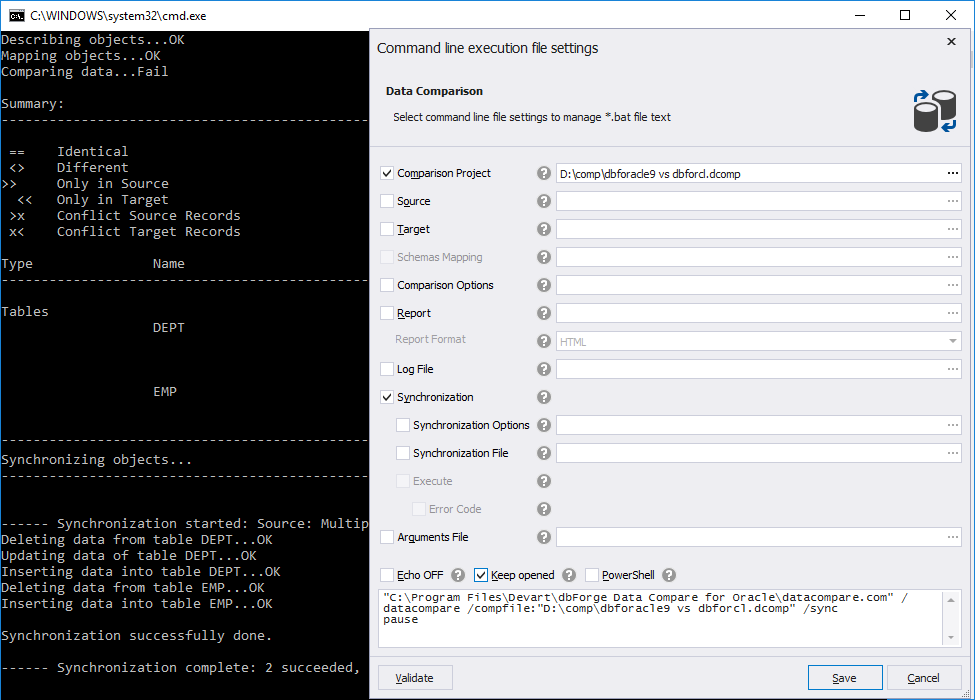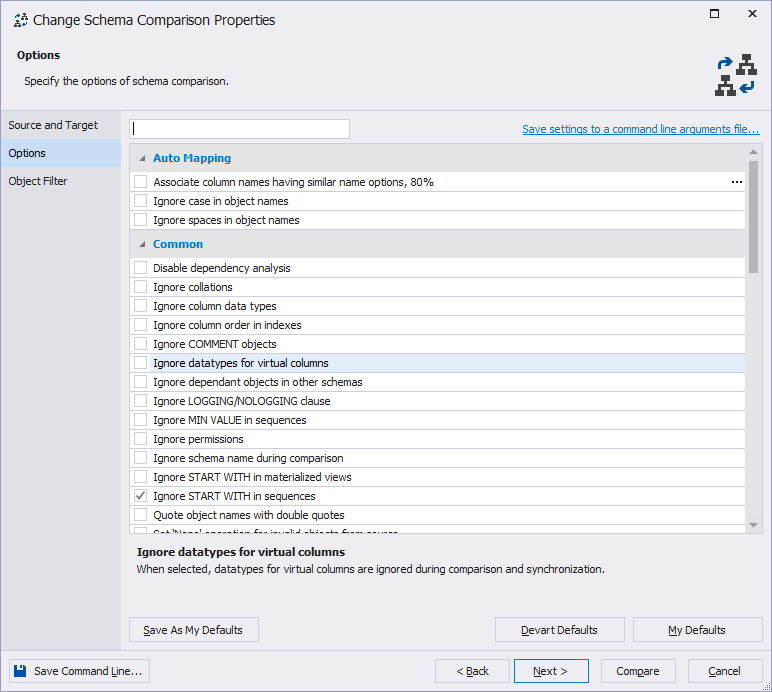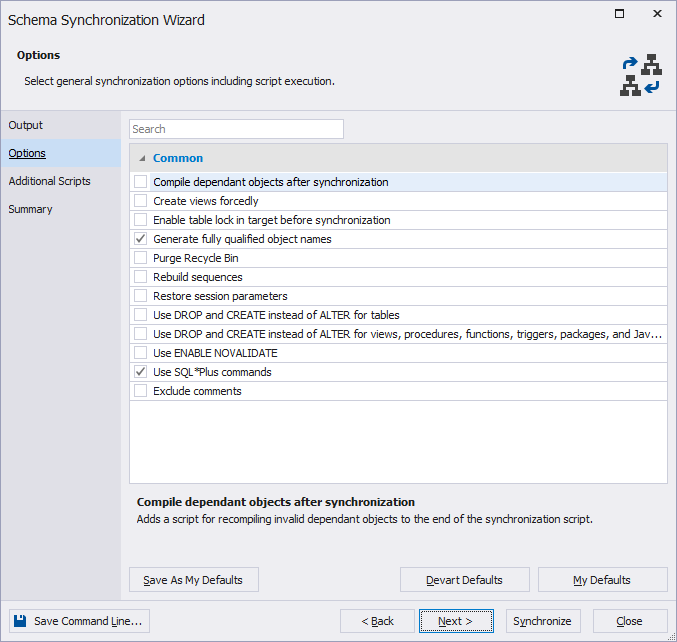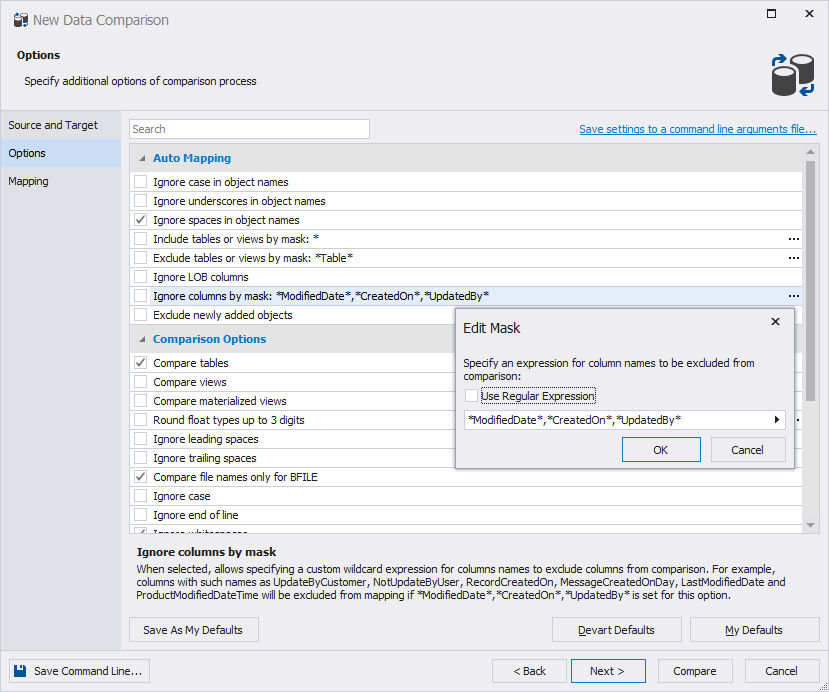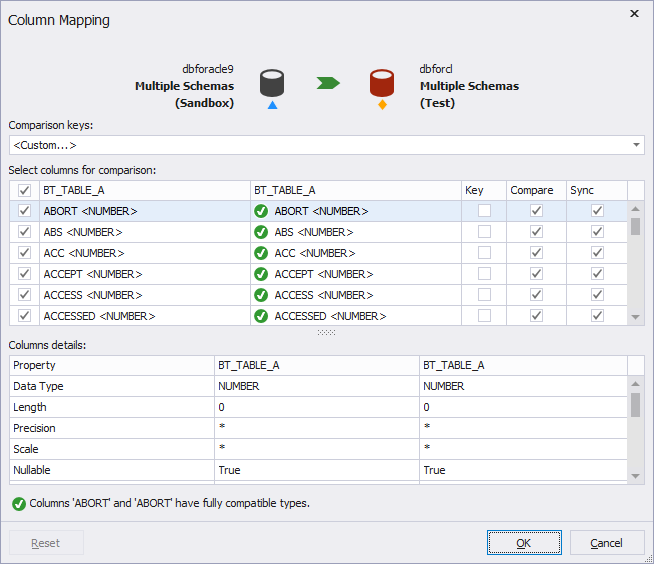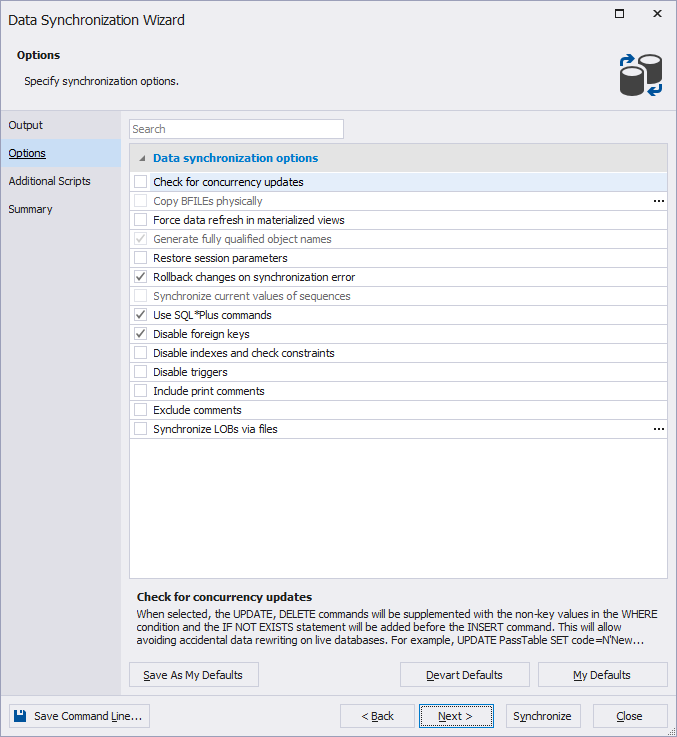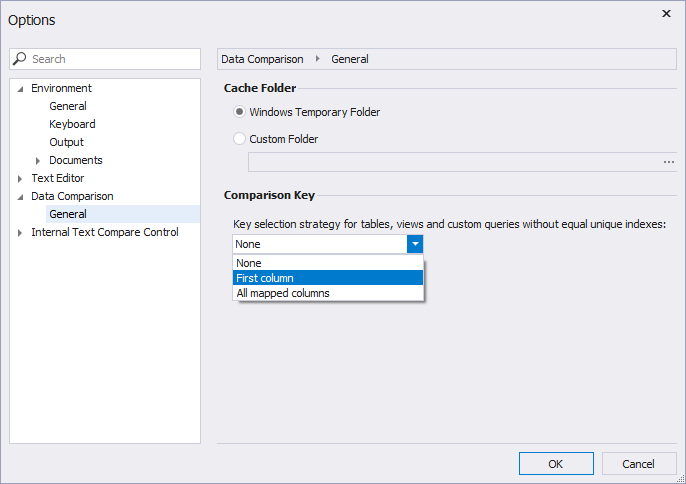We are glad to announce the release of the updated dbForge Compare Bundle for Oracle. The tools of the Bundle, dbForge Schema Compare for Oracle and dbForge Data Compare for Oracle, have been improved in-and-out. Besides the great new visual style, the tools include a bunch of new features and options that will definitely make your data and schema diffs management more smooth and convenient.
Trial product activation
We’ve introduced a new mechanism that activates the dbForge comparison tools for Oracle. So, as for now, the tools work on the trial basis for 30 days. When this time period expires, dbForge tools for Oracle must be activated with a purchased activation key. The new activation process protects you against potential piracy and provides you with the reassurance that you are using an authentic product that can be trusted with your business data.
New visual style
We have dramatically improved the visual style of our Oracle comparison tools. Now they look as classy as never before. We try to follow and embrace the latest design trends and implemented a flat design concept for all the tools. Oh, and all of the tools look just fabulous on high-DPI screens!
Improved comparison report
The Generate Comparison Report dialog box now allows creating reports in the XML and XML for Excel file formats along with the HTML and Excel file formats.
Support for PowerShell
Both Data Compare for Oracle and Schema Compare for Oracle allow managing data and schema diffs in PowerShell.
Creation of command line execution file
The tools of dbForge Compare Bundle for Oracle allow setting up and saving command line execution files (.bat) to run routine data and schema comparison tasks in a single click.
Schema comparison
New schema comparison options
- Associate column names having similar name options
- Ignore case in objects names
- Ignore spaces in objects names
- Disable dependency analysis
- Ignore collations
- Ignore datatypes in column
- Ignore Table DML Trigger
- Ignore INSTEAD OF Triggers
- Ignore firing order for triggers
- Ignore check constraints
- Ignore foreign keys actions ON UPDATE and ON DELETE
- Ignore indexes
- Ignore index names
- Ignore primary keys
- Ignore uniques
- Ignore triggers present only in Target
- Ignore indexes present only in Target
- Ignore Dependent Objects In Others Schemas
- Ignore double quotes in PL/SQL blocks
- Ignore External Table Location Information
- Ignore Parallel
- Ignores Supplemental Log
- Ignores Flashback Archive
- Ignore materialized view START WITH value
- Ignore character length semantics
- Ignore ILM Policies
- Ignore sequence START WITH value
- Ignore Sequence MinValue
New schema synchronization options
- Use DROP and CREATE instead of ALTER for tables
- Use DROP and CREATE instead of ALTER for views, procedures, functions, triggers, packages, Java Sources
Data comparison
New data comparison options
- Specifying Regular Expression for:
- Include tables or views by mask
- Exclude tables or views by mask
- Ignore columns by mask
- Ignore whitespaces
- Exclude newly added objects
- Tolerance interval
Exclusion and inclusion of columns from/into comparison
The Column Mapping dialog box now includes the Compare and Sync checkboxes for each column pair. The option allows you to easily exclude/include column pair form/into comparison and synchronization.
New data synchronization options
- Check for concurrency updates
- Synchronize current values of sequences
Automatic selection of comparison key for objects without equal unique indexes
The Data Comparison tab of the Options dialog box includes the Comparison key option allowing to select a strategy for tables, views and custom queries without equal unique indexes.
Other improvements
- Compliance with FIPS.
- Specific exit codes added.
Tell us what you think
We welcome you to try the updated dbFogre Compare Bundle for Oracle and share your thoughts about Schema Compare and Data Compare about the new features with us. This will help us to make the tools for Oracle yet better.