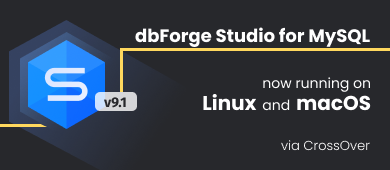We are happy to announce the new release of our flagship solution for MySQL – dbForge Studio for MySQL – which is now available on Linux and macOS! Check out the updated features and improvements.
Getting Started and Video Tutorials
When you need to learn how the product or its specific feature works, you as a rule start looking for a guide or video tutorials that are the best way to deliver this information.
For your convenience, our team added Getting Started and Demos and Video Tutorials to dbForge Studio for MySQL. Thus, you do not have to browse dozens of pages to get what you were looking for and waste your time. Instead, you can get acquainted with the product directly in the tool. To do that, navigate to Help and select Getting Started or Demos and Video Tutorials.
Support for Linux and macOS via CrossOver
The updated dbForge Studio for MySQL tool now supports Linux and macOS. To work with these operating systems, users need to download and install CodeWeavers CrossOver.
Note: If you’re also exploring how to install SQL Server on Mac, a similar CrossOver-based setup or a virtual machine might be required, since Microsoft SQL Server is not natively supported on macOS.
The list of Linux-based operating systems compatible with dbForge Studio is as follows:
- Ubuntu
- Debian
- Fedora
- Red Hat Enterprise Linux (RHEL)
The list of macOS versions compatible with dbForge Studio is as follows:
- Version 12.00 (Monterey)
- Version 11.00 (Big Sur)
- Version 10.15 (Catalina)
- Version 10.14 (Mojave)
- Version 10.13 (High Sierra)
Connectivity support for MariaDB 10.9
The tool enlarges the connectivity options and now supports MariaDB 10.9, ensuring a smooth and easy connection to the most recent MariaDB server.
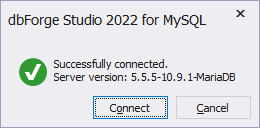
Support for RETURNING for JSON_VALUE
From now on, dbForge Studio for MySQL supports RETURNING for JSON _VALUE.
JSON_VALUE() returns the value at the path from the specified JSON document and can optionally convert it to the required data type. RETURNING defines the data type.
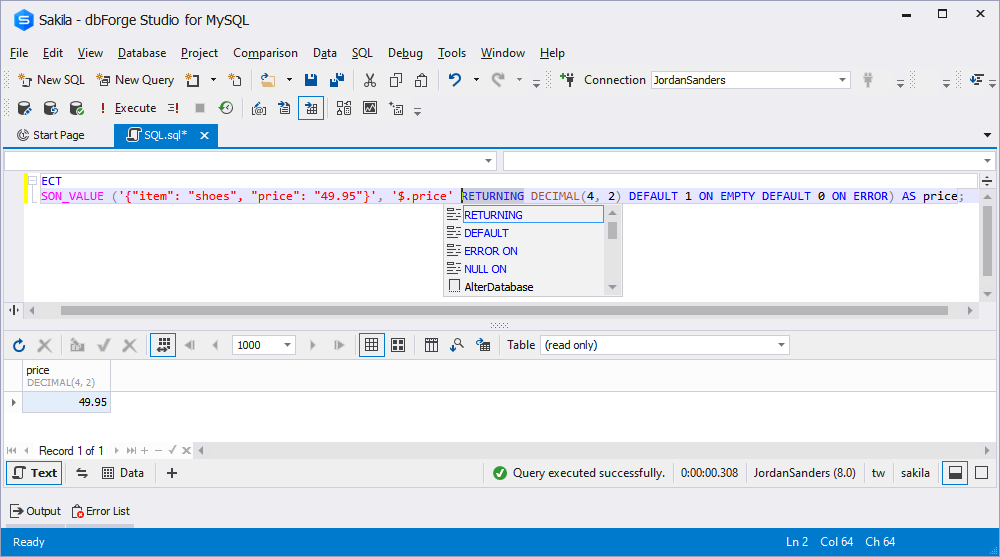
Formatting options for CREATE EVENT and ALTER EVENT commands
The updated version of the tool allows users to easily format the creation, scheduling, and modification of events due to the new formatting options added to the CREATE EVENT and ALTER EVENT statements.
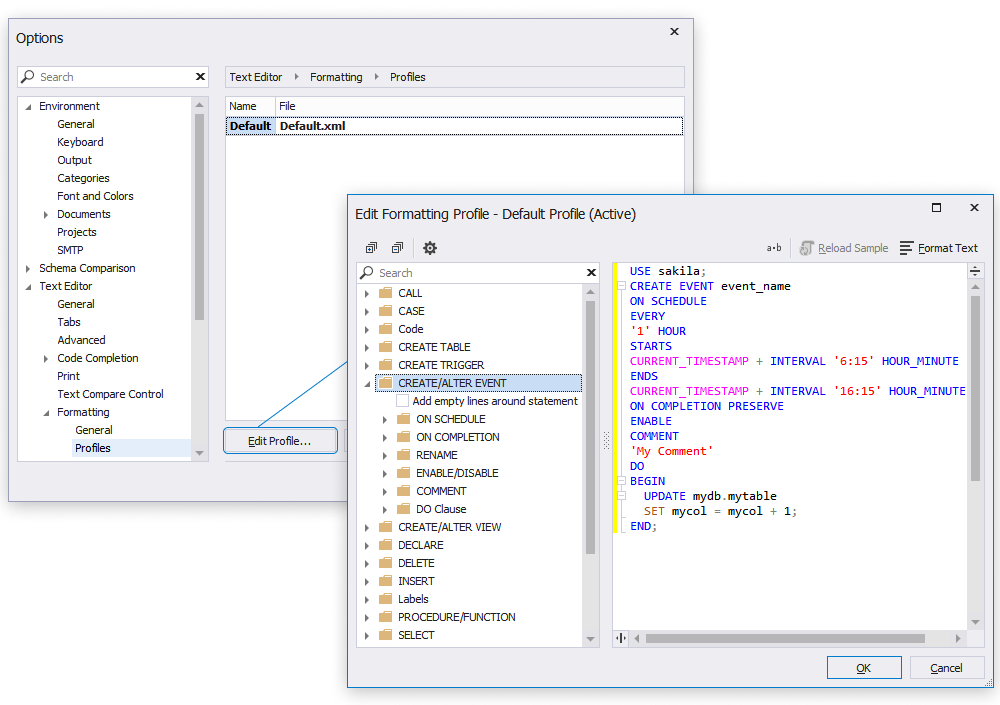
Ability to edit PACKAGE and PACKAGE BODY in SQL Document
Now, you can easily edit the source object directly in the SQL document. To do that, in Database Explorer, click Modify via SQL.
Here is the list of objects that can be modified in different database systems:
| MySQL and Percona | MariaDB |
|
|
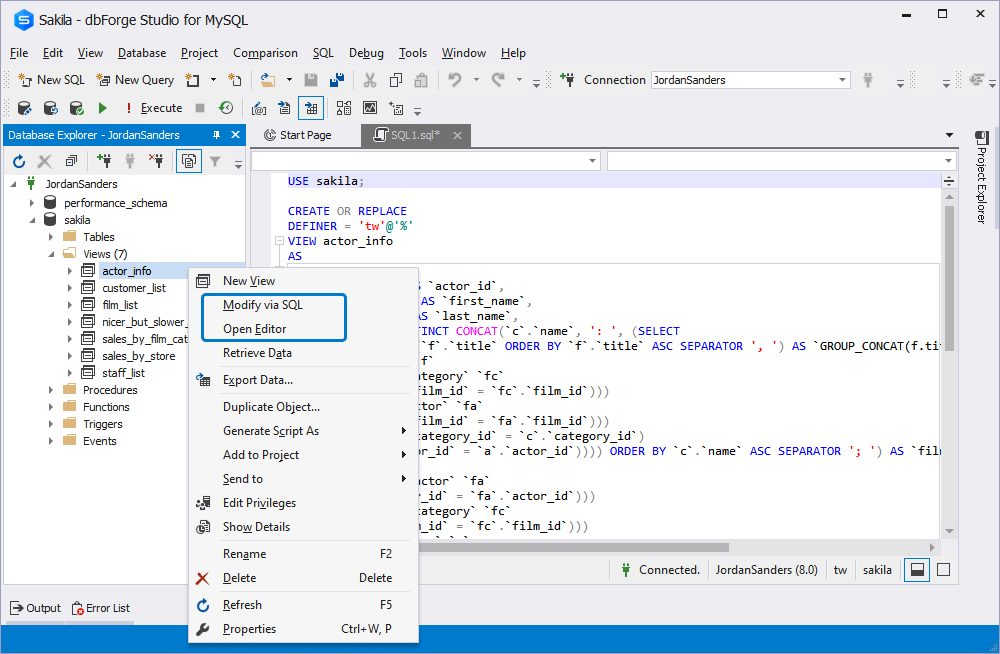
Improved comparison and synchronization of integer data types on MySQL 8.0.17 or higher and Percona 8.0.17 or higher
When comparing and synchronizing data of SMALLINT, MEDIUMINT, INT, and BIGINT data types on the source or target MySQL/Percona server versions 8.0.17 or higher, columns differ only in the Display Width value and are considered equal. In addition, Display Width is not specified in the synchronization script.
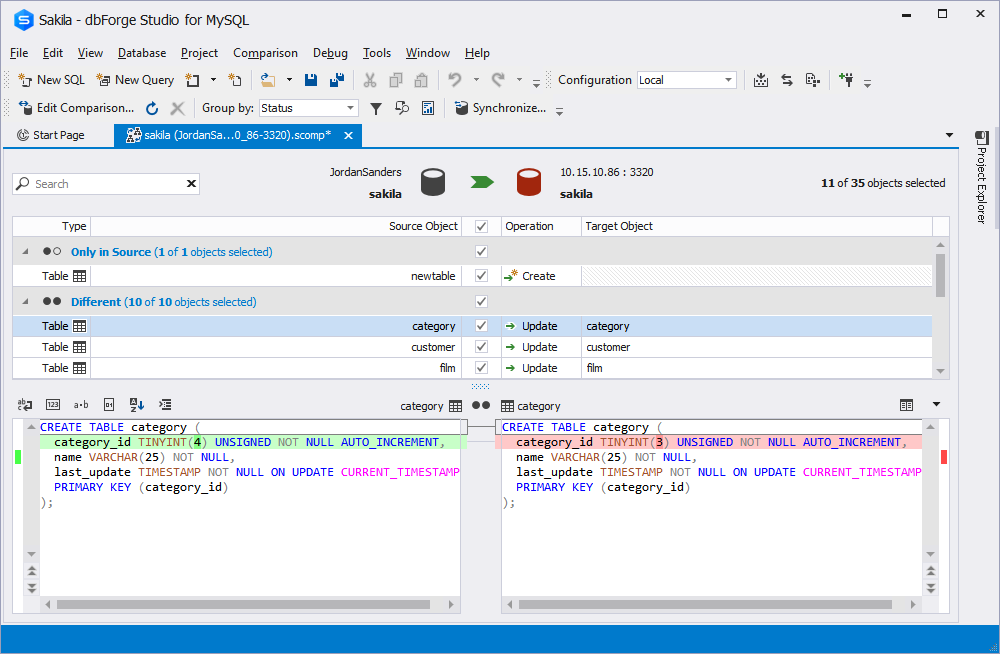
Support for ASC and DESC for index columns
In the latest version of dbForge Studio for MySQL, index columns can be listed in ascending or ascending order.
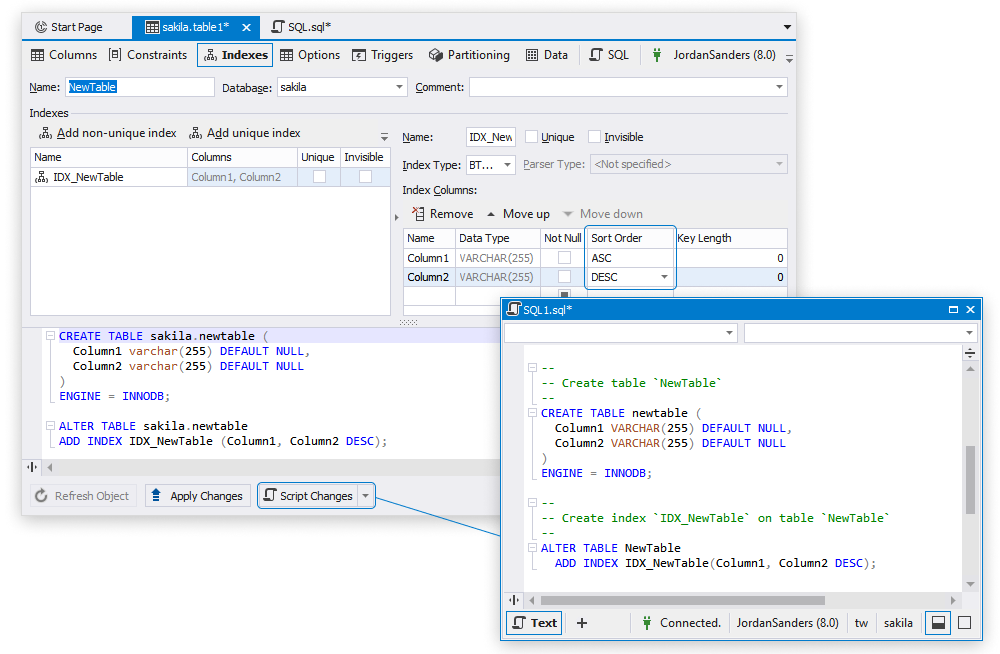
Download dbForge Studio for MySQL for a free trial
The update is already available and can be installed from Help > Check for Updates. If you are not using the Studio yet, we invite you to test-drive its remarkable functionality during a FREE 30-day trial. All you have to do is download dbForge Studio for MySQL from our official website and see for yourself how it will facilitate your work with MySQL databases.
If you’re still at the setup stage and looking for guidance on how to install MySQL in Mac, we recommend starting with a Homebrew installation or official MySQL package from Oracle’s site to get up and running quickly.