MySQL is one of the world’s most favored database management systems, as it is powerful, open-source, and easy to configure. It is one of the common choices for startups as well as small and medium-sized business projects.
However, as workloads grow and become more complex, the need for more robust solutions arises. Here, MySQL HeatWave stands out as a promising managed database platform for evolving challenges. This article will examine MySQL HeatWave, its features, capabilities, and use cases.
Contents
- What is MySQL HeatWave?
- How MySQL HeatWave enhances database performance
- Key features of MySQL HeatWave
- MySQL HeatWave in cloud environments
- New features in dbForge for MySQL 10.1
- Why choose MySQL HeatWave and dbForge Studio for database management
What is MySQL HeatWave?
MySQL HeatWave is an Oracle Cloud service designed for high-performance query processing and handling of large data volumes. Combining OLTP (online transaction processing) and OLAP (online analytical processing) operations within the same system—traditionally managed separately—it provides an ideal solution for applications that require both transactional and analytical capabilities.
HeatWave integrates into MySQL, uses its standard protocols, and delivers a smooth and consistent user experience. With it, there is no need to switch to new platforms from MySQL or make significant changes to existing applications. As a cloud service, MySQL HeatWave offers excellent scalability, elasticity, and managed services by default along with real-time updates and improvements without disrupting users.
Overall, HeatWave is an advanced technology that can handle the most demanding workloads more efficiently than other systems.
How MySQL HeatWave enhances database performance
MySQL HeatWave enhances the MySQL Database Service on Oracle Cloud with a massively parallel processing (MPP) engine for faster and more efficient handling of large datasets compared to traditional databases. It reduces data movement between nodes, effectively removing bottlenecks. Machine learning further optimizes query execution plans, delivering exceptional performance, particularly for complex queries.
HeatWave processes transactional data directly and thus enables real-time analytics without delays from ETL processes. Users can instantly access the latest data for analysis and advanced tracking and insights. This integration within MySQL provides greater convenience and cost-efficiency compared to alternatives.
MySQL HeatWave has also demonstrated superiority over competitors like Amazon Redshift, a popular fully managed cloud data warehouse service:
- Excellence in operational tasks and workloads
- Much faster query execution than in Redshift
- Support for a higher number of concurrent users and queries
- More efficient usage of cloud resources
- No need for ETL processes
Though all platforms have their advantages, MySQL HeatWave offers clear advantages in all scenarios demanding high performance under load and real-time analytics.
Key features of MySQL HeatWave
MySQL HeatWave is a solution built and maintained by the MySQL engineering team, thus ensuring that users can always access the latest features, patches, and professional support from the community. It is compatible with on-premise MySQL, ensuring the seamless transition of projects to the cloud without changes. Besides, HeatWave MySQL is the only cloud service built on MySQL Enterprise Edition, offering all its advanced functionality.
Among the many features of MySQL HeatWave, the following is worth mentioning:
- Real-time analytics: HeatWave provides real-time analytics without the need for indexing or complex ETL processes. It automatically updates the analytics cluster with transactional data, supports analytics on JSON documents, and integrates with MySQL Database and object storage.
- Machine learning integration via HeatWave AutoML: HeatWave AutoML supports model building, training, and deployment directly within MySQL. It simplifies the machine learning pipeline, making it accessible for non-experts while improving security and reducing latency.
- MySQL Autopilot: MySQL Autopilot uses machine learning to automatically optimize performance and scalability, analyzing every query and using it to improve execution speed over time. It allows users to enhance productivity and reduce human error.
- MySQL HeatWave Lakehouse: This feature allows large datasets stored in various formats to be queried directly within the object store, omitting ETL processes. Transactional processing, real-time analytics, and machine learning are all supported by a unified platform.
- Secure in-memory processing: Data security is maintained through encryption of data at rest and in transit, integrating with the security features of MySQL Enterprise Edition, such as access control and auditing.
- Support for JSON queries: The platform extends MySQL’s native JSON capabilities and allows high-performance querying of JSON data with the standard SQL.
- Asymmetric encryption: HeatWave supports server-side asymmetric encryption using public and private keys. This way, it allows users to improve data protection without altering existing applications. It also supports digital signatures to verify the identities of document signers.
- Data masking and deidentification: The system hides sensitive data by replacing real values with masked equivalents, supporting functions like selective masking and random data substitution. It’s useful in non-production environments to minimize data breach risks.
- Database firewall: The HeatWave database firewall monitors threats, automatically generates an allowlist of SQL statements, and blocks unauthorized activities, protecting against SQL injections and other database-specific attacks.
Let us delve deeper into some of the most essential features of MySQL HeatWave.
Real-time analytics with MySQL HeatWave
Real-time analytics is essential for modern businesses, where accessing the most up-to-date information and processing it quickly is critical. While many solutions depend on ETL processes, these can be complex, time-consuming, and prone to delays in data updates, increasing the risk of using outdated information.
MySQL HeatWave removes the need for ETL processes by automatically replicating the latest data in real-time to its analytics cluster. With an integrated analytics database and Data Lakehouse service, users can seamlessly access fresh data without leaving the platform or relying on external ETL tools.
Additionally, HeatWave supports all BI and data visualization tools compatible with MySQL Database, including Oracle’s solutions and third-party applications.
HeatWave Autopilot – machine learning power in optimization
HeatWave Autopilot is an automation system powered by machine learning designed to improve the overall performance, scalability, and efficiency of MySQL database management. Its main advantage is automating key aspects of database performance optimization, including provisioning, query execution, and failure handling.
Key features of HeatWave Autopilot include:
- Auto-provisioning: Autopilot predicts the number of HeatWave nodes required for optimal workload performance by using adaptive sampling, without the need for manual cluster sizing.
- Auto thread pooling: This feature adjusts thread pooling dynamically, improving transaction throughput and preventing degradation during high transaction concurrency.
- Auto shape prediction: Autopilot monitors OLTP workload metrics and recommends the optimal ideal compute shape for the best price-performance ratio.
- Auto query plan improvement: Machine learning provides the means for enhancing future query execution based on past query execution statistics and in-depth analysis of all conditions. Overall performance can be improved by 25%.
- Auto data placement: Autopilot recommends optimal in-memory table partitioning for better query performance.
Autopilot is available at no extra cost to HeatWave MySQL users.
MySQL HeatWave in cloud environments
MySQL HeatWave is fully integrated with Oracle Cloud Infrastructure (OCI) by default but can also be deployed on other platforms, such as AWS and Azure, where Oracle ensures full HeatWave functionality. However, OCI remains the preferred choice for MySQL HeatWave due to several advantages:
- Security: OCI offers robust security features, including network isolation, fine-grained access controls, IAM policies, security lists to protect workloads from unauthorized access, advanced threat detection, auditing, and logging.
- Scalability and elasticity: Elastic compute and storage resources of OCI enable HeatWave to scale dynamically, meeting the demands of growing workloads. Automatic provisioning and scaling, along with multi-availability domain architecture, facilitate high performance and availability.
- Cost efficiency: The use of HeatWave on OCI simplifies management by eliminating the need for multiple analytics tools, and thus it lowers operational costs. Competitive pricing of OCI and performance ensured by HeatWave are excellent for database workloads.
- Management and automation: Oracle’s fully managed services handle tasks like patching, backups, and monitoring, reducing administrative effort. Besides, it grants flawless integration with OCI-native tools such as Oracle Cloud Guard and Resource Manager.
In summary, MySQL HeatWave on OCI provides an ideal solution for organizations needing high performance, security, scalability, and cost-efficiency for transactional and analytical workloads in cloud environments.
Modern database tools can further accelerate your progress and reduce effort. One of the most powerful and versatile tools for MySQL professionals is dbForge Studio for MySQL, which offers full support for MySQL HeatWave.
New features in dbForge for MySQL 10.1
dbForge Studio for MySQL is a multi-featured integrated development environment for MySQL and MariaDB databases that supports all MySQL database servers. The latest version of the Studio, 10.1, grants full compatibility with MySQL HeatWave in all editions, allowing you to work with HeatWave in the same way as with any other MySQL database, no matter if on-premise or in the cloud.
You can employ the many features of dbForge Studio for MySQL to handle your database tasks in MySQL HeatWave, including the following:
- Coding assistance: Employ robust coding assistance tools that include code auto-completion, debugging, formatting, snippets, and many other options.
- Database comparison and synchronization: Detect all differences between database schemas and table data and synchronize them in MySQL HeatWave.
- Version controlling databases: Link all major version control systems, including Git, Mercurial, Apache Subversion, TFVC, Perforce, etc., commit and roll back your changes, and resolve conflicts.
- Visual database design: Construct databases visually using ER diagrams, establish dependencies between objects, and reverse engineer existing databases.
- Visual query building: Create even the most sophisticated queries visually using ready blocks and relations, and convert them into SQL code.
- User and session management: Monitor database performance with transparent metrics, detect issues, and quickly resolve them. Also, you can easily create and manage user accounts and their permissions.
- Data import and export: Handle data migration tasks with up to 14 supported data formats, migrate entire databases, and import data from other databases into MySQL HeatWave directly using ODBC.
- Data analysis and reporting: Employ the advanced Data Editor, Master-Detail Browser, pivot tables, and other options for in-depth data analysis, and obtain the results as reports with graphs and diagrams.
- Task automation: Use the command-line interface to automate recurring tasks and run them on schedule.
These and more features and options of dbForge Studio for MySQL help you work with cloud-based MySQL HeatWave, making the most of its capacities.
MySQL HeatWave connection in dbForge for MySQL
Connecting to MySQL databases in dbForge Studio for MySQL is straightforward.
1. Launch the Studio and click the New Connection icon.
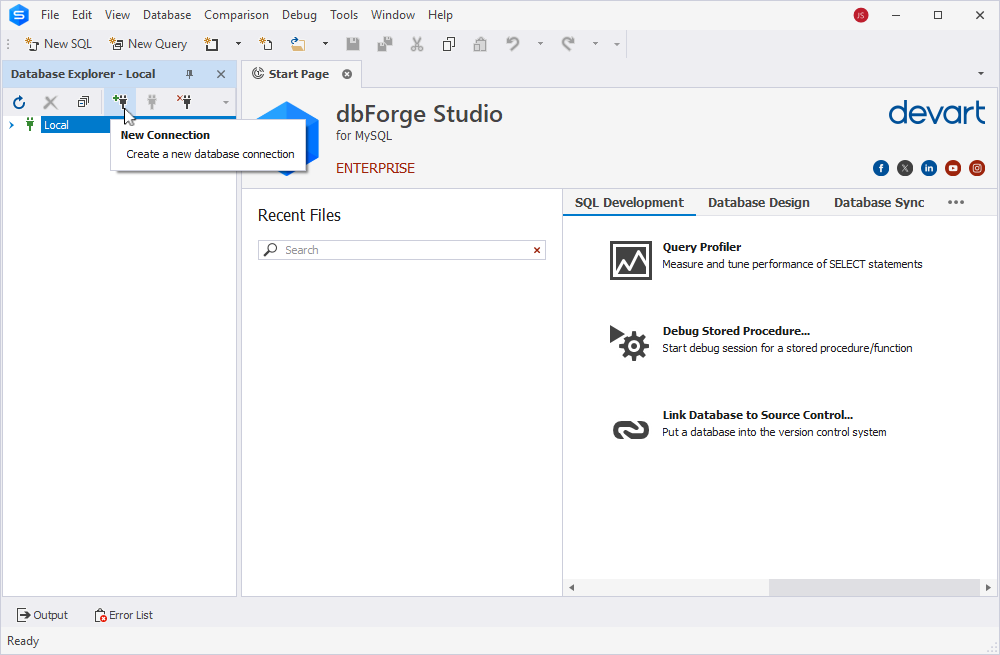
2. Provide the necessary details: Host, Port, User, and Password. Optionally, specify the database to connect.
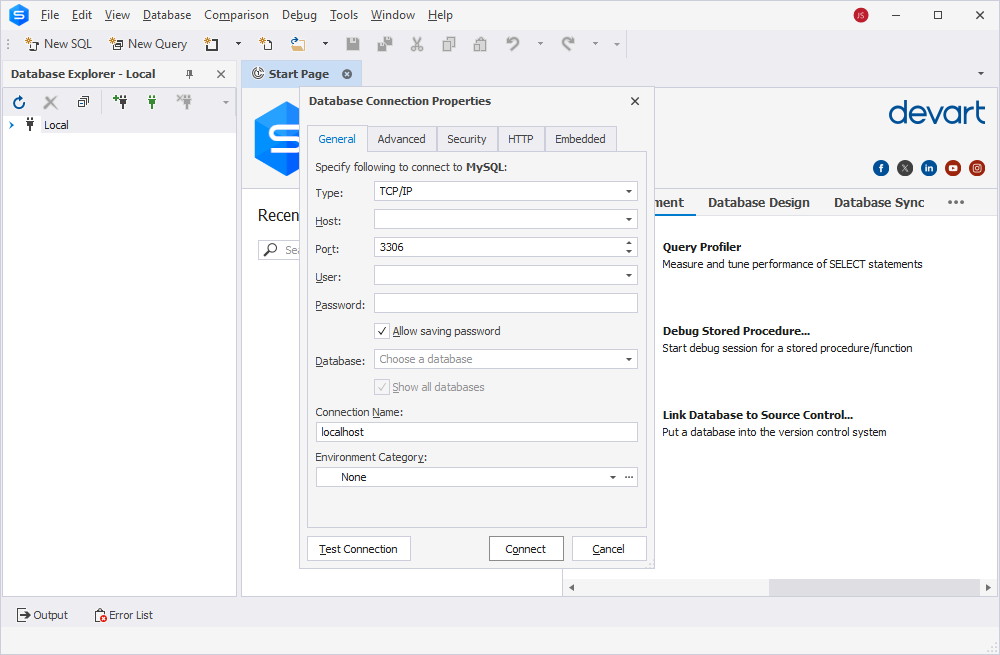
3. Click Connect.
dbForge Studio for MySQL will connect to the database server, allowing you to access your databases and use all the powers of both the Studio and MySQL HeatWave in your projects.
You will be able to query data, analyze it, develop and manage databases, both visually and with the help of SQL coding, and perform a vast variety of database development, management, and administration tasks in MySQL HeatWave.
Why choose MySQL HeatWave and dbForge for database management
MySQL HeatWave is a top choice for developers who demand exceptional performance and real-time analytics for their projects. Its unique features, including the integration of OLTP and OLAP in a single system, a built-in Data Lakehouse, and advanced machine learning and AI capabilities, are powered by Oracle Cloud’s robust infrastructure. The platform also delivers reliability, security, consistency, and comprehensive support from the MySQL development team, making it a truly advantageous solution.
To further enhance your experience with MySQL HeatWave, dbForge Studio for MySQL provides a powerful toolset designed to maximize its potential. With dbForge Studio, you can improve your workflows, boost your productivity, automate routine tasks, and perform all essential operations from a single, comprehensive solution — regardless of the database server powering your projects.
You can try all the functionality of dbForge Studio for MySQL, as the fully functional 30-day free trial is available for download. Get it and evaluate its powers under the full workload.

