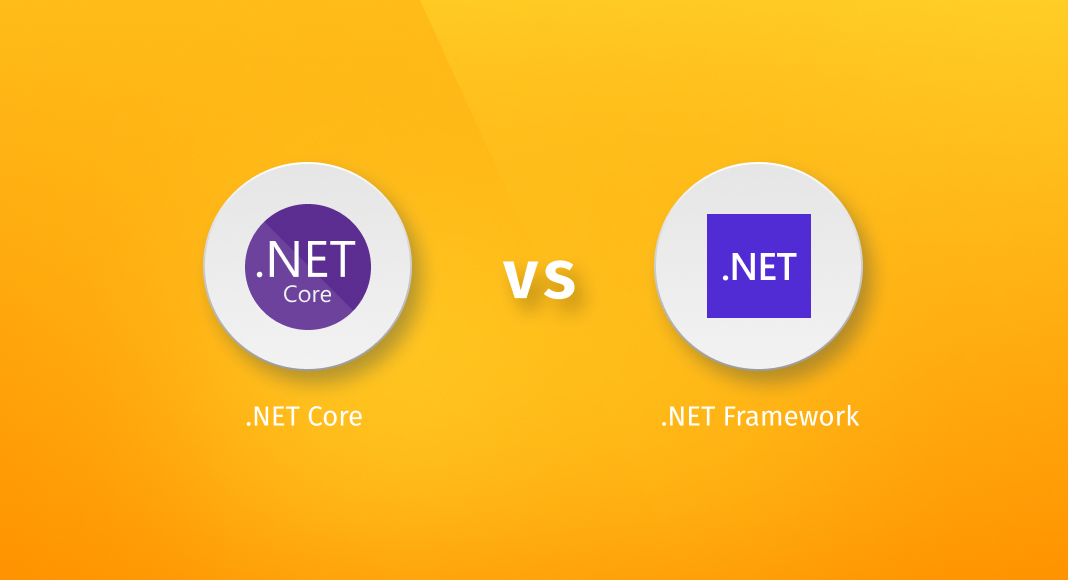Knowing the key .NET Core vs .NET Framework differences is essential to decide which platform is best for your project. If you’re building modern, cloud-native apps that need to scale dynamically, you need a lightweight runtime with cross-platform compatibility, fast response times, and efficient resource management — and that’s what .NET Core offers.
.NET Framework is a Windows-only runtime. It’s good for projects that depend on legacy UI like Windows Forms or ASP.NET Web Forms. It ensures compatibility with existing libraries and functionality, which helps you avoid unexpected bugs and maintain stability during updates.
But what about cloud services that need to interact with older systems or web apps that connect to a legacy database? In this article, we’ll compare .NET Core vs .NET Framework differences, features and benefits so you can choose the right technology for your project.
- Differences Between .NET Core and .NET Framework
- .NET Core vs .NET Framework
- Use Cases
- Compatibility With dotConnect
- Conclusion
Differences Between .NET Core and .NET Framework
.NET Core and .NET Framework are two popular frameworks made by Microsoft for building different types of .NET applications, from web services to large-scale software. They share some APIs and support .NET Standard, but they differ significantly in important aspects such as platform compatibility, performance, and deployment methods.
Check the table below to see how these two frameworks compare:
| Features | .NET Core | .NET Framework |
|---|---|---|
| Cross-platform compatibility | Fully cross-platform — runs on Windows, macOS, and Linux. Allows Docker containers for deployment. | Windows-only. |
| Performance and scalability | Lightweight and optimized for high performance.Supports microservices and containerization. | Heavier runtime; optimal for traditional apps but less efficient for high-load scenarios. |
| Installation and deployment | Self-contained deployment, which means you can deploy your app with the runtime and all its dependencies in one package. | Requires separate installation on target machines. |
| Library and language support | Supports .NET Standard libraries and the latest C# features, though you might miss some Window-specific libraries. | Extensive library support, especially for older technologies like Windows Forms and WCF. |
| Application types supported | Web apps, microservices, cloud-native apps. | Windows desktop apps, web forms, legacy systems. |
| Security | Regularly updated with the latest security patches and compatible with newer standards like OAuth and OpenID Connect. Open-source. | Security updates are tied to Windows Update and rely on Windows security patterns, like its proprietary authentication and role-based security. |
.NET Core vs .NET Framework
Understanding the main .NET Core vs. .NET Framework differences is a way to avoid costly mistakes in the future. Each framework has advantages and disadvantages that can impact your application’s performance, compatibility, and future maintenance.
Let’s take a look at the pros and cons of each technology.
Benefits of .NET Core
- Cross-platform.
- Optimized for high performance, faster startup times, and better memory management than .NET Framework.
- Updated every 6 months with new features and performance improvements. It also provides Long-Term Support (LTS) versions that are supported for three years and Standard-Term Support (STS) versions, which receive updates for 18 months.
- Open source, with a large community contributing to it and many libraries and tools.
- .Modular, so you can get only the components you need for your project, which leads to smaller applications and faster boot time.
- Its command line interface (CLI) simplifies project management, allowing you to build, test, and deploy from the command line.
However, not all .NET Core libraries are cross-platform. Some may have platform-specific dependencies or use APIs that are unavailable on certain operating systems. Plus, .NET Core lacks certain Windows-specific features and third-party libraries fully supported in .NET Framework like WCF.
Benefits of .NET Framework
- Extensive library support for Windows-specific applications, including libraries that aren’t available in .NET Core, such as ASP.NET Web Forms.
- Stable and mature environment for enterprise applications that need stability.
- Large community and many third-party libraries, like Newtonsoft.Json for JSON and NLog for logging.
- Designed for Windows users to build desktop applications that fit in with the Windows ecosystem.
So, what’s the catch? Since .NET Framework is Windows-centric, it limits cross-platform development. In addition, its large memory usage can lead to resource consumption and affected performance – especially on devices with low memory. Also, Microsoft tools licensing fees are expensive and can add up over time.
Use Cases
When deciding between .NET Framework vs. .NET Core, you might think it’s an easy choice based on which one you are more familiar with. But in reality, it all comes down to your project’s requirements.
Check below the best use cases for each framework.
When to Choose .NET Core
.NET Core works best for modern development projects, especially when flexibility and performance are the priority. Here are some situations where using .NET Core is the smartest move:
- Cross-platform applications that need to run on Windows, macOS, and Linux.
- Cloud-native applications, microservices, and containerized solutions.
- High-performance, scalable web applications and APIs.
- Deploy on cloud platforms like Azure, AWS, or Google Cloud.
- Applications that require running multiple .NET versions side-by-side on the same server.
- Projects that benefit from CLI control for lightweight development workflows.
- Development teams that need to work across different operating systems with Visual Studio and Visual Studio Code.
- Microservices that require Docker containerization for fast and reliable deployment in different environments.
There are also cases where .NET Core might not be the ideal option. For example, if your application needs Windows-specific features or libraries not yet ported to .NET Core, or if you have a large legacy .NET Framework codebase that’s hard to migrate.
Plus, .NET Core doesn’t support desktop apps made with Windows Forms or Windows Presentation Foundation (WPF), so you’d need to use Mono for macOS development. Also, ASP.NET Web Forms aren’t included in .NET Core. While Microsoft provides some help for migrating, the process can be difficult. Instead, you’d have to create a REST API using ASP.NET Core MVC, which might require rewriting some parts of your service logic.
You might also face compatibility issues with third-party libraries that depend on .NET Framework APIs not available in .NET Core. What’s more, some features from .NET Framework are still missing from .NET Core. For example, Entity Framework Core lacks Entity Framework v6’s support for lazy loading and complex types.
Additionally, if your app mainly uses VB.NET and F#, note that .NET Core doesn’t fully support these languages either. You might struggle with F# in particular, especially when dealing with LINQ queries and asynchronous programming.
Use case examples:
Overall, .NET Core is a strong runtime that works really well when you need a flexible, up-to-date framework for creating applications that can grow and be deployed quickly. Some examples of .NET Core in action include:
- Cross-platform command-line tool for system administrators.
- Scalable, cloud-hosted web API for a mobile application.
- Containerized microservices architecture for a modern web application.
When to Choose .NET Framework
.NET Framework is perfect for big enterprise applications that need to be stable and dependable while integrating with old code and Windows-specific features. It’s best suited for:
- Windows desktop applications that use Windows Forms or WPF.
- Applications that need Windows-specific technologies like WCF or Enterprise Services.
- Maintaining and extending existing .NET Framework applications without switching to .NET Core.
- Large ecosystem of third-party libraries and tools that don’t work with .NET Core, such as specific versions of Entity Framework 6 or Microsoft Access Database Engine.
- Working with older technologies that aren’t supported in .NET Core, including ASP.NET Web Forms, WCF services, and Windows Workflow Foundation
Now, avoid using .NET Framework if you need to deploy on non-Windows platforms or require the performance and scalability of .NET Core. Apps built on the .NET Framework might have trouble managing many simultaneous requests, causing slower performance when under heavy use.
Also, stick with .NET Core if you want the latest C# language features and improvements, and consider whether you need an open-source framework. .NET Framework is proprietary and doesn’t offer the same flexibility and regular updates as .NET Core.
Use case examples:
Even though it has some limitations, .NET Framework is still a good option for developers and companies who want to keep older systems running while also using a large collection of libraries. Here are some ways you can use it:
- Windows desktop application for business users
- Windows service that integrates with Active Directory
- Extending an existing .NET Framework web application with new functionality,
Compatibility With dotConnect
Despite the many .NET Core vs .NET Framework differences, both platforms have one thing in common: the need for a reliable way to connect to your databases. Otherwise, you’ll run into performance and compatibility issues.
dotConnect works with both frameworks to interact with databases in your .NET applications.
Enhancing .NET Applications With dotConnect
dotConnect is an enhanced ADO.NET data provider that offers high-performance connectivity to many popular databases, including Oracle, MySQL, PostgreSQL, and SQLite. It builds on top of ADO.NET to give you a complete solution for data-driven applications regardless of the .NET framework you choose.
Its flexibility allows your applications to adapt to different environments, on-premises or in the cloud. It also integrates well with ORM tools like Entity Framework and Entity Framework Core to simplify mapping your database objects to your application entities.
In addition, dotConnect’s extensive integration with Visual Studio improves your development experience with design-time editors and SQL query support. This means you can be more productive and efficient, whether you’re starting a new project or maintaining an existing one.
Feature Highlights With dotConnect
dotConnect data providers ensure super-fast data access. This way, .NET developers can easily build high-performance applications that handle large datasets. This approach also guarantees a secure connection to your databases with built-in support for SSL and advanced authentication methods. Plus, it’s backward compatible, so you don’t have to worry about breaking changes when you upgrade. Additionally, dotConnect integrates with Entity Framework, Entity Framework Core, NHibernate, and LinqConnect to make data manipulation and mapping easier.
Looking for the best ORM for .NET? Learn more about the top nine frameworks dominating development industry.
Conclusion
.NET Core and .NET Framework have different purposes in application development. If you’re building modern cross-platform apps, .NET Core is the way to go. But if you’re maintaining legacy systems or building Windows-only applications, then .NET Framework is your best bet.
dotConnect works with both .NET Core and .NET Framework, no matter what you choose.
Try dotConnect to quickly connect your applications to databases and cloud services, streamlining data access and integration across your projects.