In the dynamic world of SQL Server database management, optimizing index performance is important for maintaining a healthy and responsive system. In this article, let us dive into the intricacies of index maintenance strategies, explore index fragmentation and its impact on database efficiency, discuss rebuilding and reorganizing indexes, and talk about automating index maintenance. As we navigate through best practices for maintenance schedules, this article culminates in an exploration of how tools like dbForge Studio for SQL Server can elevate index management, providing a robust framework for streamlined and efficient database maintenance.
Contents
- Understanding index fragmentation
- Rebuilding vs. reorganizing indexes
- Automating index maintenance
- Performance and storage considerations
- Best practices for maintenance schedules
- Enhancing index maintenance with dbForge Studio for SQL Server
- Conclusion

Understanding index fragmentation
Sometimes, it is rather hard not to see the similarities between functioning databases and living things. Both change, evolve, adapt to new circumstances, and, unfortunately, get sick. Today, we are talking about index fragmentation in SQL Server, which can be considered one of the “sicknesses” that interfere with the usual database performance. It occurs when the logical order of the index does not match the physical order of the corresponding data pages. This mismatch can happen due to various database operations, such as data inserts, updates, and deletes. These changes are inevitable for a functioning database. As a result, over time, the data pages that make up an index become dispersed and disorganized, leading to fragmentation.
If you are looking for more information regarding types of index fragmentation and different ways to detect it in your database, our SQL Server Index Fragmentation In-Depth article will be helpful.
Even though fragmentation is the circumstance of a normal database functioning, there are several rather unpleasant symptoms that pile up when the issue goes untreated for too long, for example:
- Performance degradation: Fragmented indexes can slow down query performance because the database engine must navigate through non-contiguous pages, increasing the I/O operations required to access data.
- Increased storage requirements: Fragmentation leads to inefficient storage usage as the database allocates more space to accommodate scattered data pages.
- Reduced cache effectiveness: Fragmented indexes are less likely to be cached effectively in memory, increasing the frequency of disk I/O operations.
To address fragmentation, database administrators often use maintenance tasks like index rebuilding or reorganizing to optimize index structures, enhancing query performance and overall database efficiency. This is precisely what we will talk about in the next section of this article.
Rebuilding vs. reorganizing indexes
In this section of our today’s article we are going to unfold rebuilding and reorganizing indexes as they both aim to reduce fragmentation and optimize performance. The choice between these two remedies depends on fragmentation levels, system resources, downtime tolerance, and the need for index statistics updates.
| Index rebuilding | Index reorganizing |
| Index rebuilding involves dropping and recreating an index entirely. This process rebuilds the index from scratch, organizing the data pages in a contiguous manner. | Index reorganizing is a more lightweight approach that defragments the index by physically reordering the index pages without dropping and recreating the index itself. |
| When an index is rebuilt, fragmentation is eliminated, and index statistics are updated. This can result in better query performance, especially for heavily fragmented indexes. | Reorganizing reduces fragmentation by compacting the pages and the data within them, but it does not update index statistics. |
| Index rebuilding requires more system resources and can cause downtime, particularly on large tables or during peak usage hours. It also resets the fill factor, impacting future index maintenance. | Reorganizing is typically faster and less resource-intensive than rebuilding, making it suitable for routine maintenance tasks and scenarios where minimal downtime is essential. |
| Rebuilding is a drastic measure, but it does its job well. Fragmentation is completely eliminated after it. | Reorganizing may not completely eliminate fragmentation in heavily fragmented indexes, and it does not reset the fill factor. |
Upon closer examination of these two methods, you can notice a pattern: reorganizing indexes is a carrot useful in mild cases of fragmentation, and rebuilding is a stick needed when the situation gets out of hand.
In terms of use cases, rebuilding is recommended for SQL Server indexes with high fragmentation levels, typically greater than 30-40%. Works great for scheduled maintenance tasks during off-peak hours or when significant downtime is acceptable. ALTER INDEX REBUILD T-SQL command is also beneficial when index statistics need to be updated or when changes to the index structure are required.
As to the index reorganizing, it is perfect for indexes with moderate fragmentation levels, typically less than 30-40%. This action can be performed more frequently as part of regular maintenance routines to prevent fragmentation from reaching higher levels. ALTER INDEX REORGANIZE T-SQL command is preferable in scenarios where minimal system impact and downtime are critical, such as in environments with continuous operations or limited maintenance windows.
Automating index maintenance
Just like any issue, index fragmentation is easier to prevent than treat. That is why it is better to automate regular index maintenance to take this chore off your everyday mental load. Various tools and scripts, each offering unique features and capabilities, can facilitate this task.
SQL Server Management Studio (SSMS)
Being one of the most well-known solutions, SQL Server Management Studio provides a built-in wizard for index maintenance tasks, allowing users to rebuild or reorganize indexes on selected databases or tables. The Maintenance Plan Wizard within SSMS enables the creation of maintenance plans that include index maintenance tasks along with other database maintenance activities like backups and integrity checks.
SQL Server Agent
SQL Server Agent can be utilized to schedule and automate index maintenance tasks using Transact-SQL (T-SQL) scripts. You can create SQL Server Agent jobs to execute T-SQL scripts that rebuild or reorganize indexes on a predefined schedule, ensuring regular maintenance without manual intervention.
Ola Hallengren Maintenance Solution
Ola Hallengren Maintenance Solution is a popular and widely used set of SQL Server maintenance scripts that are available for free. It includes scripts for index maintenance tasks such as index rebuilds and reorganizations. These highly customizable scripts allow users to specify parameters such as fragmentation thresholds, fill factor, and index sorting options.
dbForge Index Manager
dbForge Index Manager is a commercial tool designed for SQL Server index management and optimization. It offers features for analyzing index fragmentation, identifying inefficient indexes, and performing index maintenance tasks. The tool provides a user-friendly interface for scheduling and executing index maintenance operations, as well as generating reports to monitor index health and performance.
Custom T-SQL scripts
Database administrators can create custom T-SQL scripts tailored to their specific index maintenance requirements. These scripts can utilize built-in system views and dynamic management views to identify fragmented indexes and perform maintenance tasks accordingly. Custom scripts offer flexibility and control over the index maintenance process, allowing administrators to incorporate business logic and customize maintenance routines to suit their environment.
Below is an example of a custom script that can be used to automate index fragmentation checks and maintenance tasks in SQL Server. This script identifies fragmented indexes and performs index reorganization or rebuilding based on predefined thresholds:
-- Set threshold values for index fragmentation
DECLARE @ReorgThreshold FLOAT = 30.0; -- Fragmentation percentage threshold for index reorganization
DECLARE @RebuildThreshold FLOAT = 70.0; -- Fragmentation percentage threshold for index rebuilding
-- Temporary table to store index fragmentation information
CREATE TABLE #IndexFragmentation (
TableName NVARCHAR(255),
IndexName NVARCHAR(255),
FragmentationPercent FLOAT
);
-- Populate the temporary table with index fragmentation information
INSERT INTO #IndexFragmentation
SELECT
OBJECT_NAME(ps.object_id) AS TableName,
i.name AS IndexName,
ps.avg_fragmentation_in_percent AS FragmentationPercent
FROM
sys.dm_db_index_physical_stats(DB_ID(), NULL, NULL, NULL, NULL) AS ps
INNER JOIN
sys.indexes AS i ON ps.object_id = i.object_id AND ps.index_id = i.index_id
WHERE
ps.avg_fragmentation_in_percent > @ReorgThreshold;
-- Loop through fragmented indexes and perform maintenance tasks
DECLARE @TableName NVARCHAR(255);
DECLARE @IndexName NVARCHAR(255);
DECLARE @FragmentationPercent FLOAT;
DECLARE FragmentedIndexes CURSOR FOR
SELECT TableName, IndexName, FragmentationPercent
FROM #IndexFragmentation;
OPEN FragmentedIndexes;
FETCH NEXT FROM FragmentedIndexes INTO @TableName, @IndexName, @FragmentationPercent;
WHILE @@FETCH_STATUS = 0
BEGIN
IF @FragmentationPercent >= @RebuildThreshold
BEGIN
PRINT 'Index ' + @IndexName + ' on table ' + @TableName + ' is fragmented (' + CONVERT(NVARCHAR(10), @FragmentationPercent) + '%) - Rebuilding...';
ALTER INDEX @IndexName ON @TableName REBUILD;
END
ELSE IF @FragmentationPercent >= @ReorgThreshold
BEGIN
PRINT 'Index ' + @IndexName + ' on table ' + @TableName + ' is fragmented (' + CONVERT(NVARCHAR(10), @FragmentationPercent) + '%) - Reorganizing...';
ALTER INDEX @IndexName ON @TableName REORGANIZE;
END
FETCH NEXT FROM FragmentedIndexes INTO @TableName, @IndexName, @FragmentationPercent;
END
CLOSE FragmentedIndexes;
DEALLOCATE FragmentedIndexes;
-- Drop the temporary table
DROP TABLE #IndexFragmentation;
This script does the following:
- Sets threshold values for index fragmentation percentages that determine when to reorganize or rebuild indexes.
- Retrieves index fragmentation information from the
sys.dm_db_index_physical_statssystem view. - Loops through the fragmented indexes and performs maintenance tasks based on their fragmentation percentages:
- If fragmentation is above the rebuild threshold, the script rebuilds the index.
- If fragmentation is above the reorganization threshold but below the rebuild threshold, the script reorganizes the index.
- Outputs messages indicating the action taken for each index.
- Drops the temporary table used to store index fragmentation information.
You can schedule this script to run periodically using SQL Server Agent jobs to automate index maintenance tasks and optimize your database performance. Make sure to adjust the threshold values and customize the script according to your specific requirements and environment.
Performance and storage considerations
Even though index rebuild might sometimes be the only solution for a heavily fragmented database, it is important to know its indications for use and possible side effects. Such operations in SQL Server can have significant impacts on both database performance and storage:
- Performance impact:
- During rebuild: The actual process of rebuilding an index involves dropping and recreating it. This can lead to increased resource usage, including CPU and disk I/O, as SQL Server rebuilds the index structure and moves data around.
- Temporary degradation: While the rebuild is in progress, there may be temporary degradation in database performance, especially for queries that rely heavily on the index being rebuilt. These queries may experience increased latency or slowdowns until the rebuild completes.
- Long-term performance: Once the rebuild is finished, the performance of queries that use the rebuilt index should generally improve. A properly rebuilt index typically leads to faster query execution times, as data is organized more efficiently.
- Storage impact:
- Increased tempdb usage: Index rebuild operations can use temporary storage in the
tempdbdatabase. Depending on the size of the index being rebuilt and the server’s configuration, this can lead to temporary spikes intempdbspace usage. - Disk space requirements: During the rebuild process, SQL Server may require additional disk space to store the new index structure temporarily. This temporary increase in disk space usage should be considered when planning index maintenance tasks.
- Post-rebuild storage: After the index is rebuilt, the storage requirements for the index may change. Rebuilt indexes may consume more or less disk space compared to their fragmented counterparts, depending on factors such as the fill factor setting and the level of fragmentation before the rebuild.
- Increased tempdb usage: Index rebuild operations can use temporary storage in the
- Impact on other operations:
- Locking and blocking: Index rebuild operations can acquire locks on the affected tables or indexes, which may cause blocking for concurrent transactions. Depending on the isolation level and concurrency settings, this can potentially impact other database operations.
- Maintenance window considerations: Because of the potential performance impact and resource usage associated with index rebuilds, it’s important to schedule these operations during maintenance windows or periods of low database activity to minimize disruptions to users and applications.
Best practices for maintenance schedules
Index fragmentation is a rather common issue for database administrators. Thus, over the course of database history, they have amassed a wealth of tips and tricks to pass on to future generations, streamlining their experiences:
| Tip | Description |
| Understand database workload patterns | Analyze your database workload patterns to identify periods of low activity or maintenance windows when resource utilization is minimal. Schedule resource-intensive maintenance tasks like index rebuilds during these periods to minimize the impact on database performance. |
| Prioritize maintenance tasks | Execute tasks in order based on their influence on database performance and resource utilization. Prioritize critical tasks such as index maintenance, statistics updates, and database backups, reserving less critical tasks for off-peak hours or periods of reduced activity. |
| Use maintenance plans or jobs | Utilize SQL Server Maintenance Plans or SQL Server Agent jobs to automate routine maintenance tasks. These tools allow you to schedule maintenance activities, such as index rebuilds, database backups, and integrity checks, to run at specific times or intervals. |
| Distribute maintenance tasks | Distribute maintenance tasks evenly throughout the maintenance window to avoid overutilizing resources at any given time. For example, stagger index rebuilds and database backups to spread out resource-intensive operations and prevent contention. |
| Monitor resource usage | Keep an eye on the resource usage during maintenance activities to ensure that system resources, such as CPU, memory, and disk, are not being overutilized. Use performance monitoring tools like Activity Monitor in SQL Server, SQL Server Profiler, Performance Monitor, or third-party solutions to track session-level activity and identify potential bottlenecks in real time. |
| Optimize maintenance operations | Optimize maintenance operations by fine-tuning parameters such as fill factor, fragmentation thresholds, and batch sizes. Adjust these parameters based on the specific characteristics of your database workload and hardware configuration to optimize performance and resource usage. |
| Regularly review and adjust schedules | Review and adjust maintenance schedules often based on changes in database workload, performance requirements, and resource availability. Periodically evaluate the effectiveness of your maintenance plans and make adjustments as needed to ensure optimal performance and resource utilization. |
| Consider third-party tools | Consider using third-party solutions or scripts, such as dbForge Studio for SQL Server, to streamline and automate maintenance tasks. Such tools offer advanced features and customization options for optimizing database maintenance while minimizing resource usage. |
Enhancing index maintenance with dbForge Studio for SQL Server
dbForge Studio for SQL Server is a comprehensive tool designed to streamline database development, administration, and maintenance tasks for SQL Server environments. With its intuitive user interface and rich feature set, it offers database professionals a powerful solution for managing their SQL Server databases efficiently. One of the standout features of dbForge Studio for SQL Server is its Index Manager, which helps to rebuild and reorganize SQL Server indexes.
To start analyzing indexes:
1. In the Database menu, point to Tasks, and then click Manage Index Fragmentation. Alternatively, in Database Explorer, right-click a database or database instance, point to Tasks, and then click Manage Index Fragmentation.
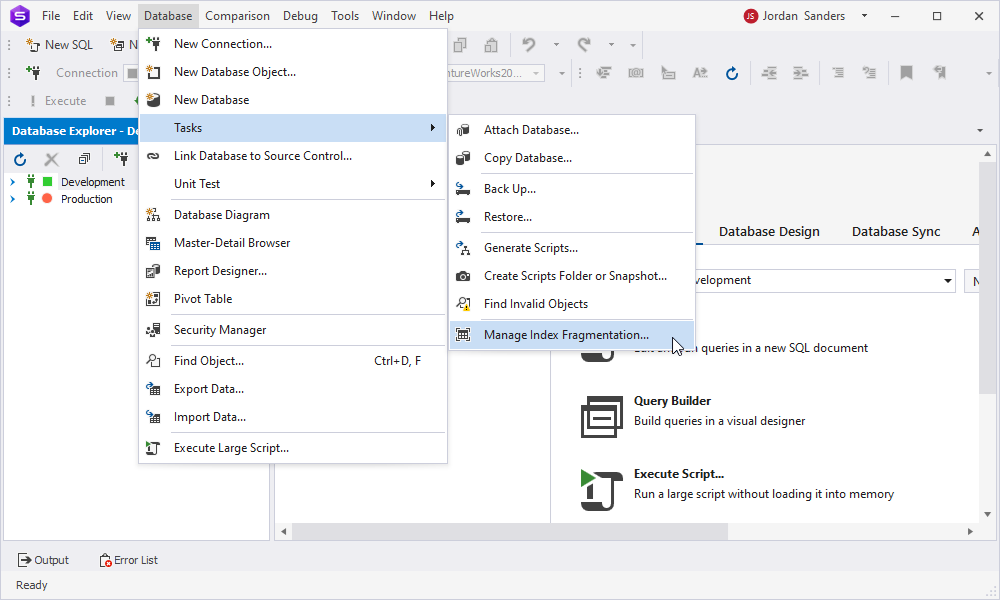
When the index scan is over, all scanned indexes appear in the Index Manager document. The document is divided into two sections:
- The Action required section lists all indexes that require maintenance according to the preset index analysis criteria.
- The No action required section lists all indexes that do not require maintenance according to the preset index analysis criteria.
Both sections provide exhaustive details for the scanned indexes, including index name, size, owner, fragmentation volume, the reason for fragmentation, etc. Scan results can be easily grouped by a certain column and filtered with default or custom filters. Also, you can use the Search box to locate indexes that meet the search string.
To filter indexes:
- Navigate to the Action required section of the document.
- Click the filter glyph on a column header.
- Select a filter from the list or create a custom filter.
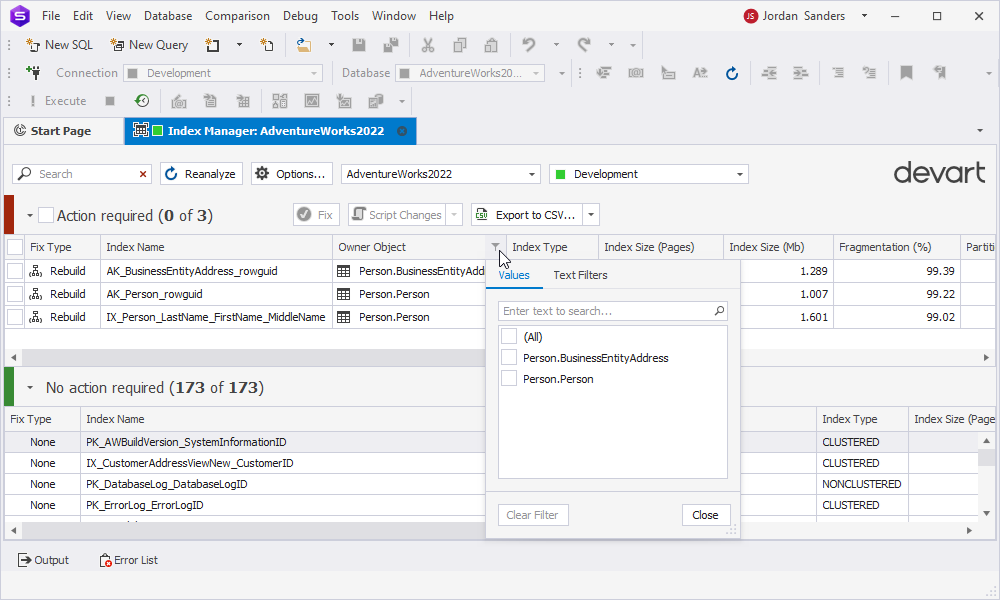
To sort indexes:
- To sort indexes in the document or to change the sort order, click the header of a column.
- To assign a secondary sorting, click another column header while holding down the SHIFT key. You can set as many sorting columns as you need. To stop sorting on a certain column, click it while holding the CTRL key.
- To clear column sorting, click the column header once again.
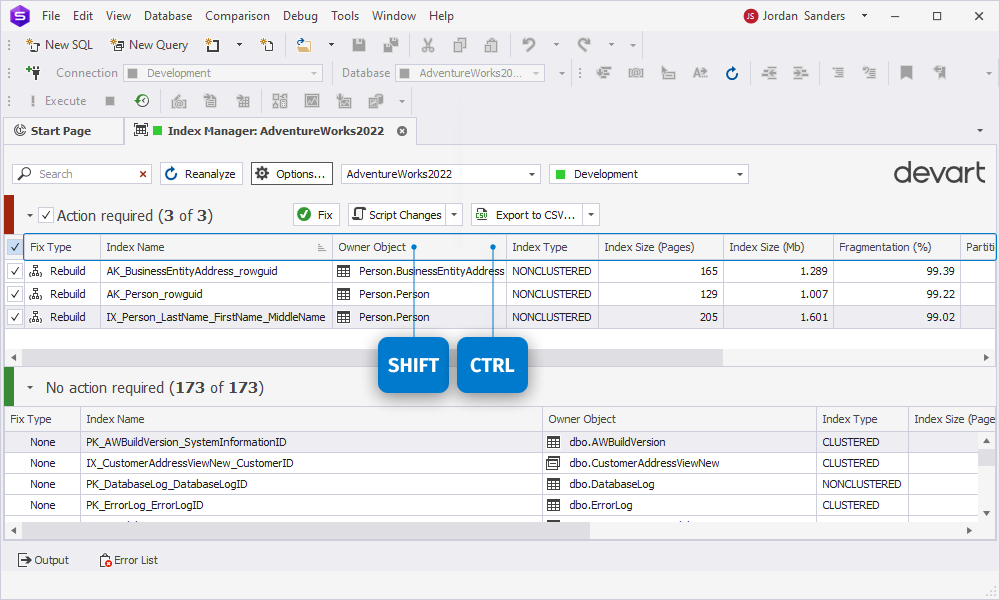
2. In the Index Manager window, select indexes to be fixed.
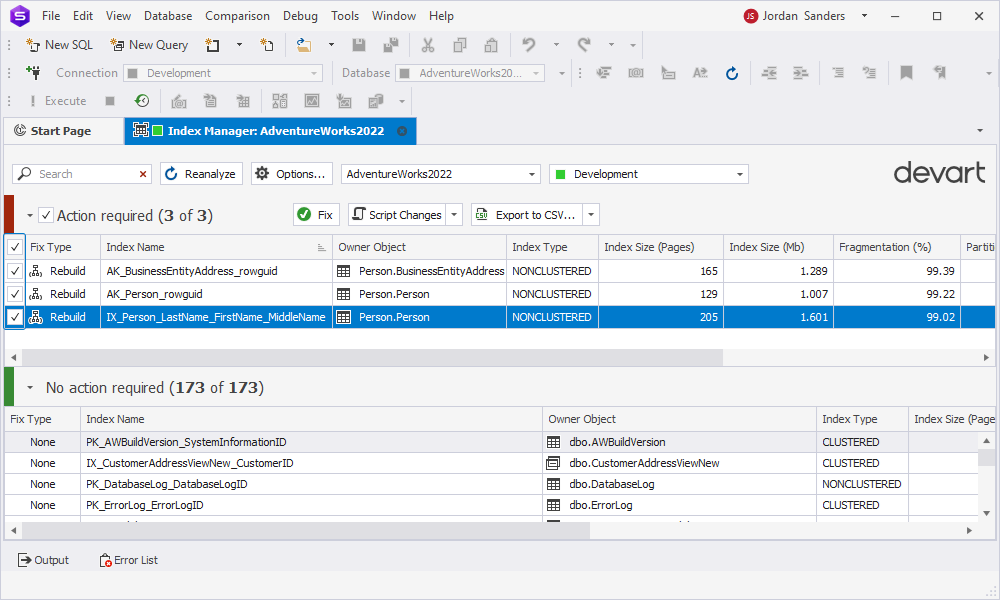
3. Click Options to modify the default index fragmentation and index rebuild options.
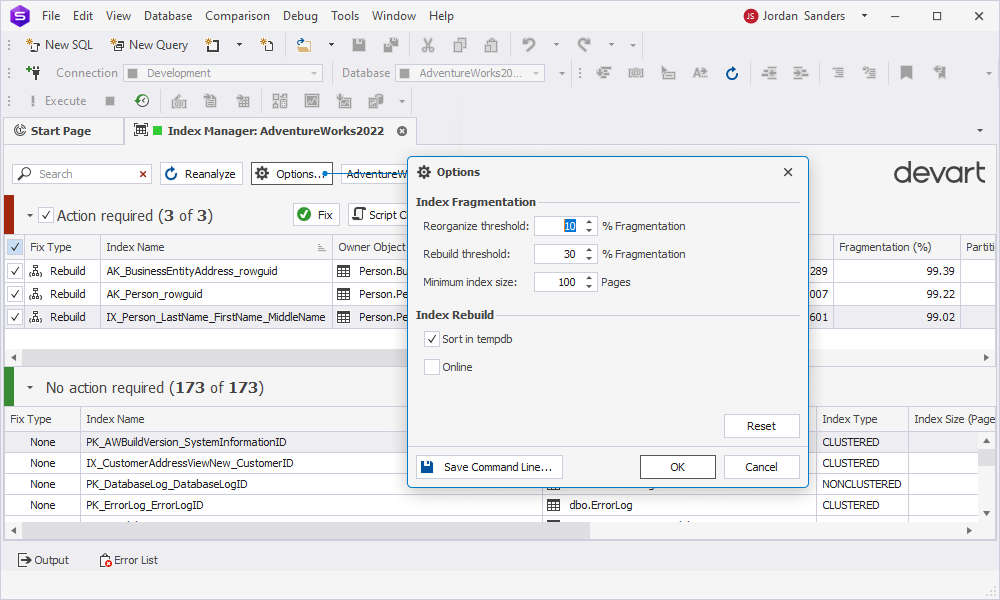
4. Click Fix to fix fragmentation for the selected issues.
5. To see the results, click Reanalyze.
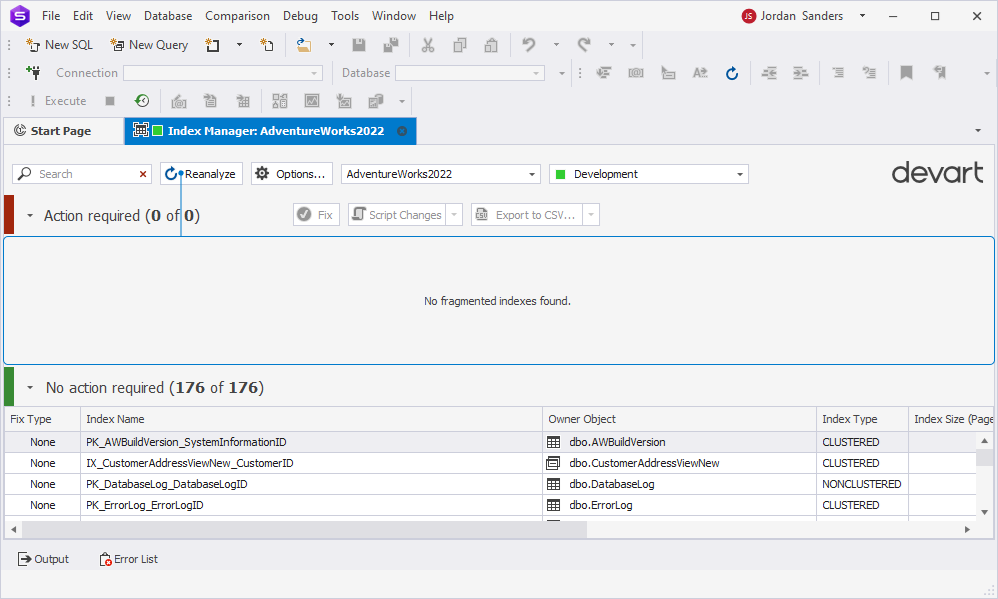
As you can see, there are not fragmented indexes found after dbForge Studio did its job.
Conclusion
To sum up everything we have discussed in this article, managing index fragmentation is a critical aspect of maintaining optimal performance and efficiency in SQL Server databases. By understanding the causes and implications of fragmentation, database administrators can make informed decisions about how to approach this issue, what tools to use, and what tricks to apply. For those looking for a convenient solution to streamline index maintenance tasks, dbForge Studio for SQL Server stands out as the premier tool. Its robust features and intuitive interface make it a perfect choice for simplifying database maintenance workflows. To experience the benefits firsthand, download the free 30-day trial version of the Studio and optimize your database management processes today.


