This article focuses on the database storage engines for MySQL that ensure appropriate performance and manage SQL operations for multiple table types. The article examines the differences between the most widely used MySQL storage engines.
MySQL is the second most popular Relational Database Management Systems (RDBMS) in the world. Countless services and applications have MySQL databases in their hearts, thus, they must perform excellently to match functional and business requirements.

MySQL Storage Engine Overview
The storage engine is a dedicated software module in the MySQL RDBMS that is meant to ensure all essential SQL operations performed correctly. It cares about the primary tasks of creating, reading, updating, and deleting (CRUD), and the overall database performance. The good thing is that MySQL has predefined storage engines that are developed, adjusted, and optimized to meet requirements. On the other hand, there is always a catch.
Frequently, database developers just accept the default engine and proceed. But this choice is more essential than one might consider. The wrong storage engine may lead to many negative consequences, especially when your database grows with time. Even the default, most favored engines aren’t perfect under all circumstances (though they serve well for the majority of standard cases).
MySQL supports the following storage engines that developers can use for their specific purposes:
- InnoDB is the most widely used and ACID-based storage engine set as default in MySQL versions 8.0 or higher. The main difference is that it supports foreign key referential integrity constraints.
- MyISAM can handle non-transactional tables and support table-level locking and full-text search indexes. It is mainly used on the Web.
- Federated can create a single, local database by connecting physical MySQL servers. It stores data only on the remote server.
- MEMORY can create tables and store data in memory for faster performance and data access. It supports table-level locking and non-transactional tables and can be used for creating temporary tables.
- MERGE can logically group a set of similar MyISAM tables into one table. The storage engine can manipulate large volumes of data.
- EXAMPLE is used to teach developers how to create new storage engines.
- Archive is used to store large volumes of unindexed data.
- CSV is a flexible storage engine that stores data in CSV files and can be integrated into multiple applications that support a CSV format in order to import and export data.
- Blackhole accepts but does not store data, and returns empty data during data retrieval.
To view which of them are available for your server, use the following command:
mysql> SHOW ENGINES\GIn the output, you will get a list of available and unavailable storage engines. It also will define which of them are already set as default.
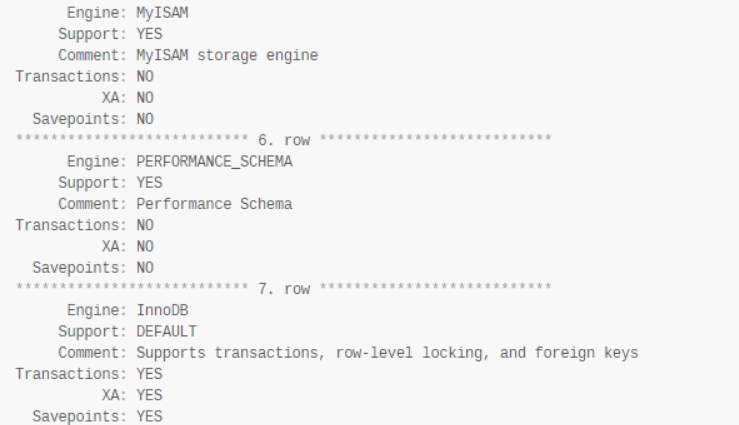
The next step is to define which one suits you best. In most cases, one storage engine is fine for all your goals. But sometimes applications use several engines. The choice depends on your preferences and work conditions.
Most Popular MySQL Storage Engines
Speaking of MySQL, we deal with two storage engines most frequently. These are MyISAM and InnoDB (you might have noticed them both in the illustration above). Let’s have a closer look at them and see how they can be used to serve your goals best.
MyISAM
MyISAM was the MySQL default storage engine prior to version 5.5.1, and it still remains a popular choice due to its simplicity and speed. Most specialists consider it to be the best option for beginners who only start mastering MySQL. Unfortunately, one of the primary factors ensuring simplicity is the absence of foreign keys support. As a result, your work won’t involve complicated configurations, but your options are limited.
Also, this engine requires less disk space and thus is suitable in cases of limited disk space. It provides extreme speed with the SELECT and INSERT statements, which is a valuable advantage, but it can be slow when dealing with the DELETE and UPDATE statements, as it does not support transactions with rollbacks and table-level locking.
If you consider MyISAM for your project, note that it applies best to the data warehousing applications or web apps that won’t use transactions.
Though MyISAM is still used by many applications, it was not surprising that it stopped being the default one and was replaced by InnoDB.
InnoDB
If you work on applications based on MySQL now, InnoDB will most likely be your storage engine. It ensures all options that a database would require, and is the most popular choice for the absolute majority of developers.
InnoDB supports transactions and foreign keys constraints. Thus, it can check the INSERT, UPDATE, and DELETE statements’ consistency much better. It is less speedy than MyISAM, but it is less vulnerable to crushes either. Besides, it offers such an essential advantage as row-level locking, ensuring a more efficient multi-user performance.
In addition, in the case with multiple storage engines configured, it would be better to disable the unused storage engines to improve server performance. For example, you have ten configured storage engines but use only one of them. In this case, nine storage engines stand idle and only consume server resources with bringing no benefit.
Therefore, MyISAM and InnoDB are the most widely used storage engines for MySQL.
Learn about MyISAM vs InnoDB and determine which is the better choice for your needs.
However, this RDBMS supports more than a dozen of them. It’s worth paying attention to one more engine that is called Federated.
Federated
Although not default, Federated is a well-known storage engine for MySQL. Its peculiarity is that it allows accessing the data from a remote MySQL database. At the same time, it does not need replication or cluster technologies. The key is the local Federated table. When a query addresses that table, it applies automatically to the remote federated table. The data aren’t stored locally.
This technique is excellent when developers need to work with several databases in MySQL and remote MySQL servers. Remote servers store the data, while the local server only points to them with the connection string. The efficiency of this action does not depend on the storage engine type on the remote server.
However, Federated has a dangerous drawback. It is far from being the best solution when dealing with joined tables, as its speed of work decreases tremendously in that case. Besides, its treatment of transactions is rather weird. The engine has a narrow specialization and should be addressed with care.
MySQL Storage Engines Feature Comparison
The table displays the differences between the features of MyISAM, InnoDB, Memory, and Archive storage engines. Yes means that the feature is supported and No – not supported.
| Feature | MyISAM | InnoDB | Memory | Archive |
| Storage limits | 256 TB | 64 TB | RAM | None |
| B-tree indexes | Yes | Yes | Yes | No |
| Backup / point-in-time recovery | Yes | Yes | Yes | Yes |
| Cluster database support | No | No | No | No |
| Clustered indexes | No | Yes | No | No |
| Compressed data | Yes | Yes | No | Yes |
| Data caches | No | Yes | N/A | No |
| Encrypted data | Yes | Yes | Yes | Yes |
| Foreign key support | No | Yes | No | No |
| Full-text search indexes | Yes | Yes | No | No |
| Geospatial data type support | Yes | Yes | No | Yes |
| Geospatial indexing support | Yes | Yes | No | No |
| Hash indexes | No | No | Yes | No |
| Index caches | Yes | Yes | N/A | No |
| Locking granularity | Table | Row | Table | Row |
| MVCC (Multiversion concurrency control) | No | Yes | No | No |
| Replication support | Yes | Yes | Limited | Yes |
| Spatial data types and functions | Yes | Yes | No | Yes |
| Spatial and non-spatial indexes (for spatial columns) | Yes | Yes | Yes | No |
| T-tree indexes | No | No | No | No |
| Transactions | No | Yes | No | No |
| Update statistics for data dictionary | Yes | Yes | Yes | Yes |
Conclusion
MySQL, due to its all-embracing nature, is a must-know for database developers. Lots of things have to be taken care of before the project start. Choosing the appropriate MySQL storage engine always has the highest priority. Fortunately, the variety of available options is comprehensive enough to let you choose the most suitable solution for any case.
dbForge Studio for MySQL supports all available MySQL storage engines so you can easily work with the storage engine that suits your goals best.
Download a free 30-day trial version of dbForge Studio for MySQL to evaluate the features and capabilities the tool provides.


