Designing relational databases can be intricate, especially for large databases with numerous objects and relationships. Visualization greatly simplifies this process.
Many database design tools offer the ability to sketch a data model map and then create tables and connections between them. This way, users can draw out the entire database structure in detail, spot any issues, and resolve them before implementing the model into an actual database.
In this article, we’ll explore the most popular database design tools that aid users in visualizing, refining, and converting database schemas into functional databases, along with other beneficial features. Let’s dive in.

Contents
- dbForge Studio for SQL Server
- DB Designer (dbdesigner.net)
- dbdiagram.io
- ERDPlus
- Lucidchart
- QuickDBD
- DrawSQL
- Toad
- How to choose the right database design tool?
- Conclusion
dbForge Studio for SQL Server
dbForge Studio for SQL Server is a comprehensive Integrated Development Environment (IDE) for SQL Server databases, featuring an advanced ER diagram design tool. This tool involves database diagrams, modeling, and table design, allowing users to effortlessly create intricate database schema diagrams from scratch and convert them into operational SQL Server databases.
As an integral component of the IDE, the Studio’s Database Designer enables users to seamlessly transition to working with their newly created databases. They can populate tables with data, craft and execute SQL queries, compare and synchronize database versions, document databases, construct efficient DevOps pipelines, and more.
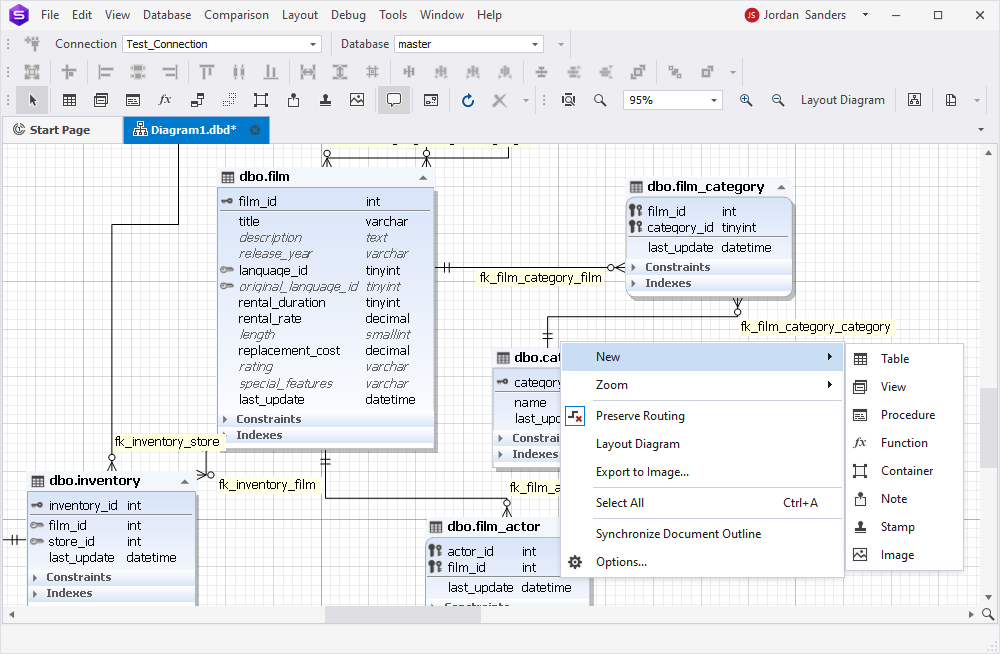
Key features:
- Construction of Entity Relationship (ER) diagrams
- Creation and editing of database objects directly on ER diagrams
- Analysis of logical relationships between objects
- Visualization of existing database structures for analysis
- Reverse engineering capabilities
- Conversion of ER diagrams into functional databases
Pros:
- Generation of database scripts as script folders
- Logical clustering of related objects with containers
- Global or individual tuning of database diagram designs
- Export into CSV, BMP, JPEG, TIFF, PNG, ICO, EMF, and WMF formats
- Printing of large SQL database diagrams
- Flexible visualization options with element filtering and hiding
- Support for notes, stamps, images, and hyperlinks within diagrams
- Detailed documentation and tutorials
Cons:
- No online access (the Studio is a desktop application)
- Lack of collaboration features
- Support exclusively for SQL Server databases
Pricing:
- Free – Express edition with basic functionality
- Paid – subscription from $199.95 per year, perpetual license from $399.95
- Free trial – 30 days
DB Designer (dbdesigner.net)
DB Designer is an online tool for visual design and modeling of databases. Users can start from scratch, utilizing the plethora of features to craft comprehensive database schemas. Once created, a database schema can be exported as an image or converted into an SQL script for major database management systems. The user-friendly interface simplifies all tasks, reducing errors and enhancing productivity.
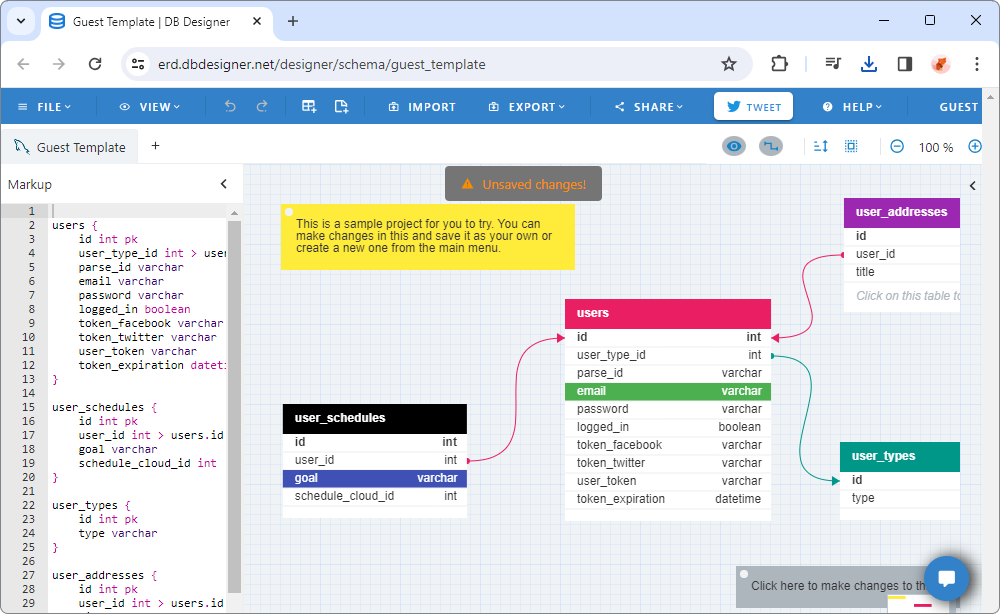
Key features:
- Creation of database models of any complexity for major DBMSs
- Reverse engineering from existing SQL scripts
- Forward engineering with SQL script generation
- Collaboration by sharing database model diagrams
- User-friendly interface with keyboard shortcuts and a mini-map
- Intuitive dashboard for project management
- Export of diagrams into PDF or PNG
- One-click export into SQL
Pros:
- Access from anywhere via the browser
- Various access levels in collaboration (Owner, Editor, and Viewer)
- Public sharing via a universal link, allowing viewing and copying of projects
- Localization available in 26 languages
- Generic design, compatible with all supported databases
Cons:
- Restricted options in the free service tier
- Limited collaboration features
- Limited export options
Pricing:
- Free – Limited options
- Paid – subscription-based license from $7 per month
dbdiagram.io
dbdiagram.io is a widely used online tool tailored for developers and data analysts. It enables users to input DSL code directly or import SQL scripts, automatically generating ER diagrams, and visualizing the entire database schema with all objects and relations. dbdiagram.io supports both individual and teamwork modes, offering collaborative spaces and a range of features for various tasks.
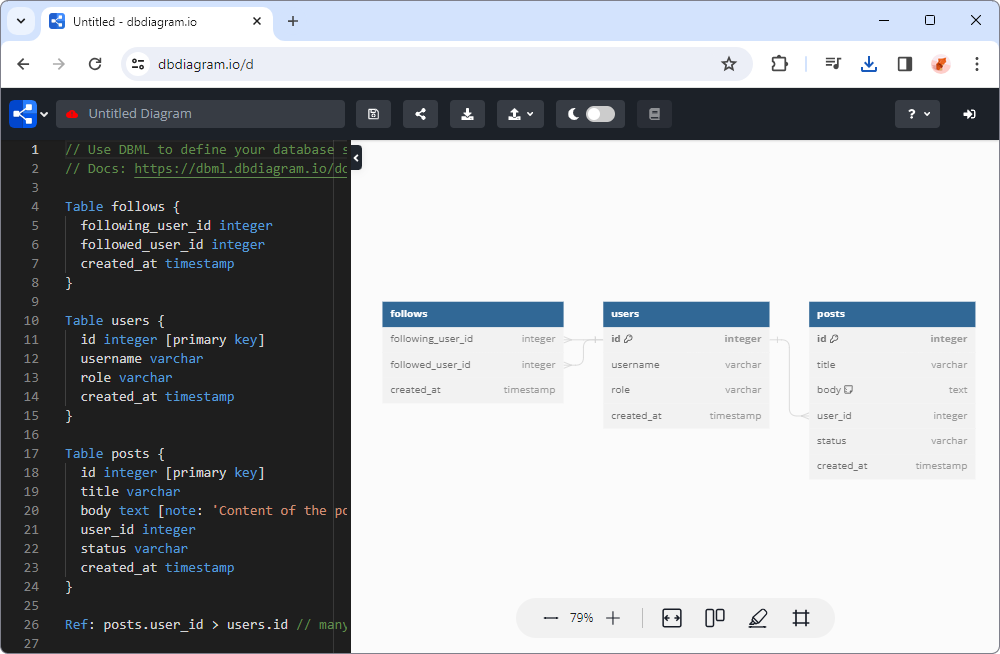
Key features:
- Creation of ER diagrams from code/SQL dump files
- Online diagram sharing
- Export of diagrams to PDF and PNG formats
- Generation of SQL statements for database tables
- Version history with rollback
- Dedicated workspace for collaboration (including storing, accessing, and sharing diagrams)
- Access management with advanced permissions
Pros:
- Table Grouping for work management
- Customizable diagrams with diverse table header colors
- Flexible view settings with Diagram Detail levels
- Integration with popular web frameworks such as Rails or Django
- Password protection for diagrams
Cons:
- Inability to draw ER diagrams from scratch
- Limited options for diagram export formats
- Lack of information regarding supported database engines
Pricing:
- Free – with restricted options
- Paid – subscription-based license from $14 per month
ERDPlus
ERDPlus is a user-friendly web-based tool designed for creating Entity Relationship Diagrams (ERDs), Relational Schemas (Relational Diagrams), Star Schemas (Dimensional Models), and SQL DDL statements. It follows the standard Chen’s notation system (rectangles for tables, ovals for attributes, diamonds for relationships). The tool simplifies database design, allowing users to swiftly and effortlessly sketch out database schemas visually.
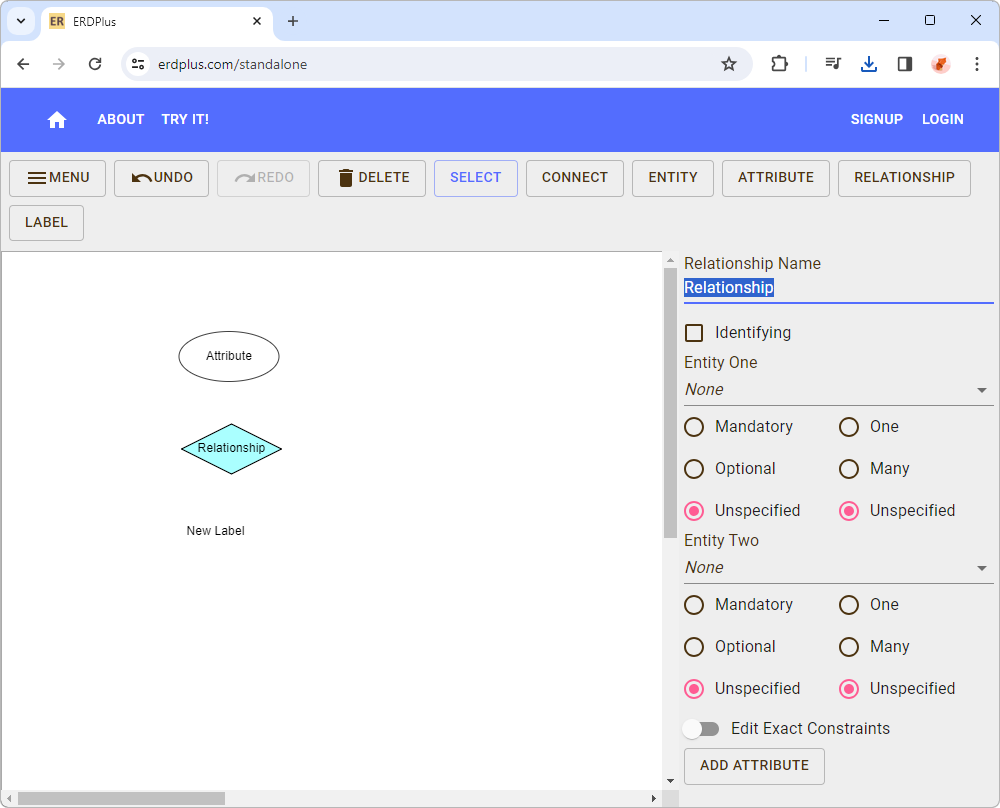
Key features:
- Access from any location via the web browser
- Unlimited diagrams with the ability to organize them into folders
- Automatic generation of SQL scripts from Relational Schemas and Star Schemas
- Automatic conversion of ER diagrams into Relational Schemas
- Export of diagrams into the PNG format
- Export of diagrams into standard SQL
Pros:
- Support for all major RDBMSs
- Easy sign-in using Google accounts
- Secure saving of diagrams on the server
- Support for common data types
- No account is required to start sketching database schemas
Cons:
- Not recommended for large complex projects
- Requires manual saving of changes
- Requires an active account to save work online
Pricing:
- Free
Lucidchart
Lucidchart is another cloud-based tool tailored for creating detailed database diagrams online. As a web-based application, it offers accessibility from anywhere and also provides dedicated apps for Android and iOS.
The tool’s extensive functionality, including various automation features and AI support, combined with exceptional real-time teamwork capabilities, positions Lucidchart as a preferred solution for database design tasks.
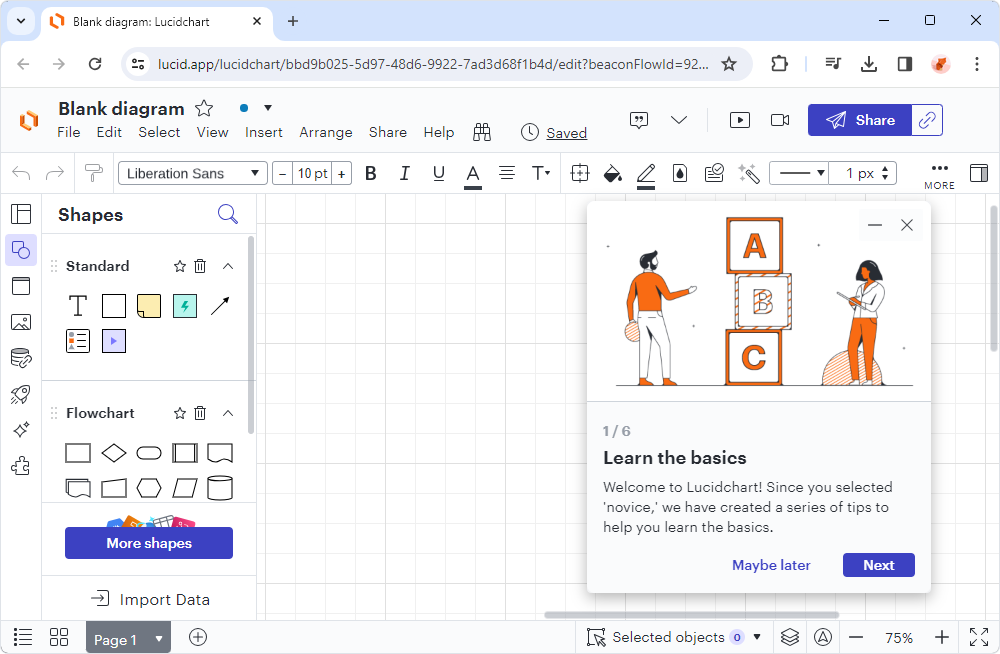
Key features:
- Collaboration with real-time co-authoring and an in-editor chat feature
- Compatibility with MySQL, Oracle, SQL Server, PostgreSQL, and other popular DBMSs
- Automatic SQL script generation for specific DBMS configurations
- Collection of libraries and ready-to-use templates for quick diagram creation
- Revision history with the ability to revert to previous versions
- Flexible export options with support for PNG, JPG, PDF, CSV, and Visio files
- Live data integration from spreadsheets or databases for dynamic visualization
Pros:
- Centralized account management and robust security measures for data protection
- Integrations with Microsoft 365, GitHub, Confluence, Jira, LeanIX, Salesforce, Microsoft Office, Google Workspace, and Slack
- Visio import support
Cons:
- No reverse engineering of existing databases
- Limited free plan functionality
- Support for only conceptual/logical diagrams
Pricing:
- Free – with restricted functionality
- Paid – from $7.95 per month
QuickDBD
QuickDBD (Quick Database Diagrams) is an online tool designed for swift creation and visualization of database models as diagrams. It’s a keyboard-first application where users input database details, and the tool automatically generates entity-relationship diagrams. Database designers often prefer QuickDBD for its simplicity, user-friendliness, and decent functionality.
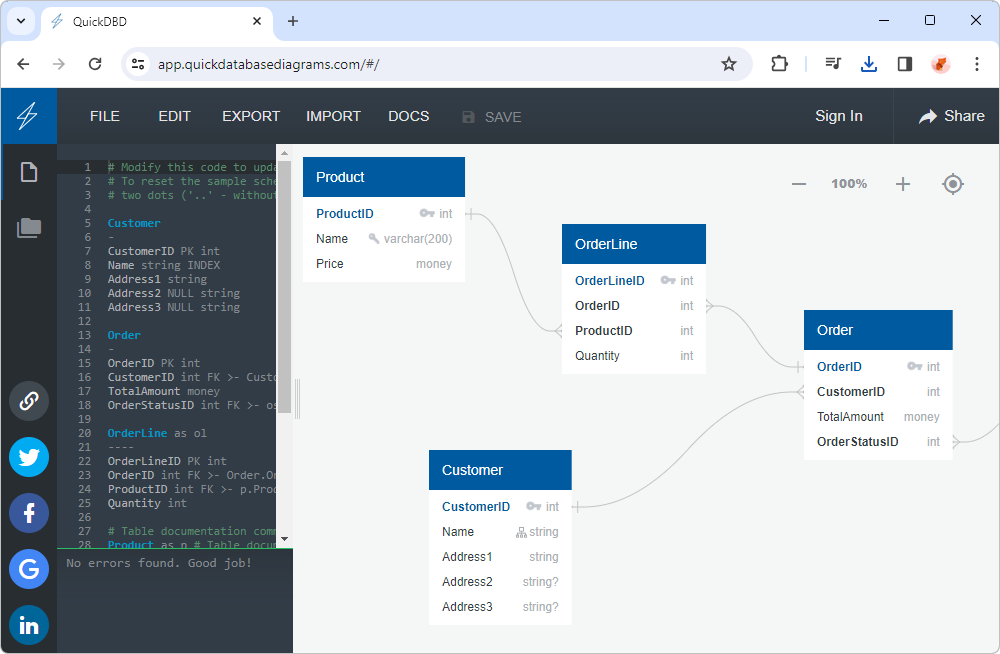
Key features:
- Creation and organization of database diagrams into folders
- Easy editing of diagrams using the drag-and-drop functionality
- Export of diagrams as images, PDF/RTF files, and SQL files
- Diagram sharing via links or major social media platforms
Pros:
- Provides a sample diagram upon startup
- No registration is required to begin working
Cons:
- Lack of documentation and other informational resources
- Limited functionality in the free plan
- Paid subscription is required to save diagrams privately
Pricing:
- Free – only 1 diagram is allowed
- Paid – subscription-based license from $14 per month
DrawSQL
DrawSQL is a fast and user-friendly tool designed for creating, visualizing, and designing ER diagrams. It enables users to analyze relationships among database objects and generate SQL (DDL) scripts to convert diagrams into databases. Additionally, users can export live documents of their database schemas for future reference. DrawSQL suits both individual users and collaborative teams.
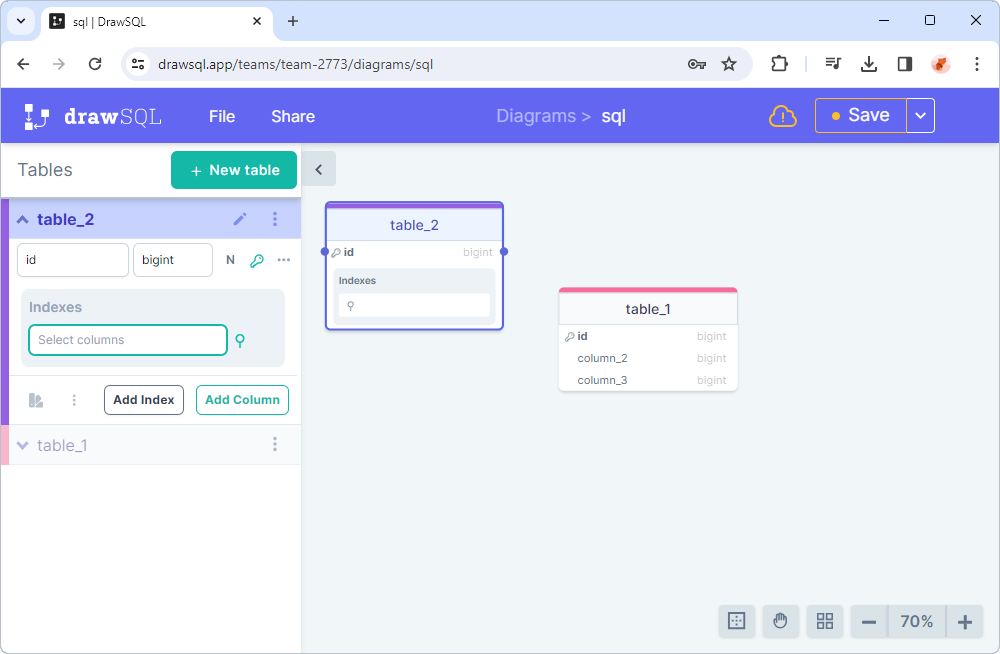
Key features:
- Dedicated editor for drawing database schemas
- Automated synchronization of diagrams among collaborators
- Import from DDL scripts or CREATE TABLE statements
- Support for MySQL, SQL Server, and PostgreSQL databases
- Export of diagrams as images or SQL scripts
- Version history with previews and the ability to revert to previous versions
Pros:
- Access control with viewing and editing permissions
- Access to 200+ sample diagrams of open-source apps and packages
- Embedding of diagrams into documents or blog posts with automatic updates
- Guest access and sharing of diagrams through access links
- Easy cloning of existing diagrams
Cons:
- Limited support for database engines
- Lack of reverse engineering from live databases
- Version history is only available in paid plans
Pricing:
- Free – allows public diagrams only
- Paid – from $19 per month
- Free trial
Toad Data Modeler
Toad Data Modeler is a well-established design tool that offers users an intuitive way to create, manage, and document database schemas visually. Its functionality includes creating both logical and physical data models, as well as essential tasks such as model comparison, database synchronization, SQL/DDL script generation, and reverse engineering. Overall, Toad Data Modeler is highly regarded among database designers for its robust features presented in a user-friendly visual interface.
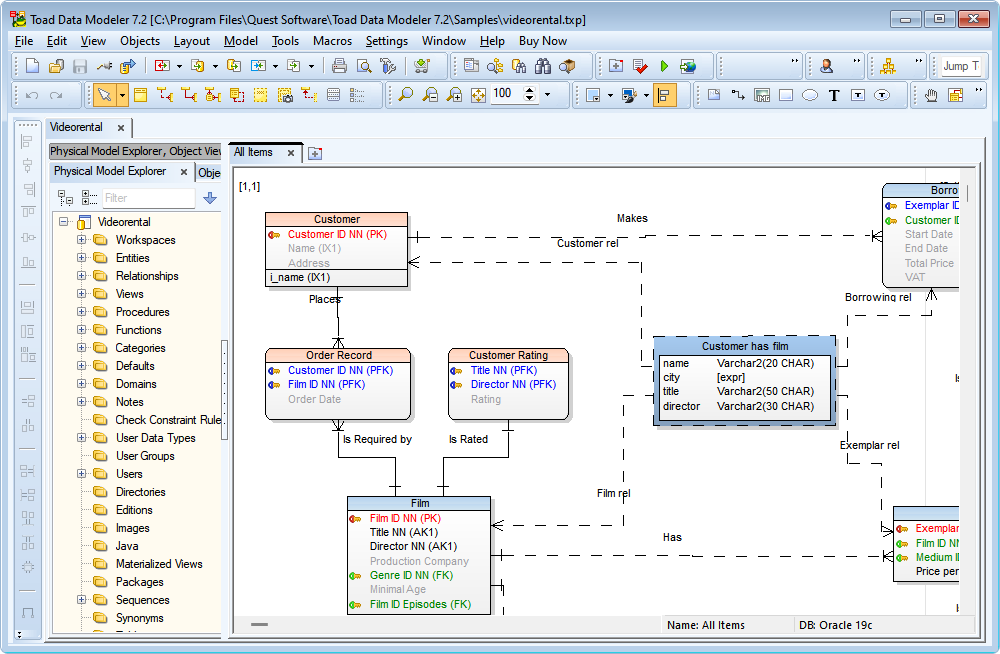
Key features:
- Automatic creation and editing of database structures
- Support for 10+ database engines
- Reverse and forward engineering capabilities
- Creation of diagrams from imported SQL files
- Generation of SQL scripts to convert models into actual databases
- Generation of ALTER scripts for updating existing databases (Oracle and SQL Server)
- Version control with Apache Subversion integration
Pros:
- Easy comparison and merging of models and versions
- Seamless migration of data structures across different database platforms
- Organized project folders for storing models, specifications, business requirements, and other files
- Detailed reporting on existing database structures in HTML, RTF, and PDF formats
- Model validation with alerts for detected issues
Cons:
- Lack of real-time collaboration; local user versions must be merged separately
- Limited to Apache Subversion for version control
- Complexity in accessing pricing information
Pricing:
- Paid – subscription-based license $317.00 per year per user
- Free trial – 30 days
How to choose the right database design tool?
If you want to select a design tool to suit your needs most precisely, take note of the following features and capabilities:
Support for Required Database Engines
This is quite obvious, yet you need to ensure that the tool supports the database management systems you work with to guarantee efficient implementation of your models.
DDL/SQL Script Generation
A fundamental feature is the ability to convert a visual database model into a functional database through DDL script generation. Look for database modeling tools that offer this feature.
Database Model Validation
A good database design solution should include validation features to check for issues like missing columns or incorrect title lengths in the created model. This allows you to address problems on the diagram before creating your database.
Reverse Engineering
If your tasks involve maintenance of existing databases, note this feature, which allows creating a visual database model from an existing database structure.
Collaboration
For complex projects requiring teamwork, look for tools that offer collaboration capabilities such as dedicated workspaces, co-authoring, comments, and chat features.
Ease of Use
Opt for tools with intuitive interfaces and convenient navigation to quickly master and apply features.
Reporting
Generation of comprehensive documentation is crucial, especially for databases undergoing frequent changes. Choose those tools that offer it.
Quality Support
Quick and professional support is invaluable, particularly when working with a new tool. Check for detailed documentation, an active community, and customer support service – anything that may come in handy in the beginning.
Consider your work priorities and which features align best with them. Additionally, consider online versus standalone desktop solutions. Online tools offer access from anywhere without installation, while desktop tools ensure offline work, are stable, and usually offer more features. Ultimately, the choice of the right database design tool depends on your particular needs and requirements.
Conclusion
The main purpose of the abovementioned tools is to simplify tasks for database designers. Such tools enable them to sketch database structures and visually inspect all objects and relationships. Additionally, these tools offer various features to streamline processes. In this article, we’ve highlighted the most popular and efficient solutions for visual database design and their advantages and drawbacks.
However, if you’re seeking a single solution for all database-related tasks – including the creation, management, and administration of SQL Server databases – we can say that dbForge Studio for SQL Server stands out as an optimal choice. With this tool, you can sketch any required database on a diagram, create a precise and comprehensive visual model, transform that model into an actual database on the server, meticulously document it, and make it ready to go live.
You can try out the fully functional free trial of dbForge Studio for SQL Server for 30 days. This trial allows you to test all available features under full workload conditions.


