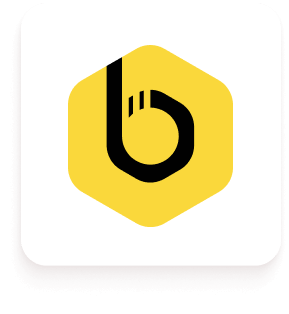Even the most skilled software and database developers, DBAs, architects, managers, and analysts benefit from using GUI clients for SQL databases. Compared to manual input of text-based commands in one’s console, such tools give you way more efficiency. They offer a visual interface to build queries and robust functionality to establish connections, help you edit the database structure using graphical clues and elements, let you analyze and increase database performance, ensure security, and debug your code. SQL GUI clients come in all flavors, differing in price, capabilities, and supported DBMSs. In this article, we’ll overview the top ten options that you might consider using and compare the features list to ensure you don’t miss out on anything important before getting the option that works for you best.
- Key features to look for in a SQL GUI tool
- General features of SQL database GUI tools
- UI-specific features comparison
- dbForge Edge
- MySQL Workbench
- Beekeeper Studio
- DBeaver
- DataGrip
- HeidiSQL
- Navicat Premium
- DbVisualizer
- RazorSQL
- OmniDB
- Wrapping up
Key features to look for in a SQL GUI tool
First, let’s check what you can expect from a GUI client for SQL database development and management. The basic features range from SQL editing and execution to building visual queries. However, some features relate specifically to GUI, such as visual interface flexibility and prowess. For your convenience, we have separated them into two blocks, describing them in detail to provide a clear impression of what stands behind each feature.
General features of SQL database GUI tools
Most SQL GUI tools share common features that can enhance one’s experience working with a database. Below, we have listed some of the most important ones, as well as made a short comparison table where we analyze the most popular SQL GUI clients and highlight what they have under the hood.
| Features list | dbForge Edge | MySQL Workbench | Beekeeper Studio | DBeaver | DataGrip | HeidiSQL | Navicat Premium | DBVisualizer | RazorSQL | OmniDB |
|---|---|---|---|---|---|---|---|---|---|---|
| SQL editing and execution | ✔ | ✔ | ✔ | ✔ | ✔ | ✔ | ✔ | ✔ | ✔ | ✔ |
| Code completion | ✔ | ✔ | ✔ | ✔ | ✔ | ✘ | ✔ | ✔ | ✔ | ✔ |
| Visual query builder | ✔ | ✘ | ✘ | ✔ | ✘ | ✘ | ✔ | ✔ | ✔ | ✔ |
| Database design | ✔ | ✔ | ✘ | ✔ | ✔ | ✘ | ✔ | ✔ | ✘ | ✔ |
| Table designer | ✔ | ✔ | ✘ | ✔ | ✔ | ✔ | ✔ | ✔ | ✔ | ✔ |
| Object editor | ✔ | ✔ | ✘ | ✔ | ✔ | ✔ | ✔ | ✔ | ✔ | ✔ |
| Debugger | ✔ | ✘ | ✘ | ✔ | ✔ | ✘ | ✔ | ✔ | ✘ | ✔ |
| Database explorer | ✔ | ✔ | ✔ | ✔ | ✔ | ✔ | ✔ | ✔ | ✔ | ✔ |
| Data editor | ✔ | ✔ | ✘ | ✔ | ✔ | ✔ | ✔ | ✔ | ✔ | ✔ |
| Schema & Data comparison | ✔ | ✘ | ✘ | ✔ | ✘ | ✘ | ✔ | ✔ | ✔ | ✔ |
| Data export | ✔ | ✔ | ✔ | ✔ | ✔ | ✔ | ✔ | ✔ | ✔ | ✔ |
| Data import | ✔ | ✔ | ✘ | ✔ | ✔ | ✔ | ✔ | ✔ | ✔ | ✔ |
| Data analysis | ✔ | ✘ | ✘ | ✔ | ✔ | ✘ | ✔ | ✔ | ✔ | ✔ |
| Source control | ✔ | ✘ | ✘ | ✘ | ✔ | ✘ | ✘ | ✔ | ✘ | ✘ |
| Performance tuning | ✔ | ✔ | ✘ | ✔ | ✔ | ✘ | ✔ | ✔ | ✘ | ✘ |
| Test data generation | ✔ | ✘ | ✘ | ✔ | ✘ | ✘ | ✔ | ✔ | ✘ | ✘ |
| Database documenter | ✔ | ✔ | ✘ | ✘ | ✘ | ✘ | ✘ | ✘ | ✘ | ✘ |
| Database administration | ✔ | ✔ | ✘ | ✔ | ✘ | ✘ | ✔ | ✔ | ✘ | ✘ |
| User & Session management | ✔ | ✔ | ✘ | ✔ | ✘ | ✔ | ✔ | ✘ | ✘ | ✔ |
As you can see, all of the SQL database GUI tools we have compared can help you with SQL editing and execution to some extent, combining automatic syntax check functionality, code snippets support, code outlining, and SQL history. However, some of these tools are limited to pure basics, while others provide extended features, such as navigation through large scripts, bookmarking, or fast access to the object editor.
Yet some of the features are pretty rare. For example, dbForge Edge is the only tool in the list that provides the database documentation functionality, which can be extremely helpful for those looking to ensure smooth team collaboration and consistency throughout all processes.
Among other rare features is a visual query builder, which provides coding-less query construction, visual editing of sub-queries, drag-and-drop table editing, and preview of diagrams, which one can print if necessary.
Source control is another invaluable yet rare asset, especially if you’re looking to establish integration with Git, GitHub, or SVN, want to switch to a local environment without conflicts, or wish for version control of static data.
Also, if you are into database development, you might need your SQL GUI tools to be capable of generating test data, which only some of them can do.
We strongly recommend that you study the comparison table and look for the most valuable features in your work to find the tool that truly matches your needs.
UI-specific features comparison
Since GUI stands for “graphical user interface,” we cannot overlook the UI-specific features that enhance one’s experience while working with a database. To ensure that you have considered them in your choice, we provide the following comparison table, where you can explore the UI perks of SQL GUI clients.
| User Interface | dbForge Edge | MySQL Workbench | Beekeeper Studio | DBeaver | DataGrip | HeidiSQL | Navicat Premium | DbVisualizer | RazorSQL | OmniDB |
|---|---|---|---|---|---|---|---|---|---|---|
| UI skins | ✔ | ✘ | ✔ | ✘ | ✔ | ✔ | ✔ | ✔ | ✔ | ✘ |
| Customizable window layout | ✔ | ✘ | ✘ | ✔ | ✔ | ✘ | ✔ | ✔ | ✔ | ✘ |
| Multiple shortcut schemes with full shortcut customization |
✔ | ✘ | ✘ | ✔ | ✔ | ✘ | ✘ | ✔ | ✔ | ✘ |
| Syntax highlighting customization | ✔ | ✘ | ✘ | ✔ | ✔ | ✔ | ✔ | ✘ | ✔ | ✔ |
| Tabbed groups for documents | ✔ | ✘ | ✘ | ✘ | ✔ | ✘ | ✘ | ✘ | ✘ | ✘ |
| Toolbar customization | ✔ | ✘ | ✘ | ✔ | ✔ | ✘ | ✘ | ✘ | ✔ | ✘ |
| Wizard for sharing common code standards and templates | ✔ | ✘ | ✘ | ✘ | ✔ | ✘ | ✘ | ✔ | ✘ | ✘ |
As you can see, some of the tools providing GUI for SQL databases do not offer extended user interface customization, which makes them less flexible. You might need to get accustomed to their interface and feel less comfortable working with syntax or multiple windows and tabs when using them. When choosing the best SQL GUI tool, you definitely should consider the visual aspect.
Now that we have examined the most important features in SQL database GUI clients, you might feel more confident about what to expect from such tools. Still, many more aspects might affect your choices, such as the tool’s compatibility with your operating system, the client’s licensing, DBMS support, and pricing. That’s why we encourage you to read the list of overviews to explore the tools we’ve already briefly encountered in an in-depth comparison. Also, for your convenience, we’re adding a score that specifies how many features the tool provides.
OS compatibility: Windows, macOS, Linux.
General features score: 19 out of 19.
UI features score: 7 out of 7.
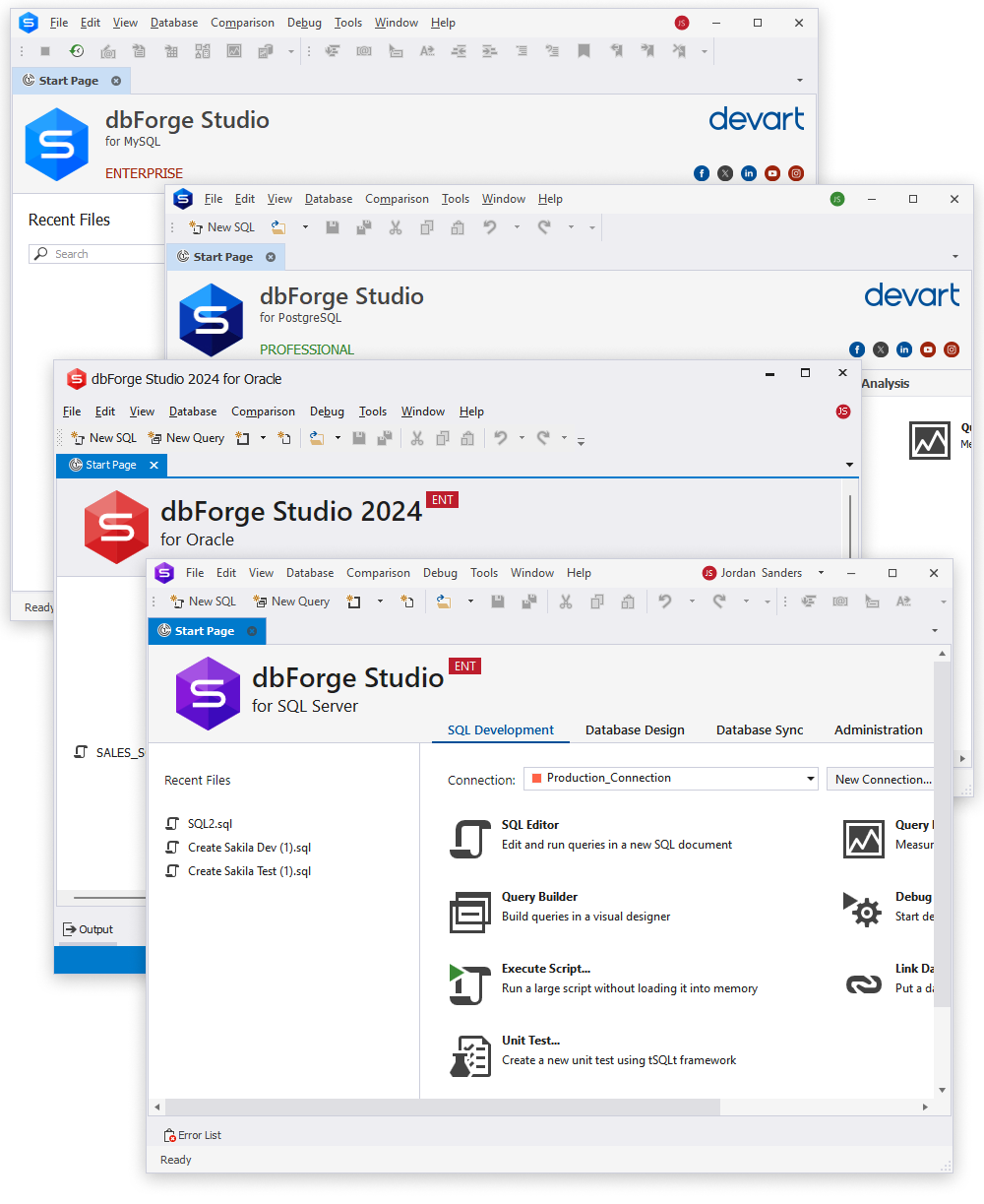
dbForge Edge is a powerful bundle of four dbForge Studios for SQL Server, MySQL (MariaDB), Oracle, and PostgreSQL, that combines a fully customizable user interface with a wide range of functionality fit for most of the tasks you face when working with popular databases and cloud servers. dbForge is built with the thought of the daily challenges software and database developers, DBAs, architects, managers, and analysts face when they have to write queries, optimize performance, and refactor objects, all while considering multiple table dependencies and specifics. The visual interface simplifies most of the tasks and is helpful both for experienced users as well as for beginners looking for an easy way to manage a database.
Recommended for: database administrators, data analysts, developers, IT managers, database consultants, data engineers, data scientists, BI developers, QA engineers, and enterprise architects.
Licensing:
- Yearly recurrent subscription or perpetual license
- Special offers for enterprise clients
- Free licensing for MVPs
- Free express edition (activated after the trial ends)
Pricing: from $699.95/yr. per license.
OS compatibility: Windows, macOS, Linux.
General features score: 12 out of 19.
UI features score: 0 out of 7.
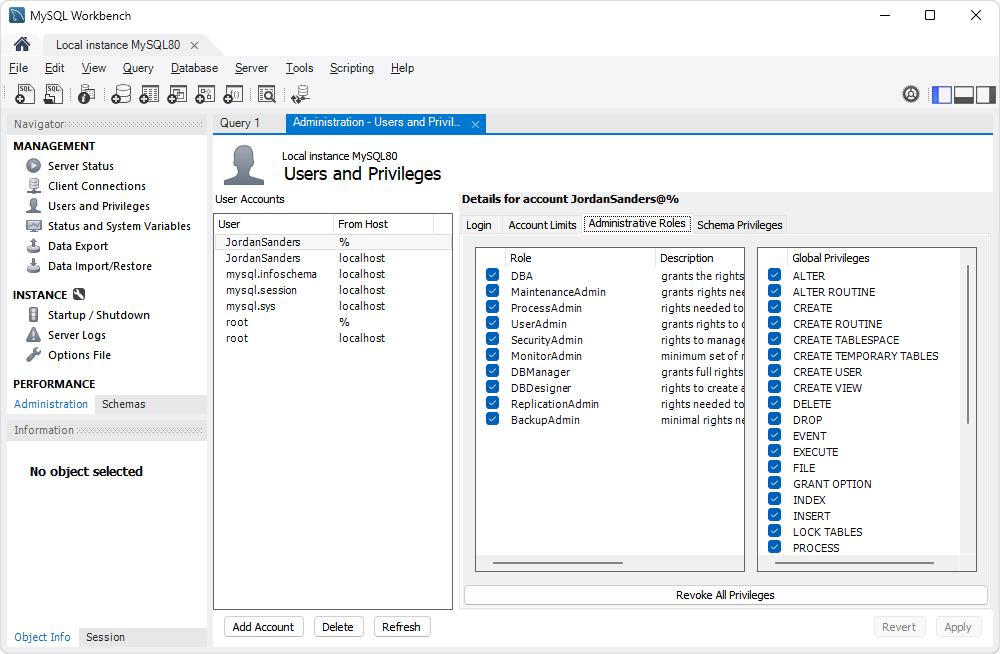
MySQL Workbench is a SQL GUI tool built to help specifically with the MySQL DBMS, offering basic features for smooth SQL editing and execution and robust code completion functionality. It is able to power table design and can help with essential database administration tasks, such as server status monitoring, access to server logs, and backup and restore features. Still, it misses out greatly on interface customization, cannot generate test data, doesn’t provide source control, and isn’t of much help when you need to boost your database performance.
Recommended for: database administrators and developers.
Licensing: open source (GPL license), commercial.
Pricing: depends on a license.
OS compatibility: Windows, macOS, Linux.
General features score: 4 out of 19.
UI features score: 1 out of 7.
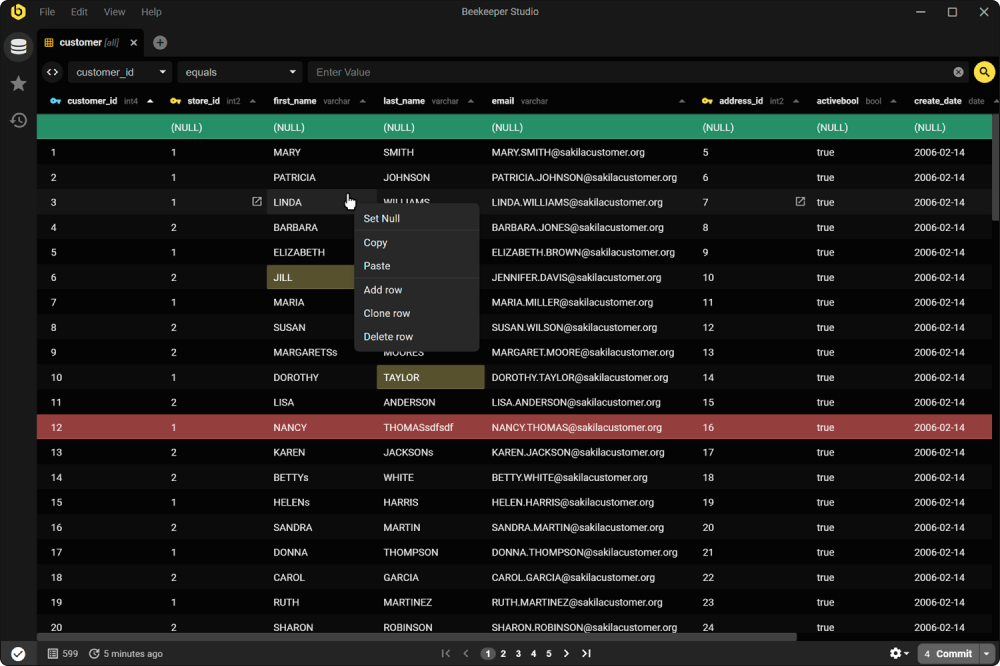
Beekeeper Studio takes a steady approach to resolving basic tasks, such as SQL editing and formatting. It also offers context-aware code completion and lets you edit tables, export data, and explore databases. However, it lacks more advanced functionality, so you won’t be able to use it for database administration performance tuning or data analysis. Still, it’s an excellent option for some database development tasks.
Recommended for: database developers.
Licensing: commercial (per user).
Pricing: depends on a license and starts at $7/mo.
OS compatibility: Windows, macOS, Linux.
General features score: 16 out of 19.
UI features score: 4 out of 7.
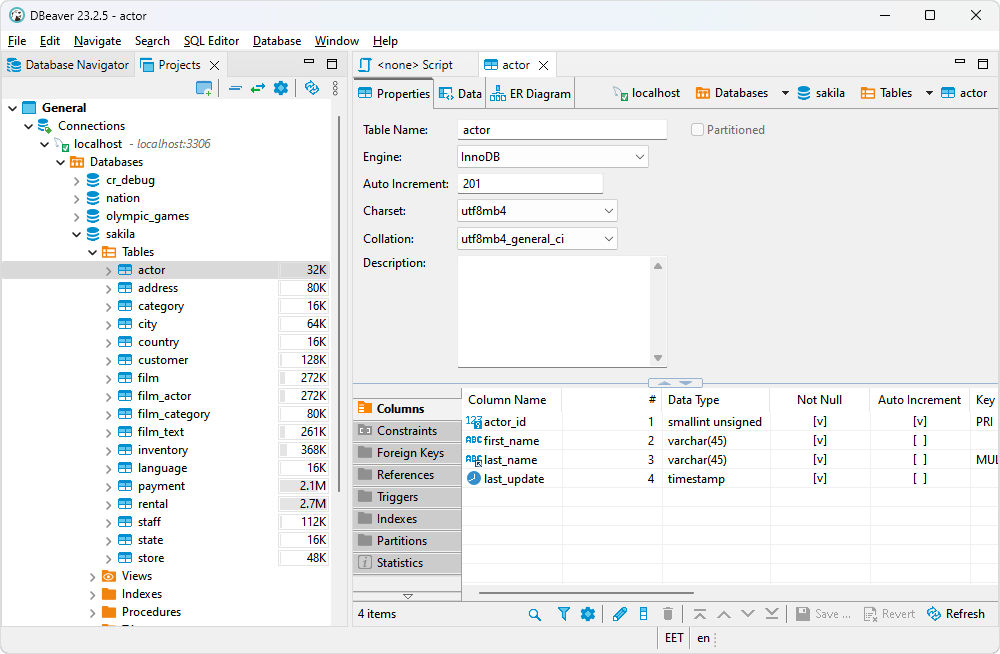
DBeaver Ultimate is an SQL GUI tool provided under a commercial license. It can potentially improve one’s workflow with such functionality as context-aware code completion, advanced diagrams, and drag-and-drop tables. DBeaver comes with a visual database and table designer, and its users often find its customization options, such as shortcut customization and custom syntax highlighting, rather helpful.
Recommended for: database administrators, IT managers, developers, and application architects.
Licensing: commercial.
Pricing: from $110 per year.
OS compatibility: Windows, macOS, Linux.
General features score: 13 out of 19.
UI features score: 7 out of 7.
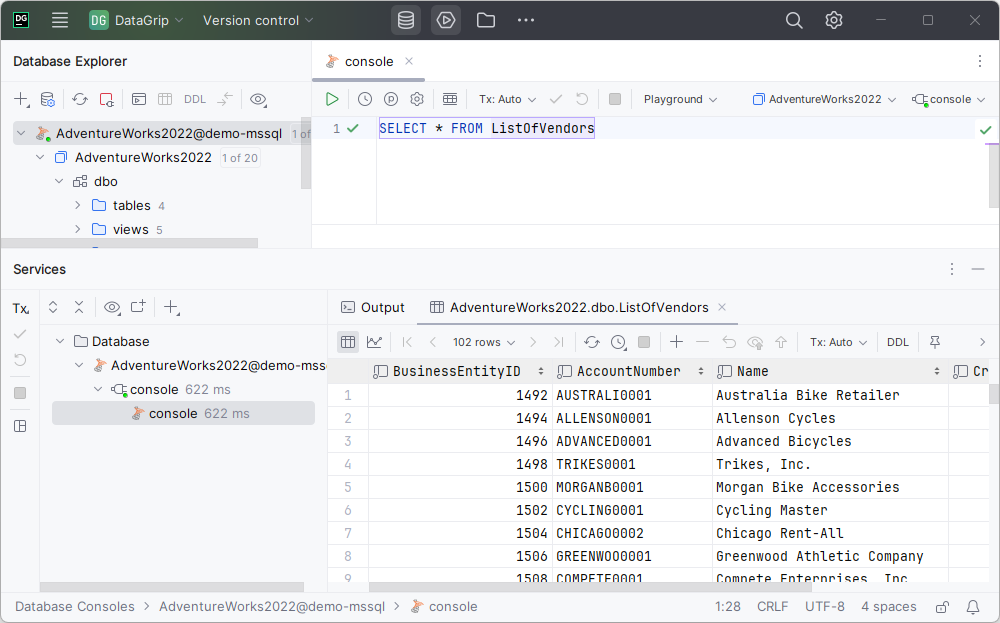
DataGrip is listed among the most easy-to-customize SQL GUI tools for a reason — it comes with a window layout you can tweak to match your needs, window float and auto-hide options, syntax highlighting that you can customize, and UI skins you can choose from. Moreover, if you want a tool to edit objects and data, work with database design, and perform SQL editing, it will get the job done. Still, some features, like database documentation or test data generation, are missing.
Recommended for: database administrators, IT managers, data engineers, developers, data scientists, BI developers, QA engineers.
Licensing: commercial.
Pricing: $99 for individual use and $299 /yr. per user for organizations.
OS compatibility: Windows.
General features score: 8 out of 19.
UI features score: 2 out of 7.
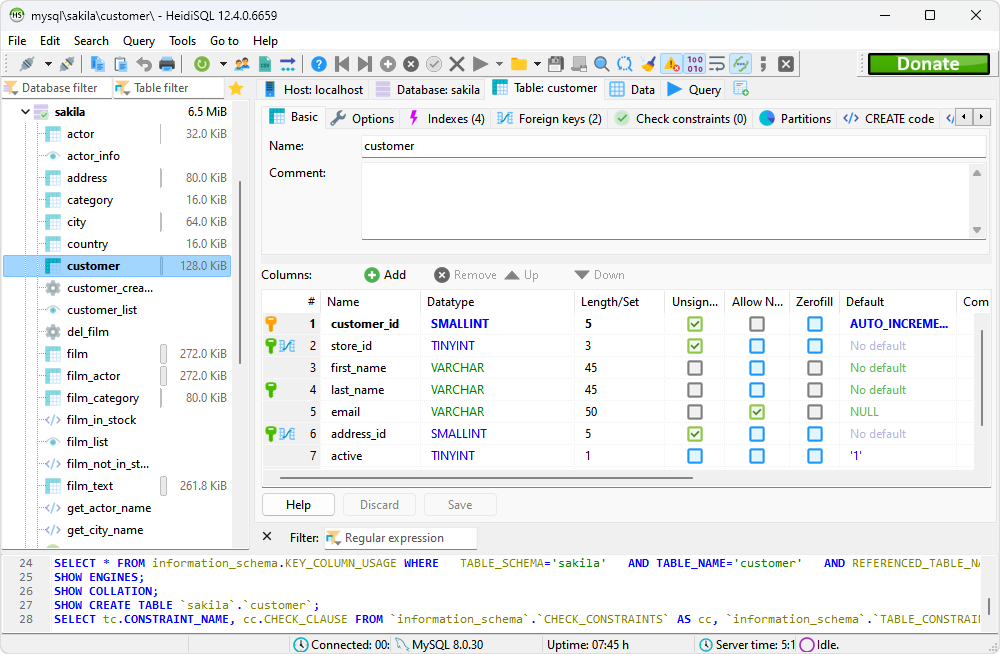
HeidiSQL is another free SQL GUI tool you can use for database development and administration if you are looking only for purely basic functionality, like current statement execution, easy code snippet management, flat table editor, partitioning, and preview for changes in schemas. Also, it provides an option to connect to multiple databases. Still, there is no code autocompletion functionality, debugging, refactoring, or database design tools. There’s no way to compare data or schemas. Work with database projects or use it for data analysis. Still, HeidiSQL can be helpful to those looking for a free, open-source tool.
Recommended for: database developers and enterprise architects.
Licensing: open source.
Pricing: free.
OS compatibility: Windows, macOS, Linux.
General features score: 17 out of 19.
UI features score: 3 out of 7.
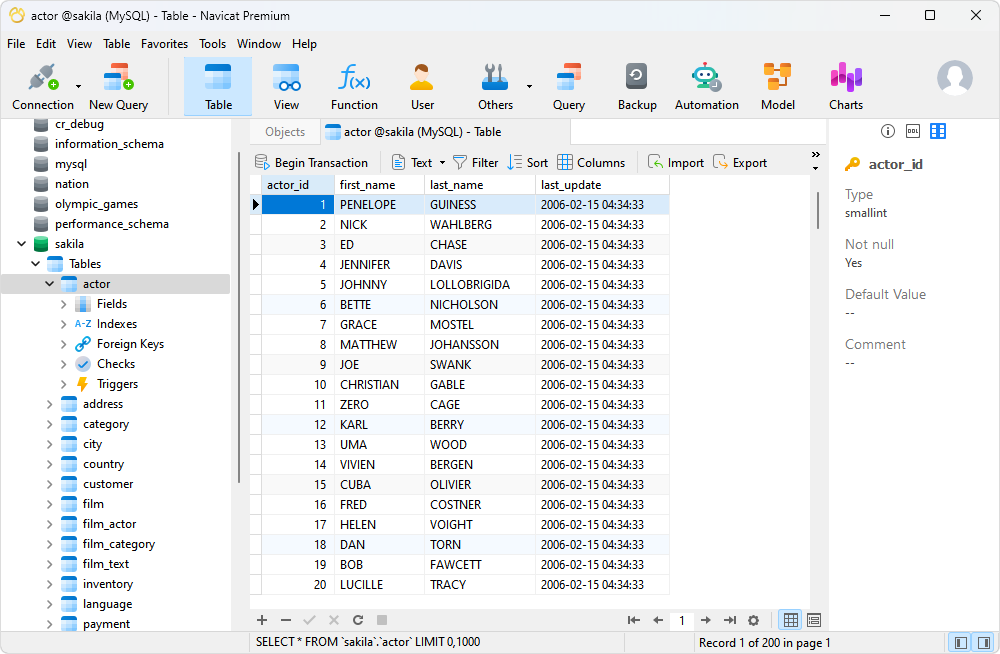
Navicat Premium is one of the best SQL GUI tool options when it comes to database design. Coming with a visual database designer for tables and views, it also supports smart ER diagram layout that can search for a specific object on a diagram. With Navicat Premium, one also gets a debugger, database explorer, data editor, and multiple data export and import options, along with basic SQL editing and execution functionality. However, in Navicat Premium, you will only have some of the code completion features, and its visual query builder is very limited compared to other tools on this list.
Recommended for: database administrators, data analysts, data scientists, developers, BI developers, QA engineers, and enterprise architects.
Licensing:
- Yearly licensing
- Perpetual license
Pricing: $699.99 / yr. or $1599 for a perpetual license.
OS compatibility: Windows, macOS, Linux.
General features score: 17 out of 19.
UI features score: 4 out of 7.
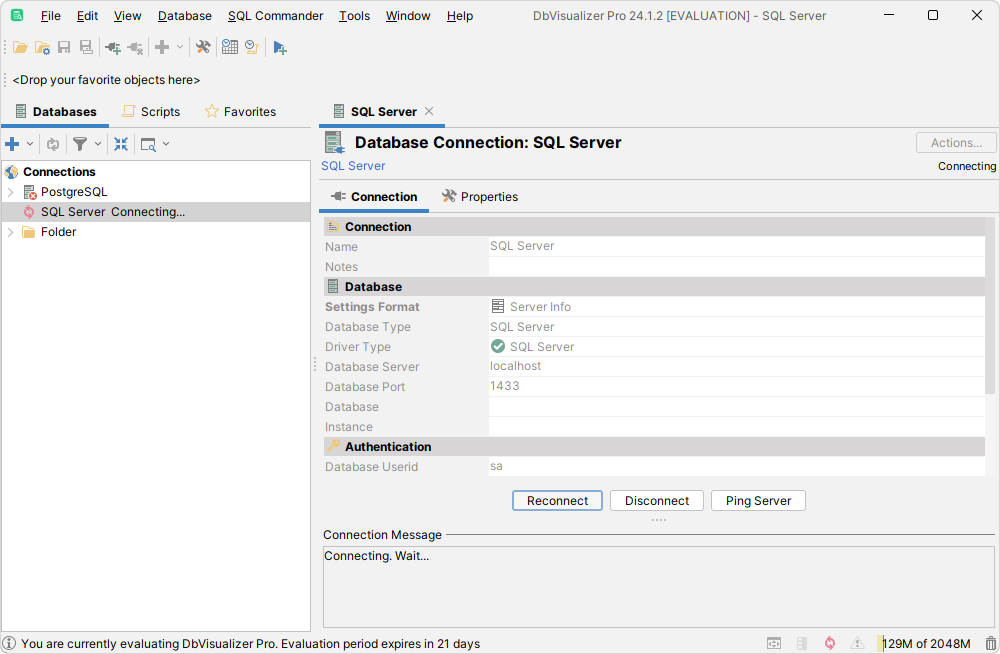
DbVisualizer is a database GUI tool that offers a free version with limited functionality and a PRO subscription with a query builder, table export and import, charts, client-side commands, and table management. Within this tool’s PRO version, you’ll be able to perform most of the basic database development and design tasks.
Recommended for: database developers and enterprise architects.
Licensing: commercial (per user).
Pricing: depends on a license, starting from $197/yr. per user.
OS compatibility: Windows, macOS, Linux.
General features score: 10 out of 19.
UI features score: 5 out of 7.
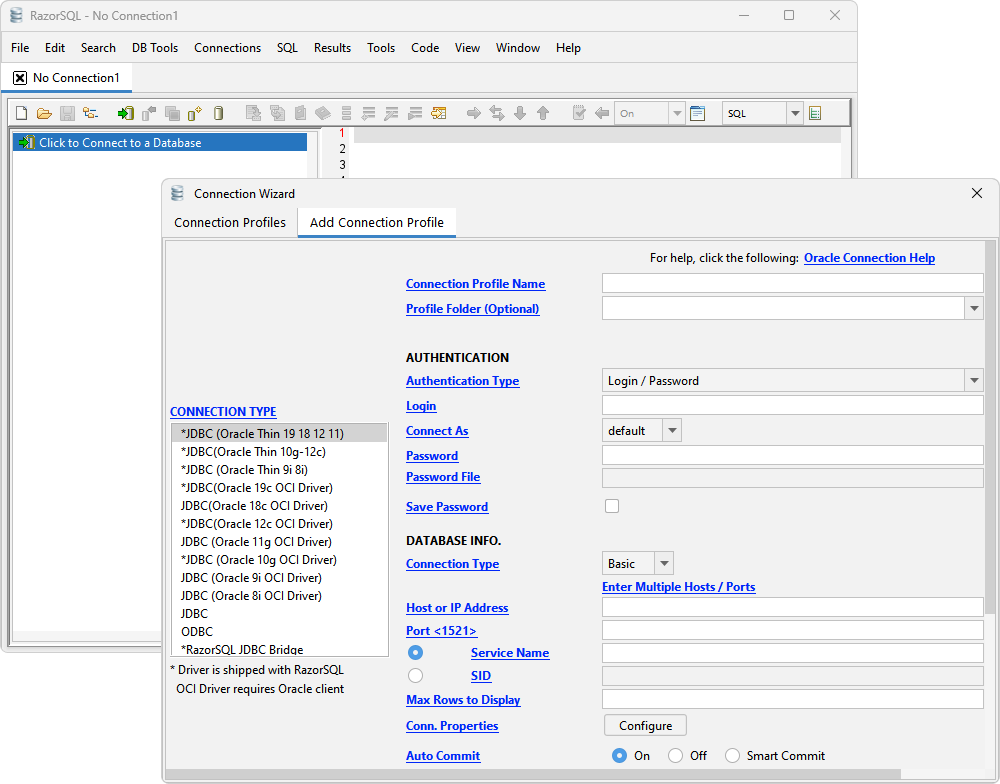
Being tested on over 40 databases, RazorSQL is one of the best SQL GUI tools available for SQL scripts editing, building queries, browsing database objects, and data comparison. Even though it lacks code completion functionality, cannot be used for database design, and doesn’t provide a debugger, it still can be helpful if you are looking for a SQL GUI client at a reasonable price.
Recommended for: developers, database architects, database administrators.
Licensing: commercial (per user).
Pricing: depends on a license, starting from $129/yr. per user.
OS compatibility: Windows, macOS, Linux.
General features score: 14 out of 19.
UI features score: 1 out of 7.
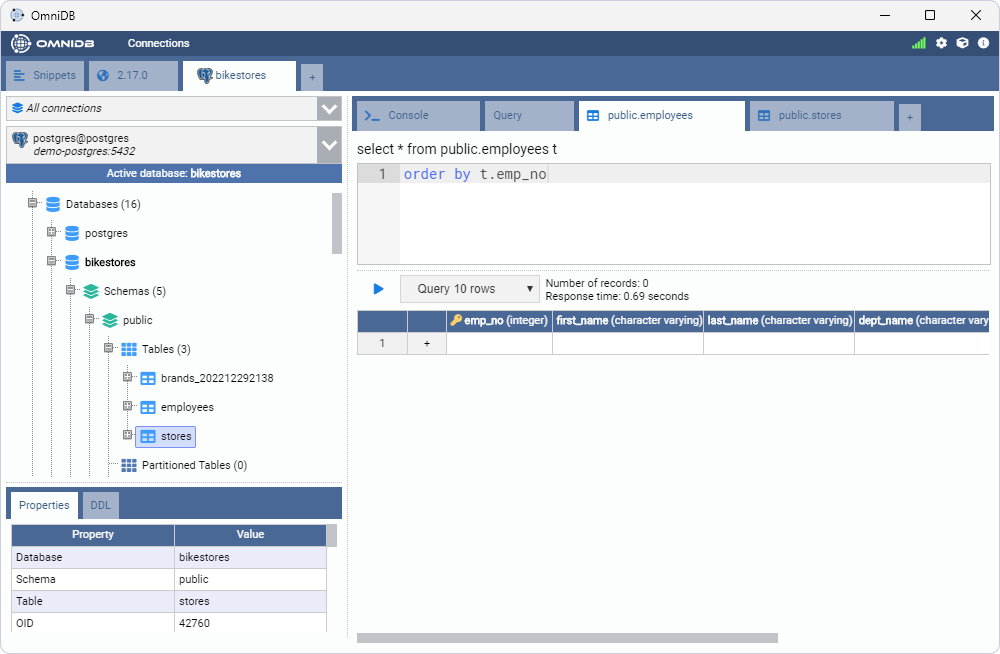
OmniDB is a fully open-source GUI for database development, design, and administration that is open for contributions. It can provide you with SQL editing and execution, code completion, database design, and object editing features. Even though it is limited to the most essential features, it’s a free SQL GUI tool that one can use with a limited budget.
Recommended for: database administrators, developers.
Licensing: open source.
Pricing: free.
Favoring a visual interface over writing complex commands? Check the list of best Git tools for Windows with a GUI to strengthen your toolset!
Wrapping up
Database design and development, management, and administration have become more accessible with the rise of the tools offering GUIs for SQL database editing. Visual representation of tables and objects, as well as self-explanatory structures showcased in diagrams and relations, combined with the neat UI, assist in optimization, refactoring, and collaboration. Within our overview, we have ensured that you’ll be able to find the best SQL GUI for Windows, macOS, and Linux. We have also listed the most common features that can improve the routine of everyone who works with databases, from developers to analysts and application architects.
Ready to try one of the top-scoring SQL GUI tools? Get 30 days of dbForge Edge for free!