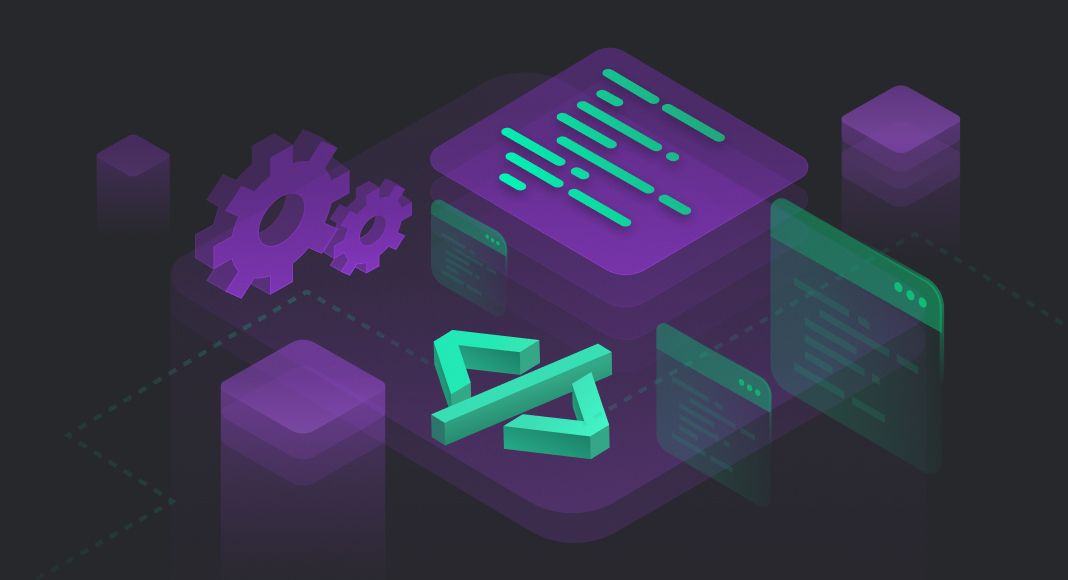How would you like to get your daily coding done? Fast? Obviously. In neither repetitive nor monotonous manner? Naturally. With all of the tools, you might need always at hand? Yes, definitely.
Whether you are going to get it all or not depends on where you choose to write your code. Your two primary options here are either a code editor or an IDE. Both are designed to make your coding easier—however, in different ways.
Although this applies to nearly all programming languages, today we will focus on SQL as the essential database-related language. And if you are still in search of an ideal solution for your SQL coding, here’s a guide that we hope will be helpful. You will learn the main difference between an IDE and a code editor, get acquainted with their specifics, advantages, and drawbacks—and finally, you will be able to see what suits you more and make the optimal choice.

CONTENTS
- What is an IDE?
- What is a code editor?
- What is the primary difference between an IDE and a code editor?
- The advantages of IDEs
- The drawbacks of IDEs
- IDE vs a code editor comparison
- What is the best database IDE on the market?
What is an IDE?
IDE (Integrated Development Environment) is typically the most advanced programming solution that comprises multiple tools in a single application—and thus it streamlines all operations of a software/database developer.
In other words, when you get an IDE, you get an entire set of tools for coding, testing, debugging, compiling, and much more—and all of them are properly organized and easily accessible. The most obvious examples here are Microsoft’s Visual Studio and SQL Server Management Studio, the latter of which is the default free solution for SQL Server databases.
If we delve a little deeper into database-specific IDEs, we can mention a few other essentials treasured by SQL developers and DBAs. For instance, our own product, dbForge Studio for SQL Server, delivers such advanced features as comparison and synchronization of table data, generation of dummy data for testing, and visual query building (which actually eliminates the need to code when creating queries). You can see the latter in the screenshot below.
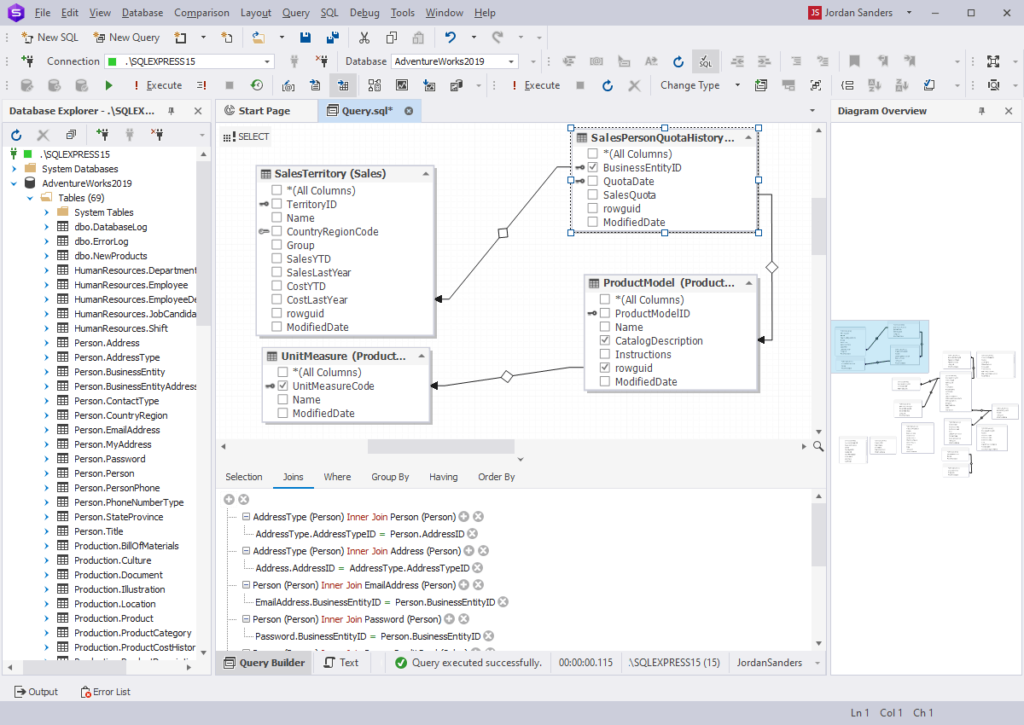
What is a code editor?
It is seemingly just one of the features usually included in IDEs; it is an application that helps you write code more efficiently. There are specialized editors for different languages with varying auxiliary features.
Some people think that a code editor is the same as a text editor. A text editor is just used for writing and editing a text without built-in tools for coding.
Let’s take another Microsoft product as an example – Visual Studio Code. It delivers IntelliSense code completion, a slew of code editing features (including multi-cursor editing, linting, and parameter hints), code navigation, debugging, and refactoring tools, and even built-in source control.
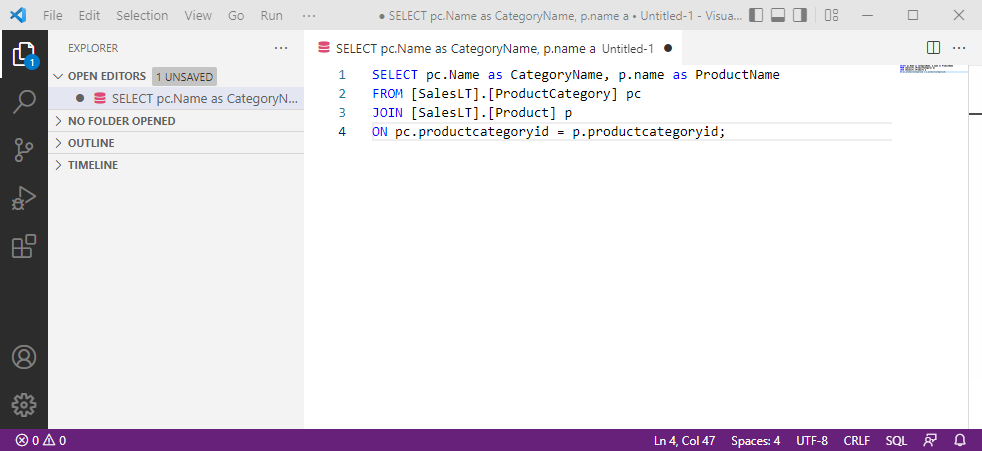
By default, a code editor is a great choice for beginners who are learning to code and want a simple and effective tool at hand.
What is the primary difference between an IDE and a code editor?
Now if we recap all that’s been said above, we can easily pinpoint the primary difference. Code editors are basically enhanced text editors that streamline and accelerate routine coding. An IDE delivers much more than that, being an all-encompassing software solution for multiple tasks related to database development and administration.
The advantages of IDEs
IDEs deliver quite a few substantial advantages.
- You get multiple tools in a single application; this saves your time and effort
- Your daily routine is streamlined; as a result, you become more productive and get a sharper focus on your tasks
- You have full control over databases; in case of need, you can easily handle multiple tasks on your own
- IDEs facilitate collaboration and alignment with corporate standards
- The functionality of an IDE can be further extended with external plugins
- Finally, vendors of commercial IDEs deliver added value to their customers; for instance, timely support and up-to-date documentation are an absolute must
The drawbacks of IDEs
There isn’t really much to tell when it comes to drawbacks. Since IDEs are more complex, they generally take more time to master. On the other hand, you don’t have to learn everything at once. Best modern IDEs deliver clean GUIs that allow fast access to main features.
Now the question is whether your tasks are limited to writing code or you need to deal with a bigger number of versatile database-related operations. In the former case, it is reasonable to opt for some IntelliSense-enhanced editor. In the latter case, write down a list of your operations and requirements and search for a solution that addresses them most precisely.
IDE vs a code editor comparison
To sum up, everything above said about the tools we suggest you review this comparison table:
| IDE | Code editor |
| IDE is a development environment with advanced functionality for fast coding, testing, debugging, etc. It has built-in tools required to work with the code quickly and easily. | As usual, a code editor is just one of the built-in tools in an IDE that aims to speed up the code editing process. |
| If you have limited time for performing your tasks, an IDE can become your savior because it already includes all the tools to develop your code. Thus, you do not need to search for and use extra tools. You have everything in one single application. | If you’ve just started to code and want to use a convenient and intuitive tool, you should give preference to a code editor. |
| If you go beyond the capabilities of an IDE, you can add required external plugins at any time. So, you can improve your working tool until it meets your needs. | As for a code editor, if you want something more than just writing and editing code, you have to find a little bit more complex application. |
| If you’re looking for an optimal IDE, make a choice based on your own requirements. But ensure that it has a debugger, code and error highlighting, autocompletion, and active IDE project. | When you hesitate about what code editor to choose, pay attention to its features. A good code editor must at least highlight and complete syntax elements, display line numbers, etc. |
What is the best database IDE on the market?
If you are leaning towards a professional IDE as the main solution for your endeavors in SQL Server database development and administration, we can suggest one that’s been mentioned above – dbForge Studio for SQL Server. Its features include, but are not limited to the following:
- IntelliSense-like SQL code completion
- Easy formatting with custom profiles
- Smart code refactoring with automatic correction of references to renamed objects
- Debugging of stored procedures, triggers, and functions
- Comparison and synchronization of table data and entire database schemas
- Generation of meaningful test data
- Visual database design
- Visual query building
- Data analysis and reporting
- Database administration
And don’t forget the intuitive interface that will take virtually no time to get used to.
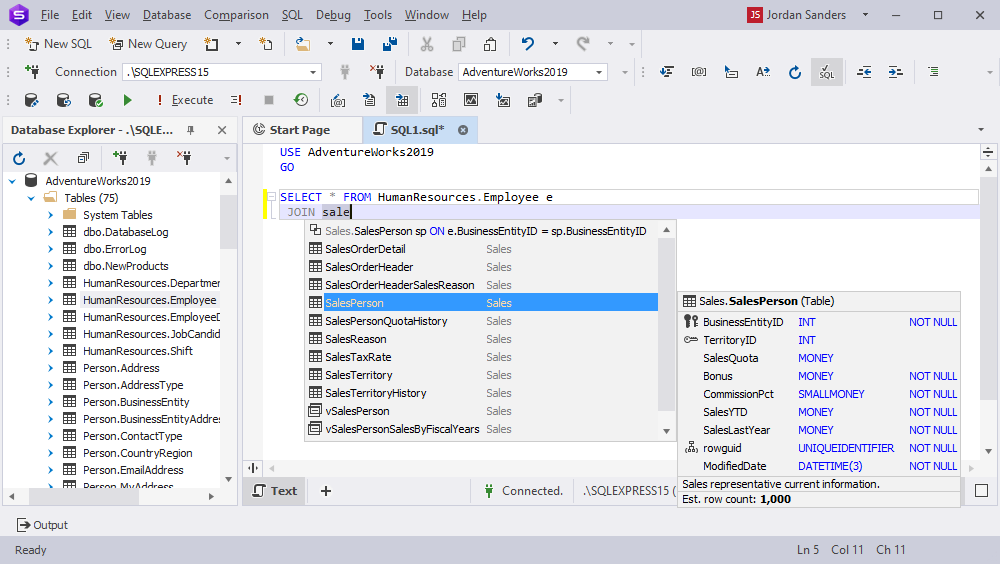
Don’t hesitate to check it in action! Get your free 30-day trial of dbForge Studio today and compare the capabilities of dbForge Studio with your actual needs. Who knows, maybe it’s going to be the perfect match.