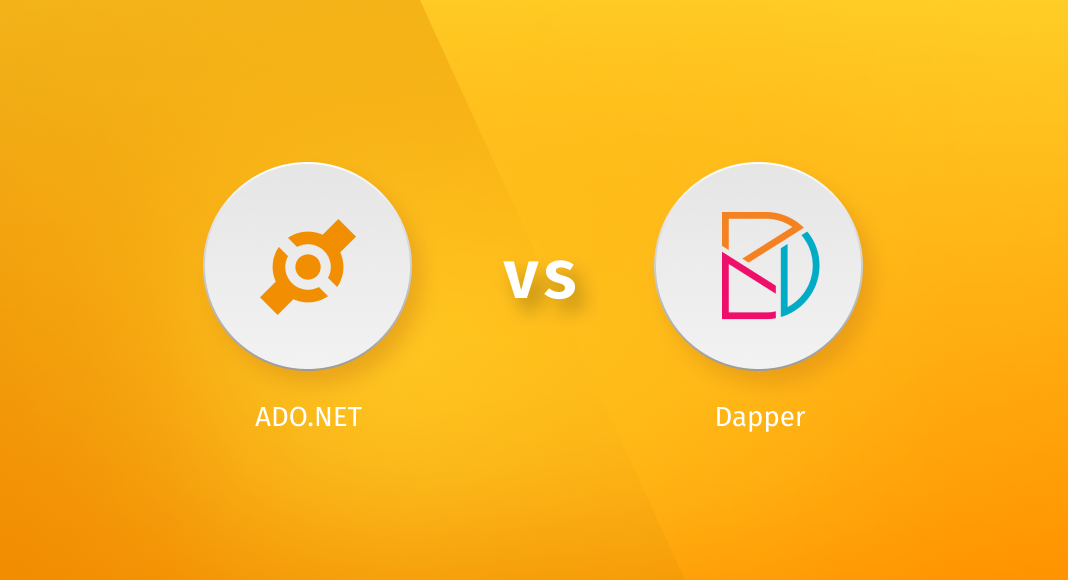In .NET, data access has evolved, but finding the right tool still comes down to control vs. convenience. You have to decide: do you prefer to write every query or move faster with something easier to maintain? Can you manage the boilerplate, or would you rather work with leaner syntax? For many .NET developers, the answers point to one of two popular tools—ADO.NET or Dapper.
ADO.NET gives you complete control but with boilerplate and manual overhead. Dapper, on the other hand, simplifies development with less friction but offloads SQL, relationships, and state management to you. And for teams that want the flexibility to use both, tools like dotConnect unify access without sacrificing performance.
In this article, we compare ADO.NET and Dapper, covering performance, structure, and the complexity each tool expects you to manage.
Let’s dive in!
Table of contents- What is ADO.NET?
- What is Dapper?
- Key differences between ADO.NET and Dapper
- ADO.NET vs Dapper: performance benchmarking
- Choosing between ADO.NET and Dapper
- How Devart’s dotConnect can help you choose the right data access strategy
- Conclusion
What is ADO.NET?
ADO.NET (ActiveX Data Objects for .NET) is Microsoft’s low-level framework for working directly with relational data sources. It’s built into the .NET Framework and .NET Core, and it remains one of the most direct ways to connect, query, and manipulate data in SQL Server, Oracle, MySQL, and other databases.
At its core, ADO.NET is about explicit control. You manage connections, craft your own SQL commands, and decide precisely how data flows between your application and the database. There’s no middle layer trying to interpret your intent—what you write gets executed.
Here are its key building blocks:
- SqlConnection / OleDbConnection: These classes handle opening and closing the pipeline between your app and the database. You provide the connection string, and ADO.NET handles the handshake.
- SqlCommand: Executes raw SQL queries or stored procedures. Supports parameterization for security and performance.
- SqlDataReader: A high-performance, forward-only cursor that reads one row at a time directly from the database stream. Lightweight and fast—perfect for read-heavy operations.
- DataSet / DataTable: These in-memory objects let you work with data in a disconnected state. Ideal when you need to manipulate or batch-process data before syncing back to the database.
Since the early 2000s, ADO.NET has powered countless enterprise applications, especially when performance, transactional precision, or complex queries are non-negotiable. If you’re working on a .NET application that needs fine-tuned data access with no overhead, it’s your best bet. But, expect to write more code and own the logic end to end.
What is Dapper?
Dapper is a lightweight micro-ORM (Object-Relational Mapper) for .NET that simplifies data access while maintaining close control over SQL. Created by the team at Stack Overflow, it was designed to reduce the repetitive code required when using raw ADO.NET without introducing the overhead of a full-featured ORM.
While it doesn’t provide features like change tracking or relationship management, Dapper is valued for what it does, that is, make ADO.NET-based code faster to write and easier to read—without hiding how your data is queried.
Dapper works by extending IDbConnection with a set of helper methods. The most commonly used are:
- .Query<T>() – Executes a SQL query and maps the result to a list of objects.
- .Execute() – Runs commands like INSERT, UPDATE, or DELETE without expecting a return value.
Instead of manually looping through a SqlDataReader, Dapper uses reflection to map results directly to C# objects—making your code cleaner, faster, and easier to maintain. Now, let’s see how Dapper stacks up against ADO.NET in practice.
Key differences between ADO.NET and Dapper
Both ADO.NET and Dapper let you access data in .NET applications—but how you use them, and what you gain or give up, varies significantly. Let’s take a closer look at the differences between ADO.NET vs Dapper.
Performance
ADO.NET is the baseline for performance. It talks directly to the database engine with zero abstraction. You manage everything: the connection, the commands, the data reader. If you’re optimizing down to milliseconds—or processing large datasets in tight loops—ADO.NET gives you the edge.
Dapper sits on top of ADO.NET, adding lightweight mapping via reflection. While that sounds expensive, in practice, the overhead is minimal. For most use cases—like loading API data or querying business logic—Dapper is fast enough. And the time you save writing and maintaining code usually outweighs the small performance trade-off.
Flexibility and control
ADO.NET gives you full, low-level control. You can stream massive result sets, build dynamic SQL on the fly, wrap multi-step operations in fine-grained transactions, or tap into any corner of the database engine you need. Nothing is hidden. Nothing is automatic. That’s a strength—if you’re willing to manage the complexity.
Dapper simplifies things. It’s built for clean, predictable queries with straightforward mappings. You still write SQL and manage transactions, but when things get dynamic—like custom mappings or complex multi-type joins—you may need workarounds or drop back to raw ADO.NET.
Ease of use
ADO.NET is verbose. Even basic queries involve multiple steps—setting up connections, commands, readers, and manual mapping. It’s powerful, but repetitive—and that repetition is where bugs tend to hide.
Dapper reduces most of that to one or two lines. It lets you focus on what you want from the database, not how to get it out.
Instead of building everything from scratch, you use intuitive methods like .Query<T>() and .Execute(). It’s easier to write, easier to read, and easier to maintain over time—especially in projects with a lot of standard data access logic.
Pro tip: Using Dapper with tools like dotConnect gives you extra productivity boosts—such as multi-database support and better developer tooling—without sacrificing simplicity.
ADO.NET vs Dapper in code: querying a list of players
Here’s a quick example that highlights the difference in verbosity and developer experience between ADO.NET and Dapper.
// Define the Player model used in both examples
public class Player
{
public int Id { get; set; }
public string Name { get; set; }
} ADO.NET code
This approach manually connects to a database, runs a SQL query, reads each row, and maps the results to a list of Player objects.
using (var connection = new SqlConnection(connectionString))
{
var command = new SqlCommand("SELECT Id, Name FROM Players", connection);
connection.Open();
var reader = command.ExecuteReader();
var players = new List<Player>();
while (reader.Read())
{
players.Add(new Player
{
Id = reader.GetInt32(0),
Name = reader.GetString(1)
});
}
} Dapper code
This does the same thing in a single line, thanks to Dapper’s extension methods and automatic object mapping.
using (var connection = new SqlConnection(connectionString))
{
var players = connection.Query<Player>("SELECT Id, Name FROM Players").ToList();
} ADO.NET vs Dapper: feature comparison
| Aspect | ADO.NET | Dapper | Which is Better? |
|---|---|---|---|
| Performance | Direct, zero abstraction. Ideal for high-speed, low-level operations. | Near-native performance for most use cases. Minor overhead from mapping. | ADO.NET – slightly faster in micro-optimized scenarios |
| Bulk insert handling | Efficient via SqlBulkCopy or custom logic. | Slower for large batch inserts unless paired with third-party libraries. | ADO.NET – better suited for high-volume inserts |
| Performance consistency | Stable and predictable across workloads. | Generally fast, but may show slight variability in edge cases. | ADO.NET – more consistent under all workloads |
| Ease of use | Verbose; requires manual setup and teardown for every query. | Minimal boilerplate. Clean, intuitive syntax. | Dapper – much easier and faster to implement |
| Flexibility & control | Full access to SQL, transactions, and streaming. | Great for straightforward queries; more complex scenarios may need workarounds. | ADO.NET – greater control for edge-case operations |
| Scalability | Ideal for complex, high-throughput enterprise systems. | Scales well for typical services; may need tuning for large workloads. | Neutral – depends on architecture |
| Learning curve | Steeper; requires understanding of all DB interactions. | Easier for SQL-savvy developers; less overhead to get started. | Dapper – better for onboarding and fast prototyping |
| Object mapping | Manual; developers must map fields to objects. | Automatic via reflection. | Dapper – cleaner and faster for mapping |
| Ecosystem / extensions | Built-in, stable core API. | Depends on third-party libraries for advanced features like mapping or bulk ops. | ADO.NET – more complete out of the box |
| Ideal for | Legacy systems, data-heavy platforms, performance-critical workloads. | CRUD-heavy APIs, microservices, rapid development environments. | Neutral – based on project type |
ADO.NET vs Dapper: performance benchmarking
When performance is a deciding factor, numbers matter more than assumptions. To get a clearer picture, developer Matthew Jones ran benchmark tests comparing Dapper vs ADO.NET using identical SQL Server queries across 10 runs. The goal: to measure how fast each method handled realistic database operations—without optimizing for one over the other.
The test scenarios included:
- Player by ID – A basic lookup using a primary key.
- Players per Team – A filtered list query.
- Teams per Sport – A more complex join involving multiple entities.
Here are the Dapper vs ADO.NET benchmarking results.
| Query type | ADO.NET | Dapper |
|---|---|---|
| Player by ID | 0.013 ms | 0.047 ms |
| Players per Team | 1.03 ms | 1.01 ms |
| Teams per Sport | 8.84 ms | 7.94 ms |
Query execution speed
ADO.NET remains the gold standard for raw performance, especially for low-level, repetitive operations where microseconds matter. However, Dapper comes extremely close—and in more complex queries like Teams per Sport, it actually outperformed ADO.NET. This may be due to the use of SqlDataAdapter in ADO.NET versus Dapper’s more efficient query handling and mapping pipeline.
Still, the Dapper vs ADO.NET performance difference is often negligible. In most real-world applications, Dapper delivers 95% of the speed with far less code—a trade-off many developers are happy to make.
Overhead and memory efficiency
Both tools are lightweight in terms of memory usage. ADO.NET gives you full control, meaning memory usage is entirely in your hands. Dapper adds a layer of object mapping using reflection, but it’s highly efficient.
It’s worth noting that Dapper may incur a small performance hit on its first use, similar to EF and other ORMs, due to the initialization of its internal mapping logic. After the initial run, performance stabilizes and remains fast.
Scalability
When dealing with massive data loads, bulk imports, or streaming, ADO.NET gives you every knob and lever for precise tuning. Dapper, while slightly less flexible, handles high-throughput APIs and service-layer queries very well—especially when query patterns are clear and predictable.
In practice, ADO.NET excels in performance-critical systems like financial apps, ETL pipelines, and real-time analytics engines. Dapper, on the other hand, is a great fit for CRUD-heavy APIs, microservices, and internal business apps where clean code and dev speed matter more than ultra-fine performance tuning.
Pro Tip: Benchmark results only tell part of the story. For better ADO.NET performance, use SqlDataReader instead of SqlDataAdapter—and consider providers like dotConnect to further optimize execution and connectivity.
Choosing between ADO.NET and Dapper
Choosing a data access strategy in .NET is less about tooling preferences and more about trade-offs—between control, performance, maintainability, and delivery speed. Both ADO.NET and Dapper are high-performance options, but they solve different problems. The right choice depends on your system architecture, team skills, and how much abstraction you’re prepared to manage.
When to use ADO.NET
ADO.NET is the most direct way to work with a database in .NET. It’s low-level, explicit, and designed for scenarios where abstraction introduces risk. Use ADO.NET when:
- Performance tuning is non-negotiable: Avoids reflection and runtime overhead—ideal for systems that demand predictable speed at scale.
- Complex transactions need full control: Supports custom transaction boundaries, savepoints, and fine-tuned rollback logic.
- Legacy integration is required: Extends existing ADO.NET-heavy systems without introducing unnecessary friction.
- Handling massive datasets or streaming workloads: Offers low-level control over how data is read, processed, and optimized for scale.
Yes, it’s verbose. But in performance-critical systems, verbosity is often the cost of precision. ADO.NET doesn’t make assumptions—it gives you control. You want control? You take responsibility.
That said, manual mapping can become brittle—any schema change can break assumptions, leading to runtime issues if column indexes or types are mismatched. Maintenance can quickly become tedious in fast-evolving systems.
When to use Dapper
Dapper is built for developers who want raw performance with minimal code. It strips away ceremony while staying close to the database. Use Dapper when:
- Codebase simplicity is a goal: Reduces boilerplate with concise syntax and intuitive mapping.
- SQL is written and managed directly: Gives full transparency and control to SQL-fluent teams.
- Endpoints require fast execution: Perfect for microservices and APIs where speed matters.
- ORM features are unnecessary: No tracking, no lazy loading—just data in, data out.
- Development timelines are aggressive: Quick to implement, easy to maintain.
Dapper isn’t just for small apps. It’s well-suited for mid-sized systems where performance, clarity, and onboarding speed all matter. It does one thing exceptionally well: map query results to objects fast—and get out of your way.
However, just be aware: Dapper may introduce a slight warm-up cost on first query execution due to reflection setup. After that, it runs fast. And while it handles common mapping needs smoothly, more complex use cases (like custom mappings or bulk inserts) may require third-party libraries like Dapper.FluentMap or Dommel.
Also, because Dapper relies on raw SQL, it’s up to the developer to manage query correctness, parameter safety, and database alignment. There’s no compile-time validation—you find out what breaks at runtime.
How to choose (without overthinking it)
- Choose ADO.NET if your project demands full control over data access, must integrate with legacy systems, or operates under strict performance constraints.
- Choose Dapper if you want performance close to ADO.NET, but need to develop quickly and maintain clean, readable data access code.
In practice, many teams combine both. Use Entity Framework for everyday workflows, Dapper for speed-sensitive queries, and ADO.NET where absolute control is required. The goal is not loyalty to a tool—it’s using the right abstraction for the task in front of you.
How Devart’s dotConnect can help you choose the right data access strategy
Choosing between ADO.NET and Dapper often comes down to balancing performance, flexibility, and long-term maintainability. But what if you didn’t need to choose just one? dotConnect makes that possible—it’s an ADO.NET provider that enhances both ADO.NET and Dapper by offering a unified, professional-grade data access solution with advanced features. Here’s what makes it work for both sides.
Built for versatility
dotConnect extends ADO.NET with advanced features while offering native support for Dapper, right out of the box. This dual compatibility means development teams don’t have to trade speed for structure—or limit themselves to a single methodology.
- For ADO.NET users: dotConnect adds asynchronous support, improved design-time tools, and compatibility with popular ORMs like Entity Framework and LINQ to DataSet—making low-level access easier to scale and maintain.
- For Dapper users: dotConnect ensures stable, high-performance connections across multiple database systems, with optimized drivers that simplify cross-database development.
One API, multiple databases
With support for PostgreSQL, Oracle, MySQL, SQLite, SQL Server, and more, dotConnect lets teams standardize their data access stack—even in environments with multiple backends. This reduces integration overhead and accelerates onboarding for new developers.
Why it matters
In real-world .NET applications, it’s rarely a question of either/or. Many teams use Dapper for rapid querying and ADO.NET for edge cases requiring full control. dotConnect allows those choices to coexist in a single, cohesive strategy—backed by stable, commercial-grade data providers.
Try it yourself! Download a free trial of dotConnect and explore how it can simplify your data access strategy—regardless of whether you’re building for performance, simplicity, or both.
Conclusion
The ADO.NET vs. Dapper decision comes down to what fits your project—not which tool is objectively better. Choose ADO.NET when full control, transaction precision, or legacy integration is key. Choose Dapper for fast, maintainable data access in performance-focused, SQL-driven apps.
No matter your choice—Dapper or ADO.NET— your data provider plays a critical role. Tools like dotConnect enhance both ADO.NET and Dapper with multi-database support, better connectivity, and smooth integration across projects.
Ready to optimize your .NET data layer? Try dotConnect for free and build with more speed, flexibility, and control.
Frequently Asked Questions
How does Dapper compare to ADO.NET when handling complex queries and large datasets?
Dapper can handle complex queries efficiently, but ADO.NET offers greater control for scenarios that involve streaming large datasets, managing memory, or executing multi-step operations. ADO.NET gives developers more flexibility at the cost of added complexity and boilerplate.
In what scenarios is it more beneficial to use Dapper over ADO.NET?
Dapper is ideal for performance-focused applications that rely on straightforward SQL operations—like APIs, microservices, or internal tools. It significantly reduces boilerplate and accelerates development without compromising speed, making it more practical for small to mid-sized projects.
Can Dapper be used alongside ADO.NET in the same project, and if so, how?
Yes. Dapper is built on top of ADO.NET and works naturally in combination with it. You can use Dapper for fast object mapping in most cases while falling back to raw ADO.NET when full control is required—for example, in complex transactions or data streaming scenarios.
Are there specific use cases where ADO.NET outperforms Dapper?
ADO.NET outperforms Dapper when low-level database control is needed—such as streaming massive datasets, handling complex transactions, or fine-tuning command execution. It’s also preferred in legacy systems where consistency with existing patterns is important.
How does Dapper handle database connections differently compared to ADO.NET?
Dapper relies on the same connection objects as ADO.NET (SqlConnection, etc.), but it abstracts much of the repetitive work. Developers still manage connection lifecycles, but Dapper simplifies command execution and object mapping, reducing manual effort.
How does integrating dotConnect with Dapper affect the performance and scalability of data-driven applications?
dotConnect provides optimized, native database drivers that improve connection stability and query performance—especially under load. When paired with Dapper, this results in faster execution and greater scalability across high-throughput applications.
How does dotConnect’s support for multiple databases compare to Dapper’s compatibility with different data sources?
Dapper works with any ADO.NET-compatible provider but doesn’t offer built-in support for advanced features across different databases. dotConnect simplifies this by offering a consistent API and full-featured support for popular databases like PostgreSQL, Oracle, MySQL, and more—simplifying cross-database development.