Modern organizations heavily rely on databases, with SQL databases being the predominant option. Daily workflows involve numerous database-related tasks, which database specialists must handle using specialized tools. Typically, it requires not just a collection of tools but an entire environment tailored for database work—an Integrated Development Environment (IDE) tailored for efficient software development and database management.
IDEs are comprehensive software products equipped with specialized tools for software development. Often, they feature user-friendly graphical interfaces (GUIs) that simplify task configuration and execution. This article explores the most popular and powerful database-related IDEs, their functionality, advantages, pricing models, and other crucial factors to help database specialists make informed choices.
Contents
- What is IDE for SQL database management and administration?
- dbForge Edge
- DBeaver
- Aqua Data Studio
- DataGrip
- TablePlus
- HeidiSQL
- SQuirreL SQL
- Toad
- RazorSQL
- Adminer
- IDEs feature comparison table
- Must-have features in a database management IDE
- Conclusion
What is IDE for SQL database management and administration?
Before delving into the software solutions reviewed in this article, let’s take a closer look at the concept of an Integrated Development Environment (IDE). As previously defined, an IDE is a specialized software application that provides a comprehensive toolset for working with SQL databases. This toolset covers tasks such as database creation, management, administration, and maintenance, all within a single platform.
The main goal of a database management and administration IDE is to enhance user productivity, improve output quality, and offer a user-friendly interface for performing essential tasks, for both novice users and experienced database professionals.
There are numerous IDEs available in the database management area, both free and paid. Each of them offers different functionalities. That’s why the functionality offered by the most popular software solutions is in the focus of this article. Therefore, our next step is to take a closer look at various features offered to database professionals by those IDEs.
dbForge Edge
dbForge Edge is a comprehensive multi-database IDE designed for database professionals dealing with diverse database management systems daily. dbForge Edge offers robust functionality derived from four specialized dbForge Studios (SQL Server, MySQL/MariaDB, Oracle, and PostgreSQL), combining their features into a unified solution. Its users can efficiently manage all aspects of databases on-premise and in the cloud (a wide range of cloud providers, including Azure, Amazon, etc.), automate tasks, save time, and boost productivity.
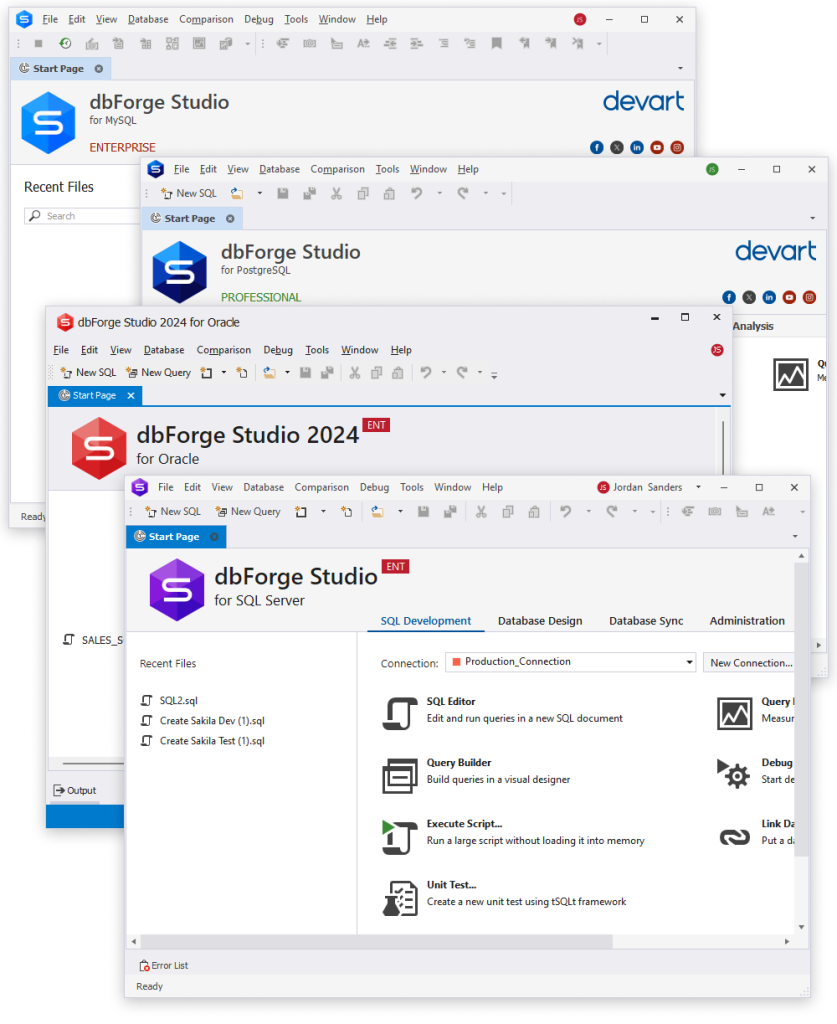
Among the most popular features of dbForge Edge, it is worth mentioning the coding assistance module (auto-completion, context-based suggestions, debugging and formatting, code snippets, etc.), visual tools for database and table design and query building, database comparison and synchronization tools, robust database administration functionality, data import and export, source control, and many more.
Key advantages of dbForge Edge:
- Database schema and data comparison and synchronization
- High-quality test data generation
- Automated database documenting
- 10+ popular data formats for data migration
- Server session monitoring
- User and privilege management
- Database backup and restore
- Task automation through the command line
- Professional personalized support from the vendor
Pricing options:
- Free: Express edition with basic features
- Paid: from $699.95 per year
- Free trial: 30 days
DBeaver
DBeaver is one of the most popular multi-database solutions designed for performing various types of database tasks across all the popular database management systems. Extensive customization options allow the users to adjust the software precisely to their needs. The robust functionality of the software and a neat graphical user interface suit the requirements of database specialists of all skill levels.
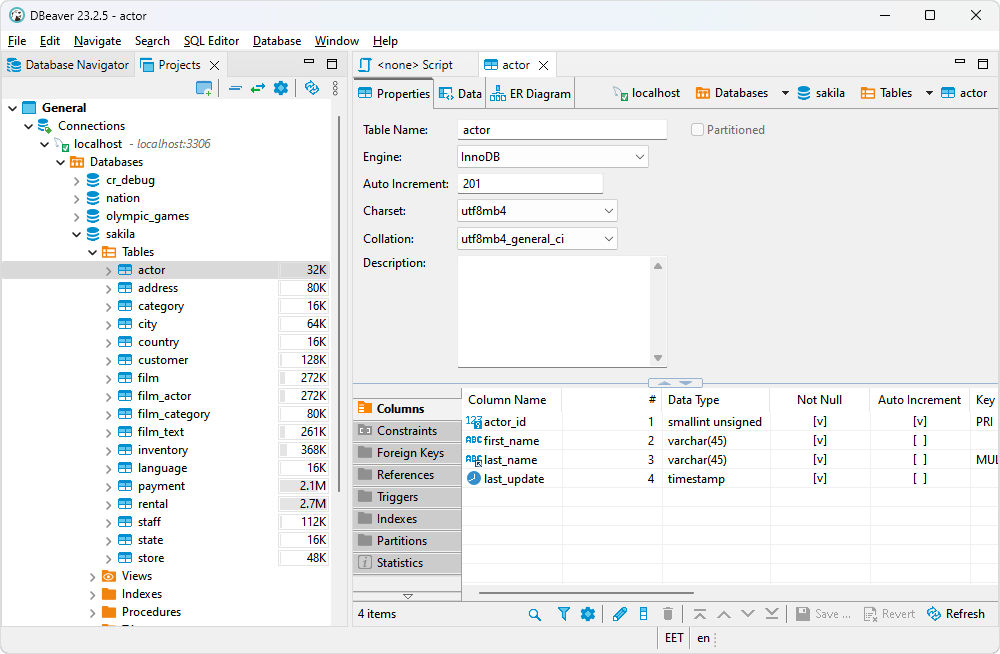
DBeaver excels in delivering comprehensive SQL coding assistance, featuring auto-completion, and debugging tools. Among its most demanded features, it is worth mentioning visual database and query designers, data import/export capabilities, server monitoring functionalities, test data generation, and robust database administration capacities.
Key advantages of DBeaver:
- Database schema and data comparison and synchronization
- Easy managing multiple database connections
- Real-time session and user monitoring
- Data visualization with various viewing options
- Advanced security features
Pricing options:
- Free: Community edition with basic functionality
- Paid: from $11 per month
- Free trial: 14 days
Aqua Data Studio
Aqua Data Studio is a popular IDE for database developers, administrators, and analysts with a strong accent on visual analytics. The multi-database solution allows the users to efficiently handle all their databases under all popular DBMSs, cloud platforms, and NoSQL databases.
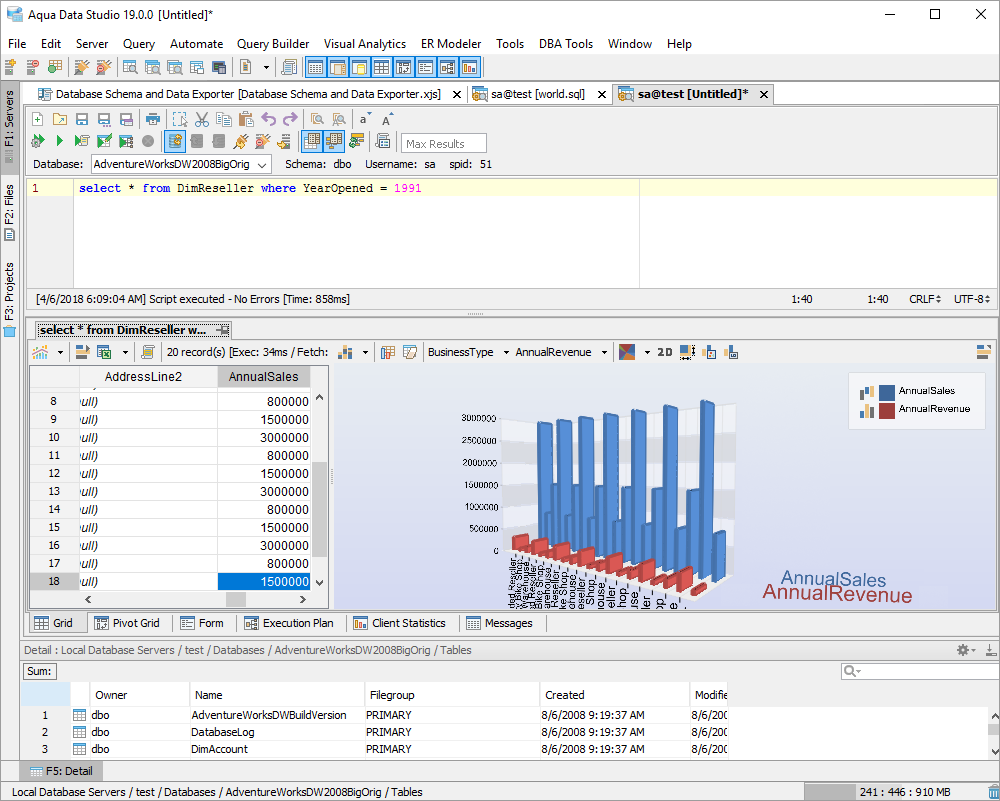
The functionality offered by Aqua Data Studio aims to aid database specialists in creating, editing, and executing SQL scripts. Additionally, it offers tools for viewing and visually editing database schemas, database administration, data import and export facilities, test data generation, and more. The primary purpose of the software is to simplify complex database tasks and enhance productivity.
Key advantages of Aqua Data Studio:
- Various dashboards for data visualization
- Building logical and physical data models
- Database comparison and synchronization
- Generation of changes deployment scripts
- Task scheduler
- Search for database objects
- Securing access with different authorization types
Pricing options:
- Paid: from $499 per year per user
- Free trial: 14 days
DataGrip
DataGrip is an established commercial platform for SQL developers and database administrators. It focuses on assisting users in writing and analyzing SQL code and also offers a wide range of tools for data management across diverse database systems. A clean and user-friendly graphical interface allows for switching many jobs into the visual mode, thereby accelerating processes and significantly reducing the frequency of errors associated with manual coding.
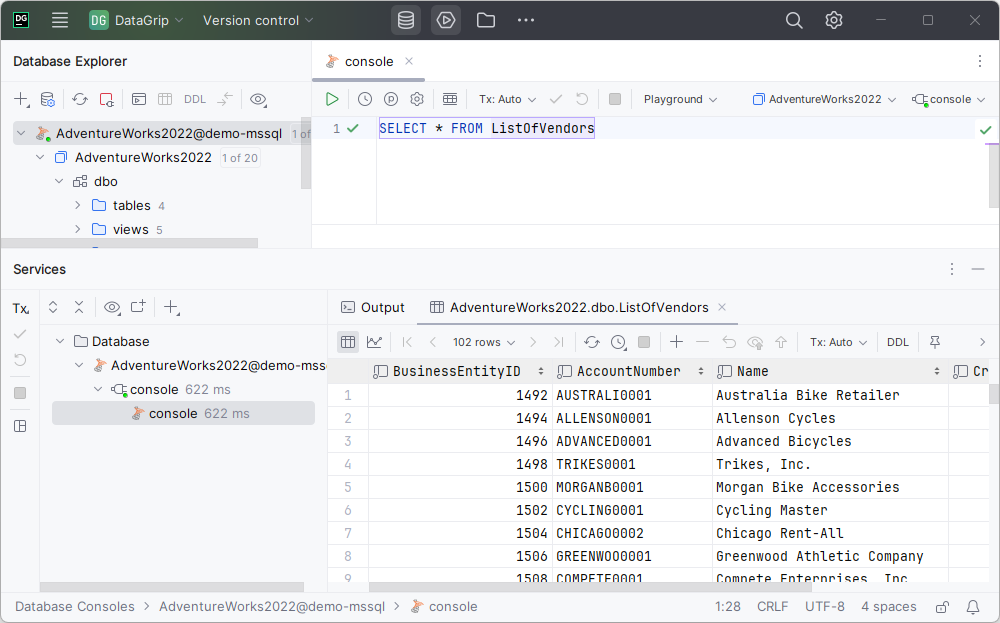
DataGrip includes an advanced SQL code editor equipped with debugging and refactoring capabilities, comprehensive database schema management, multiple data viewing alternatives, and tools for visual query analysis and optimization, among others.
Key advantages of DataGrip:
- Visual database designer (tables and views visualization)
- Visual user management section
- Unit testing (tSQL-based)
- Integrated version control
- Enhancing functionality through plugins
- Precise data reports with charts
Pricing options:
- Paid: from $22.90/month per user
- Free trial: 30 days
TablePlus
TablePlus is a professional IDE designed for database developers, with a robust and versatile toolset covering the standard database tasks in all popular relational database management systems and some NoSQL databases. An intuitive customizable user interface allows for performing various tasks visually and comfortably. Visual suggestions and other features available in the SQL editor efficiently aid the database developers in manual code writing.
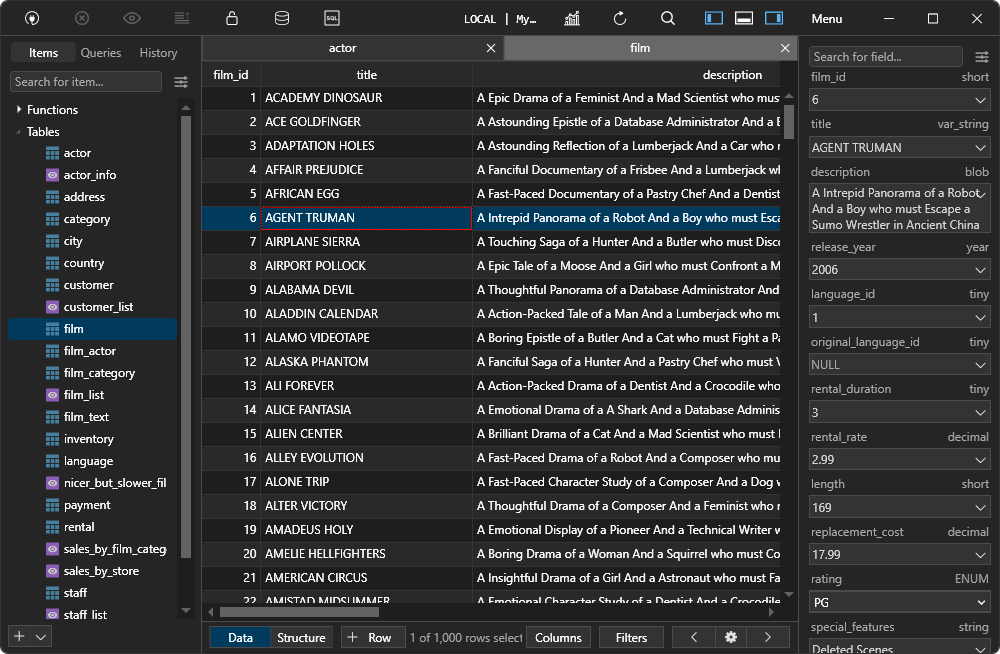
Besides the SQL coding assistance, TablePlus offers visual database and table editing, data import and export (CSV format), backups and restore functionality, direct query execution, and other options.
Key advantages of TablePlus:
- High extensibility through dedicated Java-based plugins
- Possibility to configure shortcuts for easier operation
- SSH and TLS support for enhanced security
- GUI customization (a dark theme is available)
- Active community behind the product on GitHub
Pricing options:
- Free: basic functionality
- Paid: from $89.00 per user (perpetual license)
HeidiSQL
HeidiSQL is one of the most popular multidatabase IDEs for database developers and administrators. It is free and open-source, thus opening excellent customization possibilities for the users. Also, it offers decent functionality to perform standard tasks across diverse databases. Though it lacks some advanced options that might be found in more robust IDEs, HeidiSQL can satisfy the needs of many database specialists who need effective support in SQL code writing and database development.
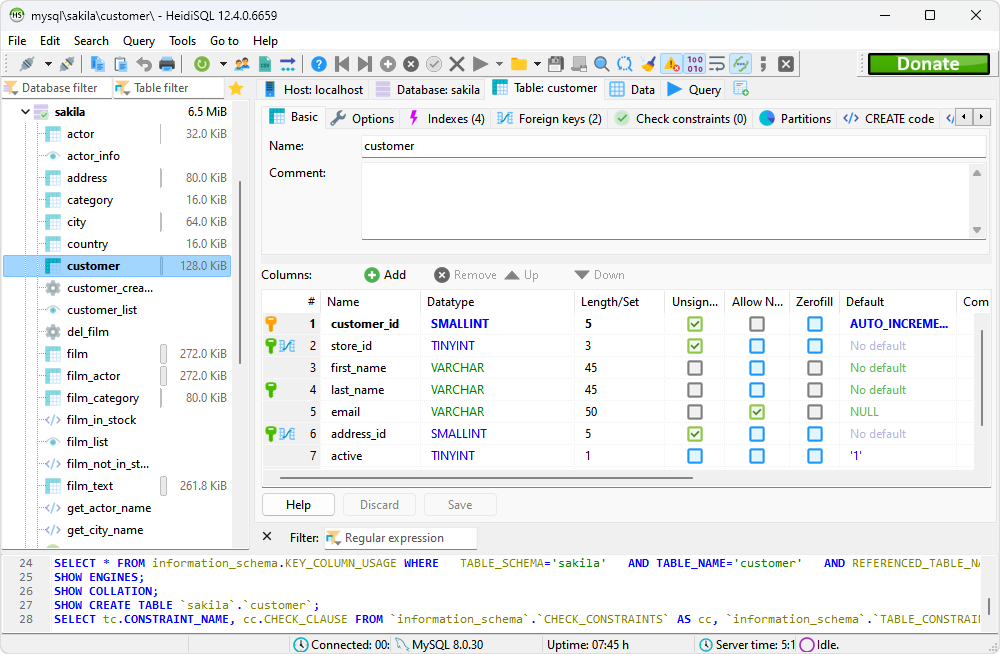
The most demanded features of HeidiSQL include query writing and editing, database design, data import and export, and basic database administration options.
Key advantages of HeidiSQL:
- SQL editor with code auto-completion and code snippets
- SQL code formatting
- Visual query construction
- Database backup and recovery
- User management
- Database connection management with command-line support
- High connection security with SSH support and encrypted server-client connections
Pricing options:
Free open-source software
SQuirreL SQL
SQuirreL SQL is a Java-based software client with a graphical user interface designed for performing database tasks in all JDBC-compliant databases. This open-source tool is free to use and offers compatibility with a wide range of databases, enabling users to handle SQL code-writing tasks and other database-related activities efficiently.
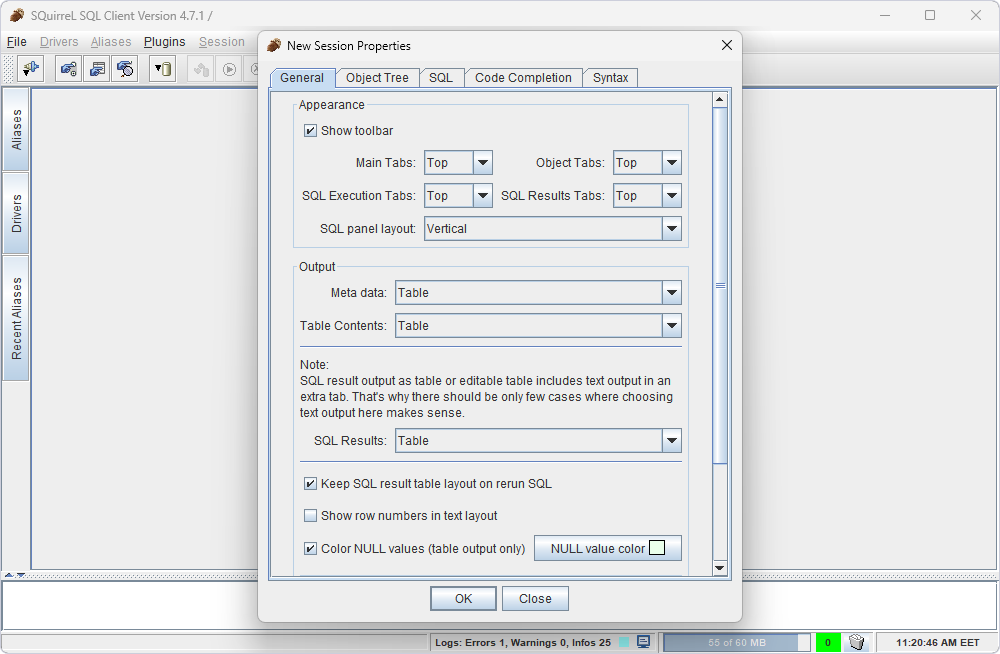
A significant advantage of SQuirreL SQL lies in its extensibility through Java-based plugins. The software includes a set of standard plugins accessible in the product’s source code repository and bundled with the installation package. Moreover, users can integrate third-party plugins into SQuirreL SQL as long as they meet the necessary requirements.
Key advantages of SQuirreL SQL:
- SQL code autocompletion (for keywords, tables, columns, views, stored procedures, and JOINs)
- Predefined and user-defined code templates (bookmarks)
- Direct editing of SQL results and the table contents
- Visualization of database tables and their relations
- Data import from XLS and CSV
- Schema refactoring
- Localization in several languages
Pricing options:
Free open-source software
Toad
Toad is a highly capable and versatile database management solution that supports diverse databases, including SQL Server, MySQL, and Oracle. Overall, this software supports both relational and non-relational databases. Designed for database developers, administrators, and analysts, Toad provides powerful tools for efficiently handling a wide range of database tasks across various systems, from coding assistance to DevOps functionalities.
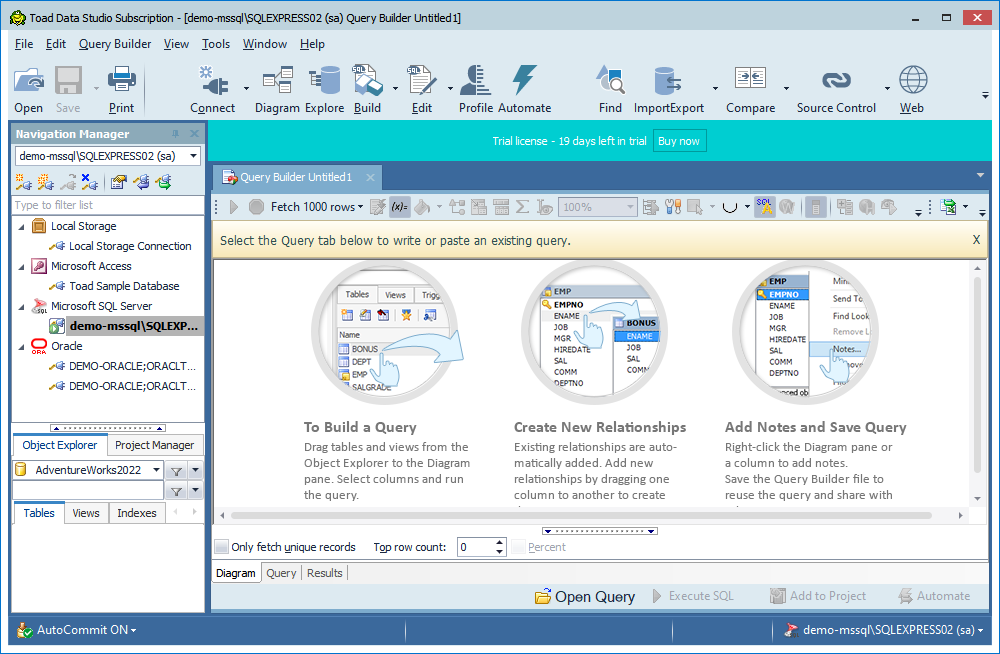
Key advantages of Toad:
- Visual query building
- Query analysis and optimization
- Advanced code debugging
- Robust database administration capacities
- Code review capacities
- Reverse engineering for data modeling
- Unit tests
- Task automation functionality
Pricing options:
- Paid: from $819 per year
- Free trial: 30 days (provided on direct request only)
RazorSQL
RazorSQL is a widely-used multidatabase management solution designed to support a range of relational databases. Its features include coding assistance, database schema and data comparison, visual query building, data object creation and editing, data import/export capabilities, and more. While it may not offer as robust functionality as some more advanced IDEs, RazorSQL remains a popular choice among database specialists seeking reliable tools for performing and optimizing their routine tasks.
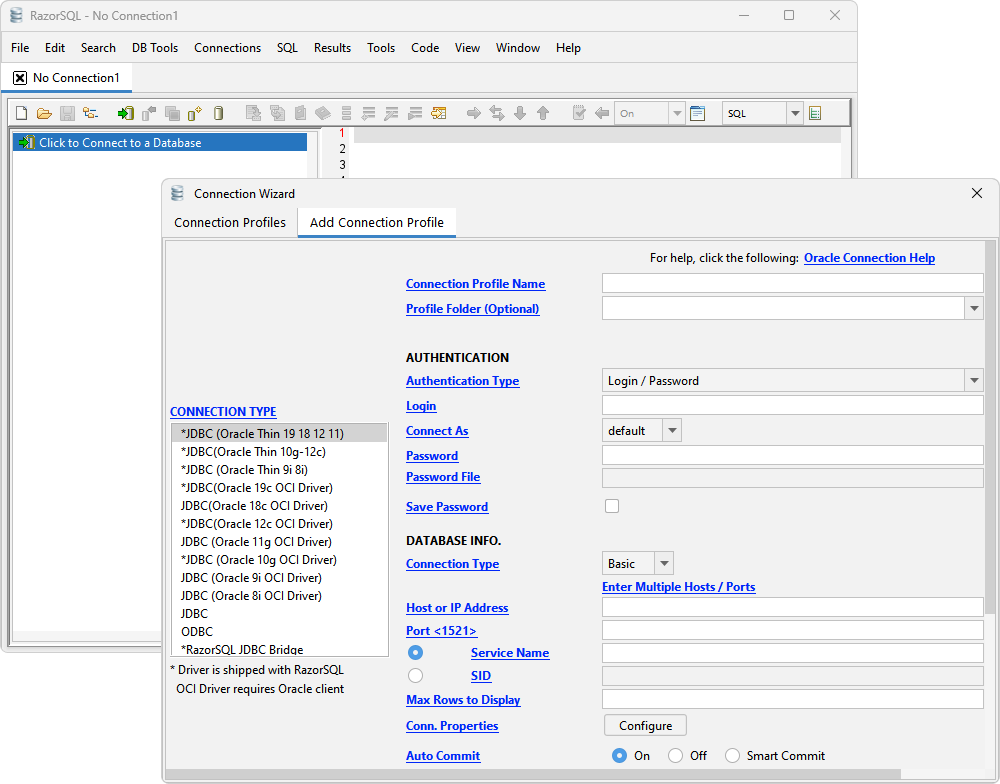
Key advantages of RazorSQL:
- SQL coding assistance with phrase completion, syntax check, and code formatting
- Easy navigation through the database schema and objects
- Direct editing table data
- Smart connection management
- Advanced security with SSH tunneling support
- Diverse UI skins
- Task automation capacities
Pricing options:
- Paid: from $99.95 per user (perpetual license)
- Free trial: 30 days
Adminer
Adminer is a free web-based database IDE featuring a user-friendly graphical interface. It’s highly favored by database specialists for its online accessibility and smooth performance across different databases. With Adminer, users can effortlessly connect to multiple database servers, create and manage diverse databases and their objects, import and export data, write and execute queries, and handle other essential database tasks.
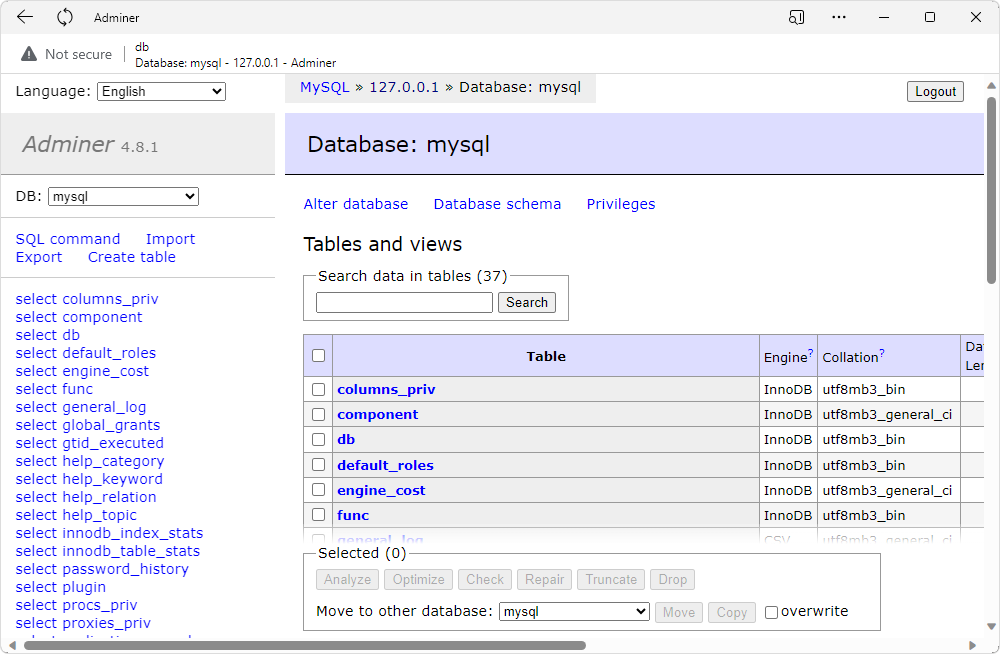
Key advantages of Adminer:
- Easy connection management for multiple databases
- Smart search for data across various databases
- User management functionality
- Plugins support enhancing functionality
- Various UI themes and designs
- 40+ localization options
Pricing options:
Free open-source software
IDEs feature comparison table
Here we have compiled the lists of available features in each IDE for you to quickly grasp the overall functionality of each product.
| Feature | dbForge Edge | DBeaver | Aqua Data Studio | DataGrip | TablePlus | HeidiSQL | SQuirreL SQL | Toad | Razor SQL | Adminer |
| Coding Assistance | ✔️ | ✔️ | ✔️ | ✔️ | ✔️ | ✔️ | ✔️ | ✔️ | ✔️ | ✔️ |
| Code Snippets | ✔️ | ✔️ | ❌ | ✔️ | ❌ | ✔️ | ✔️ | ✔️ | ❌ | ❌ |
| Debugger | ✔️ | ❌ | ❌ | ✔️ | ❌ | ❌ | ❌ | ✔️ | ❌ | ❌ |
| Visual Query Builder | ✔️ | ✔️ | ❌ | ❌ | ❌ | ❌ | ❌ | ✔️ | ✔️ | ❌ |
| Database Designer | ✔️ | ✔️ | ✔️ | ✔️ | ❌ | ❌ | ❌ | ✔️ | ❌ | ❌ |
| Schema Compare | ✔️ | ✔️ | ✔️ | ✔️ | ❌ | ❌ | ❌ | ✔️ | ❌ | ❌ |
| Data Compare | ✔️ | ✔️ | ✔️ | ❌ | ❌ | ❌ | ❌ | ✔️ | ✔️ | ❌ |
| Data Import/Export | ✔️ | ✔️ | ✔️ | ✔️ | ✔️ | ✔️ | Import | ✔️ | ✔️ | ✔️ |
| Source Control | ✔️ | ❌ | ❌ | ✔️ | ❌ | ❌ | ❌ | ✔️ | ❌ | ❌ |
| Data Generator | ✔️ | ✔️ | ✔️ | ❌ | ❌ | ❌ | ❌ | ✔️ | ❌ | ❌ |
| Backup and Restore | ✔️ | ✔️ | ✔️ | ❌ | ✔️ | ❌ | ❌ | ✔️ | ✔️ | ❌ |
| User Management | ✔️ | ❌ | ✔️ | ❌ | ✔️ | ✔️ | ❌ | ✔️ | ❌ | ✔️ |
| Connection Management | ✔️ | ✔️ | ✔️ | ✔️ | ✔️ | ✔️ | ❌ | ❌ | ✔️ | ✔️ |
| Data Visualization | ✔️ | ✔️ | ✔️ | ✔️ | ❌ | ✔️ | ✔️ | ✔️ | ✔️ | ❌ |
| Data Reporting | ✔️ | ✔️ | ❌ | ❌ | ❌ | ❌ | ❌ | ✔️ | ❌ | ❌ |
| Documenter | ✔️ | ❌ | ❌ | ❌ | ❌ | ❌ | ❌ | Limited | ❌ | ❌ |
Must-have features in a database management IDE
From the earlier descriptions and the comparison table, it’s evident that the functionality of database management tools in different IDEs varies widely. We noted that IDEs primarily aim to aid in writing, editing, and executing SQL code. Consequently, all the IDEs discussed include SQL editors with features to speed up the code writing, validate, and beautify the results.
Yet, code assistance is not the sole feature in demand. Users, depending on their professional responsibilities and requirements, look for additional functionalities within a single platform to complete their tasks and avoid switching between various solutions. Advanced IDEs for database management come equipped with a range of tools to manage all database-related processes from start to finish and use the benefits of the visual mode in GUI.
Visual database design
Database design plays a crucial role in database development. Database diagrams with virtual connections, easy editing, and efficient scaling are a must-have feature for any advanced IDE like dbForge Edge with its Database Designer. This feature allows the user to draw the diagrams, establish all relations accurately, create and edit various database objects, and reverse engineer databases. When the model is ready, the tool generates SQL scripts to convert the visual model into the active database on the server.
Professional database management
The process of database development and management always includes the tasks of comparing the database schemas and table data followed by the deployment of the changes. These features are present in the most favored IDEs. dbForge Edge, among them, provides both the database schema and table data comparison and synchronization, supports live databases, backups, and script folders, generates the deployment scripts automatically, and allows efficient deployment of changes onto on-premises and cloud platforms supporting SQL Server, MySQL, MariaDB, Oracle, and PostgreSQL.
Features for database testing
Considering the immense value of databases in all modern businesses, it is vital to ensure that any database and database-driven application is properly tested. Most profound database IDEs feature test data generators allowing for producing high-quality data for test purposes. dbForge Edge includes 200+ generators that can quickly provide the user with test data in any volume and of various data types.
To test the database objects and units’ work before implementing them into the actual system, users can also refer to the Unit Testing feature. Within dbForge Edge, this functionality offers an intuitive interface that simplifies the tasks of creating and executing diverse tests and helps the users visualize the results and track their progress. Moreover, is powered by the tSQLt framework, enabling users to write tests in T-SQL.
Visual data analysis
The possibility to view and analyze data in related tables is in high demand among all database analysts. In this field, advanced IDEs provide various tools for performing these tasks. dbForge Edge, specifically, offers the Master-Detail Browser with visual diagrams and Pivot Tables to group and summarize the data visually. Finally, the report design functionality with chart support helps to convert the data into accurate and comprehensive reports.
Monitoring database performance
Database administration always involves tasks related to database performance monitoring. In dbForge Edge, you will find the Session Manager feature that presents real-time information about all current processes in a database with details for each process parameter. This tool allows the administrator to detect various issues immediately and terminate the specific troublesome queries using the KILL command.
Toolset for user administration
Administering database users and their privileges is a feature in high demand too, and popular database management IDEs provide this functionality. dbForge Edge includes the modules to create and configure users and their rights, ensure database security, and simplify all the administration processes by visualizing them precisely.
The functionality of the most robust database management IDEs includes these features and provides additional options, as we presented earlier.
Conclusion
Efficient database work relies on having the right tools at hand. Combining these tools into a robust platform within a unified environment not only aids in better workflow organization but also enhances overall team performance.
In this article, we’ve assessed various database management IDEs, explored their functionalities, and highlighted their advantages to help readers make informed decisions about the best tool for their work. Additionally, the ability to test software functionality before purchasing is a significant advantage. We offer a fully functional trial of dbForge Edge for 30 days, allowing you to evaluate its performance under a full workload and experience how it handles database tasks across various popular database management systems.
Other listings in our blog
- TOP 10 MySQL GUI Tools for Efficient Database Management on Windows
- Best MySQL GUI Tools for Linux
- 15 Best MySQL GUI Clients for macOS
- Top-Rated PostgreSQL GUI Tools
- PostgreSQL GUI Clients for Ubuntu Linux
- High-Quality PostgreSQL GUI Tools for macOS
- Best GUI Client for Oracle Database
- Best Free SQL Database Software

