Welcome to our MySQL tutorial for beginners and seasoned professionals, designed to take you from the basics to advanced topics step by step. MySQL is one of the world’s leading relational database management systems, powered by SQL — the essential language for managing and manipulating data.
If you’re new to MySQL, start by exploring what MySQL is and how it works, then progress to more advanced topics at your own pace. This tutorial offers a fully open-source learning experience under the GNU General Public License. We’ll guide you through essential database operations, from inserting records to selecting, updating, and deleting in MySQL. You’ll also gain insights into more complex SQL techniques and have access to MySQL interview questions to strengthen your practical understanding.
Contents:
- MySQL overview
- Why MySQL is so popular
- Tutorial 1: Basic Information
- Tutorial 2: MySQL Installation and Connection
- Tutorial 3: MySQL Statements, Clauses & Functions
- Tutorial 4: MySQL Management
- Tutorial 5: MySQL Performance Optimization
- Tutorial 6: MySQL Data Types
- Tutorial 7: MySQL Data Management
- Tutorial 8: Comparison
- Tutorial 9: MySQL Helpful Tips & Features
- Tutorial 10: MySQL GUI Tools
- MySQL Video Tutorial: Devart Academy
- FAQ
MySQL overview
MySQL is one of the most widely used open-source relational database management systems (RDBMS). For years, it has consistently ranked near the top (number 2) of the DB-Engines index, demonstrating steady demand across various industries. Its flexibility means you can find it running everything from e-commerce stores to SaaS platforms.
Moreover, due to its open-source licensing, MySQL powers numerous applications in the classic LAMP stack (Linux, Apache, MySQL, PHP) and beyond. It’s equally useful for small projects and enterprise-grade deployments, making it a natural choice for anyone who wants to learn MySQL from basics to advanced levels.
Why MySQL is so popular
Several factors explain MySQL’s lasting popularity:
- Learning curve: Users find it easy to progress from MySQL beginner to advanced skills, thanks to the abundance of tutorials, documentation, and hands-on examples.
- Cross-platform and cloud-ready: It runs on all major operating systems, including Linux, Windows, and macOS, and is supported by leading cloud providers such as AWS, Azure, and Google Cloud.
- Performance at scale: With the InnoDB storage engine, MySQL delivers ACID compliance, reliability, and high throughput, making it suitable for a wide range of applications, from small to enterprise deployments.
- Community: A significant and active user base shares resources ranging from MySQL for beginners guides to discussions on complex optimization and scaling techniques.
- Oracle support: Ongoing stewardship by Oracle ensures regular updates, security patches, and continuous innovation.
- Broad compatibility: It integrates smoothly with popular programming languages, including PHP, Python, and Java.
- GUI ecosystem: Its compatibility with visual tools such as MySQL Workbench and dbForge Studio for MySQL simplifies development and management.
With MySQL’s strengths clear, let’s move on to the tutorials that cover its fundamentals and guide you step by step.
Tutorial 1: Basic Information
- What Is a Database? – Discover the fundamentals of data storage systems.
- What Is a DBMS? – Explore the software that manages databases efficiently.
- What Is an RDBMS? – Learn about relational databases and their importance.
- DBMS vs RDBMS – Understand the differences and similarities between DBMS and RDBMS.
- Best Database Management Systems – Compare top DBMS solutions to find the appropriate choice for your needs.
- What is MySQL? – Dive into MySQL, a top relational database system.
- SQL vs NoSQL – Examine the features of SQL and NoSQL databases and their pros and cons.
- MariaDB Tutorial – Get started with MariaDB, a MySQL database alternative.
- MySQL CLI Tutorial – Master MySQL through the command-line interface.
- Check MySQL Version – Quickly identify your current MySQL version.
- InnoDB in MySQL – Explore InnoDB, MySQL’s default storage engine.
- InnoDB vs MyISAM – Compare MySQL’s InnoDB and MyISAM storage engines.
- MySQL Sample Database – Explore the Sakila sample database, which offers a standardized schema for practical learning and demonstration, ideal for use in educational books, tutorials, and articles.
- Getting Started With dbForge Studio for MySQL – Meet dbForge Studio for MySQL – a powerful IDE for MySQL and MariaDB.
- AWS Identity and Access Management (IAM) – Connect to a MySQL database on Amazon Relational Database Service (RDS) using IAM for authentication.
- Connect PHP with MySQL – Connect PHP with a MySQL database using the mysqli and PDO (PHP Data Objects) extensions and dbForge Studio for MySQL.
- MySQL HeatWave – Discover the key features and advantages of MySQL HeatWave – the advanced cloud service with OLAP and OLTP combined in one system.
Tutorial 2: MySQL Installation and Connection
- Install MySQL on Windows – Step into setting up MySQL on Windows systems.
- Install MySQL on macOS – Begin your journey with MySQL on Apple’s macOS.
- Install MySQL on Linux – Learn to install MySQL on Linux.
- Install MySQL on Ubuntu – Learn the specifics of MySQL installation on Ubuntu.
- Install MySQL on Debian – Learn to deploy MySQL on Debian platforms.
- Connect to MySQL Server – Learn basic MySQL database connection methods.
- Connect to MySQL Over SSL With dbForge Studio – Set up a secure SSL connection in dbForge Studio.
- Connect to MySQL Remotely With SSH PuTTY Tunnel and SSL – Secure remote MySQL connections using SSH and SSL.
- MySQL Encryption – Learn about encryption techniques in MySQL to protect sensitive data and ensure database security.
- MySQL Port Connection – Understand how MySQL uses ports for database connections and scrutinize the essentials of configuring and troubleshooting port connections.
- Connecting to Amazon RDS MySQL Databases – Easily connect to an Amazon RDS MySQL instance with dbForge Studio for MySQL.
- Connecting to Amazon RDS MariaDB Databases – Connect, configure, perform, and scale MariaDB server deployments in the Amazon cloud.
- Connecting to a MySQL Database on DigitalOcean – Establish an SSH connection to a MySQL database on a DigitalOcean Droplet.
- Connecting Your Aiven Database Using dbForge GUI Tools – Set up a MySQL database connection on Aiven.
Tutorial 3: MySQL Statements, Clauses & Functions
- Best Practices for Writing MySQL Queries – Get familiar with a guidelines concerning the most fundamental SQL statements.
- MySQL Complex Queries – Tackle advanced tasks with multi-step logic.
- MySQL Commands – Explore essential MySQL commands using dbForge Studio for MySQL.
- MySQL WHERE Condition – Uncover how to filter data with precision.
- MySQL ORDER BY Clause – Sort your query results effectively.
- MYSQL GROUP BY Statement – Aggregate data with GROUP BY.
- MySQL IF Statement – Implement conditional logic in queries.
- MySQL SELECT Statement – Master data retrieval with SELECT.
- MySQL INSERT Statement – Learn to add new data rows efficiently.
- MySQL UPSERT Operation – Combine updates of existing data and addition of new records.
- MySQL UPDATE Query – Efficiently update records in database tables.
- MySQL JOINs – Explore the power of combining data from multiple tables.
- MySQL CROSS JOIN – Learn how to use CROSS JOIN in dbForge Studio for MySQL.
- MySQL UNION – Combine result sets from multiple queries.
- MySQL LIKE – Utilize pattern matching in your data search.
- MySQL ROUND Function – Discover rounding numbers for cleaner data presentation.
- MySQL DATEDIFF Function – Calculate the difference between dates easily.
- MySQL CONCAT Function – Merge strings directly within your queries.
- MySQL COUNT Function – Count your data entries with precision.
- MySQL REPLACE Statement – See how to apply the REPLACE statement in dbForge Studio for MySQL.
- MySQL LEAD and LAG Functions – Navigate through data with lead/lag time-series analysis.
- MySQL Window Functions – Utilize advanced analytics within query result sets.
- MySQL REGEXP – Learn to use regular expressions in dbForge Studio for MySQL.
- MySQL ANALYZE TABLE Statement – Update index statistics and improve your query performance.
- MySQL Comments – Add and manage comments in dbForge Studio for MySQL.
- MySQL WHILE Loop – Explore WHILE loops in dbForge Studio for MySQL.
Tutorial 4: MySQL Management
- Create a New MySQL Database – Get a detailed tutorial with examples on creating tables in MySQL databases.
- Drop Database – Understand how to drop a MySQL database safely in dbForge Studio for MySQL.
- How to Create Tables in MySQL – Learn the steps to define a new table structure.
- Create a MySQL Temporary Table – Understand the specificity of MySQL temporary tables.
- Copy MySQL Tables – Examine the ways of duplicating MySQL database tables by copying structure, data, and indexes.
- Create a View in MySQL – Explore creating virtual tables with MySQL views.
- Triggers in MySQL – Learn how to create and manage triggers in dbForge Studio for MySQL.
- How to Set Primary Key in MySQL – Explore primary keys in MySQL databases and learn the methods of establishing them in tables.
- MySQL Foreign Key – Learn about the essence, value, and usage of foreign keys in MySQL database tables.
- MySQL AUTO_INCREMENT – Discover how to use AUTO_INCREMENT fields in dbForge Studio for MySQL.
- MySQL Default Username and Password – Explore default MySQL login credentials and how to manage them in dbForge Studio for MySQL.
- Create and Manage Users in MySQL – Learn how to add new database users and grant them privileges.
- Grant and Revoke User Privileges – Manage MySQL database user privileges easily and efficiently.
- MySQL SHOW DATABASES – Discover how to display all your MySQL databases.
- MySQL Show/List Tables – Find out how to list all tables in a database.
- Rename a MySQL Database – Examine the methods of renaming MySQL databases using different tools.
- Rename a Table in a MySQL Database – Easily and accurately rename MySQL database tables with the dedicated query.
- MySQL Drop Tables – Explore how to drop MySQL tables in dbForge Studio for MySQL.
- Change a Column Type in MySQL – Delve into column types in MySQL and learn the methods of altering them.
- MySQL Create Index – Explore how to create indexes in dbForge Studio for MySQL.
- MySQL SHOW INDEXES Statement – View MySQL indexes and query-specific index details.
- Delete Duplicate Rows in MySQL – Swiftly detect and remove duplicate records.
- Call Stored Procedures in MySQL – Learn how to execute stored procedures in dbForge Studio for MySQL.
Tutorial 5: MySQL Performance Optimization
- MySQL Query EXPLAIN Plan – Decode the efficiency of your queries.
- Optimize MySQL Tables – Learn techniques to enhance table performance.
- MySQL Performance Tuning – Master strategies for optimal database speed.
- MySQL Partitioning – Improve performance through strategic data segmentation.
- MySQL Performance Monitoring Tools – Learn the key performance metrics available in MySQL and MySQL performance monitoring tools.
- MySQL Query Logging – Learn how to enable, configure, and use MySQL query logging.
- MySQL Query History – Access and analyze executed MySQL queries and export the MySQL Query History to CSV.
- ANALYZE TABLE in MySQL – Learn how to keep your database statistics and indexes up-to-date to optimize query performance and maintain overall database efficiency.
Tutorial 6: MySQL Data Types
- Data Types in MySQL – Discuss data types supported by MySQL and their usage.
- MySQL Variables – Enhance coding efficiency by condensing lengthy strings into concise, manageable references, streamlining data storage and labeling.
- MySQL INTEGER Data Types – Understand integer types for optimal data storage.
- MySQL String Functions in Action – Discover what MySQL string functions are and how to use them.
- MySQL Substring – Learn to extract parts of strings in queries.
Tutorial 7: MySQL Data Management
- MySQL Database Browser – Explore how to navigate and manage databases using the Database Browser in dbForge Studio for MySQL.
- Back Up MySQL Databases – Secure your data with reliable backup methods.
- Restore MySQL Databases – Efficiently recover databases to previous states.
- MySQL Restore Dump – Learn how to restore MySQL database dumps in dbForge Studio for MySQL.
- Manage Database Backups in MySQL – Explore the ways of backing up all MySQL databases or selected databases only.
- Uploading MySQL Backups to Free Hosting – Get a guide to uploading MySQL backups to free hosting services.
- Rename MySQL Columns – Simplify column name changes in your schema.
- Automated MySQL Development – Streamline your MySQL development with automation.
- Generation of Realistic MySQL Test Data – Create authentic test data for MySQL databases.
- Securing MySQL Databases – Fortify your MySQL databases against vulnerabilities.
- MySQL/MariaDB SHOW USERS – See how to show/list MySQL users and manage permissions.
- MySQL Comparing Dates – Master the comparison of date values in queries.
- MySQL Pivot Tables – Transform data into a summarized pivot table format.
- Show MySQL Running Queries – Monitor and manage your active MySQL queries.
- Kill Running Processes and Queries – Learn the methods for process termination.
Import and Export of MySQL Data
- Import CSV Data Into MySQL – Effortlessly transfer CSV files into your MySQL database.
- Export Table Data in MySQL – Explore how to export MySQL table data in dbForge Studio for MySQL.
- Export MySQL Table Data Into CSV – Export data from MySQL tables into the CSV format with flexible settings.
- Import XML Data Into MySQL – Streamline the process of importing XML data directly into your MySQL database.
- Import SQL Data Into MySQL – Simplify the loading of SQL data into your MySQL database.
- Import Excel Data Into MySQL – Quickly load data from Excel spreadsheets into MySQL.
- Import Google Sheets Into MySQL – Learn to load data from Google Sheets directly into MySQL.
- Import TXT Data Into MySQL – Perform the task of importing TXT data into a MySQL database.
- Import JSON Data Into MySQL – Load data in the JSON format into MySQL.
- Migrate MySQL Database to Amazon RDS or Aurora – Transfer a database from a local machine or server to AWS.
- Migrate MySQL Data to SQL Azure – Efficiently transfer data between Azure SQL and MySQL.
- Migrate Data from Oracle Into MySQL – Seamlessly transfer data to MySQL from Oracle Database.
- Migrate Data from SQL Server Into MySQL – Effortlessly migrate data from SQL Server to MySQL.
- Migrate Microsoft Access Into MySQL – Convert data from Microsoft Access to MySQL and preserve data integrity during the migration.
- Convert MS Access to MySQL – Learn how to convert MS Access to MySQL using practical tools and step-by-step guidance.
- Convert MySQL Data Into PostgreSQL – Migrate your MySQL data to PostgreSQL smoothly.
- Import Any Data Format Into MySQL – Integrate diverse data formats into MySQL effortlessly.
Tutorial 8: Comparison
- MySQL vs MariaDB – Compare the features and performance of MySQL and MariaDB.
- SQL Server vs MySQL – Evaluate the differences between SQL Server and MySQL.
- PostgreSQL vs MySQL/MariaDB – Contrast PostgreSQL with MySQL and MariaDB ecosystems.
Tutorial 9: MySQL Helpful Tips & Features
- Format MySQL Code Online – Beautify MySQL code with the robust features of a free MySQL formatter.
- Write MySQL Queries With ChatGPT – Utilize ChatGPT to write complex MySQL queries and generate high-quality code.
- Import Any Data Into MySQL With ChatGPT – Employ ChatGPT to write queries for data import in multiple formats into MySQL databases.
- Test Data Challenges – Learn about the test data requirements as well as challenges and ways to overcome them.
- PlanetScale as a Serverless MySQL – Explore the MySQL-compatible serverless database platform for modern applications.
- MySQL Database Projects – Create, build, and deploy a database project with all files using dbForge Studio for MySQL.
- MySQL Datetime Generator – Generate high-quality random datetime data for test purposes.
Tutorial 10: MySQL GUI Tools
- MySQL GUI Tools for Windows – Assess Windows-compatible MySQL GUI tools for efficient database management.
- MySQL GUI Clients for Linux – Discover GUI-powered tools for MySQL, available on Linux.
- MySQL GUI Clients for macOS – Explore MySQL graphical clients, designed for macOS.
- dbForge Studio for MySQL vs MySQL Workbench – Scrutinize the functionality of dbForge Studio for MySQL/MariaDB and the default MySQL Workbench IDE.
- dbForge Studio for MySQL vs phpMyAdmin – Get a feature-by-feature comparison of dbForge Studio for MySQL and phpMyAdmin.
- dbForge Studio for MySQL vs Navicat – Examine the features and options available in dbForge Studio and Navicat.
- dbForge Studio for MySQL vs SQLyog – Compare the features and capabilities of dbForge Studio for MySQL and SQLyog.
- Top MySQL Hosting Providers – Take a look at the best MySQL cloud hosting providers.
MySQL Video Tutorial: Devart Academy
Devart Academy offers a free video course titled Mastering MySQL and MariaDB with dbForge Studio. The MariaDB and MySQL basic to advanced tutorials guide you through a variety of database tasks using Devart tools. The video covers a wide range of topics, from fundamental concepts to advanced scenarios, enabling you to learn MySQL and MariaDB database design, development, management, and administration efficiently.
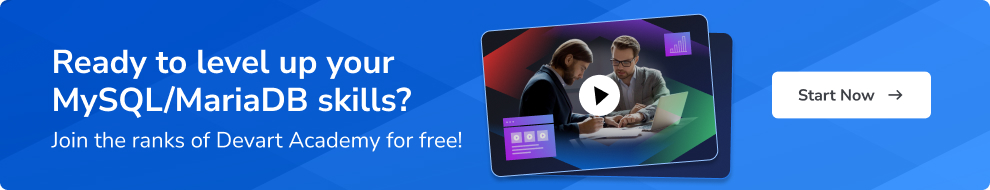
FAQ
What is the best way to learn MySQL for beginners?
The best approach is to start with a structured tutorial, practice basic MySQL commands like SELECT, INSERT, and UPDATE, and gradually move into more complex topics such as joins and transactions. Hands-on practice with a sample database is essential.
How long does it take to learn MySQL from scratch?
Time depends on your goals. Most beginners can grasp the basics within a few days, but mastering database design and optimization typically requires weeks or months of consistent practice.
Can I learn MySQL without prior programming experience?
Yes. MySQL uses SQL, a query language that is easier to learn than full programming languages. Beginners without a coding background can still become proficient with structured training.
What’s the difference between MySQL and other SQL databases?
MySQL is known for being open source, lightweight, and widely supported. While databases like Oracle, SQL Server, and PostgreSQL offer advanced features, MySQL remains popular due to its simplicity, speed, and large community.
What tools can help me practice MySQL queries?
You can use the MySQL command-line client, but GUI tools like dbForge Studio for MySQL or MySQL Workbench make learning faster by providing visual query editors, schema designers, and debugging support.
Where can I find real-world MySQL projects to apply my skills?
You can practice on open datasets, contribute to small web applications, or use sample databases like Sakila. Many online learning platforms also provide structured projects.
How can I learn MySQL using dbForge Studio for MySQL?
dbForge Studio for MySQL offers a visual environment for writing queries, managing databases, and designing schemas. It helps beginners avoid syntax errors and gives advanced users powerful debugging and formatting tools.
Is dbForge Studio for MySQL useful for advanced SQL query writing and formatting?
Yes. It includes query builders, autocomplete, syntax highlighting, and optimization hints, which make it easier to work on complex queries efficiently.
Is there a free version of dbForge Studio for MySQL?
Yes. dbForge Studio for MySQL has a free Express edition with essential features for learning and practicing. You can later upgrade to the Standard, Professional, or Enterprise edition for advanced functionality.
What’s the best way to move from beginner to advanced MySQL skills?
Start with small exercises, then explore indexing, query optimization, and database design. Using practical tools like dbForge Studio for MySQL can speed up the process and help you apply advanced concepts more effectively.

